Exciting News! There is a new MS Entra PowerShell Module. Microsoft Entra, previously known as Azure AD, is a suite that helps organizations manage and secure resource access. Microsoft always brings new features and functions to Entra.
Recently, Microsoft announced a New MS Entra PowerShell Module in their Documents. What can we expect from this move? The new Microsoft Entra PowerShell module helps make managing and automating Microsoft Entra resources easier.
It is part of Microsoft’s efforts to improve the Microsoft Graph PowerShell SDK, giving administrators robust tools to manage their systems more effectively. The new MS Entra PowerShell Module is helping to improve your experience and boost automation with Microsoft Entra.
The Microsoft Entra PowerShell module is designed to help administrators manage and automate different Microsoft Entra resources using commands. It has been developed to be more user-friendly and straightforward, avoiding the complexities of the Graph SDK.
In one of our posts, we address Microsoft’s decision to deprecate the AzureAD, Azure AD Preview, and MSOnline PowerShell modules. Microsoft intends to discontinue support for these outdated modules, emphasizing the transition to the more modern Azure Active Directory PowerShell module.
| Index |
|---|
| New MS Entra PowerShell Module |
| Migration to Microsoft Entra PowerShell |
| Installing Microsoft Entra PowerShell |
- Microsoft is Killing AzureAD MSOnline Powershell Modules
- Manage Intune Tasks with PowerShell Part 1
- 3 Best Methods to Import SCCM PowerShell Module Cmdlets
- AVD Management Using Visual Studio Code Instead of PowerShell ISE
Will Microsoft Entra PowerShell Add Support for More Resources in the Future?

The Microsoft Entra PowerShell module is a long-term investment. Future updates will support more resources and scenarios, such as Privileged Identity Management (PIM), Entitlement Management, Tenant Configuration settings, and Per-User multifactor authentication (MFA).
What is Microsoft Entra PowerShell?
Microsoft Entra PowerShell builds upon the Microsoft Graph PowerShell SDK, providing a scenario-focused approach to managing Entra resources.
New MS Entra PowerShell Module
Above, I mentioned an overall view of the MS Entra PowerShell Module. Microsoft introduced the Powershell module to help administrators manage and automate Entra resources. The best enhancement of this is it allows easy handling of users, groups, applications, service principals, and policies.
- The Powershell module is built on the Microsoft Graph PowerShell SDK and works well with all SDK commands.
- Also, we can say that It makes complex tasks simpler with clear Commands.
- The module also supports the old Azure AD module to make switching easier.
- It works with PowerShell versions 5.1 and 7+,
- However, version 7 or higher is recommended for the best experience on Windows, Linux, and macOS.
- The screenshot below shows our post: Microsoft is Killing AzureAD MSOnline Powershell Modules.
Note: The MicroSoft Entra PowerShell Module is on a Public Preview.
See more: Microsoft is Killing AzureAD MSOnline Powershell Modules.
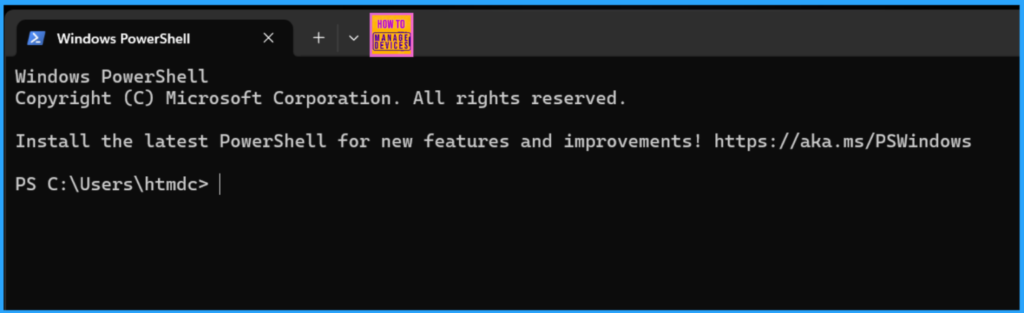
- What is Entra ID One Person One License Details
- What is Microsoft Entra ID?
- Pricing Details of Microsoft Entra Internet Access and Private Access
Migration to Microsoft Entra PowerShell
You don’t need to migrate to Microsoft Entra PowerShell because it is designed to work along with the Microsoft Graph PowerShell SDK. Microsoft Entra PowerShell is compatible with the Microsoft Graph PowerShell SDK. This means you can use both tools together without switching entirely to one or the other.
| Pre-requisites for Using Microsoft Entra PowerShell |
|---|
| Microsoft.Graph.Users |
| Microsoft.Graph.Users.Actions |
| Microsoft.Graph.Users.Functions |
| Microsoft.Graph.Groups |
| Microsoft.Graph.Identity.DirectoryManagement |
| Microsoft.Graph.Identity.Governance |
| Microsoft.Graph.Identity.SignIns |
| Microsoft.Graph.Applications |
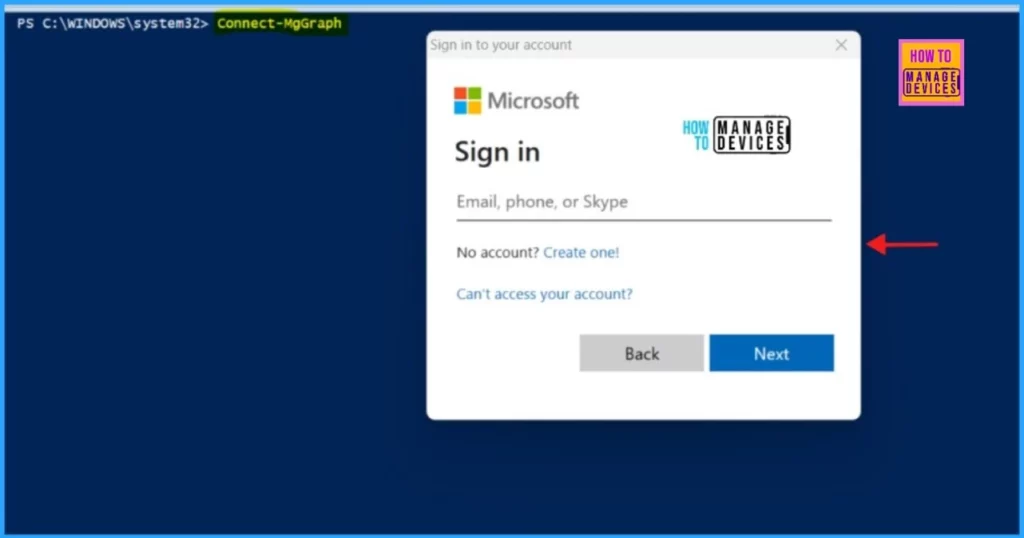
Installing Microsoft Entra PowerShell
You can install the module using the commands; if using the “/v1.0” API version to manage Microsoft Graph resources, you can use the following command.
Install-Module Microsoft.Graph.Entra -AllowPrerelease -Repository PSGallery -Force
You can run this command in PowerShell to install the beta version of the MS Entra Powershell module, which uses the “/beta” API version.
Install-Module Microsoft.Graph.Entra.Beta -AllowPrerelease -Repository PSGallery -Force
The screenshot below is from our post ”Best Guide to Install Microsoft Graph PowerShell Modules”. This post will give you the best guide for installing Microsoft Graph PowerShell Modules. The screenshot below is an example of Installing the SDK’s v1 module in PowerShell Core or Windows PowerShell.
See More: Best Guide to Install Microsoft Graph PowerShell Modules
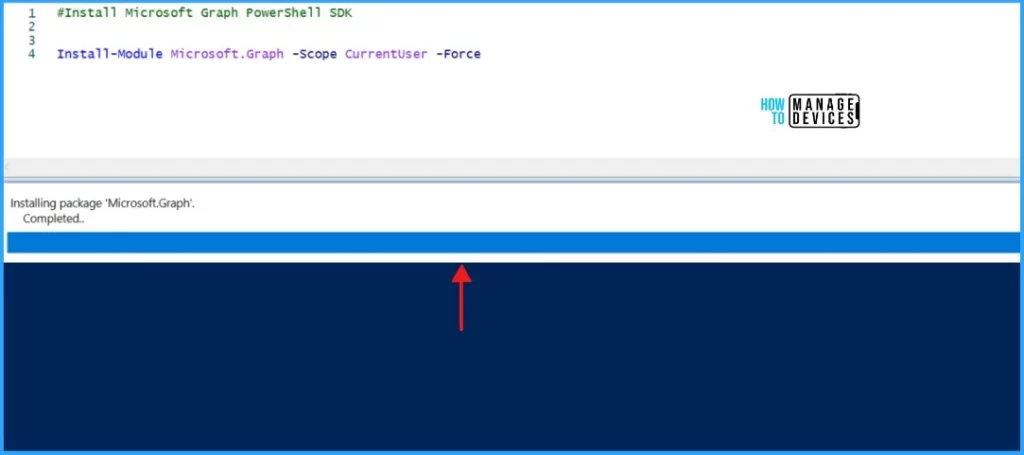
We are on WhatsApp. To get the latest step-by-step guides and news updates, Join our Channel. Click here –HTMD WhatsApp.
Author
Anoop C Nair is Microsoft MVP! He is a Device Management Admin with more than 20 years of experience (calculation done in 2021) in IT. He is a Blogger, Speaker, and Local User Group HTMD Community leader. His main focus is on Device Management technologies like SCCM 2012, Current Branch, and Intune. He writes about ConfigMgr, Windows 11, Windows 10, Azure AD, Microsoft Intune, Windows 365, AVD, etc.
