Let’s learn 3 Best Methods to Import SCCM PowerShell Module Cmdlets. The SCCM PS module is a collection of CMDLets available to perform SCCM administration tasks.
Microsoft updates the SCCM PowerShell Commandlets with every release of the product. We perform SCCM admin Activities through the console. By default, the console is installed on the site servers such as primary and CAS. You can install it on Windows 11 or Windows 10 PCs.
No doubt, the SCCM console is user-friendly and easy to use. However, SCCM PowerShell cmdlets are equally handy in automating SCCM tasks. SCCM Automation is one of the trigger points to start using PowerShell Cmdlets.
The PowerShell module is updated with every SCCM new release. These cmdlets are not imported to PowerShell by default. We have to import it to the PowerShell in the site server.
The latest release of Configuration Manager Current branch is 2111; when you install the SCCM console, the path to the SCCM PowerShell module is added to the system environment variable PSModulePath. You can get More details below section.
- Intune Proactive Remediation Scripts Vs PowerShell Scripts
- Learn to Build PowerShell PowerCLI Scripts Download eBook | Automate Server Side Tasks
- AVD Management Using Visual Studio Code Instead of PowerShell ISE
New CMDLets with SCCM 2203
The following are the two SCCM PowerShell CMDLets added with the release of the 2203 version. You will see How to Import SCCM PowerShell Module in the following sections.
- Get-CMAADTenant: Get an Azure Active Directory (Azure AD) tenant from the site.
- Set-CMCollectionCloudSync: Configure cloud sync features for a collection.
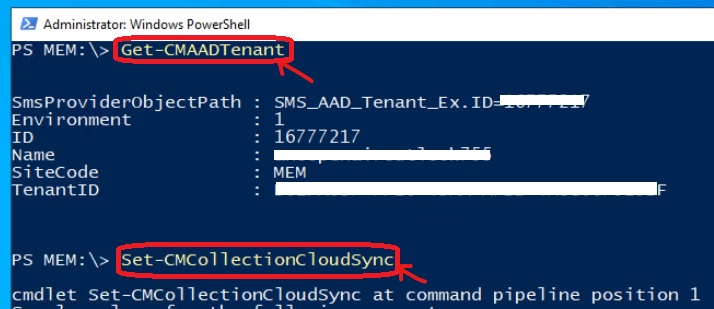
PowerShell Execution Policy Settings
You need to ensure that all the prerequisites are in place before using the SCCM PowerShell modules. You must change the execution policy with a command as the best practice. The PowerShell Execution Policy Settings are important here.
PS C:\Users\anoop.MEMCM> Get-ExecutionPolicy
RemoteSigned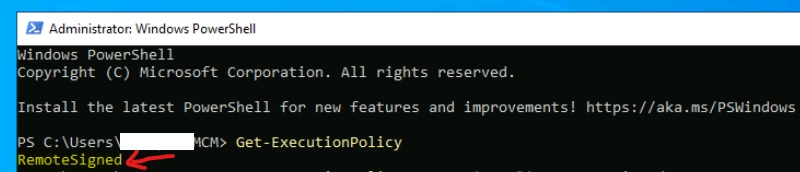
You can run the Get-ExecutionPolicy command to understand whether the execution policy is set correctly or not. The execution policy helps protect you from scripts that you do not trust. Changing the execution policy might expose you to security risks.
Try to run the following command – Set-ExecutionPolicy -ExecutionPolicy RemoteSigned -Scope Process and select A for the LAB environments. For the production environment, you need to follow security best practices.
PS C:\Users\anoop.MEMCM> Set-ExecutionPolicy -ExecutionPolicy RemoteSigned -Scope Process
Execution Policy Change
The execution policy helps protect you from scripts that you do not trust. Changing the execution policy might expose
you to the security risks described in the about_Execution_Policies help topic at
https:/go.microsoft.com/fwlink/?LinkID=135170. Do you want to change the execution policy?
[Y] Yes [A] Yes to All [N] No [L] No to All [S] Suspend [?] Help (default is "N"):A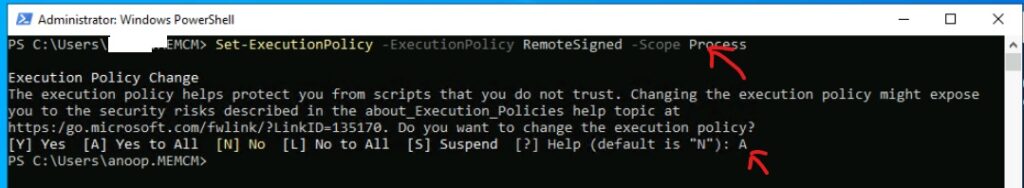
SCCM PowerShell Module Prerequisites
SCCM PowerShell module requires Microsoft .NET version 4.7.2 or later from 2103 onwards. So if you the workstation or Windows 10 or Windows 11 device (even terminal server) from where you are running the SCCM PowerShell command must have the Microsoft .NET version 4.7.2 or later.
You also need to have elevated permissions to perform some of the actions as explained in the below sections. Some of the SCCM PowerShell cmdlets don’t support PowerShell 7 version because of the .Net Framework dependencies.
The following error is the known issue with PowerShell v7.0 – This cmdlet only supports the “.NET Framework” runtime.
Best Method Import SCCM PowerShell Module #1
The easiest method to open the PowerShell CMDLets for SCCM is directly from the SCCM Admin console. The best method to import the SCCM PowerShell Command module.
- Launch the SCCM console.
- In the upper-left corner, there’s a blue rectangle.
- Select the white arrow in the blue rectangle.
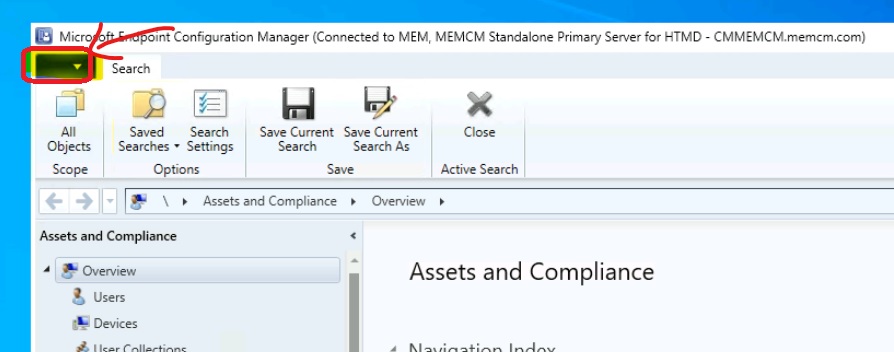
From the dropdown options, choose Connect via Windows PowerShell. You can also use Connect via the Windows PowerShell ISE option, but that is for the later stage of this post.
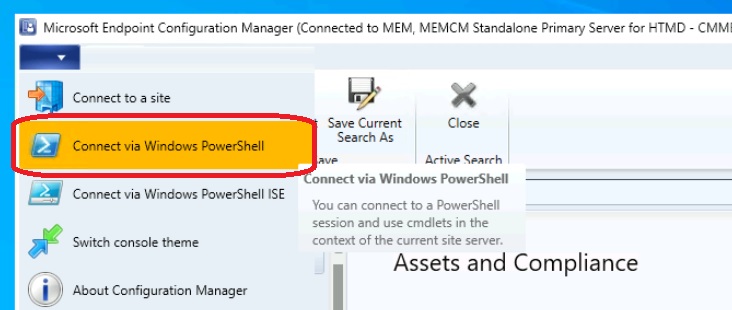
The above steps ensure that Windows PowerShell loads in the SCCM site context. You’ll see a prompt that contains your site code. For example, if the site code is “MEM,” the prompt looks like this:
PS MEM:\>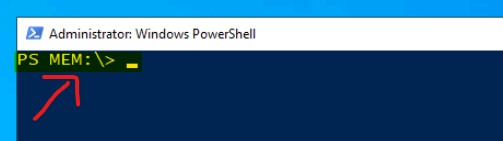
You can verify whether the SCCM PowerShell module works or not using the following commend Get-CMSite cmdlet.
If everything works OK, this command must return information about the SCCM site you are connected to and any child site systems. You can see the secondary and primary server details in the following example.
PS MEM:\> Get-CMSite
SmsProviderObjectPath : SMS_Site.SiteCode="HS0"
BuildNumber : 9078
ContentLibraryLocation :
ContentLibraryMoveProgress : 100
ContentLibraryStatus : 3
Features :
InstallDir : C:\Program Files\Microsoft Configuration Manager\
Mode : 0
ReportingSiteCode : MEM
RequestedStatus : 125
SecondarySiteCMUpdateStatus : 1
ServerName : MEMCMSecondary.memcm.com
SiteCode : HS0
SiteName : HTMD Secondary Site Server
Status : 1
TimeZoneInfo : 00000000 0000 0000 0000 0000 0000 0000 0000 0000 00000000 0000 0000 0000 0000 0000 0000
0000 0000 00000000
Type : 1
Version : 5.00.9078.1000
SmsProviderObjectPath : SMS_Site.SiteCode="MEM"
BuildNumber : 9078
ContentLibraryLocation :
ContentLibraryMoveProgress : 100
ContentLibraryStatus : 3
Features : 0000000000000000000000000000000000000000000000000000000000000000
InstallDir : F:\Program Files\Microsoft Configuration Manager
Mode : 0
ReportingSiteCode :
RequestedStatus : 125
SecondarySiteCMUpdateStatus : 2
ServerName : CMMEMCM.memcm.com
SiteCode : MEM
SiteName : MEMCM Standalone Primary Server for HTMD
Status : 1
TimeZoneInfo : 00000000 0000 0000 0000 0000 0000 0000 0000 0000 00000000 0000 0000 0000 0000 0000 0000
0000 0000 00000000
Type : 2
Version : 5.00.9078.1000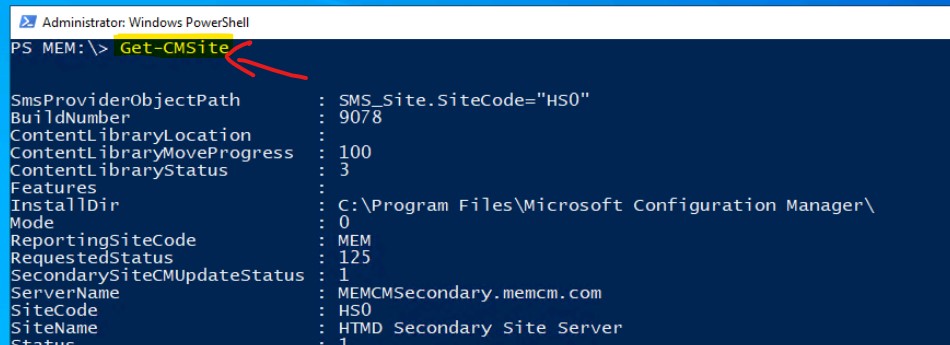
Import the SCCM PowerShell module to the Existing PS Session #2
You can import SCCM PowerShell module to the existing PS session and use the SCCM PS CMDLets to automate the tasks in SCCM. This is the manual method of loading the SCCM module.
Previously, you had to navigate to admin console installation location C:\Program Files (x86)\Microsoft Endpoint Manager\AdminConsole\bin to import the module. You will find the PowerShell module file ConfigurationManager.psd1 in that folder.
NOTE! – You can use the following command to import the SCCM PowerShell module. This PowerShell module is added to the system environment variable PSMoudlePath from the SCCM 2111 version.
You can check environment variables using sysdm.CPL command from RUN menu. You can check the following path explained in the below screenshot as well to get more details on SCCM PowerShell module environment variables.
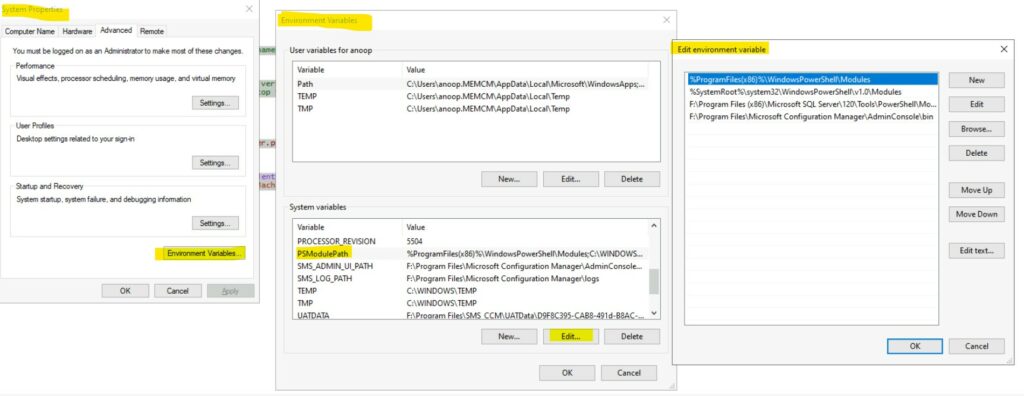
However, you don’t need to do this anymore. You can import the SCCM PowerShell module with a simple command.
Import-Module ConfigurationManager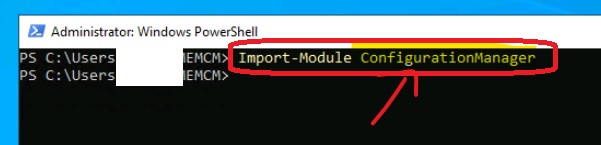
Import SCCM PowerShell Cmdlet using PowerShell ISE
You can use a different option to import the SCCM PowerShell module or Cmdlets from the admin console using the following steps.
- Launch the SCCM console.
- In the upper-left corner, there’s a blue rectangle.
- Select the white arrow in the blue rectangle.
- From the dropdown options, choose Connect via Windows PowerShell ISE.
- Press ‘F5’ to run this script.
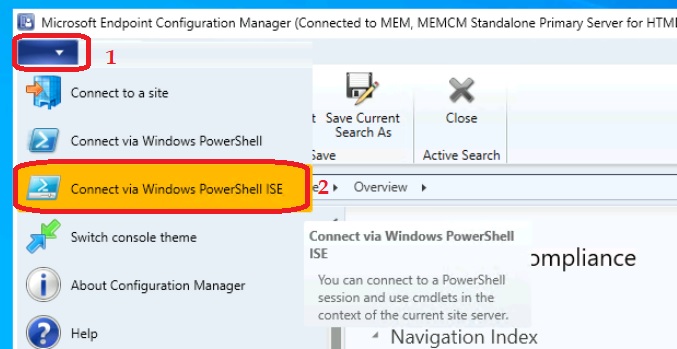
The following is the PowerShell that is used with SCCM 2203 version to import SCCM PS modules and configure an environment variable called PSMoudlePath.
# Press 'F5' to run this script. Running this script will load the ConfigurationManager
# module for Windows PowerShell and will connect to the site.
#
# This script was auto-generated at '4/12/2022 5:01:31 AM'.
# Site configuration
$SiteCode = "MEM" # Site code
$ProviderMachineName = "CMMEMCM.memcm.com" # SMS Provider machine name
# Customizations
$initParams = @{}
#$initParams.Add("Verbose", $true) # Uncomment this line to enable verbose logging
#$initParams.Add("ErrorAction", "Stop") # Uncomment this line to stop the script on any errors
# Do not change anything below this line
# Import the ConfigurationManager.psd1 module
if((Get-Module ConfigurationManager) -eq $null) {
Import-Module "$($ENV:SMS_ADMIN_UI_PATH)\..\ConfigurationManager.psd1" @initParams
}
# Connect to the site's drive if it is not already present
if((Get-PSDrive -Name $SiteCode -PSProvider CMSite -ErrorAction SilentlyContinue) -eq $null) {
New-PSDrive -Name $SiteCode -PSProvider CMSite -Root $ProviderMachineName @initParams
}
# Set the current location to be the site code.
Set-Location "$($SiteCode):\" @initParamsThe above script that is automatically created by SCCM is not digitally signed and hence ISE gives you an error when you try to run this. This is mainly because of the PowerShell execution policy that is explained in the above section.
I have fixed it by running the PowerShell Execution policy command mentioned in the above section of this post as you can see in the screenshot below.
PS C:\WINDOWS\system32> C:\Users\MEMCM\AppData\Local\Temp\ISEConnect_MEM – MEMCM Standalone Primary Server for HTMD.ps1
File C:\Users\MEMCM\AppData\Local\Temp\ISEConnect_MEM – MEMCM Standalone Primary Server for HTMD.ps1 cannot be loaded. The file C:\Users\MEMCM\AppData\Local\Temp\ISEConnect_MEM – MEMCM Standalone Primary Server for
HTMD.ps1 is not digitally signed. You cannot run this script on the current system. For more information about running scripts and setting execution policy, see about_Execution_Policies at
https:/go.microsoft.com/fwlink/?LinkID=135170.
+ CategoryInfo : SecurityError: (:) [], ParentContainsErrorRecordException
+ FullyQualifiedErrorId : unauthorized access
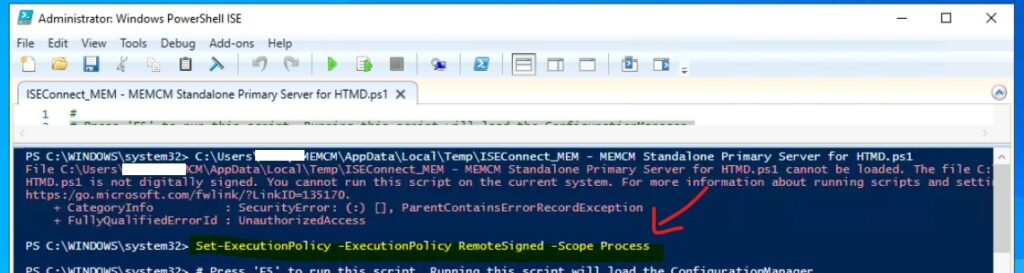
Import Module for SCCM 2107 or previous versions
Now, Lets us learn how to import the SCCM PowerShell Module into a site server. Since I have SCM 2107, you need to perform it manually.
- Open PowerShell in Elevated Mode.
- I will first navigate to
"C:\Program Files (x86)\Microsoft Endpoint Manager\AdminConsole\bin and type the following command.
Import-Module "C:\Program Files (x86)\Microsoft Endpoint Manager\AdminConsole\bin\ConfigurationManager.psd1"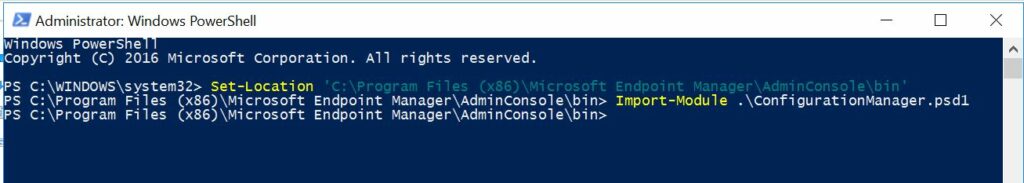
Now, I will create the SCCM site drive as I am importing SCCM PowerShell Module for the first time into the site server. Type the following command.
New-PSDrive -Name "<Type your Site Code here>" -PSProvider "CMSite" -Root "<Type_FQDN_Name_of_the_site_Server>" -Description "Primary site"
Verify SCCM PowerShell Cmdlets Connectivity
You can Verify SCCM PowerShell CMDLet Connectivity using the following PS command. To verify SCCM PowerShell Module is imported successfully, type the following command.
Get-CMSite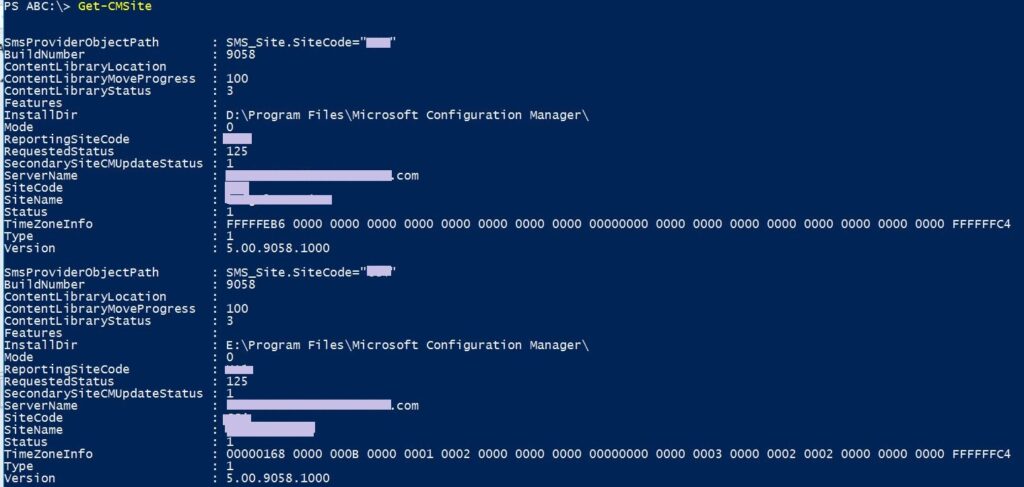
Verify the PowerShell Cmdlets Version Details
To verify latest SCCM PowerShell Module is imported, check the SCCM Module version and path. Type the following command.
(Get-Module -Name ConfigurationManager).Version
(Get-Module -Name ConfigurationManager).Path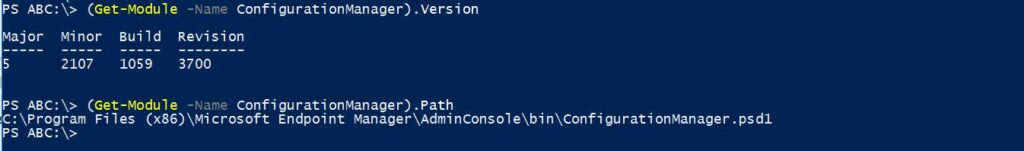
To check all the available Configuration Manager commands, type the following PowerShell command.
get-command -Module ConfigurationManager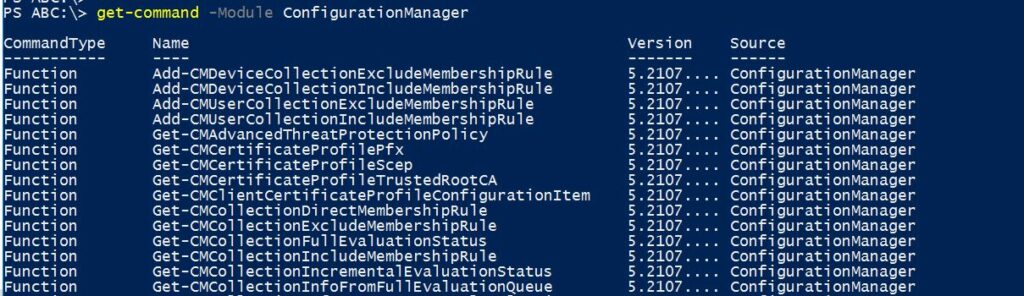
To check the number of Configuration Manager commands available, type the following PowerShell command.
get-command -Module ConfigurationManager | Measure-Object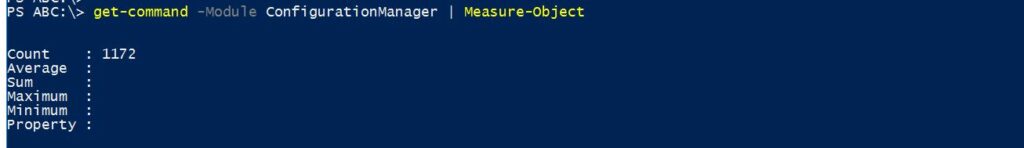
To find cmdlets related to a particular object, for example, cmdlets related to Applications, type the PowerShell command.
get-help Application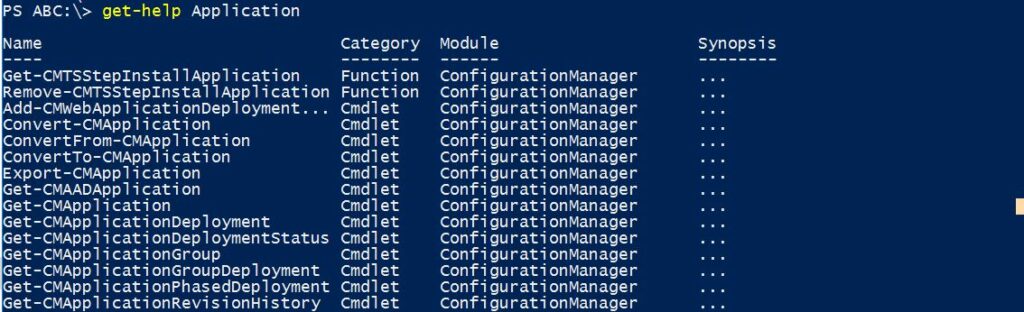
Type the following command to display all configuration Manager commands in the Out-grid view.
get-command -Module ConfigurationManager | ogv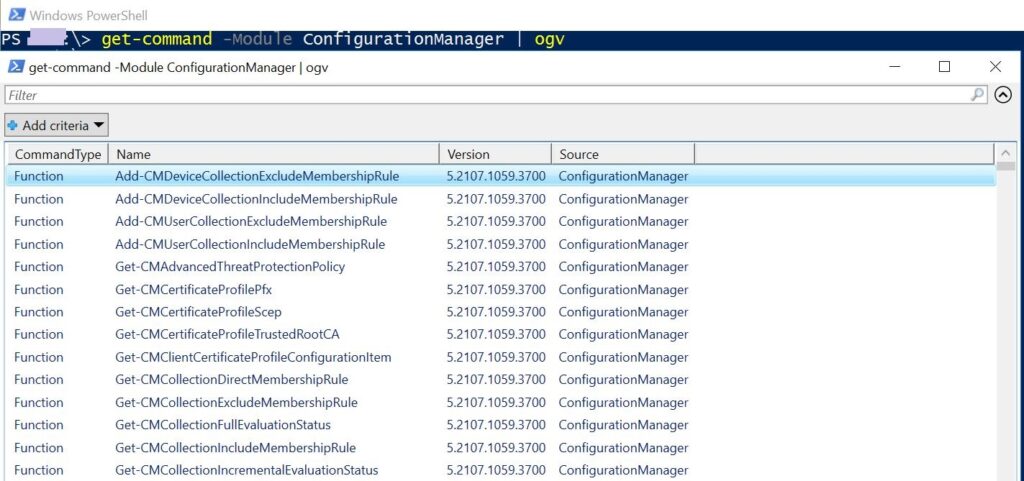
The next post will learn about performing various SCCM tasks using SCCM PowerShell Cmdlets.
Update SCCM PowerShell Module CMDLets
The SCCM PowerShell Module gets updated as part of SCCM updates and servicing to the newer version of the SCCM site. Example: Upgrade to the 2203 version of ConfigMgr.
NOTE! – Don’t update help if you are on the 2010 or earlier version of SCCM. You need to update the SCCM site to version 2103 or later and update the local help content.
Using the Update-Help cmdlet, you can get the latest information for the ConfigMgr PowerShell module. You can run the following command to update the CMDLet help updates.
Update-Help -Module ConfigurationManager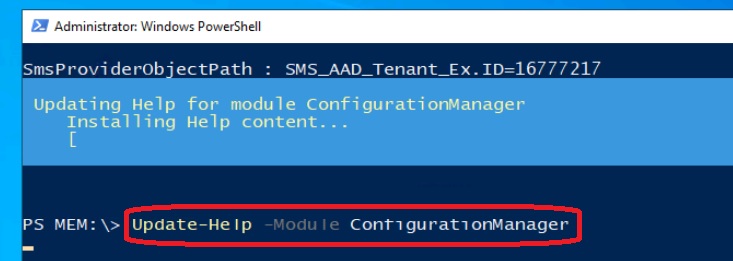
There is the addition of new Cmdlets and deprecated and replacement of Cmdlets for various SCCM objects. You can track the latest changes from this MS article :
Configuration Manager PowerShell cmdlets – Configuration Manager | Microsoft Docs
List of SCCM PowerShell Cmdlets Functions of SCCM 2203 Version
Let’s check the list of updated SCCM PowerShell Command Lets or Functions. I have taken an example from SCCM 2203 Version.
You can check out the following list to find the updated SCCM PowerShell Module commandlets and functions for SCCM. There are 1184 SCCM PowerShell command lets or functions available with the latest version of Configuration Manager.
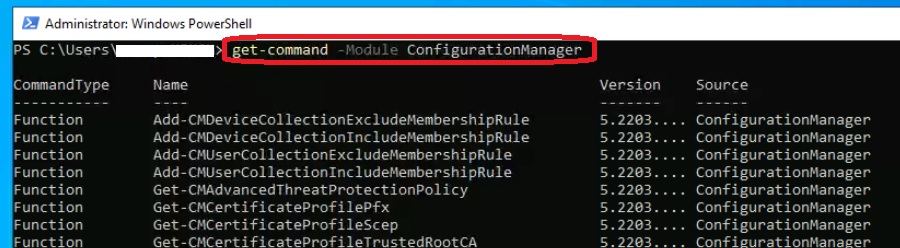
- Add-CMDeviceCollectionExcludeMembershipRule
- Add-CMDeviceCollectionIncludeMembershipRule
- Add-CMUserCollectionExcludeMembershipRule
- Add-CMUserCollectionIncludeMembershipRule
- Get-CMAdvancedThreatProtectionPolicy
- Get-CMCertificateProfilePfx
- Get-CMCertificateProfileScep
- Get-CMCertificateProfileTrustedRootCA
- Get-CMClientCertificateProfileConfigurationItem
- Get-CMCollectionDirectMembershipRule
- Get-CMCollectionExcludeMembershipRule
- Get-CMCollectionFullEvaluationStatus
- Get-CMCollectionIncludeMembershipRule
- Get-CMCollectionIncrementalEvaluationStatus
- Get-CMCollectionInfoFromFullEvaluationQueue
- Get-CMCollectionInfoFromIncrementalEvaluationQueue
- Get-CMCollectionInfoFromManualEvaluationQueue
- Get-CMCollectionInfoFromNewEvaluationQueue
- Get-CMCollectionQueryMembershipRule
- Get-CMConfigurationPolicyXml
- Get-CMDeviceCollection
- Get-CMDeviceCollectionDirectMembershipRule
- Get-CMDeviceCollectionExcludeMembershipRule
- Get-CMDeviceCollectionIncludeMembershipRule
- Get-CMDeviceCollectionQueryMembershipRule
- Get-CMEmailProfile
- Get-CMMicrosoftEdgeBrowserProfiles
- Get-CMOneDriveBusinessProfile
- Get-CMRemoteConnectionProfileConfigurationItem
- Get-CMTermsAndConditionsConfigurationItem
- Get-CMTSStepApplyDataImage
- Get-CMTSStepApplyDriverPackage
- Get-CMTSStepApplyNetworkSetting
- Get-CMTSStepApplyOperatingSystem
- Get-CMTSStepApplyWindowsSetting
- Get-CMTSStepAutoApplyDriver
- Get-CMTSStepCaptureNetworkSettings
- Get-CMTSStepCaptureSystemImage
- Get-CMTSStepCaptureUserState
- Get-CMTSStepCaptureWindowsSettings
- Get-CMTSStepConnectNetworkFolder
- Get-CMTSStepDisableBitLocker
- Get-CMTSStepDownloadPackageContent
- Get-CMTSStepEnableBitLocker
- Get-CMTSStepInstallApplication
- Get-CMTSStepInstallSoftware
- Get-CMTSStepInstallUpdate
- Get-CMTSStepJoinDomainWorkgroup
- Get-CMTSStepOfflineEnableBitLocker
- Get-CMTSStepPartitionDisk
- Get-CMTSStepPrepareConfigMgrClient
- Get-CMTSStepPrepareWindows
- Get-CMTSStepPrestartCheck
- Get-CMTSStepReboot
- Get-CMTSStepReleaseStateStore
- Get-CMTSStepRequestStateStore
- Get-CMTSStepRestoreUserState
- Get-CMTSStepRunCommandLine
- Get-CMTSStepRunPowerShellScript
- Get-CMTSStepRunTaskSequence
- Get-CMTSStepSetDynamicVariable
- Get-CMTSStepSetupWindowsAndConfigMgr
- Get-CMTSStepSetVariable
- Get-CMTSStepUpgradeOperatingSystem
- Get-CMUserCollection
- Get-CMUserCollectionDirectMembershipRule
- Get-CMUserCollectionExcludeMembershipRule
- Get-CMUserCollectionIncludeMembershipRule
- Get-CMUserCollectionQueryMembershipRule
- Get-CMUserDataAndProfileConfigurationItem
- Get-CMVpnProfileConfigurationItem
- Get-CMWindowsEditionUpgradeConfigurationItem
- Get-CMWindowsFirewallPolicy
- Get-CMWindowsServicingPlan
- Get-CMWindowsUpdate
- Get-CMWirelessProfile
- Get-CMWirelessProfileConfigurationItem
- New-CMDeviceCollection
- New-CMUserCollection
- New-CMWindowsServicingPlan
- Remove-CMCollectionDirectMembershipRule
- Remove-CMCollectionExcludeMembershipRule
- Remove-CMCollectionIncludeMembershipRule
- Remove-CMCollectionQueryMembershipRule
- Remove-CMDeviceCollectionDirectMembershipRule
- Remove-CMDeviceCollectionExcludeMembershipRule
- Remove-CMDeviceCollectionIncludeMembershipRule
- Remove-CMDeviceCollectionQueryMembershipRule
- Remove-CMTSStepApplyDataImage
- Remove-CMTSStepApplyDriverPackage
- Remove-CMTSStepApplyNetworkSetting
- Remove-CMTSStepApplyOperatingSystem
- Remove-CMTSStepApplyWindowsSetting
- Remove-CMTSStepAutoApplyDriver
- Remove-CMTSStepCaptureNetworkSettings
- Remove-CMTSStepCaptureSystemImage
- Remove-CMTSStepCaptureUserState
- Remove-CMTSStepCaptureWindowsSettings
- Remove-CMTSStepConnectNetworkFolder
- Remove-CMTSStepDisableBitLocker
- Remove-CMTSStepDownloadPackageContent
- Remove-CMTSStepEnableBitLocker
- Remove-CMTSStepInstallApplication
- Remove-CMTSStepInstallSoftware
- Remove-CMTSStepInstallUpdate
- Remove-CMTSStepJoinDomainWorkgroup
- Remove-CMTSStepOfflineEnableBitLocker
- Remove-CMTSStepPartitionDisk
- Remove-CMTSStepPrepareConfigMgrClient
- Remove-CMTSStepPrepareWindows
- Remove-CMTSStepPrestartCheck
- Remove-CMTSStepReboot
- Remove-CMTSStepReleaseStateStore
- Remove-CMTSStepRequestStateStore
- Remove-CMTSStepRestoreUserState
- Remove-CMTSStepRunCommandLine
- Remove-CMTSStepRunPowerShellScript
- Remove-CMTSStepRunTaskSequence
- Remove-CMTSStepSetDynamicVariable
- Remove-CMTSStepSetupWindowsAndConfigMgr
- Remove-CMTSStepSetVariable
- Remove-CMTSStepUpgradeOperatingSystem
- Remove-CMUserCollectionDirectMembershipRule
- Remove-CMUserCollectionExcludeMembershipRule
- Remove-CMUserCollectionIncludeMembershipRule
- Remove-CMUserCollectionQueryMembershipRule
- Add-CMAppv5XDeploymentType
- Add-CMAppvDeploymentType
- Add-CMAssetIntelligenceSynchronizationPoint
- Add-CMBoundaryToGroup
- Add-CMCertificateRegistrationPoint
- Add-CMCIDetectionMethod
- Add-CMCloudManagementGatewayConnectionPoint
- Add-CMCollectionMembershipRule
- Add-CMCollectionToAdministrativeUser
- Add-CMCollectionToDistributionPointGroup
- Add-CMComplianceSettingActiveDirectoryQuery
- Add-CMComplianceSettingAssembly
- Add-CMComplianceSettingDirectory
- Add-CMComplianceSettingFile
- Add-CMComplianceSettingIisMetabase
- Add-CMComplianceSettingRegistryKey
- Add-CMComplianceSettingRegistryKeyValue
- Add-CMComplianceSettingRule
- Add-CMComplianceSettingScript
- Add-CMComplianceSettingSqlQuery
- Add-CMComplianceSettingWqlQuery
- Add-CMComplianceSettingXPathQuery
- Add-CMDataWarehouseServicePoint
- Add-CMDeploymentType
- Add-CMDeploymentTypeDependency
- Add-CMDeploymentTypeInstallBehavior
- Add-CMDeploymentTypeReturnCode
- Add-CMDeploymentTypeSupersedence
- Add-CMDeviceAffinityToUser
- Add-CMDeviceCollectionDirectMembershipRule
- Add-CMDeviceCollectionQueryMembershipRule
- Add-CMDistributionPoint
- Add-CMDistributionPointToGroup
- Add-CMDriverToDriverPackage
- Add-CMEndpointProtectionPoint
- Add-CMEnrollmentPoint
- Add-CMEnrollmentProxyPoint
- Add-CMFallbackStatusPoint
- Add-CMMacDeploymentType
- Add-CMManagementPoint
- Add-CMMobileMsiDeploymentType
- Add-CMMsiDeploymentType
- Add-CMMulticastServicePoint
- Add-CMObjectSecurityScope
- Add-CMPassiveSite
- Add-CMReportingServicePoint
- Add-CMScriptDeploymentType
- Add-CMSecurityRoleToAdministrativeUser
- Add-CMSecurityScopeToAdministrativeUser
- Add-CMServiceConnectionPoint
- Add-CMSoftwareUpdatePoint
- Add-CMSoftwareUpdateToGroup
- Add-CMStateMigrationPoint
- Add-CMTaskSequenceDeploymentType
- Add-CMTaskSequenceStep
- Add-CMUserAffinityToDevice
- Add-CMUserCollectionDirectMembershipRule
- Add-CMUserCollectionQueryMembershipRule
- Add-CMWebApplicationDeploymentType
- Add-CMWindowsAppxDeploymentType
- Add-CMWindowsPhoneDeploymentType
- Add-CMWindowsPhoneStoreDeploymentType
- Add-CMWindowsStoreDeploymentType
- Approve-CMApprovalRequest
- Approve-CMDevice
- Approve-CMScript
- Approve-CMUserDeviceAffinityRequest
- Block-CMCertificate
- Block-CMConflictingRecord
- Block-CMDevice
- Clear-CMClientOperation
- Clear-CMComponentStatusMessageCount
- Clear-CMMigrationData
- Clear-CMOperatingSystemImageUpdateSchedule
- Clear-CMOperatingSystemUpgradeUpdateSchedule
- Clear-CMPxeDeployment
- Clear-CMSiteStatusMessageCount
- Convert-CMApplication
- Convert-CMDeploymentType
- Convert-CMSchedule
- ConvertFrom-CMApplication
- ConvertFrom-CMConfigurationItem
- ConvertFrom-CMIResultObject
- ConvertTo-CMApplication
- ConvertTo-CMConfigurationItem
- ConvertTo-CMIResultObject
- Copy-CMBlmSetting
- Copy-CMCollection
- Copy-CMConfigurationPolicy
- Copy-CMSecurityRole
- Copy-CMTaskSequence
- Copy-CMWdacSetting
- Deny-CMApprovalRequest
- Deny-CMScript
- Deny-CMUserDeviceAffinityRequest
- Disable-CMAlert
- Disable-CMBaseline
- Disable-CMDriver
- Disable-CMProgram
- Disable-CMSoftwareMeteringRule
- Disable-CMSoftwareUpdateAutoDeploymentRule
- Disable-CMStatusFilterRule
- Disable-CMTaskSequence
- Disconnect-CMTrackedObject
- Enable-CMAlert
- Enable-CMBaseline
- Enable-CMDriver
- Enable-CMProgram
- Enable-CMSiteFeature
- Enable-CMSoftwareMeteringRule
- Enable-CMSoftwareUpdateAutoDeploymentRule
- Enable-CMStatusFilterRule
- Enable-CMTaskSequence
- Export-CMAntimalwarePolicy
- Export-CMApplication
- Export-CMBaseline
- Export-CMCollection
- Export-CMConfigurationItem
- Export-CMDriverPackage
- Export-CMPackage
- Export-CMQuery
- Export-CMSecurityRole
- Export-CMTaskSequence
- Get-CMAADApplication
- Get-CMAADTenant
- Get-CMAccessAccount
- Get-CMAccessLicense
- Get-CMAccount
- Get-CMActiveDirectoryForest
- Get-CMActiveDirectorySite
- Get-CMAdministrativeUser
- Get-CMAlert
- Get-CMAlertSubscription
- Get-CMAntimalwarePolicy
- Get-CMApplication
- Get-CMApplicationDeployment
- Get-CMApplicationDeploymentStatus
- Get-CMApplicationGroup
- Get-CMApplicationGroupDeployment
- Get-CMApplicationPhasedDeployment
- Get-CMApplicationRevisionHistory
- Get-CMApprovalRequest
- Get-CMAppVVirtualEnvironment
- Get-CMAssetIntelligenceCatalogItem
- Get-CMAssetIntelligenceProxy
- Get-CMAssetIntelligenceSynchronizationPoint
- Get-CMAutoDeploymentRuleDeployment
- Get-CMAzureService
- Get-CMBaseline
- Get-CMBaselineDeployment
- Get-CMBaselineDeploymentStatus
- Get-CMBaselineSummarizationSchedule
- Get-CMBaselineXMLDefinition
- Get-CMBlmSetting
- Get-CMBootImage
- Get-CMBoundary
- Get-CMBoundaryGroup
- Get-CMBoundaryGroupRelationship
- Get-CMBoundaryGroupSiteSystem
- Get-CMCategory
- Get-CMCertificate
- Get-CMCertificateRegistrationPoint
- Get-CMClientCertificatePfx
- Get-CMClientHealthSummary
- Get-CMClientOperation
- Get-CMClientPushInstallation
- Get-CMClientSetting
- Get-CMClientSettingDeployment
- Get-CMClientStatusSetting
- Get-CMClientStatusUpdateSchedule
- Get-CMCloudDistributionPoint
- Get-CMCloudManagementGateway
- Get-CMCloudManagementGatewayConnectionPoint
- Get-CMCollection
- Get-CMCollectionDependency
- Get-CMCollectionDependent
- Get-CMCollectionEvaluationStatus
- Get-CMCollectionInfoFromEvaluationQueue
- Get-CMCollectionMember
- Get-CMCollectionMembershipEvaluationComponent
- Get-CMCollectionMembershipRule
- Get-CMCollectionSetting
- Get-CMComplianceRule
- Get-CMComplianceSetting
- Get-CMComponentStatusMessage
- Get-CMComponentStatusSetting
- Get-CMComputerAssociation
- Get-CMConfigurationItem
- Get-CMConfigurationItemHistory
- Get-CMConfigurationItemXMLDefinition
- Get-CMConfigurationPlatform
- Get-CMConfigurationPolicy
- Get-CMConfigurationPolicyDeployment
- Get-CMConflictingRecord
- Get-CMConnectionManager
- Get-CMDatabaseProperty
- Get-CMDatabaseReplicationLinkProperty
- Get-CMDatabaseReplicationStatus
- Get-CMDataWarehouseServicePoint
- Get-CMDefaultBoundaryGroup
- Get-CMDeployment
- Get-CMDeploymentPackage
- Get-CMDeploymentStatusDetails
- Get-CMDeploymentType
- Get-CMDeploymentTypeDependency
- Get-CMDeploymentTypeDependencyGroup
- Get-CMDeploymentTypeDetectionClause
- Get-CMDeploymentTypeInstallBehavior
- Get-CMDeploymentTypeRequirement
- Get-CMDeploymentTypeReturnCode
- Get-CMDeploymentTypeSupersedence
- Get-CMDetectedMalware
- Get-CMDevice
- Get-CMDeviceCategory
- Get-CMDeviceCollectionVariable
- Get-CMDeviceVariable
- Get-CMDiscoveryMethod
- Get-CMDistributionPoint
- Get-CMDistributionPointDriveInfo
- Get-CMDistributionPointGroup
- Get-CMDistributionPointInfo
- Get-CMDistributionStatus
- Get-CMDriver
- Get-CMDriverPackage
- Get-CMDuplicateHardwareIdGuid
- Get-CMDuplicateHardwareIdMacAddress
- Get-CMEmailNotificationComponent
- Get-CMEndpointProtectionPoint
- Get-CMEndpointProtectionSummarizationSchedule
- Get-CMEnrollmentPoint
- Get-CMEnrollmentProxyPoint
- Get-CMExchangeServer
- Get-CMFallbackStatusPoint
- Get-CMFileReplicationRoute
- Get-CMFolder
- Get-CMGlobalCondition
- Get-CMHardwareRequirement
- Get-CMHierarchySetting
- Get-CMInitialModifiableSecuredCategory
- Get-CMInventoryClass
- Get-CMIPSubnet
- Get-CMMaintenanceWindow
- Get-CMMalwareThreatCategory
- Get-CMManagementPoint
- Get-CMManagementPointComponent
- Get-CMMigrationCollection
- Get-CMMigrationEntity
- Get-CMMigrationEntityDependency
- Get-CMMigrationJob
- Get-CMMigrationSource
- Get-CMMulticastServicePoint
- Get-CMNotification
- Get-CMObjectLockDetails
- Get-CMObjectSecurityScope
- Get-CMOperatingSystemImage
- Get-CMOperatingSystemImageUpdateSchedule
- Get-CMOperatingSystemInstaller
- Get-CMOperatingSystemUpgradeUpdateSchedule
- Get-CMOrchestrationGroup
- Get-CMPackage
- Get-CMPackageDeployment
- Get-CMPackageDeploymentStatus
- Get-CMPersistentUserSettingsGroup
- Get-CMPhase
- Get-CMPhasedDeploymentStatus
- Get-CMPowerManagementSchema
- Get-CMProgram
- Get-CMQuery
- Get-CMQueryResultMaximum
- Get-CMReportingServicePoint
- Get-CMResource
- Get-CMResultantCollection
- Get-CMResultantDeployment
- Get-CMResultantSettings
- Get-CMScript
- Get-CMSecurityRole
- Get-CMSecurityRolePermission
- Get-CMSecurityScope
- Get-CMServiceConnectionPoint
- Get-CMSettingDeployment
- Get-CMSite
- Get-CMSiteComponent
- Get-CMSiteDefinition
- Get-CMSiteFeature
- Get-CMSiteInstallStatus
- Get-CMSiteMaintenanceTask
- Get-CMSiteRole
- Get-CMSiteStatusMessage
- Get-CMSiteSummaryTask
- Get-CMSiteSystemServer
- Get-CMSiteUpdate
- Get-CMSiteUpdateHistory
- Get-CMSiteUpdateInstallStatus
- Get-CMSoftwareDistributionComponent
- Get-CMSoftwareInventory
- Get-CMSoftwareMeteringRule
- Get-CMSoftwareMeteringSetting
- Get-CMSoftwareUpdate
- Get-CMSoftwareUpdateAutoDeploymentRule
- Get-CMSoftwareUpdateBasedClientInstallation
- Get-CMSoftwareUpdateCategory
- Get-CMSoftwareUpdateContentInfo
- Get-CMSoftwareUpdateDeployment
- Get-CMSoftwareUpdateDeploymentPackage
- Get-CMSoftwareUpdateDeploymentStatus
- Get-CMSoftwareUpdateGroup
- Get-CMSoftwareUpdateLicense
- Get-CMSoftwareUpdatePhasedDeployment
- Get-CMSoftwareUpdatePoint
- Get-CMSoftwareUpdatePointComponent
- Get-CMSoftwareUpdateSummarizationSchedule
- Get-CMSoftwareUpdateSyncStatus
- Get-CMStateMigrationPoint
- Get-CMStatusFilterRule
- Get-CMStatusMessageQuery
- Get-CMStatusReportingComponent
- Get-CMStatusSummarizer
- Get-CMSupportedPlatform
- Get-CMTaskSequence
- Get-CMTaskSequenceDeployment
- Get-CMTaskSequenceGroup
- Get-CMTaskSequencePhasedDeployment
- Get-CMTaskSequenceStep
- Get-CMTaskSequenceStepCondition
- Get-CMThirdPartyUpdateCatalog
- Get-CMThirdPartyUpdateCategory
- Get-CMTrackedObject
- Get-CMTrustedRootCertificate
- Get-CMTSStepConditionFile
- Get-CMTSStepConditionFolder
- Get-CMTSStepConditionIfStatement
- Get-CMTSStepConditionOperatingSystem
- Get-CMTSStepConditionQueryWmi
- Get-CMTSStepConditionRegistry
- Get-CMTSStepConditionSoftware
- Get-CMTSStepConditionVariable
- Get-CMUpdateGroupDeployment
- Get-CMUser
- Get-CMUserDeviceAffinity
- Get-CMUserDeviceAffinityRequest
- Get-CMWdacSetting
- Get-CMWinPEOptionalComponentInfo
- Import-CMAADClientApplication
- Import-CMAADServerApplication
- Import-CMAntimalwarePolicy
- Import-CMApplication
- Import-CMBaseline
- Import-CMCertificate
- Import-CMClientCertificatePfx
- Import-CMCollection
- Import-CMComputerInformation
- Import-CMConfigurationItem
- Import-CMDriver
- Import-CMDriverPackage
- Import-CMPackage
- Import-CMQuery
- Import-CMSecurityRole
- Import-CMSoftwareLicense
- Import-CMTaskSequence
- Import-CMUserDeviceAffinity
- Import-CMWirelessProfileConfigurationItem
- Install-CMClient
- Install-CMSiteUpdate
- Invoke-CMAnalyzePackage
- Invoke-CMBaselineSummarization
- Invoke-CMClientAction
- Invoke-CMClientOperationSummarization
- Invoke-CMCollectionUpdate
- Invoke-CMContentRedistribution
- Invoke-CMContentValidation
- Invoke-CMConvertPackage
- Invoke-CMDeploymentSummarization
- Invoke-CMDeviceRetire
- Invoke-CMDeviceWipe
- Invoke-CMEndpointProtectionScan
- Invoke-CMEndpointProtectionSummarization
- Invoke-CMForestDiscovery
- Invoke-CMGroupDiscovery
- Invoke-CMOrchestrationGroup
- Invoke-CMPromotePreProductionClient
- Invoke-CMQuery
- Invoke-CMRemoteControl
- Invoke-CMReport
- Invoke-CMScript
- Invoke-CMSecondarySiteUpgrade
- Invoke-CMSitePromotePreproductionClient
- Invoke-CMSiteUpdateCheck
- Invoke-CMSiteUpdateDownload
- Invoke-CMSiteUpdatePrerequisiteCheck
- Invoke-CMSoftwareUpdateAutoDeploymentRule
- Invoke-CMSoftwareUpdateSummarization
- Invoke-CMSystemDiscovery
- Invoke-CMUserDiscovery
- Invoke-CMWmiMethod
- Invoke-CMWmiQuery
- Lock-CMObject
- Merge-CMAntimalwarePolicy
- Merge-CMConflictingRecord
- Move-CMContentLibrary
- Move-CMObject
- Move-CMPhasedDeploymentToNext
- New-CMAccessAccount
- New-CMAccount
- New-CMActiveDirectoryForest
- New-CMADGroupDiscoveryScope
- New-CMAdministrativeUser
- New-CMAdministrativeUserPermission
- New-CMAdvancedThreatProtectionPolicy
- New-CMAlertSubscription
- New-CMAntimalwarePolicy
- New-CMAntimalwarePolicyDeployment
- New-CMApplication
- New-CMApplicationAutoPhasedDeployment
- New-CMApplicationDeployment
- New-CMApplicationDisplayInfo
- New-CMApplicationGroup
- New-CMApplicationGroupDeployment
- New-CMAppVVirtualEnvironment
- New-CMAssetIntelligenceCatalogItem
- New-CMAutoDeploymentRuleDeployment
- New-CMBaseline
- New-CMBaselineDeployment
- New-CMBLEncryptionMethodPolicy
- New-CMBLEncryptionMethodWithXts
- New-CMBlmSetting
- New-CMBMSClientConfigureCheckIntervalPolicy
- New-CMBMSFDVEncryptionPolicy
- New-CMBMSOSDEncryptionPolicy
- New-CMBMSUserExemptionPolicy
- New-CMBootableMedia
- New-CMBootImage
- New-CMBoundary
- New-CMBoundaryGroup
- New-CMBoundaryGroupRelationship
- New-CMCaptureMedia
- New-CMCategory
- New-CMCertificateProfilePfx
- New-CMCertificateProfileScep
- New-CMCertificateProfileTrustedRootCA
- New-CMClientCertificateProfileConfigurationItem
- New-CMClientSetting
- New-CMClientSettingDeployment
- New-CMCloudDistributionPoint
- New-CMCloudManagementAzureService
- New-CMCloudManagementGateway
- New-CMCollection
- New-CMCoManagementPolicy
- New-CMComplianceRuleAssembly
- New-CMComplianceRuleExistential
- New-CMComplianceRuleFileFolderAttribute
- New-CMComplianceRuleFileFolderDate
- New-CMComplianceRuleFileFolderPermission
- New-CMComplianceRuleFileFolderSimple
- New-CMComplianceRuleFileFolderSize
- New-CMComplianceRuleRegistryKeyPermission
- New-CMComplianceRuleValue
- New-CMComplianceRuleVersion
- New-CMComputerAssociation
- New-CMConfigurationItem
- New-CMConfigurationPolicyDeployment
- New-CMDeploymentTypeDependencyGroup
- New-CMDetectionClauseDirectory
- New-CMDetectionClauseFile
- New-CMDetectionClauseMacBundle
- New-CMDetectionClauseMacPackage
- New-CMDetectionClauseRegistryKey
- New-CMDetectionClauseRegistryKeyValue
- New-CMDetectionClauseWindowsInstaller
- New-CMDeviceCategory
- New-CMDeviceCollectionVariable
- New-CMDeviceVariable
- New-CMDistributionPointGroup
- New-CMDriverPackage
- New-CMDuplicateHardwareIdGuid
- New-CMDuplicateHardwareIdMacAddress
- New-CMEmailProfile
- New-CMEmbeddedObjectInstance
- New-CMEmbeddedProperty
- New-CMEmbeddedPropertyList
- New-CMEnhancedPIN
- New-CMExchangeClientAccessServer
- New-CMExchangeConnectorAccessRule
- New-CMExchangeConnectorApplicationSetting
- New-CMExchangeConnectorEmailManagementSetting
- New-CMExchangeConnectorGeneralSetting
- New-CMExchangeConnectorPasswordSetting
- New-CMExchangeConnectorSecuritySetting
- New-CMExchangeServer
- New-CMFDVDenyWriteAccessPolicy
- New-CMFDVPassPhrasePolicy
- New-CMFileReplicationRoute
- New-CMFileSystemAccessControlEntry
- New-CMFolder
- New-CMGlobalCondition
- New-CMGlobalConditionActiveDirectoryQuery
- New-CMGlobalConditionAssembly
- New-CMGlobalConditionExpression
- New-CMGlobalConditionFile
- New-CMGlobalConditionIisMetabase
- New-CMGlobalConditionOmaUri
- New-CMGlobalConditionRegistryKey
- New-CMGlobalConditionRegistryValue
- New-CMGlobalConditionScript
- New-CMGlobalConditionSqlQuery
- New-CMGlobalConditionWqlQuery
- New-CMGlobalConditionXPathQuery
- New-CMHardwareRequirement
- New-CMInstallationSourceFile
- New-CMInventoryReportClass
- New-CMMaintenanceWindow
- New-CMMicrosoftEdgeBrowserProfiles
- New-CMMigrationJob
- New-CMMoreInfoUrlPolicy
- New-CMNoOverwritePolicy
- New-CMOneDriveBusinessProfile
- New-CMOperatingSystemImage
- New-CMOperatingSystemImageUpdateSchedule
- New-CMOperatingSystemInstaller
- New-CMOperatingSystemUpgradeUpdateSchedule
- New-CMOrchestrationGroup
- New-CMOSPassphrase
- New-CMPackage
- New-CMPackageDeployment
- New-CMPowerManagementCustomPlan
- New-CMPrebootRecoveryInfo
- New-CMPrestageMedia
- New-CMProgram
- New-CMQuery
- New-CMRDVConfigureBDEPolicy
- New-CMRDVDenyWriteAccessPolicy
- New-CMRDVPassPhrasePolicy
- New-CMRegistryAccessControlEntry
- New-CMRemoteConnectionProfileConfigurationItem
- New-CMRequirementRuleActiveDirectorySiteValue
- New-CMRequirementRuleBooleanValue
- New-CMRequirementRuleCMSiteValue
- New-CMRequirementRuleCommonValue
- New-CMRequirementRuleDeviceOwnershipValue
- New-CMRequirementRuleExistential
- New-CMRequirementRuleExpression
- New-CMRequirementRuleFileAttributeValue
- New-CMRequirementRuleFilePermissionValue
- New-CMRequirementRuleFreeDiskSpaceValue
- New-CMRequirementRuleInputTypeValue
- New-CMRequirementRuleOperatingSystemLanguageValue
- New-CMRequirementRuleOperatingSystemValue
- New-CMRequirementRuleOUValue
- New-CMRequirementRuleRegistryKeyPermissionValue
- New-CMRequirementRuleScreenResolutionValue
- New-CMRootCertificateProfileConfigurationItem
- New-CMScCompliancePolicy
- New-CMSchedule
- New-CMScript
- New-CMSecondarySite
- New-CMSecurityScope
- New-CMSettingDeployment
- New-CMSiteSystemServer
- New-CMSoftwareCenterTabItem
- New-CMSoftwareMeteringRule
- New-CMSoftwareUpdateAutoDeploymentRule
- New-CMSoftwareUpdateAutoPhasedDeployment
- New-CMSoftwareUpdateDeployment
- New-CMSoftwareUpdateDeploymentPackage
- New-CMSoftwareUpdateGroup
- New-CMSoftwareUpdateManualPhasedDeployment
- New-CMSoftwareUpdatePhase
- New-CMSqlServerSetting
- New-CMStandaloneMedia
- New-CMStatusFilterRule
- New-CMStatusMessageQuery
- New-CMStorageFolder
- New-CMTaskSequence
- New-CMTaskSequenceAutoPhasedDeployment
- New-CMTaskSequenceDeployment
- New-CMTaskSequenceGroup
- New-CMTaskSequenceManualPhasedDeployment
- New-CMTaskSequenceMedia
- New-CMTaskSequencePhase
- New-CMThirdPartyUpdateCatalog
- New-CMTpmAutoResealPolicy
- New-CMTSNetworkAdapterSetting
- New-CMTSPartitionSetting
- New-CMTSRule
- New-CMTSStepApplyDataImage
- New-CMTSStepApplyDriverPackage
- New-CMTSStepApplyNetworkSetting
- New-CMTSStepApplyOperatingSystem
- New-CMTSStepApplyWindowsSetting
- New-CMTSStepAutoApplyDriver
- New-CMTSStepCaptureNetworkSettings
- New-CMTSStepCaptureSystemImage
- New-CMTSStepCaptureUserState
- New-CMTSStepCaptureWindowsSettings
- New-CMTSStepConditionFile
- New-CMTSStepConditionFolder
- New-CMTSStepConditionIfStatement
- New-CMTSStepConditionOperatingSystem
- New-CMTSStepConditionOperatingSystemLanguage
- New-CMTSStepConditionQueryWmi
- New-CMTSStepConditionRegistry
- New-CMTSStepConditionSoftware
- New-CMTSStepConditionVariable
- New-CMTSStepConnectNetworkFolder
- New-CMTSStepDisableBitLocker
- New-CMTSStepDownloadPackageContent
- New-CMTSStepEnableBitLocker
- New-CMTSStepInstallApplication
- New-CMTSStepInstallSoftware
- New-CMTSStepInstallUpdate
- New-CMTSStepJoinDomainWorkgroup
- New-CMTSStepOfflineEnableBitLocker
- New-CMTSStepPartitionDisk
- New-CMTSStepPrepareConfigMgrClient
- New-CMTSStepPrepareWindows
- New-CMTSStepPrestartCheck
- New-CMTSStepReboot
- New-CMTSStepReleaseStateStore
- New-CMTSStepRequestStateStore
- New-CMTSStepRestoreUserState
- New-CMTSStepRunCommandLine
- New-CMTSStepRunPowerShellScript
- New-CMTSStepRunTaskSequence
- New-CMTSStepSetDynamicVariable
- New-CMTSStepSetupWindowsAndConfigMgr
- New-CMTSStepSetVariable
- New-CMTSStepUpgradeOperatingSystem
- New-CMUidPolicy
- New-CMUseFddEnforcePolicy
- New-CMUseOsEnforcePolicy
- New-CMUserDataAndProfileConfigurationItem
- New-CMVirtualEnvironmentGroup
- New-CMVpnProfileConfigurationItem
- New-CMWdacSetting
- New-CMWindows10EditionUpgrade
- New-CMWindowsFirewallPolicy
- New-CMWirelessProfile
- New-CMWirelessProfileConfigurationItem
- Out-CMSignedWindowsMobileCab
- Publish-CMPrestageContent
- Publish-CMPrestageContentTaskSequence
- Publish-CMThirdPartySoftwareUpdateContent
- Remove-CMAccessAccount
- Remove-CMAccount
- Remove-CMActiveDirectoryForest
- Remove-CMAdministrativeUser
- Remove-CMAlert
- Remove-CMAlertSubscription
- Remove-CMAntimalwarePolicy
- Remove-CMApplication
- Remove-CMApplicationDeployment
- Remove-CMApplicationGroup
- Remove-CMApplicationGroupDeployment
- Remove-CMApplicationPhasedDeployment
- Remove-CMApplicationRevisionHistory
- Remove-CMAppVVirtualEnvironment
- Remove-CMAssetIntelligenceCatalogItem
- Remove-CMAssetIntelligenceSynchronizationPoint
- Remove-CMAutoDeploymentRuleDeployment
- Remove-CMAzureService
- Remove-CMBaseline
- Remove-CMBaselineDeployment
- Remove-CMBlmSetting
- Remove-CMBootImage
- Remove-CMBoundary
- Remove-CMBoundaryFromGroup
- Remove-CMBoundaryGroup
- Remove-CMBoundaryGroupRelationship
- Remove-CMCategory
- Remove-CMCertificateRegistrationPoint
- Remove-CMClientCertificatePfx
- Remove-CMClientOperation
- Remove-CMClientSetting
- Remove-CMClientSettingDeployment
- Remove-CMCloudDistributionPoint
- Remove-CMCloudManagementGateway
- Remove-CMCloudManagementGatewayConnectionPoint
- Remove-CMCollection
- Remove-CMCollectionFromAdministrativeUser
- Remove-CMCollectionFromDistributionPointGroup
- Remove-CMCollectionMembershipRule
- Remove-CMComplianceRule
- Remove-CMComplianceSetting
- Remove-CMComputerAssociation
- Remove-CMConfigurationItem
- Remove-CMConfigurationPolicy
- Remove-CMConfigurationPolicyDeployment
- Remove-CMContentDistribution
- Remove-CMDataWarehouseServicePoint
- Remove-CMDeployment
- Remove-CMDeploymentType
- Remove-CMDeploymentTypeDependency
- Remove-CMDeploymentTypeDependencyGroup
- Remove-CMDeploymentTypeInstallBehavior
- Remove-CMDeploymentTypeReturnCode
- Remove-CMDeploymentTypeSupersedence
- Remove-CMDevice
- Remove-CMDeviceAffinityFromUser
- Remove-CMDeviceCategory
- Remove-CMDeviceCollectionVariable
- Remove-CMDeviceVariable
- Remove-CMDistributionPoint
- Remove-CMDistributionPointFromGroup
- Remove-CMDistributionPointGroup
- Remove-CMDriver
- Remove-CMDriverFromDriverPackage
- Remove-CMDriverPackage
- Remove-CMDuplicateHardwareIdGuid
- Remove-CMDuplicateHardwareIdMacAddress
- Remove-CMEndpointProtectionPoint
- Remove-CMEnrollmentPoint
- Remove-CMEnrollmentProxyPoint
- Remove-CMExchangeServer
- Remove-CMFallbackStatusPoint
- Remove-CMFileReplicationRoute
- Remove-CMFolder
- Remove-CMGlobalCondition
- Remove-CMHardwareRequirement
- Remove-CMMaintenanceWindow
- Remove-CMManagementPoint
- Remove-CMMulticastServicePoint
- Remove-CMObjectSecurityScope
- Remove-CMOperatingSystemImage
- Remove-CMOperatingSystemInstaller
- Remove-CMOrchestrationGroup
- Remove-CMPackage
- Remove-CMPackageDeployment
- Remove-CMPersistentUserSettingsGroup
- Remove-CMProgram
- Remove-CMQuery
- Remove-CMReportingServicePoint
- Remove-CMResource
- Remove-CMScript
- Remove-CMSecondarySite
- Remove-CMSecurityRole
- Remove-CMSecurityRoleFromAdministrativeUser
- Remove-CMSecurityScope
- Remove-CMSecurityScopeFromAdministrativeUser
- Remove-CMServiceConnectionPoint
- Remove-CMSettingDeployment
- Remove-CMSiteRole
- Remove-CMSiteSystemServer
- Remove-CMSoftwareMeteringRule
- Remove-CMSoftwareUpdateAutoDeploymentRule
- Remove-CMSoftwareUpdateDeployment
- Remove-CMSoftwareUpdateDeploymentPackage
- Remove-CMSoftwareUpdateFromGroup
- Remove-CMSoftwareUpdateFromPackage
- Remove-CMSoftwareUpdateGroup
- Remove-CMSoftwareUpdatePhasedDeployment
- Remove-CMSoftwareUpdatePoint
- Remove-CMStateMigrationPoint
- Remove-CMStatusFilterRule
- Remove-CMStatusMessageQuery
- Remove-CMTaskSequence
- Remove-CMTaskSequenceDeployment
- Remove-CMTaskSequenceGroup
- Remove-CMTaskSequencePhasedDeployment
- Remove-CMTaskSequenceStep
- Remove-CMThirdPartyUpdateCatalog
- Remove-CMUpdateGroupDeployment
- Remove-CMUser
- Remove-CMUserAffinityFromDevice
- Remove-CMWdacSetting
- Remove-CMWindows10EditionUpgrade
- Rename-CMCategory
- Resolve-CMInventoriedSoftwareConflict
- Restore-CMApplicationRevisionHistory
- Resume-CMApplication
- Resume-CMPhasedDeployment
- Save-CMDatabaseReplicationDiagnostic
- Save-CMEndpointProtectionDefinition
- Save-CMSoftwareUpdate
- Send-CMAssetIntelligenceCatalogUpdateRequest
- Set-CMAccessAccount
- Set-CMAccount
- Set-CMActiveDirectoryForest
- Set-CMAdvancedThreatProtectionPolicy
- Set-CMAlert
- Set-CMAlertSubscription
- Set-CMAntimalwarePolicy
- Set-CMApplication
- Set-CMApplicationDeployment
- Set-CMApplicationGroup
- Set-CMApplicationGroupDeployment
- Set-CMApplicationPhasedDeployment
- Set-CMApplicationSupersedence
- Set-CMAppv5XDeploymentType
- Set-CMAppvDeploymentType
- Set-CMAppVVirtualEnvironment
- Set-CMAssetIntelligenceCatalogItem
- Set-CMAssetIntelligenceClass
- Set-CMAssetIntelligenceSynchronizationPoint
- Set-CMAssignedSite
- Set-CMAutoDeploymentRuleDeployment
- Set-CMBaseline
- Set-CMBaselineDeployment
- Set-CMBaselineSummarizationSchedule
- Set-CMBlmPlaintextStorage
- Set-CMBlmSetting
- Set-CMBootImage
- Set-CMBoundary
- Set-CMBoundaryGroup
- Set-CMBoundaryGroupRelationship
- Set-CMCertificateProfilePfx
- Set-CMCertificateProfileScep
- Set-CMCertificateProfileTrustedRootCA
- Set-CMCertificateRegistrationPoint
- Set-CMCISupportedPlatform
- Set-CMClientCertificateProfileConfigurationItem
- Set-CMClientPushInstallation
- Set-CMClientSetting
- Set-CMClientSettingBackgroundIntelligentTransfer
- Set-CMClientSettingClientCache
- Set-CMClientSettingClientPolicy
- Set-CMClientSettingCloudService
- Set-CMClientSettingComplianceSetting
- Set-CMClientSettingComputerAgent
- Set-CMClientSettingComputerRestart
- Set-CMClientSettingDeliveryOptimization
- Set-CMClientSettingEndpointProtection
- Set-CMClientSettingEnrollment
- Set-CMClientSettingGeneral
- Set-CMClientSettingHardwareInventory
- Set-CMClientSettingMeteredInternetConnection
- Set-CMClientSettingPowerManagement
- Set-CMClientSettingRemoteTool
- Set-CMClientSettingSoftwareCenter
- Set-CMClientSettingSoftwareDeployment
- Set-CMClientSettingSoftwareInventory
- Set-CMClientSettingSoftwareMetering
- Set-CMClientSettingSoftwareUpdate
- Set-CMClientSettingStateMessaging
- Set-CMClientSettingUserAndDeviceAffinity
- Set-CMClientSettingWindowsAnalytics
- Set-CMClientStatusSetting
- Set-CMClientStatusUpdateSchedule
- Set-CMCloudDistributionPoint
- Set-CMCloudManagementAzureService
- Set-CMCloudManagementGateway
- Set-CMCloudManagementGatewayConnectionPoint
- Set-CMCollection
- Set-CMCollectionCloudSync
- Set-CMCollectionMembershipEvaluationComponent
- Set-CMCollectionPowerManagement
- Set-CMComplianceRuleAssembly
- Set-CMComplianceRuleExistential
- Set-CMComplianceRuleFileFolderAttribute
- Set-CMComplianceRuleFileFolderDate
- Set-CMComplianceRuleFileFolderPermission
- Set-CMComplianceRuleFileFolderSimple
- Set-CMComplianceRuleFileFolderSize
- Set-CMComplianceRuleRegistryKeyPermission
- Set-CMComplianceRuleValue
- Set-CMComplianceRuleVersion
- Set-CMComplianceSettingActiveDirectoryQuery
- Set-CMComplianceSettingAssembly
- Set-CMComplianceSettingDirectory
- Set-CMComplianceSettingFile
- Set-CMComplianceSettingIisMetabase
- Set-CMComplianceSettingRegistryKey
- Set-CMComplianceSettingRegistryKeyValue
- Set-CMComplianceSettingScript
- Set-CMComplianceSettingSqlQuery
- Set-CMComplianceSettingWqlQuery
- Set-CMComplianceSettingXPathQuery
- Set-CMComplianceSupportedPlatform
- Set-CMComputerAssociation
- Set-CMConfigurationItem
- Set-CMConfigurationPolicyDeployment
- Set-CMDatabaseProperty
- Set-CMDatabaseReplicationLinkProperty
- Set-CMDataWarehouseServicePoint
- Set-CMDeploymentType
- Set-CMDeploymentTypeDependency
- Set-CMDeploymentTypeDependencyGroup
- Set-CMDeploymentTypeInstallBehavior
- Set-CMDeploymentTypeReturnCode
- Set-CMDeploymentTypeSupersedence
- Set-CMDeviceCategory
- Set-CMDeviceCollectionVariable
- Set-CMDeviceOwnership
- Set-CMDeviceVariable
- Set-CMDiscoveryMethod
- Set-CMDistributionPoint
- Set-CMDistributionPointGroup
- Set-CMDriver
- Set-CMDriverBootImage
- Set-CMDriverPackage
- Set-CMEmailNotificationComponent
- Set-CMEmailProfile
- Set-CMEndpointProtectionPoint
- Set-CMEndpointProtectionSummarizationSchedule
- Set-CMEnrollmentPoint
- Set-CMExchangeServer
- Set-CMFallbackStatusPoint
- Set-CMFileReplicationRoute
- Set-CMFolder
- Set-CMGlobalCondition
- Set-CMGlobalConditionActiveDirectoryQuery
- Set-CMGlobalConditionAssembly
- Set-CMGlobalConditionFile
- Set-CMGlobalConditionGeneral
- Set-CMGlobalConditionIisMetabase
- Set-CMGlobalConditionOmaUri
- Set-CMGlobalConditionRegistryKey
- Set-CMGlobalConditionRegistryValue
- Set-CMGlobalConditionScript
- Set-CMGlobalConditionSqlQuery
- Set-CMGlobalConditionWqlQuery
- Set-CMGlobalConditionXPathQuery
- Set-CMHardwareRequirement
- Set-CMHierarchySetting
- Set-CMMacDeploymentType
- Set-CMMaintenanceWindow
- Set-CMManagementPoint
- Set-CMManagementPointComponent
- Set-CMMicrosoftEdgeBrowserProfiles
- Set-CMMigrationExclusionList
- Set-CMMigrationJob
- Set-CMMigrationSource
- Set-CMMobileMsiDeploymentType
- Set-CMMsiDeploymentType
- Set-CMMulticastServicePoint
- Set-CMNotification
- Set-CMObjectSecurityScope
- Set-CMOneDriveBusinessProfile
- Set-CMOperatingSystemImage
- Set-CMOperatingSystemInstaller
- Set-CMOrchestrationGroup
- Set-CMPackage
- Set-CMPackageDeployment
- Set-CMProgram
- Set-CMQuery
- Set-CMQueryResultMaximum
- Set-CMRemoteConnectionProfileConfigurationItem
- Set-CMReportingServicePoint
- Set-CMScript
- Set-CMScriptDeploymentType
- Set-CMSecurityRole
- Set-CMSecurityRolePermission
- Set-CMSecurityScope
- Set-CMServiceConnectionPoint
- Set-CMSettingDefinition
- Set-CMSettingDeployment
- Set-CMSite
- Set-CMSiteMaintenanceTask
- Set-CMSiteSummaryTask
- Set-CMSiteSystemServer
- Set-CMSoftwareDistributionComponent
- Set-CMSoftwareInventory
- Set-CMSoftwareMeteringRule
- Set-CMSoftwareMeteringSetting
- Set-CMSoftwareUpdate
- Set-CMSoftwareUpdateAutoDeploymentRule
- Set-CMSoftwareUpdateBasedClientInstallation
- Set-CMSoftwareUpdateDeployment
- Set-CMSoftwareUpdateDeploymentPackage
- Set-CMSoftwareUpdateGroup
- Set-CMSoftwareUpdatePhase
- Set-CMSoftwareUpdatePhasedDeployment
- Set-CMSoftwareUpdatePoint
- Set-CMSoftwareUpdatePointComponent
- Set-CMSoftwareUpdateSummarizationSchedule
- Set-CMStateMigrationPoint
- Set-CMStatusFilterRule
- Set-CMStatusMessageQuery
- Set-CMStatusReportingComponent
- Set-CMStatusSummarizer
- Set-CMTaskSequence
- Set-CMTaskSequenceDeployment
- Set-CMTaskSequenceDeploymentType
- Set-CMTaskSequenceGroup
- Set-CMTaskSequencePhase
- Set-CMTaskSequencePhasedDeployment
- Set-CMThirdPartyUpdateCatalog
- Set-CMThirdPartyUpdateCategory
- Set-CMTSStepApplyDataImage
- Set-CMTSStepApplyDriverPackage
- Set-CMTSStepApplyNetworkSetting
- Set-CMTSStepApplyOperatingSystem
- Set-CMTSStepApplyWindowsSetting
- Set-CMTSStepAutoApplyDriver
- Set-CMTSStepCaptureNetworkSettings
- Set-CMTSStepCaptureSystemImage
- Set-CMTSStepCaptureUserState
- Set-CMTSStepCaptureWindowsSettings
- Set-CMTSStepConnectNetworkFolder
- Set-CMTSStepDisableBitLocker
- Set-CMTSStepDownloadPackageContent
- Set-CMTSStepEnableBitLocker
- Set-CMTSStepInstallApplication
- Set-CMTSStepInstallSoftware
- Set-CMTSStepInstallUpdate
- Set-CMTSStepJoinDomainWorkgroup
- Set-CMTSStepOfflineEnableBitLocker
- Set-CMTSStepPartitionDisk
- Set-CMTSStepPrepareConfigMgrClient
- Set-CMTSStepPrepareWindows
- Set-CMTSStepPrestartCheck
- Set-CMTSStepReboot
- Set-CMTSStepReleaseStateStore
- Set-CMTSStepRequestStateStore
- Set-CMTSStepRestoreUserState
- Set-CMTSStepRunCommandLine
- Set-CMTSStepRunPowerShellScript
- Set-CMTSStepRunTaskSequence
- Set-CMTSStepSetDynamicVariable
- Set-CMTSStepSetupWindowsAndConfigMgr
- Set-CMTSStepSetVariable
- Set-CMTSStepUpgradeOperatingSystem
- Set-CMUpdateGroupDeployment
- Set-CMUserDataAndProfileConfigurationItem
- Set-CMVpnProfileConfigurationItem
- Set-CMWdacSetting
- Set-CMWebApplicationDeploymentType
- Set-CMWindows10EditionUpgrade
- Set-CMWindowsAppxDeploymentType
- Set-CMWindowsFirewallPolicy
- Set-CMWindowsPhoneDeploymentType
- Set-CMWindowsPhoneStoreDeploymentType
- Set-CMWindowsStoreDeploymentType
- Set-CMWirelessProfile
- Set-CMWirelessProfileConfigurationItem
- Start-CMAntimalwarePolicyDeployment
- Start-CMApplicationDeployment
- Start-CMApplicationDeploymentSimulation
- Start-CMBaselineDeployment
- Start-CMClientSettingDeployment
- Start-CMCloudDistributionPoint
- Start-CMCloudManagementGateway
- Start-CMConfigurationPolicyDeployment
- Start-CMContentDistribution
- Start-CMDistributionPointUpgrade
- Start-CMObjectTracking
- Start-CMPackageDeployment
- Start-CMSoftwareUpdateDeployment
- Start-CMTaskSequenceDeployment
- Stop-CMCloudDistributionPoint
- Stop-CMCloudManagementGateway
- Stop-CMMigrationSource
- Stop-CMObjectTracking
- Suspend-CMAlert
- Suspend-CMApplication
- Suspend-CMPhasedDeployment
- Sync-CMAssetIntelligenceCatalog
- Sync-CMCloudManagementGateway
- Sync-CMExchangeServer
- Sync-CMMigrationSource
- Sync-CMSoftwareUpdate
- Unblock-CMCertificate
- Unblock-CMDetectedMalware
- Unblock-CMDevice
- Undo-CMSoftwareInventory
- Unlock-CMObject
- Update-CMApplicationStatistic
- Update-CMCertificate
- Update-CMClientStatus
- Update-CMDistributionPoint
Author
Dhanraj Barman is an experienced professional in the IT services field with almost seven years of experience working with SCCM Infrastructure solution, Windows Imaging (OSD), and Microsoft Intune. He is currently working as a Consultant helping organizations to a Modern Workplace.

Is there a way to import the SCCM cmdlets on a system that does NOT have the SCCM Admin console installed?