In this blog post I’ll walk you though about the Simple Method to Save Messages from a Shared Mailbox to Sent Items with Microsoft Intune. Managing email communication efficiently is crucial for businesses, especially when using shared mailboxes.
By default, when users send an email from a shared mailbox, the sent item is not saved in their Sent Items folder, which can cause tracking issues. Configuring this behavior ensures better visibility and accountability for sent communications.
With Microsoft Intune, you can easily deploy a policy to address this. By creating a configuration profile targeting Outlook settings, you can enable the feature that saves messages sent from a shared mailbox to the Sent Items folder of that shared mailbox. This not only simplifies compliance but also improves collaboration among team members using the mailbox.
Using Intune’s device configuration profiles or app configuration policies, especially for managed Outlook apps on Windows or mobile, organizations can automate this setting without requiring manual changes by end users. This centralized approach ensures consistency across devices and reduces the risk of missed communications.

Table of Contents
Why Saving Messages from a Shared Mailbox to Sent Items is Important
The table below shows a simple explanation of why saving messages from a shared mailbox to Sent Items is important.
| Points | Explanation |
|---|---|
| Better Visibility and Tracking | When emails sent from a shared mailbox are saved, everyone who has access to the mailbox can see what was sent. This improves transparency and helps team members stay informed without needing to ask who sent what. |
| Accountability and Compliance | Saving sent items ensures there’s a record of all communications, which is critical for audits, legal compliance, and internal reviews. It helps organizations track official communications properly. |
| Improved Collaboration | In a shared environment, multiple people manage the same mailbox. Having all sent emails saved allows the team to collaborate more effectively, avoid duplicate efforts, and maintain consistent communication with customers or partners. |
- How to Set App Defaults using Intune | Export the Default XML File & Encode it in Base64 format
- Introducing New Outlook Email Priority by Copilot Settings by Copilot
- How to Fix CPU Spike Issues in Classic Outlook for Windows
Create a Configure Policy to Save Messages from a Shared Mailbox to Sent Items in Intune
Follow the steps below to create a configuration policy to Save Messages from a Shared Mailbox to Sent Items using Microsoft Intune. First, Sign in to the Microsoft Intune Admin Center with your Intune administrator credentials.
- Navigate to Devices > Windows > Manage devices > Configuration
- Click on +Create > +New Policy
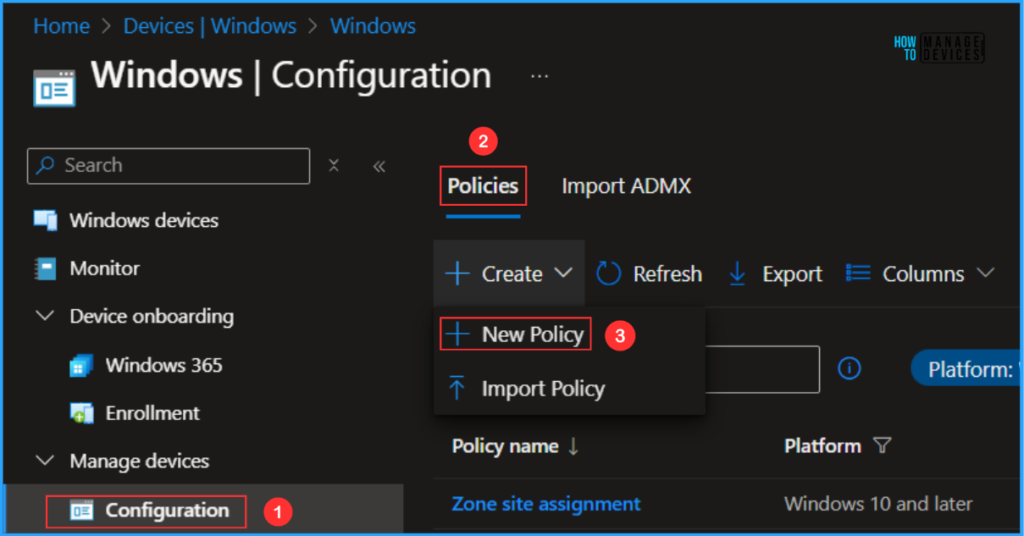
In the next step, we will create a new Configuration profile from scratch. First, we need to provide the options mentioned below
- Platform: Windows 10 and later
- Profile type: Settings catalog
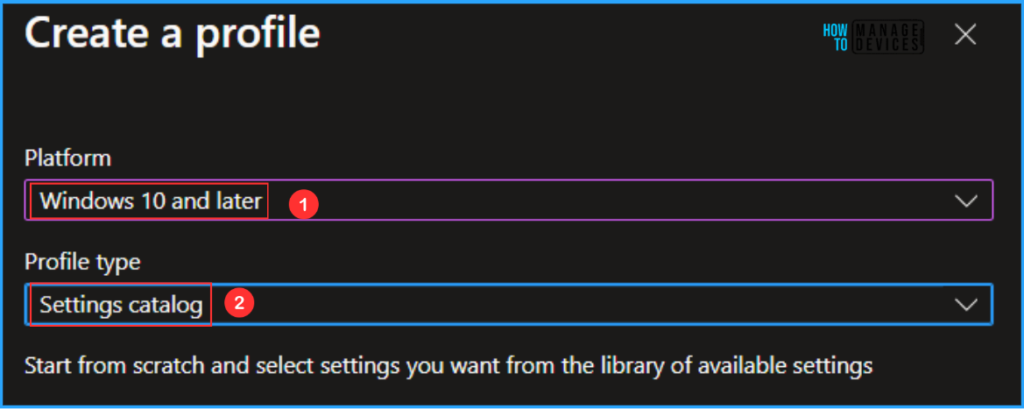
On the Basics details page, we can name the configuration policy “Save Messages from a Shared Mailbox to Sent Items” if necessary, provide a brief description of the policy’s use, and then click Next.
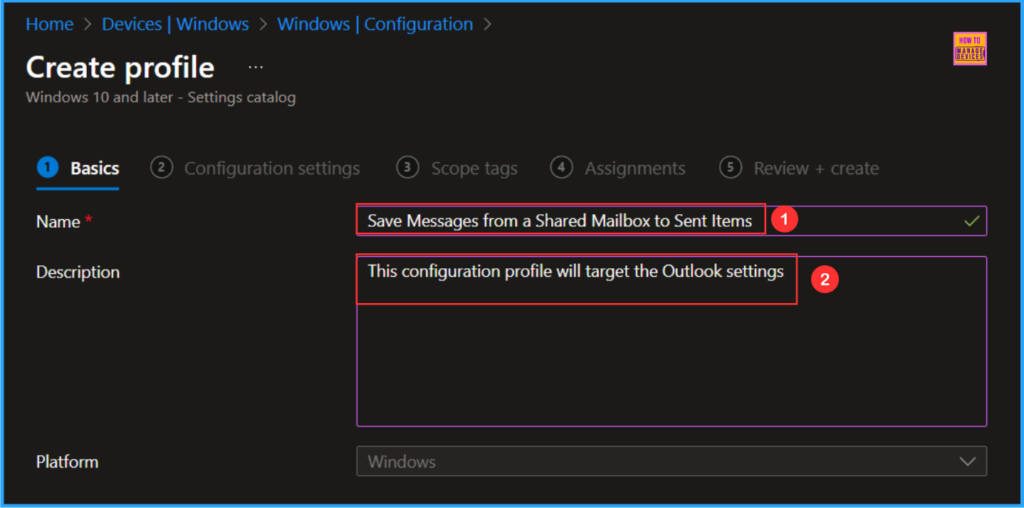
We can now add the required settings to the Configuration Settings pane. To do that, click +Add settings in the bottom left corner of the page.
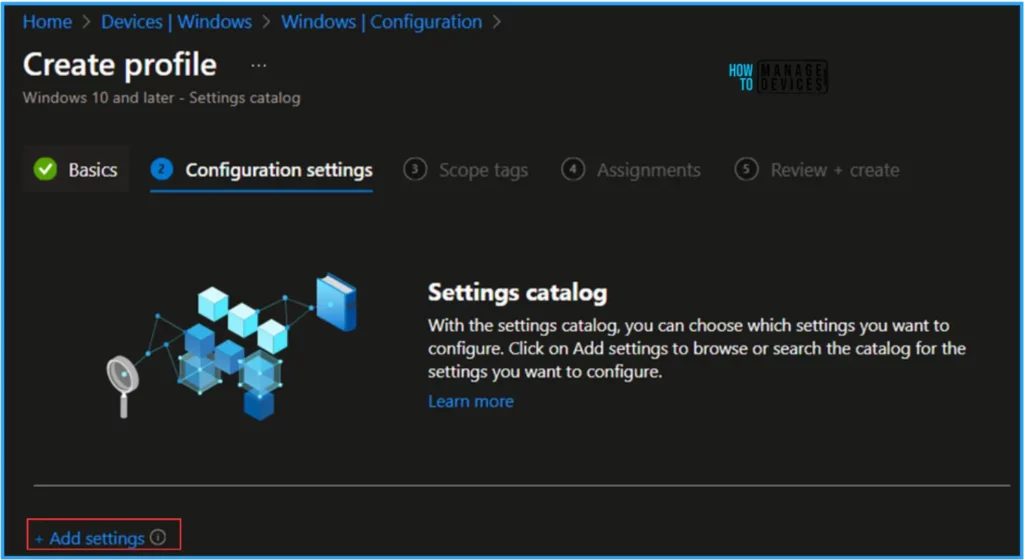
Search “Shared Mailbox” as a keyword. This will help us to find the correct policy based on our your current need. Now you can see the browse by category found as Microsoft Outlook 2016\Outlook Options\Delegates. Click that and check the “Saving messages sent from a shared mailbox to the Sent Items folder (User)” Settings name and close the Settings picker window.
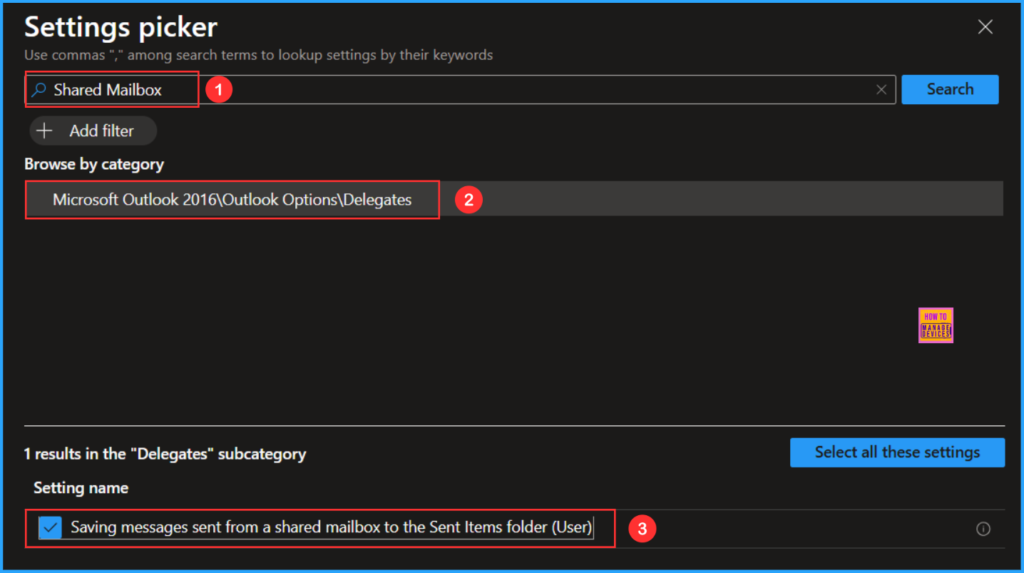
On the current Configuration settings page, toggle on the Saving messages sent from a shared mailbox to the Sent Items folder (User) option and click Next.
Note! This policy setting controls whether messages sent from a shared mailbox are saved to the Sent Items folder of the shared mailbox. By default, messages sent from a shared mailbox aren’t saved to the Sent Items folder of the shared mailbox. If you enable this policy setting, messages sent from a shared mailbox will be saved to the Sent Items folder of the shared mailbox. If you disable or don’t configure this policy setting, messages sent from a shared mailbox won’t be saved to the Sent Items folder of the shared mailbox.
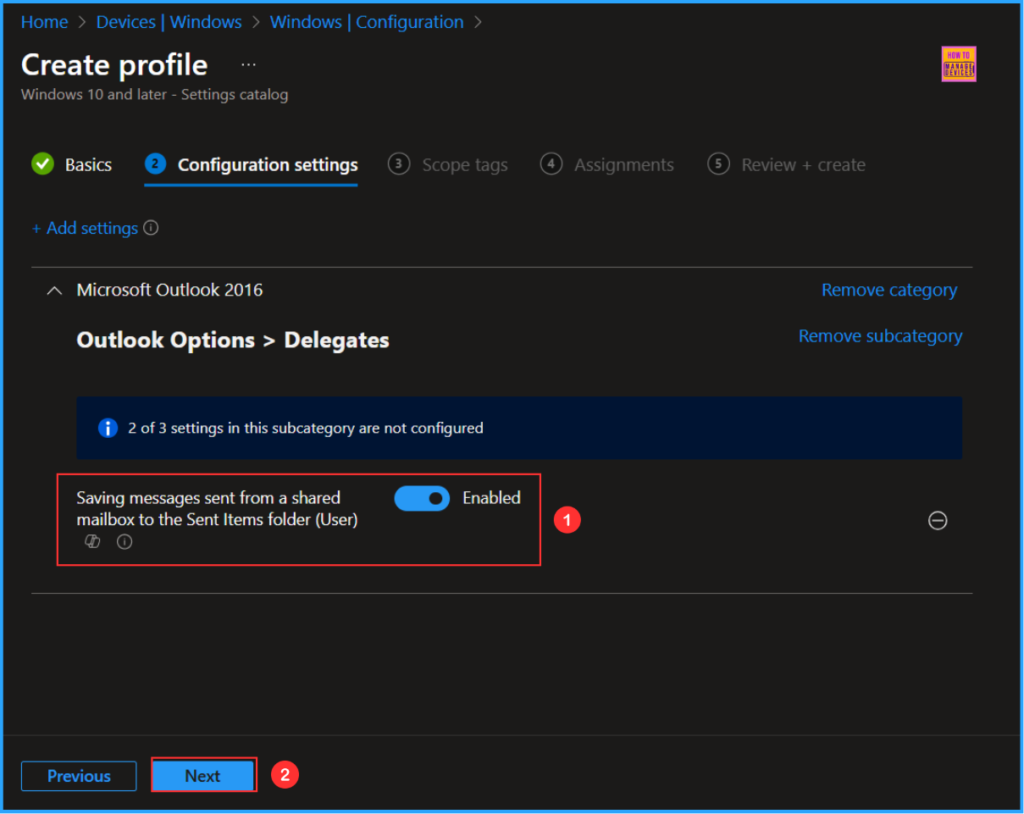
On the next page, Leave the Scope tags as Default. If your tenant has custom scope tags, you can select them based on your policy needs then Click on Next.
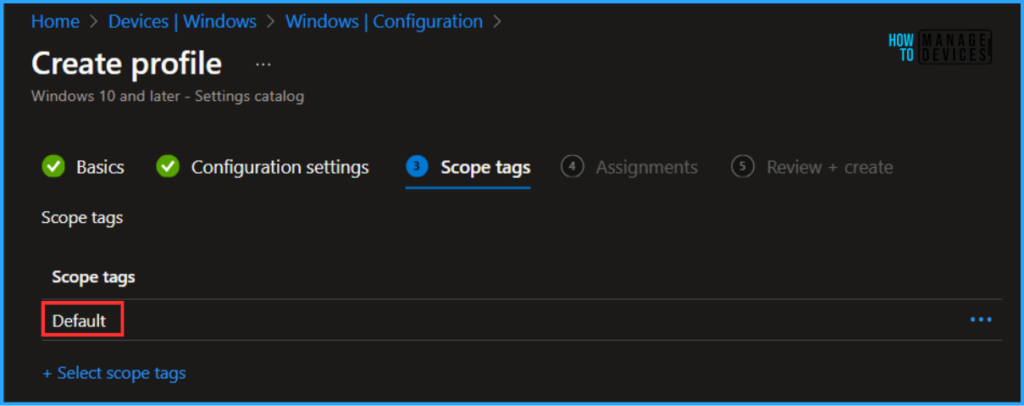
Here, I am assigning the configuration policy to HTMD – Test Computers a Device Group. To do that, click Add Groups and select a required device group under the Included Groups option. Not using any Filter in this example, and the Excluded Groups option was also left blank.
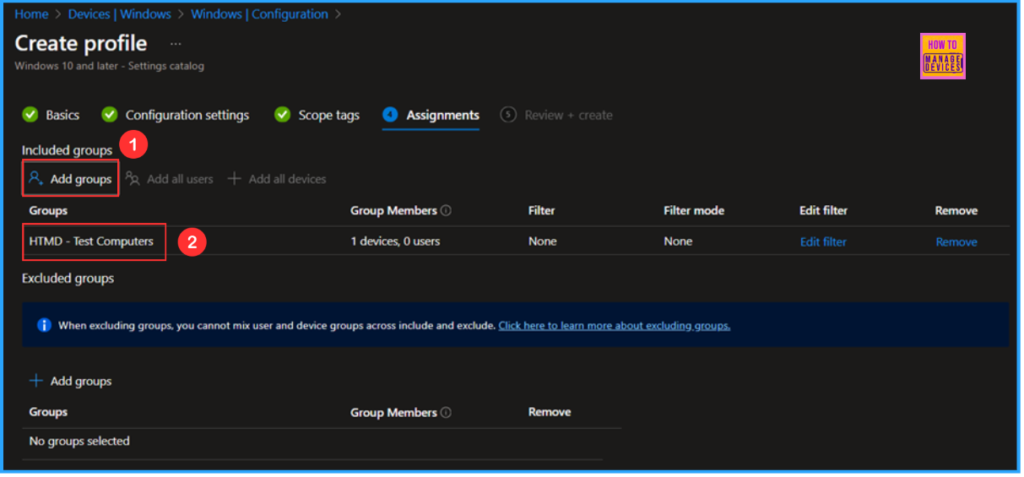
On the Review + create page, carefully review all the settings you’ve defined for the Save Messages from a Shared Mailbox to Sent Items policy. Once you’ve confirmed everything is correct, select “Create” to deploy the policy.
- Best Way to Automatically Configure Outlook Profile for Windows with Intune
- Fix Outlook Error when Updating Meeting in Personal or Shared Calendar
- Install New Outlook for Windows with Microsoft Store App from Intune
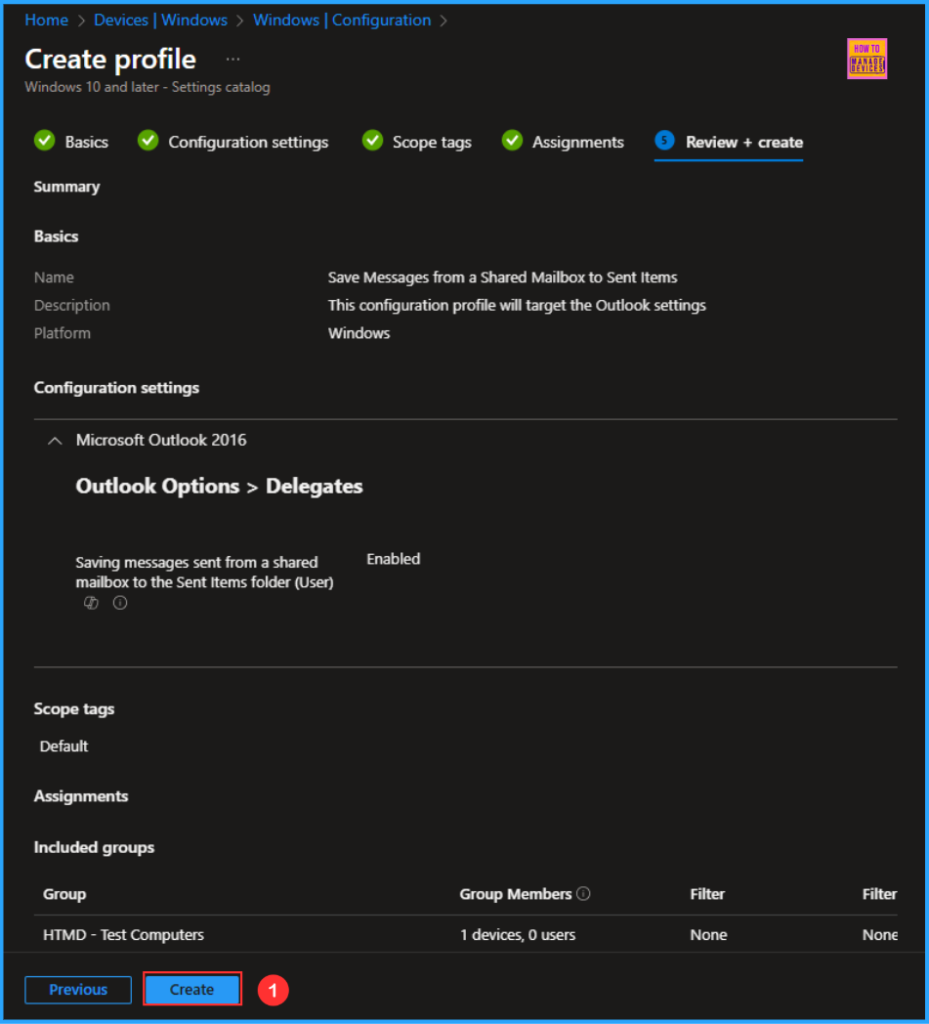
Monitor the Save Messages from a Shared Mailbox to Sent Items Policy Deployment
The configuration policy has been deployed to the HTMD – Test Computers, Microsoft Entra ID Device group. Once the devices are synced, the policy will take effect immediately. To monitor the policy deployment status from the Intune Portal, follow the steps below.
- Navigate to Devices > Windows > Configuration > Search for the “Save Messages from a Shared Mailbox to Sent Items” configuration policy.
- Under the Device and user check-in status, you can see the policy’s deployment status.
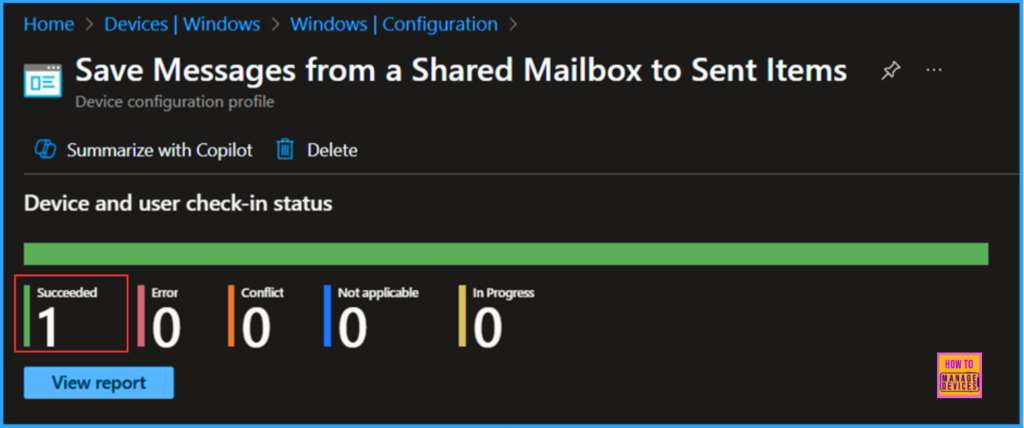
End User Experience of Save Messages from a Shared Mailbox to Sent Items Policy
We can now verify whether the “Save Messages from a Shared Mailbox to Sent Items” policy is functioning correctly. Start by logging into one of the devices affected by the policy. Next, we can check the status of the policy using the Intune Event Logs. To do this, open the Event Viewer on the device.
- Navigate to Applications and Services Logs > Microsoft > Windows > Devicemanagement-Enterprise-Diagnostics-Provider – Admin
Filter the latest logs with Event ID 814 to easily find the successful log. The screenshot below shows that the policy was successfully applied to the system, and our policy has worked as expected!
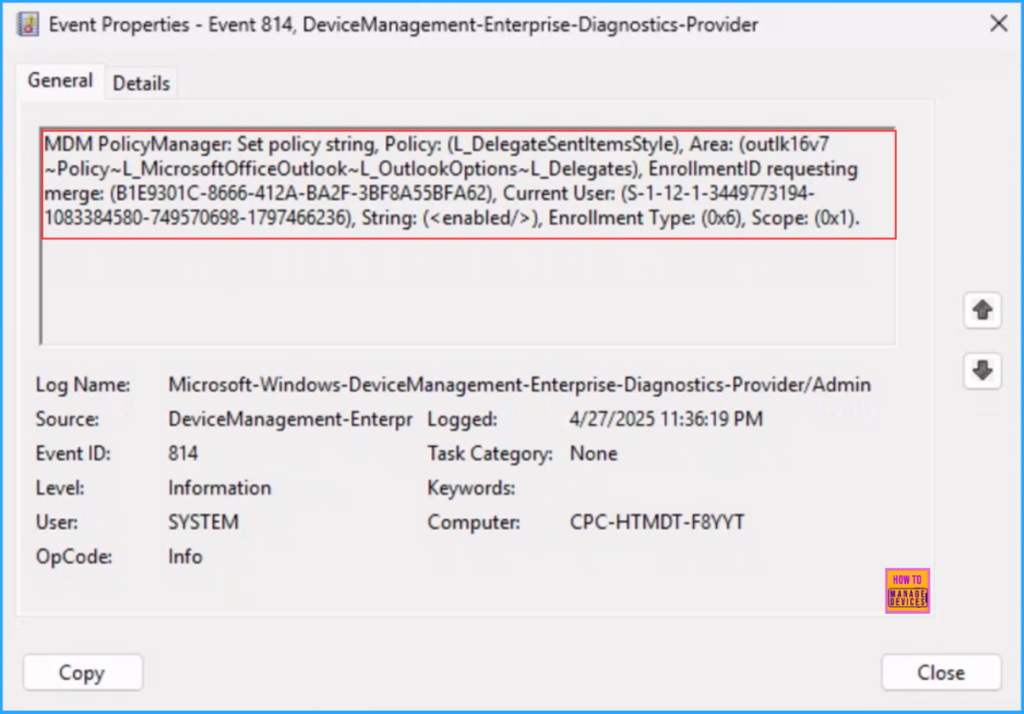
Need Further Assistance or Have Technical Questions?
Join the LinkedIn Page and Telegram group to get the latest step-by-step guides and news updates. Join our Meetup Page to participate in User group meetings. Also, Join the WhatsApp Community to get the latest news on Microsoft Technologies. We are there on Reddit as well.
Author
Vaishnav K has over 11 years of experience in SCCM, Device Management, and Automation Solutions. Writes and imparts knowledge about Microsoft Intune, Azure, PowerShell scripting, and automation. Check out my profile on LinkedIn.
