Let’s discuss the SCCM Upgrade Guide Updates and Servicing Configuration Manager. Microsoft SCCM team released the production version of SCCM 1706. The SCCM 1706 updates are available as an in-console update for previously installed sites that run SCCM CB versions 1606, 1610, or 1702.
In this post, we see the SCCM 1706 in-place upgrade video tutorial and the secret behind the success of SCCM CB Updates and Servicing. The SCCM 1706 upgrade step-by-step video guide is here. This provides more details about the replication, pre-requisite checks, SCCM CB 1702 to 1706 upgrade process, how to enable pre-released Features, etc.
Also, I have another post, “Feature Comparison Video SCCM ConfigMgr CB 1702 VS 1706,” – (published later this week).
The secret is the continuous improvements that Microsoft SCCM PG (Product Group) implemented in SCCM CB. There are loads of things involved in a constant improvement story.
Table of Contents
- SCCM 2303 Upgrade Step by Step Guide | New Features
- SCCM Upgrade with an Offline Service Connection Point | ConfigMgr
- FIX SCCM Upgrade Issue because of SQL-Based Replication
- FIX SCCM SQL Replication Issues Using Replication Link Analyzer
- Troubleshoot and FIX SCCM SQL Backlog Issues using SSMS
- FIX SCCM SQL Based Database Replication Failure Between CAS Primary
Step by Step Guide Upgrade Process of SCCM CB 1702 to 1706
In this video, you will learn everything you need about upgrading the SCCM Current Branch from version 1702 to 1706. The guide breaks down the process into easy-to-follow steps. You’ll get clear instructions on preparing for the upgrade, running the upgrade, and verifying the upgrade’s success.
What is the Secret of the SCCM Updates and Servicing Model?
This post will examine prerequisite checks during the console update and servicing process. SCCM PG uses feedback and telemetry data to improve prerequisite checks.
Why are the Prerequisite Checks Important in the Updates & Servicing Model?
Prerequisite checks are essential parts of the SCCM CB updates and servicing framework. Do you know how many prerequisite checks there are in this framework? SCCM CB updates and serves as a prerequisite checker that validates whether the entire SCCM CB infra is ready for an in-place upgrade. Hence, it can ensure a 99% success rate in the promotion.
The release of SCCM CB 1706 includes 62 prerequisite checks. I never knew that the SCCM CB upgrade process involves 62 reviews to ensure that everything is OK before starting the upgrade.
I have listed all the checks included in the production version of SCCM CB 1706. The prerequisite checks cover CAS, Primary servers, and remote site systems servers.
It also includes SQL version, Collation settings, and Replication link verification. SCCM CB prerequisite checks consist of unsupported configurations (NAP, System Health Validation Point) with an SCCM CB environment.
List of SCCM 1706 Prerequisites
Let’s discuss the list of SCCM 1706 Prerequisites. The list below helps you understand the SCCM Prerequisites.
- Upgrade Assessment Toolkit is no longer supported
- Administrative rights on-site system
- Administrative rights on the central administration site
- Connection to SQL server on CAS
- Check Server Service is Running
- Domain Membership
- Active Directory Domain Functional Level Checks
- Free Disk space on-site server
- Pending System Restart
- Read-Only Domain Controller
- Site Server FQDN Length
- Microsoft XML Core Services 6.0(MSXML6.0)
- Windows Server 2003-based channel hotfix
- Microsoft Remote Differential Compression (RDC) library is registered on the computer specified for SCCM site server installation.
- Microsoft Windows Installer
- Existing SCCM server component installed on target site server
- Firewall Exceptions for SQL Server
- Firewall Exception for SQL server (Standalone primary)
- SQL server service running account
- Dedicated SQL Server Instance
- Parent/Child database collation
- Minimum .NET Framework version for SCCM
- Windows Deployment Tools Installed
- User State Migration Tool (USMT) installed
- Primary FQDN
- Site Code in Use
- Verify CAS version
- Required SQL Server Collation
- Backlogged Inboxes
- DP package version
- SQL Server Database collation
- Share Name in Package
- Software Update Point in NLB configuration
- Migration active source hierarchy
- Unsupported upgrade path
- Active Replica MP
- Parent Site replication status
- Unsupported site system role “Out of band service point.”
- The System health Validation point site system role is NO longer supported
- Network Access Protection (NAP) is no longer supported
- Verify Database Consistency
- SQL Server Sysadmin rights
- SQL server admin rights for reference site
- Site Server computer account administrative rights
- SQL Server Version
- SQL Server Edition
- SQL Server TCP port
- Case-insensitive collation on SQL server
- Validate FQDN of SQL server computer
- Windows Failover Cluster
- Windows PE Installed
- SMS Provider machine has the same domain as the site server
- Custom Client Agent Settings have NAP enabled
- Default Client Agent Settings have NAP enabled
- SQL Availability group configured for the readable secondary server
- SQL Availability group configured for manual failover
- SQL Availability group configured on the default instance
- SQL Index creates Memory Option
- SQL Server Supported version
- Unsupported site server operating system version for setup
- Unsupported Operating System version for Site System Role
- SUP using a Load Balancer(NLB/HLB)is no longer supported
We are on WhatsApp now. To get the latest step-by-step guides, news, and updates, Join our Channel. Click here. HTMD WhatsApp.
Author
Anoop C Nair is Microsoft MVP! He is a Device Management Admin with more than 20 years of experience (calculation done in 2021) in IT. He is a Blogger, Speaker, and Local User Group HTMD Community leader. His main focus is on Device Management technologies like SCCM 2012, Current Branch, and Intune. He writes about ConfigMgr, Windows 11, Windows 10, Azure AD, Microsoft Intune, Windows 365, AVD, etc.

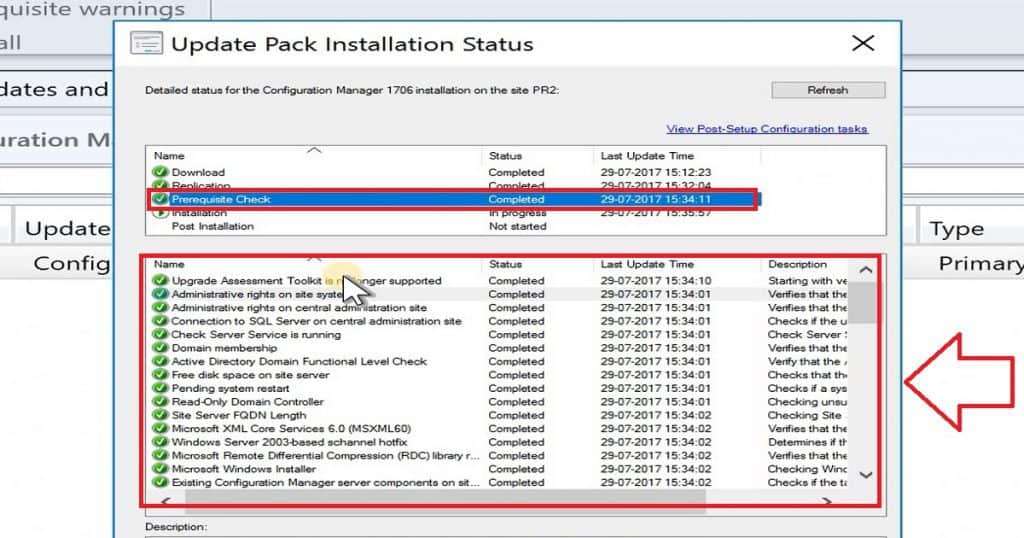
Great Tips and useful for all.
Thanks a lot
Dear Anoop,
no doubt, there is improvement in the product.
However, personally I would not assume that the Upgrade and Servicing module is already error-free. Depending on the individual environment, it might just stop during the upgrade process, which is exactly the opposite of what this feature is for.
So all in all I think there is still room for improvement.
Excuse me if you intended to bring this already over in your article, I just wanted to point out another critical aspect of the entire product.
Usually we perform such related update steps during the weekend, thus making it more of a hassle if something goes wrong 😉
Yes, there is still room for improvement. I totally agree and as community we need to provide the feedback to the product group via User Voice requests. And the important point is like few years before “we don’t need to wait another couple or 3 years for this improvement to happen in the product”. Nowadays improvements are happening every couple of months or at least every 4 months. This is great stuff