Let’s check the latest SCCM 2309 KB26129847 Hotfix Client Update fixes a discovery data issue with Configuration Manager clients. Microsoft released KB26129847 hotfix for Configuration Manager 2309 to address important issues.
The KB25073607 addresses the issue Co-managed clients incorrectly send a discovery data record (DDR) after the computer or the SMS Agent Host service (CCMExe.exe) restarts. In larger environments, this leads to a backlog of DDRs to be processed, managed by Configuration Manager current branch, version 2309.
SCCM 2309 hotfix KB26129847 won’t be available in the Updates and Servicing node. However, you need to download the EXE and complete the Microsoft Configuration Manager Update Registration wizard to make the update available in the SCCM console.
Some updates for Configuration Manager aren’t available from the Microsoft cloud service and are only obtained out-of-band. The update registration tool imports the update to the Configuration Manager console. It enables you to extract and transfer the update package to the site server and register the update with the Configuration Manager console.
- How To Use SCCM Update Registration Tool To Import Hotfix
- New Key Features Of SCCM 2309 | Top Improvements
Summary of Hotfix SCCM 2309 KB26129847
Let’s check the details for KB26129847 update with the Configuration Manager current branch, version 2309. Summary of issue fixed in hotfix SCCM, version 2309.
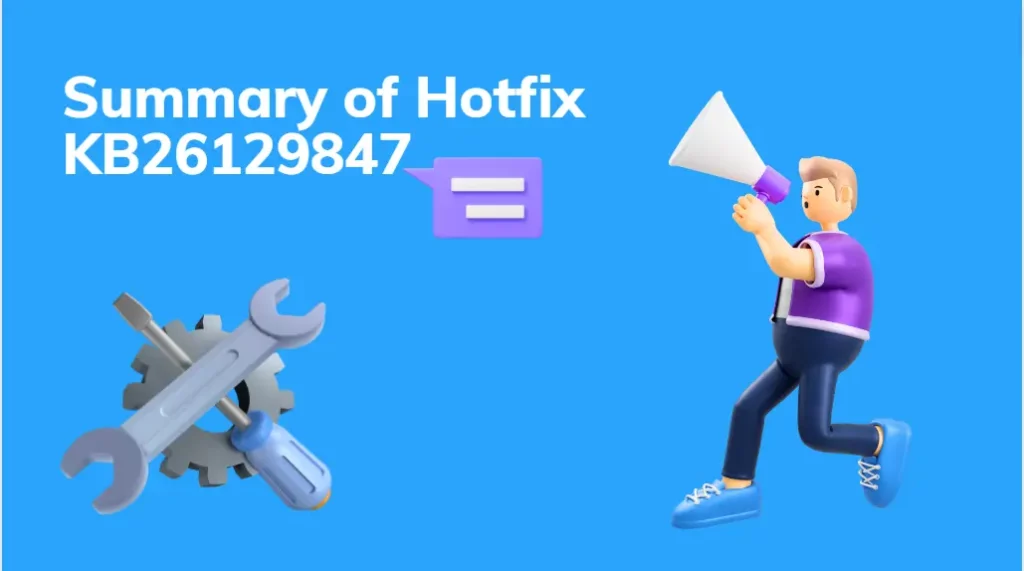
- The hotfix KB26129847 is applicable for SCCM version 2309 only. This update doesn’t require a computer restart or initiate a site reset.
- This hotfix KB26129847 doesn’t replace any previously released hotfix.
- This update applies to Configuration Manager versions 5.00.9122.0000 to 5.00.9122.9999
- An update is available that fixes a discovery data issue with Configuration Manager clients.
- Co-managed clients incorrectly send a discovery data record (DDR) after the computer or the SMS Agent Host service (CCMExe.exe) restarts. In larger environments, this leads to a backlog of DDRs to be processed.
Download KB26129847 Hotfix for SCCM 2309
The following SCCM 2309 KB26129847 hotfix to resolve this problem is available for download from the Microsoft Download Center:
Import SCCM 2309 KB26129847 Hotfix using Update Registration Tool in SCCM
After you download the hotfix, Use the Update Registration Tool to import hotfixes to Configuration Manager version 2309 by following the steps below.
- Run the following command to start the update registration tool:
<Product>-<product version>-<KB article ID>-ConfigMgr.Update.exe - The update registration tool logs its actions to a .log file on the local computer. The log file has the same name as the hotfix file and is in the %SystemRoot%/Temp folder. After the update is registered, you can close the update registration tool.
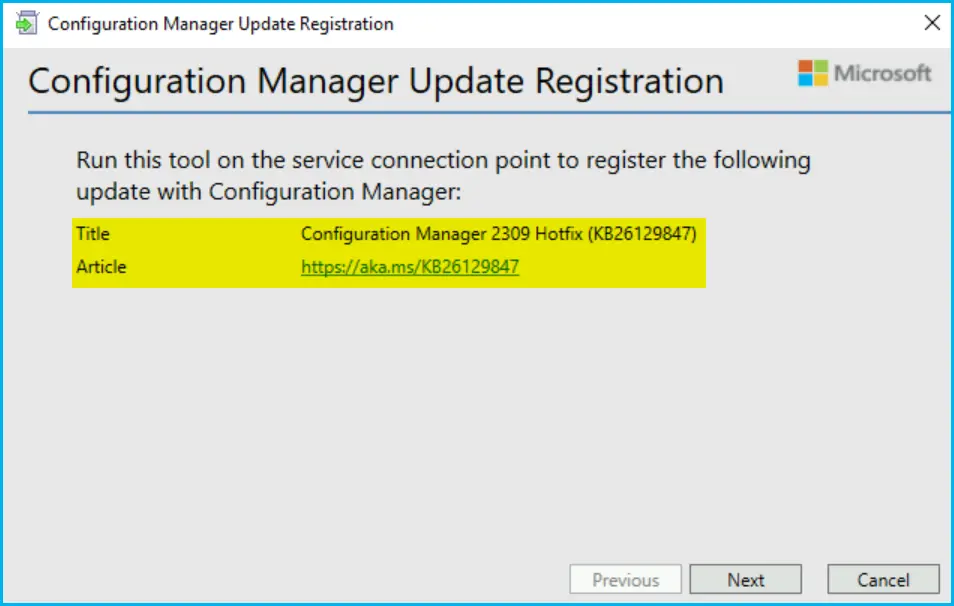
Once the hotfix is registered, You will be prompted with the “Configuration Manager Update Registration” message. This update has been registered. You can deploy this update after it becomes available in the Update node of the console.
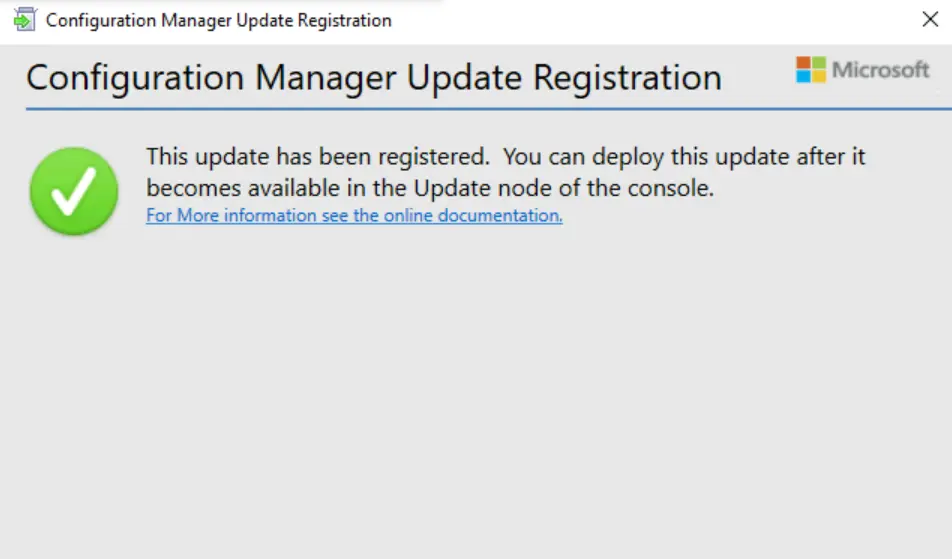
After the hotfix is registered, it appears as a new update in the console within 24 hours. To accelerate this process, go to the Administration workspace in the Configuration Manager console and select the Updates and Servicing node.
In the Configuration Manager console, Updates and Servicing node. Hotfix KB26129847, which you have imported, will be available to install. You can proceed to install the KB26129847 by following the on-screen installation instructions.
Install Hotfix Rollup KB26129847 on Secondary Server
You can follow the steps to install the 2309 Hotfix Rollup (KB26129847) on SCCM secondary servers. The following blog posts provide more details about the secondary server installation, troubleshooting, and update installation, Recommended Post.
- SCCM Secondary Server Hotfix Installation Guide | ConfigMgr
- Check SCCM Secondary Server Hotfix Installation Status
After you install this update on a primary site, pre-existing secondary sites must be manually updated. To update a secondary site in the Configuration Manager console, select Administration > Site Configuration > Sites > Recover Secondary Site, and then select the secondary site.
The primary site then reinstalls that secondary site by using the updated files. Configurations and settings for the secondary site are not affected by this reinstallation. The new, upgraded, and reinstalled secondary sites under that primary site automatically receive this update.
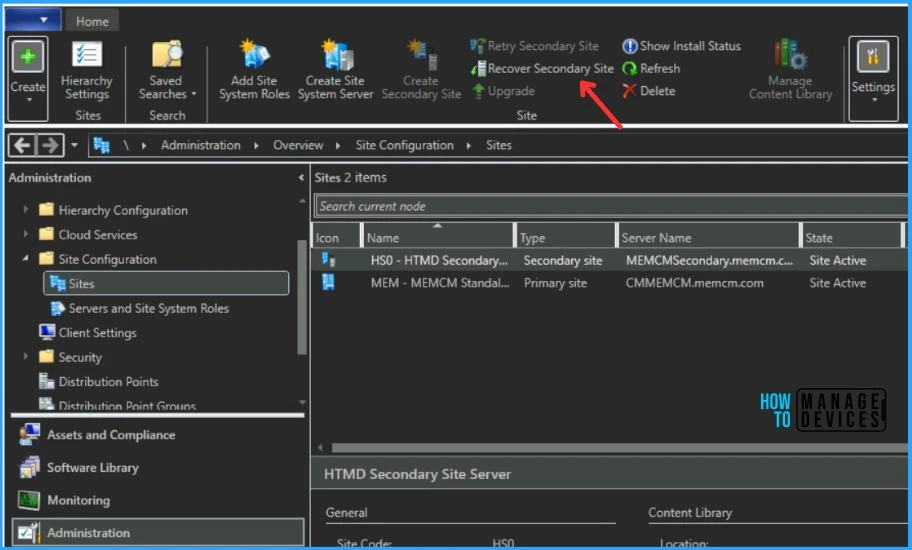
Run the following SQL Server command on the site database to check whether the updated version of a secondary site matches that of its parent primary site:
select dbo.fnGetSecondarySiteCMUpdateStatus ('SiteCode_of_secondary_site')If the value 1 is returned, the site is up to date, with all the hotfixes applied on its parent primary site.
If the value 0 is returned, the site has not installed all the fixes that are applied to the primary site, and you should use the Recover Secondary Site option to update the secondary site.
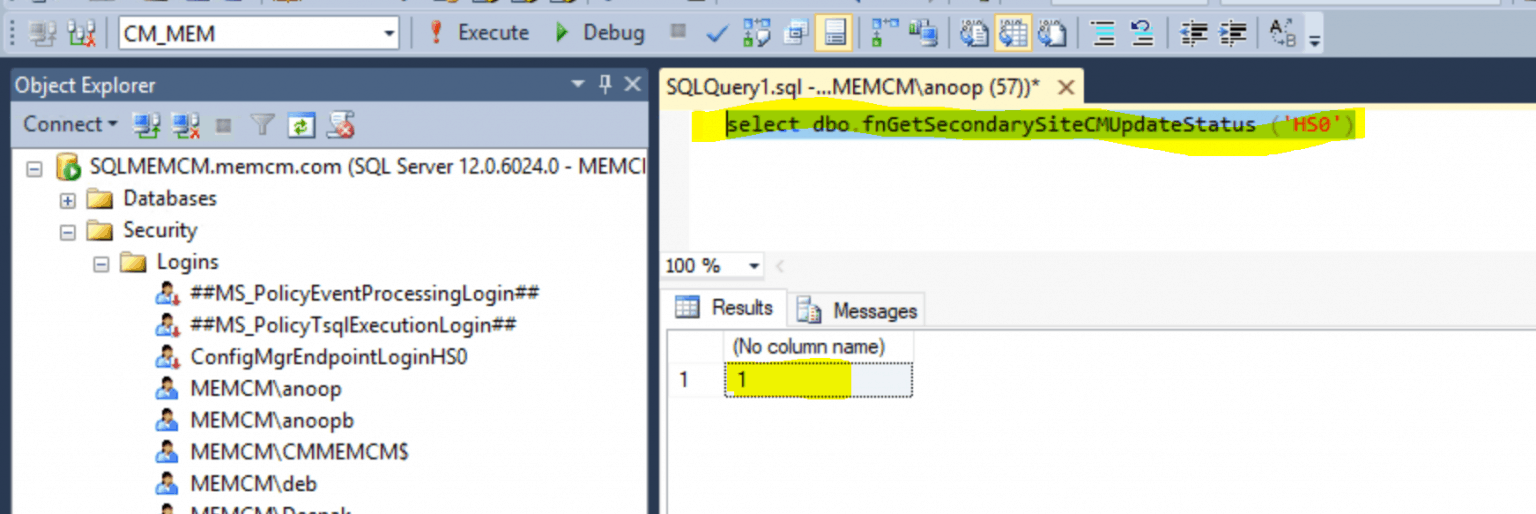
We are on WhatsApp. To get the latest step-by-step guides and news updates, Join our Channel. Click here –HTMD WhatsApp.
Author
About Author – Jitesh, Microsoft MVP, has over six years of working experience in the IT Industry. He writes and shares his experiences related to Microsoft device management technologies and IT Infrastructure management. His primary focus is Windows 10/11 Deployment solution with Configuration Manager, Microsoft Deployment Toolkit (MDT), and Microsoft Intune.
