Let’s learn about the ConfigMgr SCCM Antivirus Scan Exclusion Recommendations. Please review all the information which I shared in this post specific to your systems for antivirus scan issues and workarounds.
Some of the steps defined herein may increase your security risk. They may also make your computer or network more vulnerable to attack by malicious users or malicious software, such as viruses.
We recommend the process below to enable programs to operate as designed or implement specific program capabilities.
On Configuration Manager site servers, site systems and clients Antivirus real-time protection can cause several problems.
Table of Contents
ConfigMgr SCCM Antivirus Scan Exclusion Recommendations
Before you make these changes, you must evaluate the risks associated with implementing this process and test it in your specific environment. If you implement this process, take any appropriate additional steps to protect your system.
- ConfigMgr Reports Power Management | Default | SCCM
- Fix SCCM SCEP Related Issues | Client Side | ConfigMgr | Defender | Configuration Manager
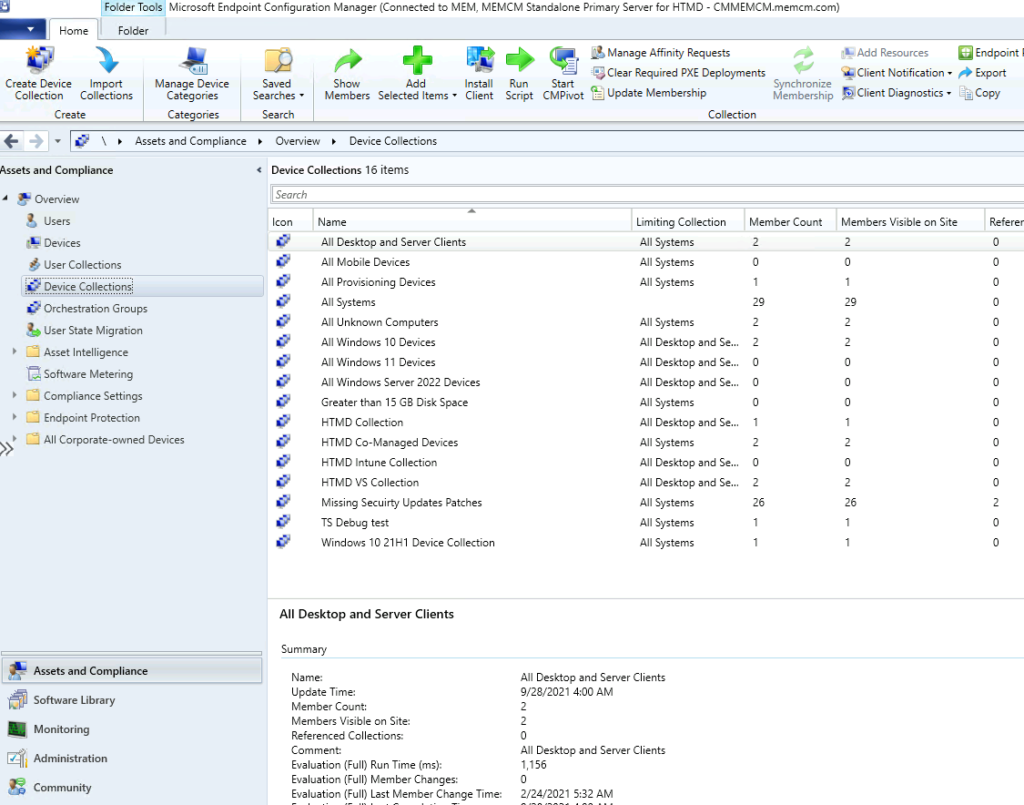
It is recommended that you follow this process only if it is required for your environment. ConfigMgr SCCM Antivirus Scan Exclusion Recommendations
System Center Configuration Manager 2007
Suppose you installed Microsoft System Center Configuration Manager 2007 (ConfigMgr 2007) and run into the specific issues defined in the Knowledge Base articles below. In that case, you should consider excluding the folders/files defined in each:
- KB900638 – Multiple symptoms occur if an antivirus scan occurs while the Wsusscan.cab file is copied
- KB327453 – Antivirus programs may contribute to file backlogs in SMS 2.0 and SMS 2003
- KB922358 – Microsoft Systems Management Server 2003 Inventory Tool for Microsoft Updates cannot run when a McAfee antivirus program is installed on the same computer
- KB924148 – A Systems Management Server (SMS) 2003 client computer stops responding when you try to perform a software update scan of the Inventory Tool for Microsoft Updates (ITMU) on a computer that is running SMS 2003
- KB824722 – “Cannot Open the File to Verify the Signature” Appears in Despool.log
We are on WhatsApp. To get the latest step-by-step guides and news updates, Join our Channel. Click here –HTMD WhatsApp.
Author
Anoop C Nair is Microsoft MVP! He is a Device Management Admin with more than 20 years of experience (calculation done in 2021) in IT. He is a Blogger, Speaker, and Local User Group HTMD Community leader. His primary focus is Device Management technologies like SCCM 2012, Current Branch, and Intune. He writes about ConfigMgr, Windows 11, Windows 10, Azure AD, Microsoft Intune, Windows 365, AVD, etc.
