How can I fix SCCM ConfigMgr Backup Failed with Error SQL Backup Failed Error Code 2 Configuration Manager? The success of the SCCM/ConfigMgr backup will become critical just before starting the migration process.
As I mentioned in the SCCM/ConfigMgr CB migration checklist in the “SCCM 2012 to CB Current Branch Upgrade | Migration | Possible Issues | ConfigMgr” article, we need to make sure that we have at least two good copies of the SCCM backup.
But the SCCM backup failed with error code #2, which refers back to “2 (0x2) = The system cannot find the file specified” just a few days before my server upgrade. The SQL Server is on a remote box, and the backup share is accessible from the remote SQL server.
However, the SQL server could not access a backup share on the CAS box for some reason. The backup failed because it could not complete the following operation: “Backup Failed Error message—ERROR: CopyFile to ACNCASCASBackupCASBackupSiteDBServer failed.” I checked the following logs at the remote SQL and CAS boxes, which gave error code #2.
- SCCM ConfigMgr Current Branch Backup Recovery Options
- ConfigMgr / SCCM 2007 Recovery Restore Site Repair Wizard Step by Step Guide
- How to recover SCCM / ConfigMgr 2012 primary Server from a good backup?
- How to recover SCCM / ConfigMgr 2012 primary Server from CAS server?
- Recovery of SCCM ConfigMgr 2012 CAS Server from SQL Backup
- Improvements in High Availability Redundancy and Disaster Recovery Options in SCCM or ConfigMgr 2012
- How to recover SCCM or ConfigMgr 2012 SP1 Secondary Servers?
- How to troubleshoot on SCCM / ConfigMgr Backup related issues?
Table of Contents
SMSSQLBKUP.LOG(D:\SMS_ACNCAS.ACN.com\Logs)
The SMSSQLBKUP.LOG file, located at (D:\SMS_ACNCAS.ACN.com\Logs), contains detailed information about the SQL backup operations for SCCM. It logs all activities related to the backup process, including any errors or issues that occur.
- This log is crucial for troubleshooting backup failures and ensuring that the SQL database for SCCM is adequately backed up and maintained.
ERROR: Failed to backup \\?\GLOBALROOT\Device\HarddiskVolumeShadowCopy3\MSSQL\Data\CM_CAS.mdf up to \\ACNCAS\CASBackup\CASBackup\SiteDBServer: ERROR: CopyFile to \\ACNCAS\CASBackup\CASBackup\SiteDBServer failed: [error code: 2, error message: The system cannot find the file specified.].
Failed to copy file(s) \\?\GLOBALROOT\Device\HarddiskVolumeShadowCopy3\MSSQL\Data\CM_CAS.mdf.
Error: Backup Failed for Component - CM_CAS.
Updating the database status to [CM_CAS:Failed;].
Error: BackupComplete failed... ERROR: CopyFile to \\ACNCAS\CASBackup\CASBackup\SiteDBServer failed: [error code: 2, error message: The system cannot find the file specified.]
Sql backup failed. Please see previous errors.

SMSBKUP.LOG – SCCM ConfigMgr Backup Failed with Error SQL Backup Failed Error Code 2 Configuration Manager
The SMSBKUP.LOG file is a log file SCCM generates during the backup process. It records information related to the backup operation, including any errors or issues encountered during the process. This log is essential for troubleshooting backup failures and ensuring the integrity of SCCM data.
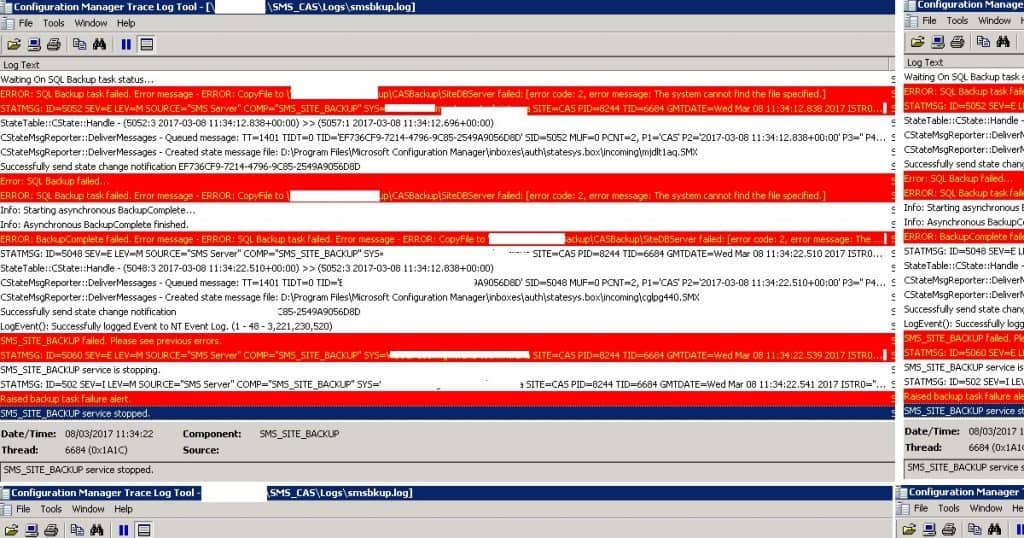
Solution:- SQL Backup failed for SCCM/ConfigMgr. The resolution was straightforward, and it was a restart of both servers. I restarted the SQL and CAS servers. After the restart, we initiated the backup again. Yippee! The SCCM backup worked fine. The CAS server was able to complete the backup successfully without any errors. SMSBKUP.LOG
Waiting On SQL Backup for component CM_CAS to complete... Error: SQL Backup failed for component CM_CAS ERROR: Failed to backup SQL component CM_CAS. Error = ERROR: CopyFile to \\ACNCAS\CASBackup\CASBackup\SiteDBServer failed: [error code: 2, error message: The system cannot find the file specified.] Error: Backup Failed for Component - CASBackup\SiteDBServer\SMSbkSQLSiteDB.dat. Waiting On SQL Backup task status... ERROR: SQL Backup task failed. Error message - ERROR: CopyFile to \\ACNCAS\CASBackup\CASBackup\SiteDBServer failed: [error code: 2, error message: The system cannot find the file specified.] STATMSG: ID=5052 SEV=E LEV=M SOURCE="SMS Server" COMP="SMS_SITE_BACKUP" SYS=ACNCAS.ACN.com SITE=CAS PID=8244 TID=6684 GMTDATE=Wed Mar 08 11:34:12.838 2017 ISTR0="\\WS3SQL05" ISTR1="CM_CAS:Failed;" ISTR2="ERROR: CopyFile to \\ACNCAS\CASBackup\CASBackup\SiteDBServer failed: [error code: 2, error message: The system cannot find the file specified.]" ISTR3="" ISTR4="" ISTR5="" ISTR6="" ISTR7="" ISTR8="" ISTR9="" NUMATTRS=0 Error: SQL Backup failed... ERROR: SQL Backup task failed. Error message - ERROR: CopyFile to \\ACNCAS\CASBackup\CASBackup\SiteDBServer failed: [error code: 2, error message: The system cannot find the file specified.] Info: Starting asynchronous BackupComplete... Info: Asynchronous BackupComplete finished. ERROR: BackupComplete failed. Error message - ERROR: SQL Backup task failed. Error message - ERROR: CopyFile to \\ACNCAS\CASBackup\CASBackup\SiteDBServer failed: [error code: 2, error message: The system cannot find the file specified.] SMS_SITE_BACKUP failed. Please see previous errors. Raised backup task failure alert.
| SQL Backup Status for Component CM_CAS |
|---|
| Waiting On SQL Backup for component CM_CAS to complete.. Sleeping for 30 seconds. Backup Succeeded for Component – CASBackup\SiteDBServer\SMSbkSQLSiteDB.dat. |
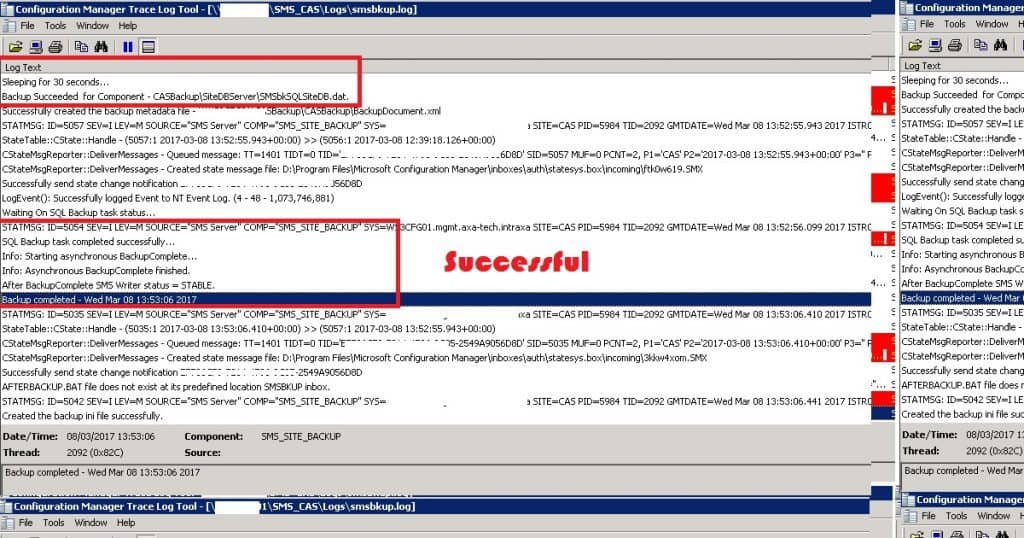
SMSSQLBKUP.LOG
SCCM ConfigMgr Backup Failed with Error SQL Backup Failed Error Code 2 Configuration Manager?
Updating the status to (backup completed)
SQL Backup completed - Wed Mar 08 13:23:43 2017
Tip:- Why am I taking a full backup, not the SQL one? I Agree; in most cases, I would suggest going with SQL backup. In some scenarios, it’s better to take a full backup if we do not have complete control of the SQL box and you have custom MOF files, etc. Microsoft/SCCM PG equally supports SQL backup and SCCM/ConfigMgr FULL backup.
We are on WhatsApp now. To get the latest step-by-step guides, news, and updates, Join our Channel. Click here. HTMD WhatsApp.
Author
Anoop C Nair is Microsoft MVP! He is a Device Management Admin with more than 20 years of experience (calculation done in 2021) in IT. He is a Blogger, Speaker, and Local User Group HTMD Community leader. His main focus is on Device Management technologies like SCCM 2012, Current Branch, and Intune. He writes about ConfigMgr, Windows 11, Windows 10, Azure AD, Microsoft Intune, Windows 365, AVD, etc.

hi,
we have tried the above steps , but it did not helped . Also tried on another share drive but the problem is same
Have you tried to restart the SCCM and SQL servers? What are the errors in the logs?
Hi,
I am having an error in SQL Backup, we have enabled VSS in the SQL to have 50GB.
Error: SQL Backup failed… SMS_SITE_BACKUP 8/28/2018 10:41:15 PM 9196 (0x23EC)
ERROR: SQL Backup task failed. Error message – \\?\GLOBALROOT\Device\HarddiskVolumeShadowCopy13\Program Files\Microsoft SQL Server\MSSQL11.MSSQLSERVER\MSSQL\Log\CM_SM1_log.ldf is not readable SMS_SITE_BACKUP 8/28/2018 10:41:15 PM 9196 (0x23EC)
Info: Starting asynchronous BackupComplete… SMS_SITE_BACKUP 8/28/2018 10:41:15 PM 9196 (0x23EC)
Info: Asynchronous BackupComplete finished. SMS_SITE_BACKUP 8/28/2018 10:41:17 PM 9196 (0x23EC)
ERROR: BackupComplete failed. Error message – ERROR: SQL Backup task failed. Error message – \\?\GLOBALROOT\Device\HarddiskVolumeShadowCopy13\Program Files\Microsoft SQL Server\MSSQL11.MSSQLSERVER\MSSQL\Log\CM_SM1_log.ldf is not readable SMS_SITE_BACKUP 8/28/2018 10:41:17 PM 9196 (0x23EC)
is this error have something to deal with VSS as we see 47 GB of 50 GB is used in the drive.
Kindly suggest on how we can solve this issue
I have the same issue – cm_sm1_log.ldf is not readable, which is probably caused the file is in use. Not sure how to fix it yet, but continue investigating.