I have seen that SCCM DP Selection Criteria (content source location priority) is the most popular SCCM interview question. If you are one of those SCCM admins who stumbled across this interview question, this post is for you.
When a client requires content, it initiates a content location request to the management point. The management point responds by providing a tailored list of source locations where the requested content can be accessed. This list is customized based on the specific scenario, technologies in use, site design, boundary groups, and deployment settings.
SCCM DP Selection Criteria (content location) logic is not always the same; it can change depending on the version of SCCM & scenarios. The content source location is where the content is stored. In some scenarios, you can classify content as source files for an application.
For example, when a client is trying to find a content location for Office 365 ProPlus application, it looks for the source files of Office 365 ProPlus.
| Index |
|---|
| Examples of SCCM DP Selection Criteria |
| How do Clients Select Content Source Location? |
| List – SCCM DP Selection Criteria |
| Additional Tips |
| Troubleshooting |
Following are some of the SCCM DP Selection Criteria (content source location) examples:
- Peer Source Computer
- Distribution Point (DP)
- Windows Update Cloud Service
- Cloud DP
When an SCCM client needs content, it requests SCCM MP to provide a valid list of content source locations.
These are the “network locations” from which the client can download the source files of the package, application, or script.
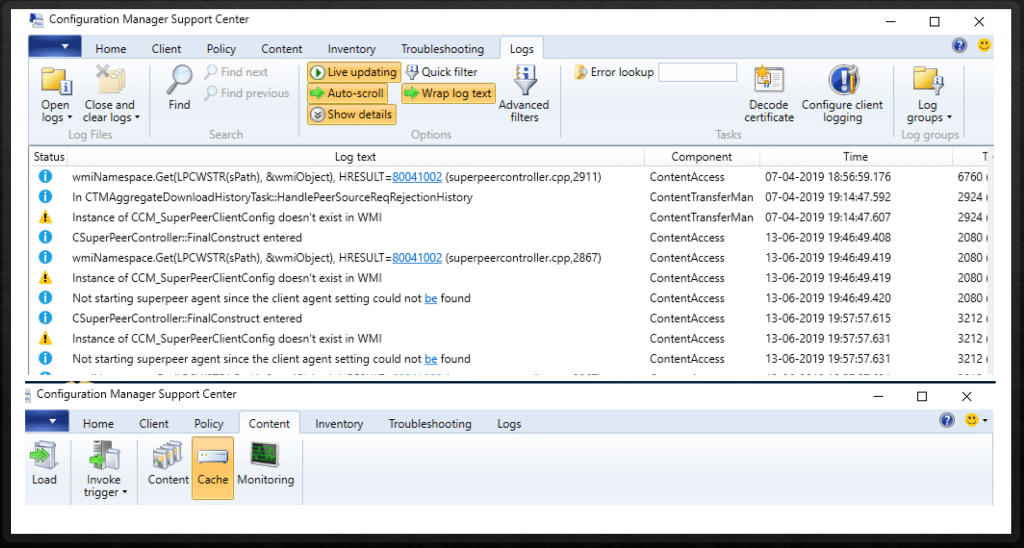
Examples of SCCM DP Selection Criteria
More details about the SCCM DP Selection Criteria Content Source Location Priority list are below. SUBNET and BOUNDARYGROUP are the two location lists in the log file samples below. But, there can be other location lists like:
- (ADSITEPEER)
- (PEER)
- (SITE)
- (SUBNET)
- (BOUNDARYGROUP)
How do Clients Select Content Source Location?
Following are some of the sample log file entries from ContentTransfer.log.
<![LOG[In CTMAggregateDownloadHistoryTask::Execute, preparing to aggregate and send download history to server.]LOG]!>
<![LOG[Sending client download history summary XML with character length of 1107.]LOG]!>
<![LOG[Starting CTM job {B6DD3E60-6905-43B7-976E-224A6A7B5E0C}.]LOG]!>
<![LOG[Created CTM job {B6DD3E60-6905-43B7-976E-224A6A7B5E0C} for user S-1-5-21-527731425-643580666-2129242174-500]LOG]!>
<![LOG[Created and Sent Location Request '{DDC3B522-C084-4587-9C88-588CD9A9F48E}' for package A000000A]LOG]!>
<![LOG[CTM job {B6DD3E60-6805-53B7-976E-224A6A7B5E0C} entered phase CCM_DOWNLOADSTATUS_WAITING_CONTENTLOCATIONS]LOG]!>
<![LOG[Queued location request '{DDC3B522-C084-4587-9C88-588CD9A9F48E}' for CTM job '{B6DD3E60-6805-43B7-976E-224A6A7B5E0C}'.]LOG]!>
<![LOG[Persisted locations for CTM job {B6DD3E60-6805-53B7-976E-224A6A7B5E0C}:
(SUBNET) http://ACMCM-DP02.inter/NOCERT_SMS_DP_SMSPKG$/ACN0000A
(SUBNET) <a href="http://ACMCM-DP02.inter/SMS_DP_SMSPKG$/ACN0000A]LOG]!>
<![LOG[CTM job {B6DD3E60-6805-53B7-976E-224A6A7B5E0C} (corresponding DTS job {9451C60F-C152-531D-B738-DC02E4FE17B8}) started download from 'http://ACMCM-DP02.inter/NOCERT_SMS_DP_SMSPKG$/ACN0000A' for full content download.]LOG]!>
Persisted locations for CTM job {984866B5-5D73-5E1D-A94D-90DF47F64D9B}: (BOUNDARYGROUP) http://ACMCM-DP02.inter/SMS_DP_SMSPKG$/Content_34072fcd-539a-4523-8fb8-97a7c95d2c46.1
(BOUNDARYGROUP) http://ACMCM-DP02.inter/SMS_DP_SMSPKG$/Content_34072fcd-539a-4523-8fb8-97a7c95d2c46.1
(BOUNDARYGROUP) http://ACMCM-DP02.inter/NOCERT_SMS_DP_SMSPKG$/Content_34072fcd-539a-4523-8fb8-97a7c95d2c46.1
(BOUNDARYGROUP) http://ACMCM-DP02.inter/NOCERT_SMS_DP_SMSPKG$/Content_34072fcd-539a-4523-8fb8-97a7c95d2c46.1
(BOUNDARYGROUP) https://ACMCM-DP02.inter/CCMTOKENAUTH_SMS_DP_SMSPKG$/Content_34072fcd-539a-4523-8fb8-97a7c95d2c46.1
(BOUNDARYGROUP) https://ACMCM-DP02.inter/CCMTOKENAUTH_SMS_DP_SMSPKG$/Content_34072fcd-539a-4523-8fb8-97a7c95d2c46.1 List – SCCM DP Selection Criteria
The following is the list of SCCM DP Selection Criteria (Content Source location) priority list.
- The DP is on the same computer as the client
- A peer source in the same network subnet
- A DP in the same network subnet
- A peer source in the same boundary group
- A DP in the current boundary group
- A DP in a neighbor boundary group configured for fallback
- A DP in the default site boundary group
- The Windows Update cloud service
- An internet-facing DP
- A cloud DP in Azure
NOTE 1– DO (Delivery Optimization) doesn’t apply to the source mentioned above prioritization list. The Windows Update Agent (WUA) downloads content for DO. If the WUA can’t find the content, the SCCM client uses the above list to search for it.
Additional Tips
When an SCCM client is in two boundary groups, the SCCM content source location priority can change and become conflicting.
NOTE! When you use third-party content providers like Adaptiva OneSite or 1E Nomad, that provider will take precedence over the content location.
Real-world Scenario:
- A Windows 10 machine holds DP and Peer Cache roles. Which content location will take precedence in this scenario?
- Will Peer source or DP take the SCCM content location priority?
- The content got downloaded from DP share on that Windows 10 machine.
- So, DP got priority over peer cache on the same Windows 10 machine?
Troubleshooting
The following are some troubleshooting tips on SCCM content source location issues. The first post will give you the details of the log files, and the second post will help you troubleshoot with the Support Center.
- SCCM Troubleshooting Tool -Support Center ConfigMgrSupportCenter.exe
- SCCM Logs and Quick Tips to Read Logs
Resources
We are on WhatsApp. To get the latest step-by-step guides and news updates, Join our Channel. Click here –HTMD WhatsApp.
Author
Anoop C Nair is Microsoft MVP! He is a Device Management Admin with more than 20 years of experience (calculation done in 2021) in IT. He is a Blogger, Speaker, and Local User Group HTMD Community leader. His main focus is on Device Management technologies like SCCM 2012, Current Branch, and Intune. He writes about ConfigMgr, Windows 11, Windows 10, Azure AD, Microsoft Intune, Windows 365, AVD, etc

“A” DP in the same boundary group– which takes priority?
A DP? You mean you have DP A, DP B, DP C, and DP D in the same boundary group ? If so it will go the same logic explained in the post above. Why you think the logic should be different pls