Let’s see how you can FIX SCCM Task Sequence has failed with the error code 0x800700A1. You might encounter a prompt error message while performing Operating System Deployment with SCCM Task Sequence. The error 0x800700A1 translates “The specified path is invalid.”. This is often seen when you will perform the deployment in new machines.
Being an IT admin, we keep used to replacing an HDD on a machine and perform the deployment most of the time. In this scenario, the error code 0x800700A1 has been noticed as well.
0x800700A1 means BAD_PATHNAME. The reason you get this error is if the task sequence cannot find the path because the drive is RAW. In this case, it’s always recommended to format the disk partition before deploying Windows Image to help us avoid unwanted issues.
Issue Summary
This error occurs when attempting to run an operating system deployment task sequence and in a step, it attempted to copy the files to the local hard drive but cannot find the path as the drive is in RAW state.
Task Sequence Error: Task Sequence has failed with the error code 0x800700A1 in the task sequence step. For more information, contact your system administrator or helpdesk operator.
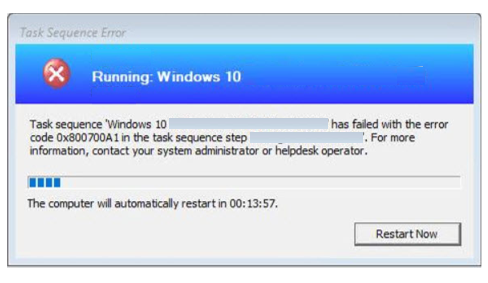
It’s always recommended to examine the SMSTS log for task sequence failure issues to help you get the inside about the failure prompt to troubleshoot the task sequence error. Most importantly, to be aware of the location of the SMSTS log during SCCM OSD process. More you can explore SCCM OSD Task Sequence Troubleshooting Steps by Step Ultimate Guide SMSTS.log.
Here are the highlights the Task sequence has failed with the error code 0x800700A1 from the SMSTS.log.
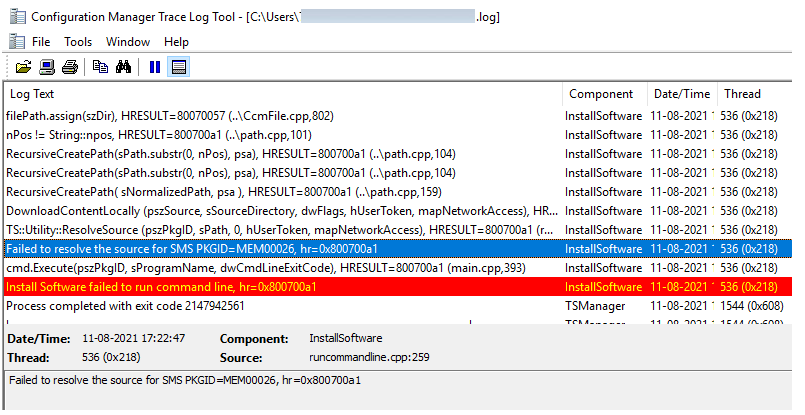
Failed to resolve the source for SMS PKGID=MEM00026, hr=0x800700a1 InstallSoftware 11-08-2021 17:22:47 536 (0x0218)
Install Software failed to run command line, hr=0x800700a1
Process completed with exit code 2147942561
The execution of the group (Install Operating System) has failed and the execution has been aborted. An action failed. Error 0x80004004
Failed to run the last action: Decrypt Drive. Result -2147024735. Execution of task sequence failed.
FIX – Task sequence has failed with the error code 0x800700A1
To fix this issue, The drive needs to be formatted before continuing with the task sequence. Let’s follow the steps below to format the hard drive –
If you’re already in the error windows screen Task sequence has failed with the error code 0x800700A1, Press F8 to launch the command prompt window or Restart the machine and boot with the same task sequence.
Important – Enable command support (F8) that is not recommended for production use. You can explore the available command prompt support option in Boot Image.
The diskpart command interpreter helps you manage your computer’s drives (disks, partitions, volumes, or virtual hard disks), Type the following commands in the command prompt –
Diskpart
List disk (Displays all the disks on the device)
Select disk 0
Clean (Wipes the disk)
Create partition primary (Creates windows partition)
Select partition 1
Format quick fs=NTFS (Format primary partition)
Assign letter C
ExitDisclaimer – The information provided on site is for general informational purposes only. All information on the site is provided in good faith, however, we make no representation or warranty of any kind, express or implied regarding the accuracy, adequacy, validity, reliability, availability, or completeness of any information on the website.
Once you are done with the above steps, Restart the target machine and reinitiate the task sequence deployment, It should continue without any errors.
About Author -> Jitesh has over 5 years of working experience in the IT Industry. He writes and shares his experiences related to Microsoft device management technologies and IT Infrastructure management. His primary focus area is Windows 10 Deployment solution with Configuration Manager, Microsoft Deployment Toolkit (MDT), and Microsoft Intune.
Resources
- OSD Known Issues Troubleshooting Guide |SCCM |ConfigMgr
- ConfigMgr OSD Troubleshooting Known Issues Guide Part 2 | SCCM
- FIX: SCCM Task Sequence Failed to load class properties 0x80041002 (2147749890)
- SCCM Deployment Failed to Resolve Task Sequence Dependencies 0X80040102

Alright,
I’m wondering if error code 1603 is a full on rushty or if thy can ignore it?
Cheers,
Vimmel (Mikkers).