Exciting News for Microsoft Edge users! The new Shared Links feature in Microsoft Edge for Business has arrived. Microsoft Edge is a secure enterprise browser that always introduces innovative user features. The new Shared Links Feature in Microsoft Edge is very user-friendly.
Usually, people search for different links every day in the Edge browser. Finding the relevant links is not possible at all times. The new Shared Links Feature has the solution for this. This feature in Microsoft Edge for Business allows users to discover different shared links with their colleagues and friends.
This feature will ease your work life, and you can avoid aimless searching in the Microsoft Edge browser. You can easily find relevant links with different sorting methods instead of hunting through endless emails and chats.
The new shared link feature decreases search time consumption and helps you stay productive every day. This feature is also available on Edge Mobile (both iOS and Android). This blog post lets you know more about the New Shared Links feature in Microsoft Edge for Business.
New Shared Links Feature in Microsoft Edge for Business
New Shared links are the greatest feature that helps users easily find relevant links from chats and emails. Shared links can be easily discovered with different methods. The table below shows new methods.
- Using Link Type
- Using Source
- Using Date
1. Using Link Type
Shared Link can be easily found with the Link Type method in Edge Browser. Microsoft Edge also allows you to use Microsoft 365 (MS Word, MS Excel, MS PowerPoint, MS Outlook, MS OneDrive, MS Teams, and MS OneNote) in the Edge browser. So, there are different likes you may share with Edge.
You can easily find specific links with this option in Microsoft Edge. There are different link types available in this feature.
| Link Type options |
|---|
| URL |
| Word |
| Excel |
| PowerPoint |
| Forms |
| OneDrive |
| Loop |
| ImageVideo |
| Others |
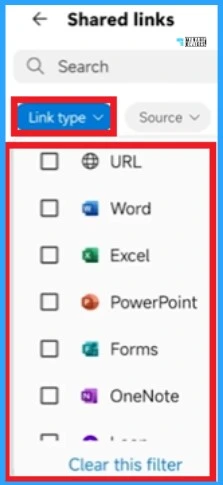
2. Using Source
The Source option such as Outlook and Microsoft Teams. With this option, you can easily find originally shared with you in Outlook and Microsoft Teams. The below screenshot shows the details.
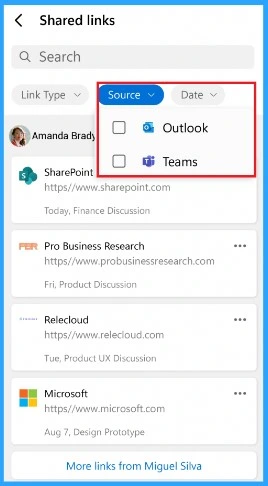
3. Using Date
Shared Links in the Edge browser can be easily found with Date. You can find these links by sorting the dates with different options. So you can easily find relevant links instead of hunting through endless emails and chats. The below table shows the details.
| Different sort option with Date |
|---|
| Any time |
| Yesterday |
| This week |
| This month |
| Last 3 months |
| Last 6 months |
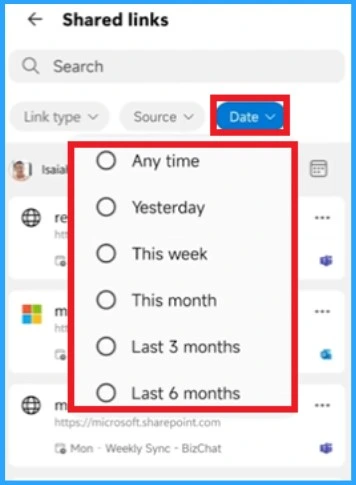
Note:- You can easily find shared links with keywords, person
- Microsoft Edge for Business Review New Business Browsing Experience
- New Error Detecting Feature in Edge Browser using Copilot
We are on WhatsApp. To get the latest step-by-step guides and news updates, Join our Channel. Click here –HTMD WhatsApp.
Author
Gopika S Nair is a computer enthusiast. She loves writing on Windows 11 and related technologies. She is here to share quick tips and tricks with Windows 11 or Windows 10 users. She is Post Graduate Diploma Holder in Computer Science.
