Simplifying Intune application management using ManageEngine Patch Connect Plus is the topic we will cover in this post. As enterprises are increasingly moving towards cloud-based business solutions to manage their daily business operations, their enterprise security is following suit.
Reports expect the global cloud security market to grow at 22.5% CAGR between 2022-2032 and is supposed to exceed $140 billion by 2032.
This exodus of enterprises from on-premises security solutions to their cloud counterparts simplifies network security management and eliminates several business overheads. We have a video explaining about creating Apps in Intune just using CVE IDs and to FIX Vulnerabilities.
Microsoft Intune has emerged as one of the favorites when it comes to the management and security of enterprise networks. By leveraging its broad array of device management capabilities, admins can manage, secure, and troubleshoot their corporate network as well as BYOD devices.
A quick look at some of Intune’s capabilities
As a cloud-based unified endpoint management solution, Microsoft Intune offers various features such as:
- Application management
Intune’s application management capabilities allow admins to add and assign applications to devices or users. On a broader scale, it allows the publishing, pushing, and configuring of applications and updates for users.
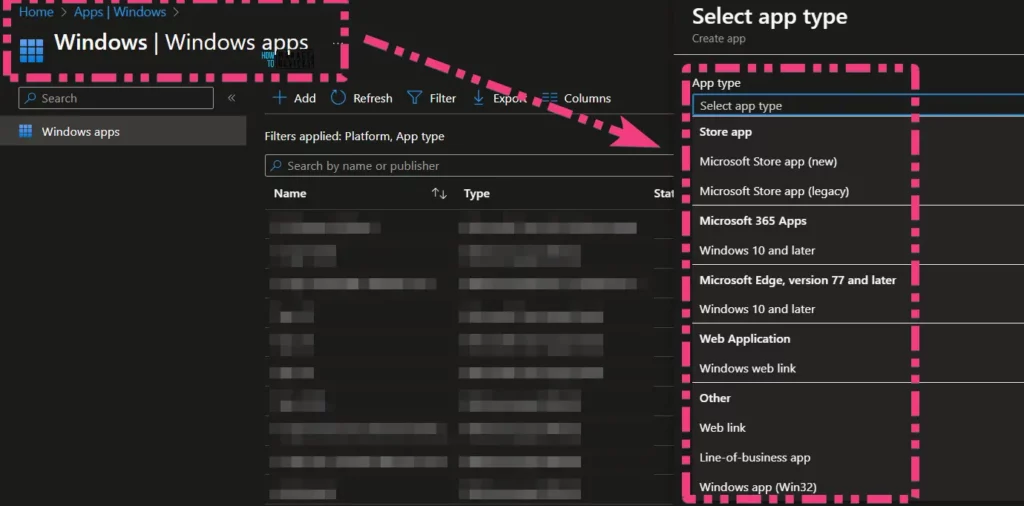
- Device management
Device management is yet another capability of Intune using which admins can monitor devices of users in the LAN, in remote offices, or working from home.
Once enrolled, admins can leverage Intune’s capabilities to keep track of these devices and enforce encryption, remote wipe, multi-factor authentication, and many other features. As for the supported platforms, admins can enroll Windows, iOS, iPadOS, Android, macOS, Linux, and ChromeOS devices into Intune.
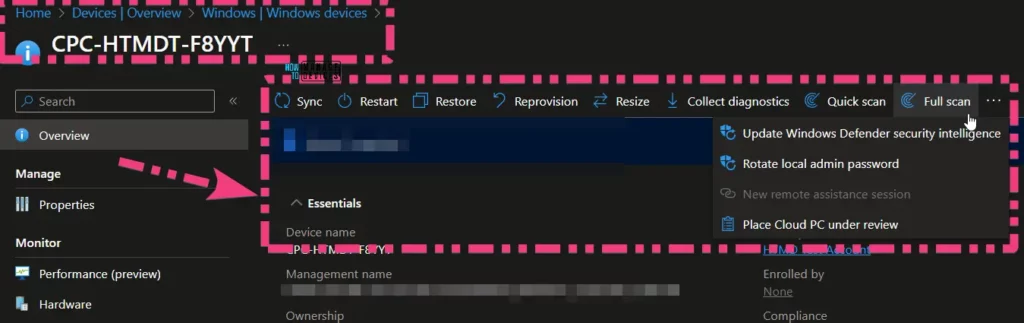
- Endpoint security
When it comes to securing endpoints, Intune plays a major role in offering various security controls by deploying Microsoft Defender for Endpoint. Some of its features include Endpoint Privilege Management, Attack surface reduction, Disk encryption, and Antivirus.

Where Intune struggles, ManageEngine Patch Connect Plus excels
Intune surely has stolen the limelight with a broad arsenal of device and application management capabilities.
Intune predominantly deploys the following types of updates:
- Windows feature updates
- Quality updates
- Driver updates
- Microsoft product updates
The major downside, however, is that enterprises fail to deploy updates and secure the third-party applications used in their network. While almost all enterprises across the globe rely on these third-party applications (such as Chrome, Java, Adobe, etc.) to carry on with their daily activities, failure to keep these applications updated with the latest versions can wreak havoc on enterprise security.
To combat this, ManageEngine Patch Connect Plus, an add-on to Microsoft Intune (in addition to Configuration Manager) offers exclusive management and patching capabilities for third-party applications.
How does Patch Connect Plus simplify Intune application management?
Let’s dive into how enterprises can create and deploy third-party applications to Intune and automate patching with Patch Connect Plus.
- One-click application creation
With Patch Connect Plus’ wide range of support for over 800 applications, you can create and publish them to the Intune portal in just a single click. By simply navigating to the Application Management tab, you can see the multitude of third-party applications that can be deployed to Intune.
Once the required applications are selected, simply clicking Create Application will add them to Intune. Further, you can choose the deployment policies and deploy these devices to the endpoints in the network from Intune.
You can also leverage the flexible deployment templates of this solution to customize the deployment of these apps to the network.
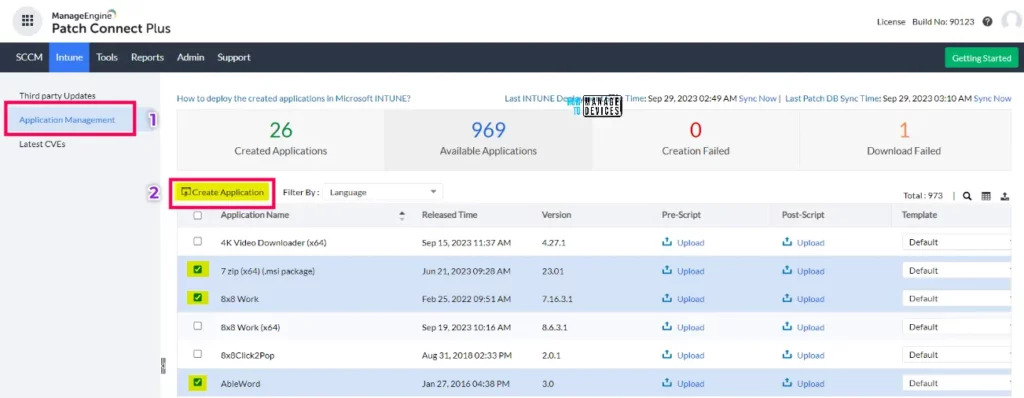
- Seamless third-party patching
One other major functionality that simplifies application management in Intune is Patch Connect Plus’ ability to deploy third-party updates. On navigating to the Third-party Updates tab, users can choose the patches that need to be deployed to Intune.
This bridges an important gap in Intune’s capabilities of deploying third-party patches. Furthermore, this entire process can be automated, meaning admins only need to set up this deployment once, and updates will be automatically deployed whenever a new version is rolled out by the vendor.
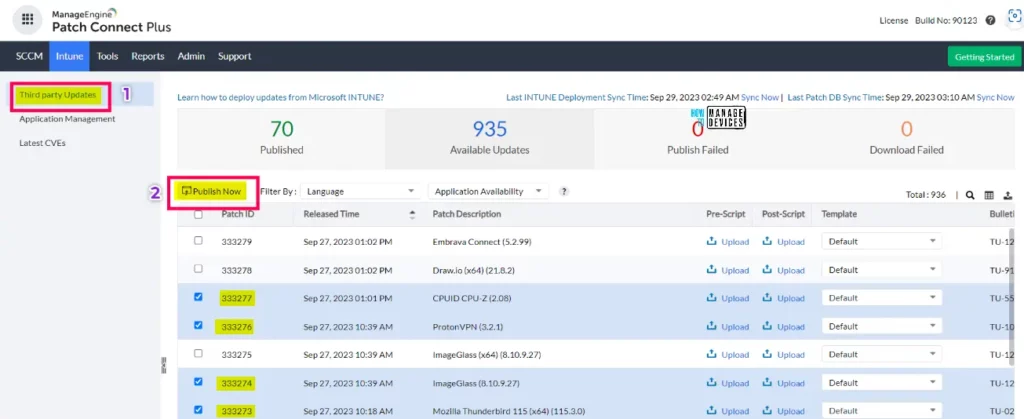
Take a test drive of these features
While Intune Application Management is just one of the capabilities of Patch Connect Plus, this solution can further secure and simplify your experience of deploying third-party updates with other features such as deploying patches based on CVE IDs, customizing deployments using scripts, and generating holistic reports for compliance and audits.
To get hands-on experience with all of these capabilities, try out Patch Connect Plus’ 30-day, free trial.
In this video, you get to know one of the easiest methods to Create Apps in tune just using CVE IDs and to FIX Vulnerabilities. Create Apps in Intune using Just CVE ID Automatically Create Apps in Intune to FIX Vulnerabilities. The easiest way to Import CVEs from Security Scanning Software such as Qualys to Intune.
Author
About the Author – Vidya is a computer enthusiast. She is here to share quick tips and tricks with Windows 11 or Windows 10 users. She loves writing on Windows 11 and related technologies. She is also keen to find solutions and write about day-to-day tech problems.