Let’s discuss the Supported Windows Server OS for SCCM Servers. SCCM servers are essential for managing system configurations and software deployments, and they support a range of Windows Server operating systems.
When setting up a new instance of SCCM, understanding the supported Windows server operating systems (OS) for SCCM is crucial. Knowing which Windows server OS versions are compatible ensures a smooth installation process and optimal SCCM performance within your setup.
This article provides information about the different versions of Windows suitable for hosting SCCM sites or site system roles. It explains which Windows versions are compatible and can effectively support SCCM functions.
We have a post that shows notes on upgrading the operating system (OS) of SCCM servers and the Windows Server Update Services (WSUS) Software Update Point (SUP). Microsoft SCCM team has documented the steps you need to perform before the SCCM server in-place OS upgrade.

- How to Promote Pre-Production SCCM Client to Production
- What is Collection? How to Create SCCM Static Collections
- 63 Episodes of Free Intune Training videos from HTMD
- New Features in SCCM Technical Preview 2401
- How to Setup SCCM CMG in Virtual Machine Scale Set Model
- Microsoft ODBC driver 18 for SQL setup Issue with SCCM 2309 Upgrade
Supported Windows Server OS for SCCM Servers
Generally, SCCM supports a range of Windows Server versions, including Windows Server 2019, Windows Server 2016, and sometimes Windows Server 2012 R2. The supported Windows Server OS for SCCM Servers is explained in detail below.
Read more – SCCM Console Beginners Guide | ConfigMgr
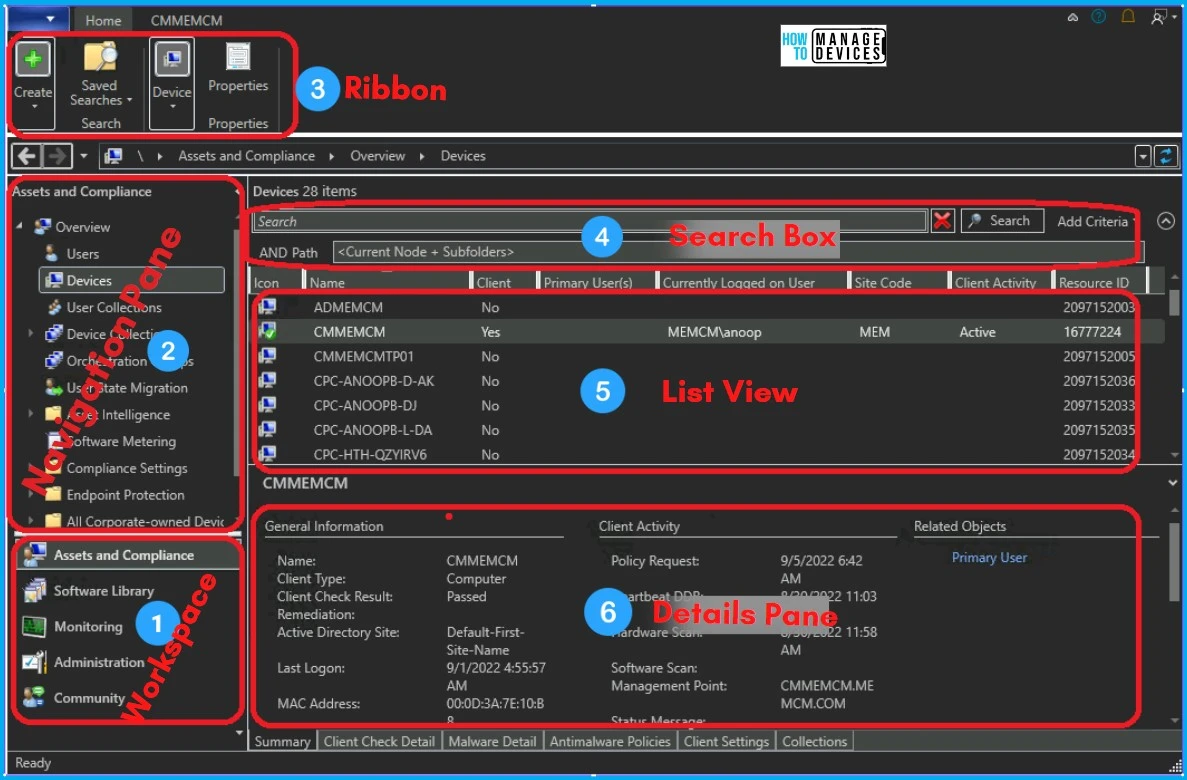
Windows Server 2022 Support in SCCM 2107
Starting with version 2107, SCCM now supports Windows Server 2022 for different server roles. This includes the Datacenter and Standard editions and the Datacenter: Azure Edition. This means you can use Windows Server 2022 to manage central administration, primary sites, secondary sites, and various site system servers.
- Starting in version 2107, this OS version is supported for the following Site and Site system servers.
- The table below shows the supported servers for SCCM in version 2107.
| Site Servers | Site System Servers |
|---|---|
| Central Administration Site | Asset Intelligence Synchronization Point |
| Primary Site | Certificate Registration Point |
| Secondary Site | Cloud Management Gateway Connection Point |
| Data Warehouse Service Point | |
| Distribution Point | |
| Endpoint Protection Point | |
| Enrollment Point | |
| Enrollment Proxy Point | |
| Fallback Status Point | |
| Management Point | |
| Reporting Services Point | |
| Service Connection Point | |
| Site Database Server | |
| SMS Provider | |
| Software Update Point | |
| State Migration Point |
Windows Server 2019 Support in SCCM
Windows Server 2019, available in Standard and Datacenter editions, is supported for various server roles within SCCM. The table below helps you support servers for SCCM on Windows Server 2019.
| Site Servers | Site System Servers |
|---|---|
| Central Administration Site | Asset Intelligence Synchronization Point |
| Primary Site | Certificate Registration Point |
| Secondary Site | Cloud Management Gateway Connection Point |
| Data Warehouse Service Point | |
| Distribution Point | |
| Endpoint Protection Point | |
| Enrollment Point | |
| Enrollment Proxy Point | |
| Fallback Status Point | |
| Management Point | |
| Reporting Services Point | |
| Service Connection Point | |
| Site Database Server | |
| SMS Provider | |
| Software Update Point | |
| State Migration Point |
Windows Server 2016 Support in SCCM
Windows Server 2016, available in both Standard and Datacenter editions, is compatible with various server roles within SCCM. The table below shows the supported servers for SCCM on Windows Server 2016.
These supported servers allow you to effectively manage your SCCM setup on Windows Server 2016, ensuring smooth operation and compatibility.
| Site Servers | Site System Servers |
|---|---|
| Central Administration Site | Asset Intelligence Synchronization Point |
| Primary Site | Certificate Registration Point |
| Secondary Site | Cloud Management Gateway Connection Point |
| Data Warehouse Service Point | |
| Distribution Point | |
| Endpoint Protection Point | |
| Enrollment Point | |
| Enrollment Proxy Point | |
| Fallback Status Point | |
| Management Point | |
| Reporting Services Point | |
| Service Connection Point | |
| Site Database Server | |
| SMS Provider | |
| Software Update Point | |
| State Migration Point |
Windows Storage Server 2016 Support in SCCM
Let’s discuss the support for Windows Storage Server 2016 in SCCM. Windows Storage Server 2016 is supported as a site system server specifically for Distribution Points in SCCM.
Windows Server 2012/2012 R2 Support in SCCM
As of October 10th, 2023, Windows Server 2012 and Windows Server 2012 R2 have entered the Extended Support Updates phase. Microsoft will no longer support SCCM site servers or roles installed on these Operating Systems.
| Site Servers | Site System Servers |
|---|---|
| Central Administration Site | Asset Intelligence Synchronization Point |
| Primary Site | Certificate Registration Point |
| Secondary Site | Cloud Management Gateway Connection Point |
| Data Warehouse Service Point | |
| Distribution Point | |
| Endpoint Protection Point | |
| Enrollment Point | |
| Enrollment Proxy Point | |
| Fallback Status Point | |
| Management Point | |
| Reporting Services Point | |
| Service Connection Point | |
| Site Database Server | |
| SMS Provider | |
| Software Update Point | |
| State Migration Point |
Windows Server 2012 Support Status for SCCM
Let’s discuss the Windows Server 2012 Support Status for SCCM. The Windows Server 2012 will no longer support SCCM site servers or roles installed on these Operating Systems.
| Site Servers | Site System Servers |
|---|---|
| Central Administration Site | Asset Intelligence Synchronization Point |
| Primary Site | Certificate Registration Point |
| Secondary Site | Cloud Management Gateway Connection Point |
| Data Warehouse Service Point | |
| Distribution Point | |
| Endpoint Protection Point | |
| Enrollment Point | |
| Enrollment Proxy Point | |
| Fallback Status Point | |
| Management Point | |
| Reporting Services Point | |
| Service Connection Point | |
| Site Database Server | |
| SMS Provider | |
| Software Update Point | |
| State Migration Point |
Upgrade Recommendations for SCCM on Windows Server 2012/2012 R2
If you are currently running SCCM on Windows Server 2012 or 2012 R2, upgrading to the latest version as soon as possible is essential. Similarly, if you’re using an older version of SQL Server for SCCM, consider upgrading to the next compatible version.
- By upgrading your SCCM server and SQL Server, you ensure continued support and access to the latest updates from Microsoft,
We are on WhatsApp now. To get the latest step-by-step guides, news, and updates, Join our Channel. Click here. HTMD WhatsApp.
Author
About the Author: Vidya is a computer enthusiast. She is here to share quick tips and tricks with Windows 11 or Windows 10 users. She loves writing about Windows 11 and related technologies. She is also keen to find solutions and write about day-to-day tech problems.
