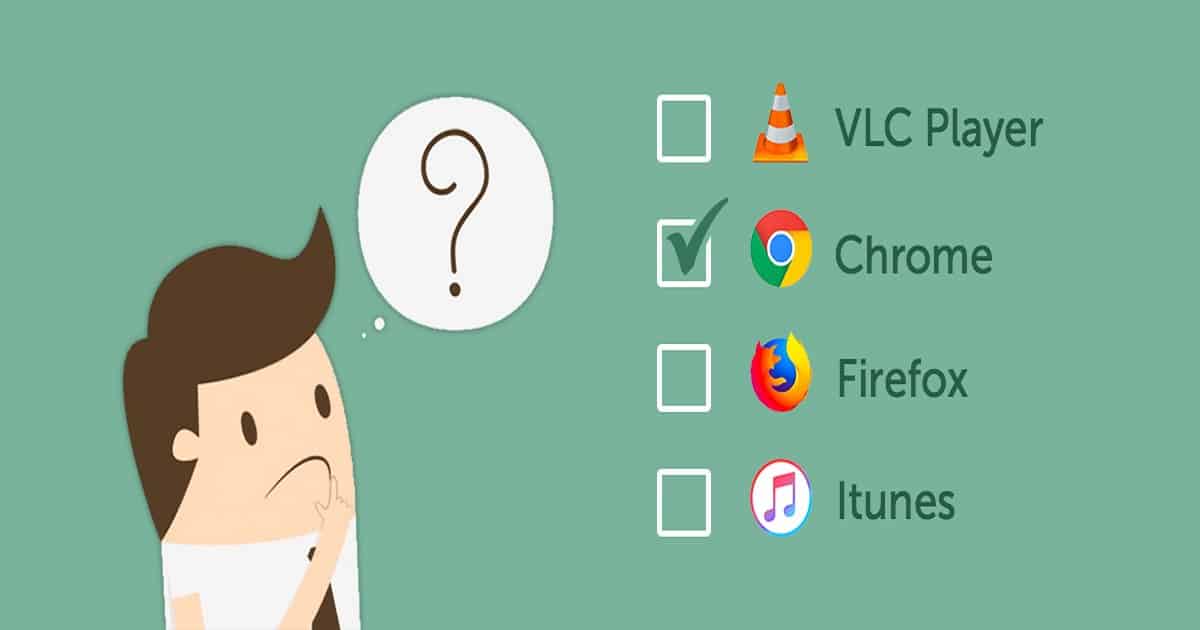Tired of selecting the applicable Third-party Updates manually? Microsoft SCCM has been around the block for nearly 25 years.
It might have been hard for admins to get the initial streak, but it has become a good patching solution for Microsoft applications once learned.
The SCCM technical community has been vocal about the issues of third-party application patching.
I have posted about Third-Party Patching Best Practices for an Organization. I have a couple of other posts about the pain of third-party updates.
Table of Contents
SCCM 1806 & Third-Party Updates
However, it always had a gap regarding third-party patching. With SCCM version 1806, Microsoft has tried to fill this gap by enabling third-party updates with custom catalogs.
- SCCM Third-Party Patching Best Practices For An Organization Configuration Manager ConfigMgr
- Third-Party Applications are Patched up-to-date? SCCM admins?
- Best SCCM Patching Software Update Deployment Process Guide
We have some good news for those relying on a third-party patching solution (in more detail below).
SCCM 1806 has some new features to enable third-party updates without SCUP
Patch Connect Plus to help with Third-Party Updates
Patch Connect Plus has introduced the Auto-detect Applications feature, which aids in publishing the newly added applications in the network automatically.
This feature will help fetch the list of installed applications without having to hunt for every high and low. The following are the features of Auto-detect Applications.
- Detects and lists the software applications installed in the client machines.
- Notifies whenever a new application gets detected in the network scan.
- Publish a new application automatically when added to the library.
Start your 30-day free trial to experience all the features of Patch Connect Plus.
We are on WhatsApp. To get the latest step-by-step guides and news updates, Join our Channel. Click here –HTMD WhatsApp.
Author
Anoop C Nair is Microsoft MVP! He is a Device Management Admin with more than 20 years of experience (calculation done in 2021) in IT. He is a Blogger, Speaker, and Local User Group HTMD Community leader. His primary focus is Device Management technologies like SCCM 2012, Current Branch, and Intune. He writes about ConfigMgr, Windows 11, Windows 10, Azure AD, Microsoft Intune, Windows 365, AVD, etc.