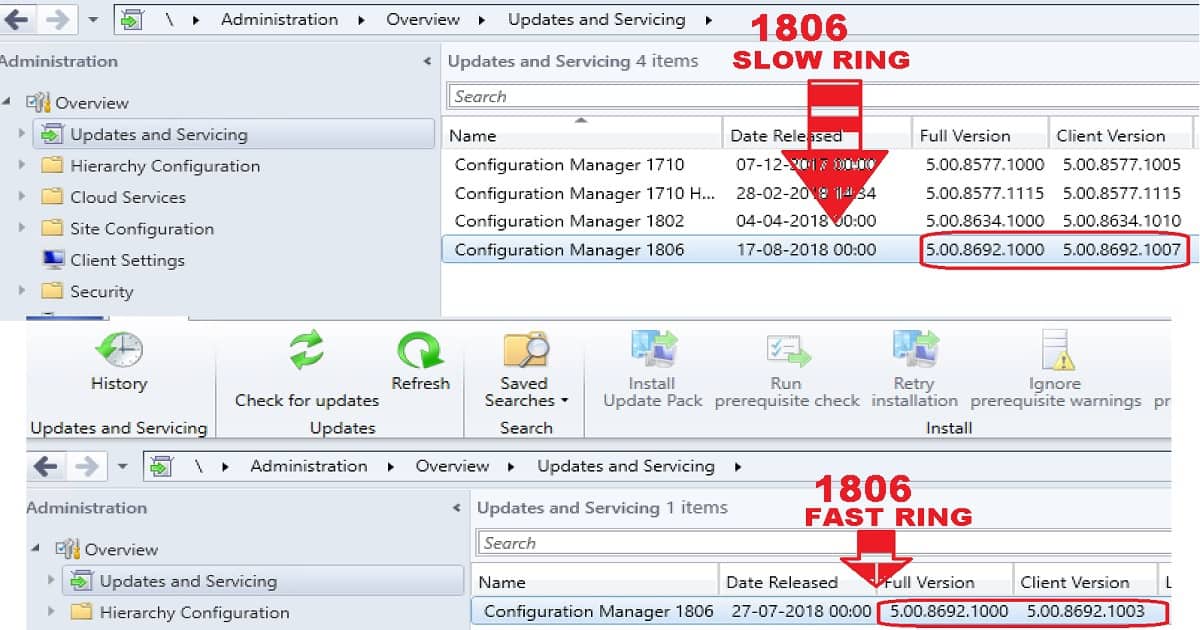Let’s learn SCCM 1806 Slow Ring Production Version is Released ConfigMgr. Microsoft released the SCCM 1806 update via a SLOW ring on August 17, 2018.
If you have an online service connection point, the 1806 update will be available in the SCCM console.
There is no longer a need to run the opt-in PS script to make SCCM 1806 available. However, the slow ring will be available only if your existing SCCM versions are 1706, 1710, or 1802.
I have seen many questions related to hotfixes for 1802. Do you need to install the hotfixes available for the 1802 version (1802 known issues)? The answer to that question is NO. You can skip the hotfixes, which are available in 1802, or prior arrangements.
Table of Contents
Video Tutorial on Upgrading 1806 Version
In this video, I will explore how to upgrade the 1802 production version to the 1806 production version.
- How to Upgrade SCCM Infra to 1806 Production Version
- SCCM 1806 New Features Changes a Video Walkthrough
Are there any changes in SCCM 1806 Slow Vs.? Fast Ring Versions?
As Per David Jame’s twitter update, there are some small changes in SCCM 1806 fast ring.
Also, he mentioned that if hotfixes are needed for the installed version of SCCM 1806, they will be available automatically in the console. Check out the SCCM Full version and client version details for more information.
SCCM 1806 Fast Ring (opt-in) – Full Version is 5.00.8692.1000, and client version is 5.00.8692.1003
SCCM 1806 SLOW RING – Full Version is 5.00.8692.1000, and the client version is 5.00.8692.1007
The full version of the slow ring has not been changed. However, the SCCM 1806 client version of the dead ring has been changed to 5.00.8692.1007.
How to Upgrade to SCCM 1806 Slow Ring?
SCCM 1806 is an in-console update for SCCM 1706, 1710, or 1802 production versions of SCCM. If your SCCM infra is 1702 or lower versions, you have to upgrade the version to any of the supported versions (1706, 1710, or 1802) to make the SCCM 1806 version available in your console.
SCCM 1806 New Features
The rest of the SCCM 1806 new features are explained in the Video tutorial. The following are some of my favorite changes to SCCM 1806, which I have explained in the video tutorial below.
I recommend reading Microsoft documentation on new features to get all the details.
We are on WhatsApp. To get the latest step-by-step guides and news updates, Join our Channel. Click here –HTMD WhatsApp.
Author
Anoop C Nair is Microsoft MVP! He is a Device Management Admin with more than 20 years of experience (calculation done in 2021) in IT. He is a Blogger, Speaker, and Local User Group HTMD Community leader. His primary focus is Device Management technologies like SCCM 2012, Current Branch, and Intune. He writes about ConfigMgr, Windows 11, Windows 10, Azure AD, Microsoft Intune, Windows 365, AVD, etc.