Let’s discuss Unified Patch Compliance Across Intune, Configuration Manager, and Alternate UEMs. SysAdmins and IT Directors are grappling with ensuring their endpoints are secured against vulnerabilities, regardless of their Unified Endpoint Management (UEM) platforms or the number of applications in use.
Patching is no longer just about keeping systems up to date; it is foundational to an organization’s security posture. Software vulnerabilities are among the most accessible entry points for malicious actors, making it essential that all applications, not just the both Windows and macOS, are patched quickly.
This is incredibly challenging in the remote-work era, with endpoints scattered across various locations. Application Manager and Liquit by Recast Software bridge this vulnerability gap, offering unparalleled support for organizations of all sizes.
This blog post helps you to understand more about Unified Patch Compliance Across Intune, Configuration Manager, and Alternate UEMs. This blog post also discussed different Challenges of Patching Software.
- Windows 11 AI-Based Automatic Super Resolution Settings Reveal
- Create Summary Report for Intune Assignment Filters
Unified Patch Compliance across Intune Configuration Manager and Alternate UEMs
There are many challenges faced by Unified Patch Compliance across Intune, Configuration Manager, and Alternate UEMs. Different methods can easily control these Unified Patch Compliance challenges.
The Challenges of Patching Software
With the proliferation of cloud-based services, on-premises infrastructure, and an ever-expanding array of applications, keeping every endpoint updated and secure has become increasingly complex. One significant pain point is the difficulty tracking vulnerabilities across multiple applications and versions.
Each application has its release schedule for patches, and vulnerabilities are discovered at different times, requiring IT teams to be constantly alert and apply critical updates. The list below shows some other details.
- Another critical issue is the resource-intensive nature of manual patching workflows
- For many organizations, especially those with limited IT staff, keeping up with the constant stream of patches consumes a disproportionate amount of time and resources
- The need to test patches before deployment worsens this situation to avoid introducing new issues into the environment.
- As a result of these challenges, IT teams often find themselves responding reactively, struggling to prioritize and apply patches across their diverse ecosystems efficiently.
- We conservatively estimate the cost of an average patch to be $320.
- Even a medium-sized firm would require over 500 patches per year, totalling $160,000 (also conservative).
- In addition to these financial realities, delays and human error inevitably follow anytime teams manually patch applications.
| Methods for Avoiding Challenges Patching Software |
|---|
| Application Manager: Seamless Integration with Intune and Configuration Manager |
| Liquit: A Boundaryless Application Management Solution |
| Beyond Patching: Comprehensive Application Management |
Beyond Patching: Comprehensive Application Management
For organizations utilizing Microsoft’s ecosystem, Application Manager provides a seamless integration with both Microsoft Endpoint Configuration Manager (MECM) and Intune. It automates the patching process for over 2,000 third-party applications directly from a centralized location.
With best-in-class support for these 2,000+ apps, Application Manager ensures that businesses can maintain a secure environment without the labour-intensive process of always-on vigilance and manual patching processes.
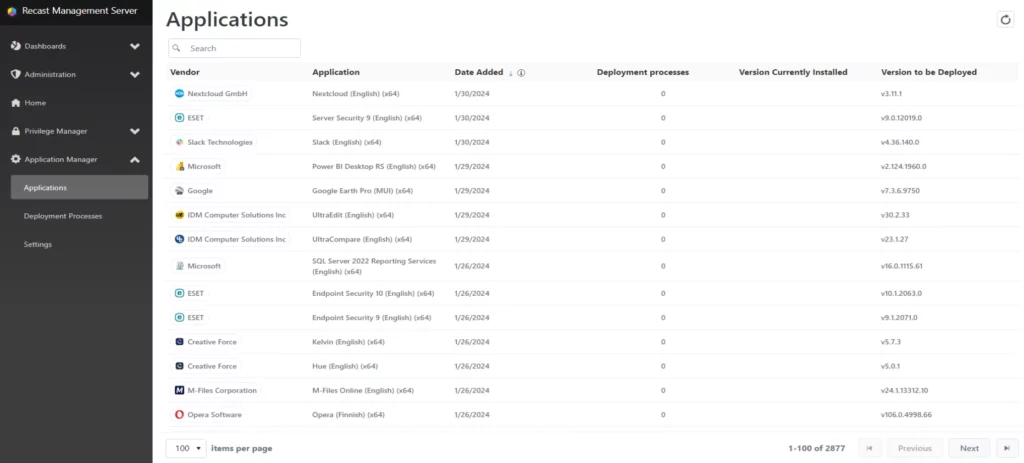
Liquit: A Boundaryless Application Management Solution
Liquit stands out as the only end-to-end application management solution that transcends traditional IT boundaries. It is designed for enterprises that demand flexibility across all OEMs, both Windows and “macOS”.
Liquit’s platform is a testament to the future of work. It offers SMART ICON delivery that adapts to the user context, ensuring the right applications are available to the right users, regardless of their location, device, or both Windows and “macOS”.

Beyond Patching: Comprehensive Application Management
Recast Software’s solutions go beyond mere patching. They provide a comprehensive approach to application management, addressing pain points, including inefficiencies in application management and patching processes and the resulting security vulnerabilities.
With the largest third-party patching catalogue in the market, Recast Software equips organizations with the tools needed for streamlined control and a secure environment. For IT teams looking for a reliable, comprehensive solution to their patching and application management needs, Application Manager and Liquit offer a pathway to enhanced security and operational efficiency.
- Exciting Features Coming Soon to Latest Windows 11 Moment Drop Release
- Microsoft Claims Copilot Trains Employees to Think like a Manager
We are on WhatsApp. To get the latest step-by-step guides and news updates, Join our Channel. Click here for HTMD WhatsApp.
Author
Gopika S Nair is a computer enthusiast. She loves writing on Windows 11 and related technologies. She is here to share quick tips and tricks with Windows 11 or Windows 10 users. She is Post Graduate Diploma Holder in Computer Science.