Let’s discuss about Windows 11 AI based Automatic Super Resolution Settings. Microsoft introduced AI based Automatic Super Resolution Settings for Windows 11, available on Windows 11 version 24H2. Several exciting features will be accessible to users in Windows 11 24H2.
Microsoft brings innovative features in every update, and each of them satisfies end users. Windows 11 24H2 is the latest feature, providing many improvements in the Settings Application. It includes hearing aids, microphone testing, Copilot, Taskbar and System Tray enhancements.
AI assistance guides users in efficiently and accurately working in an organization, helping them be more productive. Windows 11 22H2 is upgraded with AI features. Automatic Super Resolution is an exciting feature in 22H2 based on A1.
AI-based Automatic Super Resolution Settings is very user-friendly. This feature is designed for gamers, and the users can enhance their gaming experience with Automatic Super Resolution. This blog post helps you understand Windows 11 AI-based Automatic Super Resolution Settings.
- Microsoft Integrates Notepad with Copilot on Windows 11
- Exciting Features Coming Soon to Latest Windows 11 Moment Drop Release
Windows 11 AI based Automatic Super Resolution Settings
Automatic Super Resolution Settings is one of the upcoming features in Windows 11 24H2 PCs. This feature beneficial for PC Gamers because it focused on Games. It will definitely gives a better gaming experience with AI assistance. You can change some settings for Warcraft III to use Auto Super Resolution.
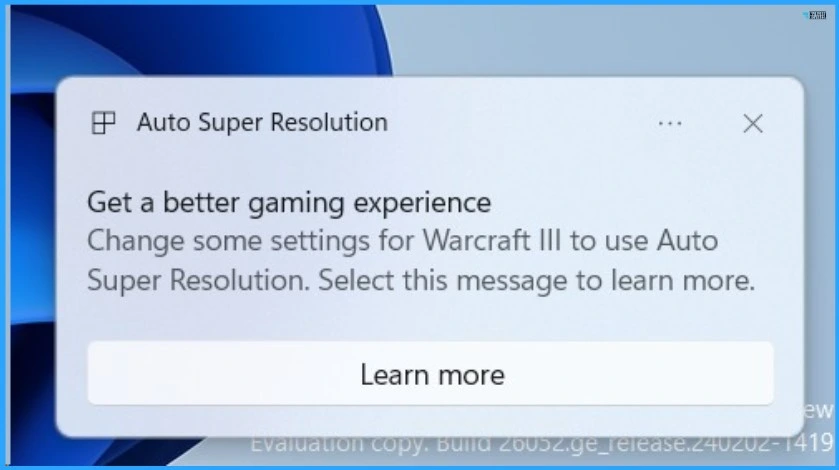
You can easily access this Automatic super-resolution feature. This Super-resolution is a familiar term for those with supported Nvidia, AMD, and Intel graphic cards.
| Steps for accessing the Automatic Super Resolution feature |
|---|
| Settings > System |
| Select the Display option from the System settings |
| Select Graphics from Related Settings |
| Enable Automatic Super Resolution from Graphics |
- Microsoft Offers 2 Million People in India with AI Skilling Opportunities
- Microsoft Claims Copilot Trains Employees to Think like a Manager
Enabling this feature from the Settings application allows you to use AI to make supported games play more smoothly and with enhanced details. This feature will be available for users in Upcoming Windows 11 24H2. It may be launched this year.
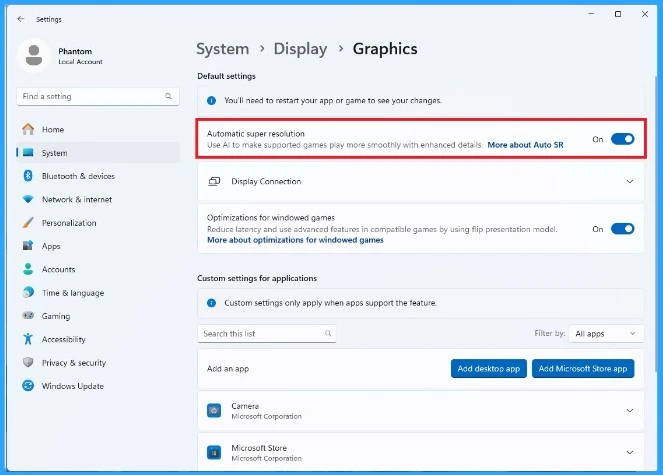
- Microsoft Latest Addition Sudo for Windows
- Introducing AI Upgraded Snapdragon X Elite Qualcomm with Windows 11
We are on WhatsApp. To get the latest step-by-step guides and news updates, Join our Channel. Click here –HTMD WhatsApp
Author
Gopika S Nair is a computer enthusiast. She loves writing on Windows 11 and related technologies. She is here to share quick tips and tricks with Windows 11 or Windows 10 users. She is Post Graduate Diploma Holder in Computer Science.
