Let’s learn how to Remove SCCM Secondary Site. You can learn about removing the primary server and CAS from the previous blog posts. So why do you want to uninstall, delete, or remove the SCCM site servers? There could be several reasons for the removal of secondary sites.
Consider uninstalling the SCCM secondary site if it’s no longer serving a purpose. For example, if the secondary site was initially set up in a remote office that is being closed, it may be appropriate to uninstall it.
If the installation fails or the Configuration Manager console still shows the secondary site after uninstalling it, you can use the “delete the secondary site” option. This action will remove all information about the site and its resources from the Configuration Manager hierarchy without affecting the server.
One reason for deleting the ConfigMgr secondary server is that it is the last option for troubleshooting. Previous posts provide more details of SCCM Secondary Server Installation and troubleshooting.
| Index |
|---|
| Delete the Secondary Site |
| Check the Status of the Secondary Server Deletion |
| Delete Secondary Server with PreInst.exe |
Delete the Secondary Site
Deleting the secondary site will effectively remove all information about the site from the SCCM hierarchy without impacting the site server.
However, the secondary site leaves the configuration manager installed on the secondary site server.
- Launch the SCCM console.
- Navigate to \Administration\Overview\Site Configuration\Sites.
- Right-click on the secondary site
- Select the option called DELETE.
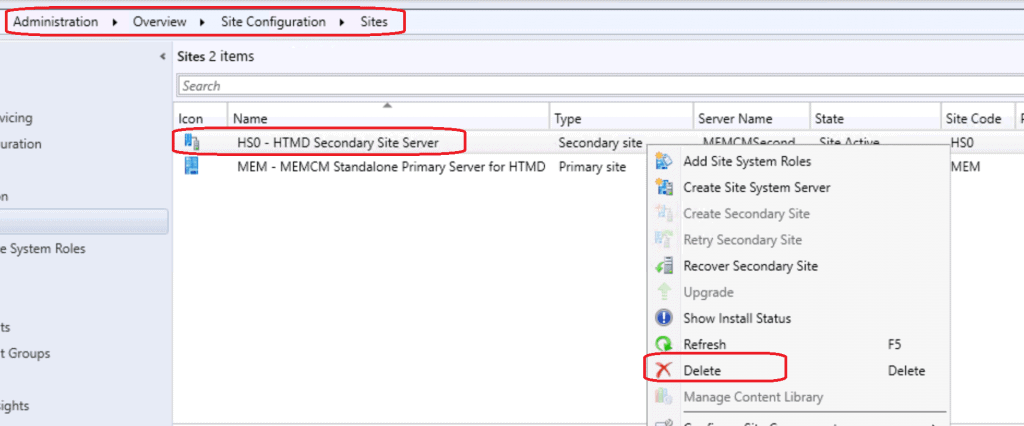
Select the option Delete the secondary site.
- Click on the NEXT button to continue removing the secondary site.
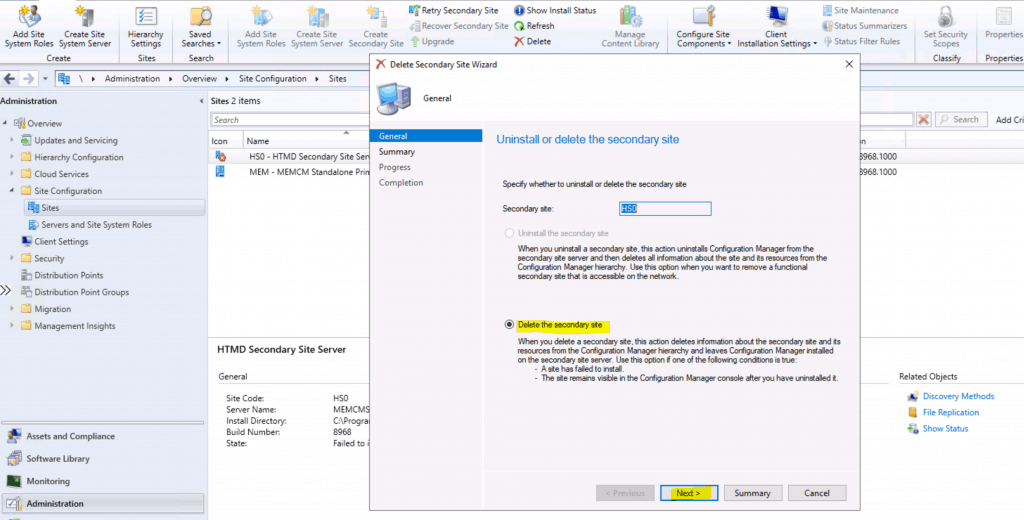
Click Next, Next, and Close to complete the secondary site deletion wizard.
| Action | Information |
|---|---|
| Uninstall or delete secondary site | Delete |
| Site code | HS0 |
| Site name | HTMD Secondary Site Server |
| Installation folder | Uninstall or delete the secondary site |
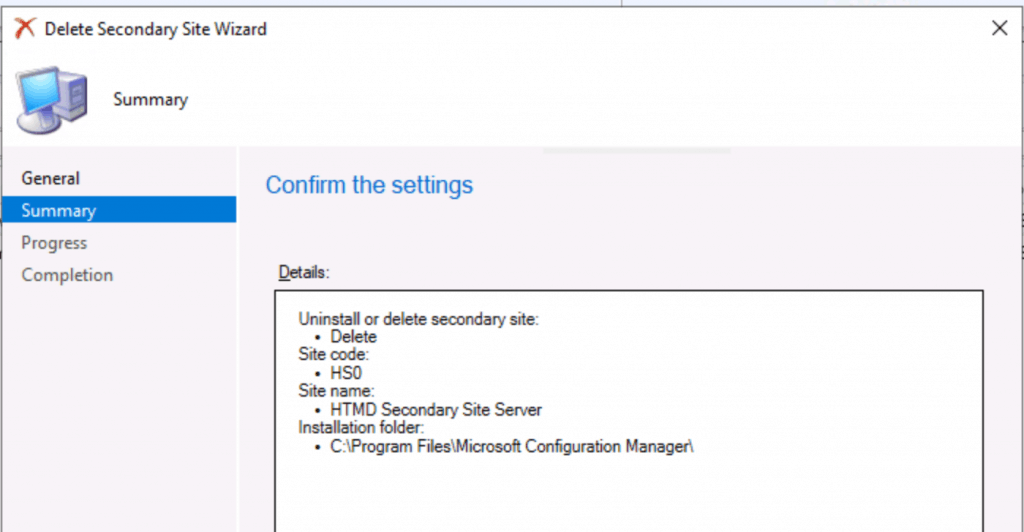
Check the Status of the Secondary Server Deletion
You can check the secondary site deletion status from the console itself.
- Launch the SCCM console.
- Navigate to \Administration\Overview\Site Configuration\Sites.
- The secondary site state is changed to deleting.
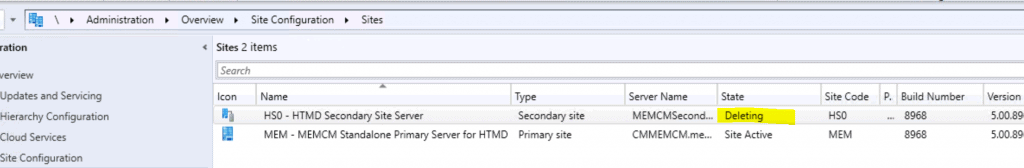
Delete Secondary Server with PreInst.exe
You can also use the Hierarchy Maintenance Tool (Preinst.exe) to uninstall or delete the SCCM secondary site server.
PreInst.exe /DELSITE <Secondary_Site_Code_To_Remove>
NOTE! – Use this option at a parent site to delete the data for child sites from the parent site’s database. Typically, you use this option if a site server computer is decommissioned before you uninstall the site from it.
Resources
- Hierarchy Maintenance Tool Command-Line Options
- Uninstall roles, sites, and hierarchies in Configuration Manager
We are on WhatsApp. To get the latest step-by-step guides and news updates, Join our Channel. Click here –HTMD WhatsApp.
Author
Anoop C Nair is Microsoft MVP! He is a Device Management Admin with more than 20 years of experience (calculation done in 2021) in IT. He is a Blogger, Speaker, and Local User Group HTMD Community leader. His primary focus is Device Management technologies like SCCM 2012, Current Branch, and Intune. He writes about ConfigMgr, Windows 11, Windows 10, Azure AD, Microsoft Intune, Windows 365, AVD, etc.
