Let’s discuss Veeam Backup for O365 v4 Community Version Upgrade Guide. Veeam released the latest version of Veeam Backup for Microsoft Office 365 with many enhancements.
Let’s go through a quick walkthrough of the installation/upgrade of Veeam Office 365 Backup v4! Veeam Backup for O365 v4 Community Version!!
Also, are you wondering why I should have Microsoft Office 365 Mail, SharePoint, OneDrive, etc. backup?
The following are the main data points that help you to understand the business case for Office 365 backup solution.
| Index |
|---|
| Download Veeam Backup for Office 365 |
| Installation – Veeam Backup for O365 v4 |
| Authentication Options |
| Connect to Your Office 365 Organization |
| Add a Backup Job |
- Accidental deletion
- Retention policy gaps and confusion
- Internal security threats
- External security threats
- Legal and compliance requirements
- Managing hybrid email deployments and migrations to Office 365
Have you tried Veeam Backup for Microsoft Office 365 yet? Here is a FREE forever Community Edition for up to 10 users and 1 TB of SharePoint data.
For more information https://go.veeam.com/wp-why-backup-office-365-data
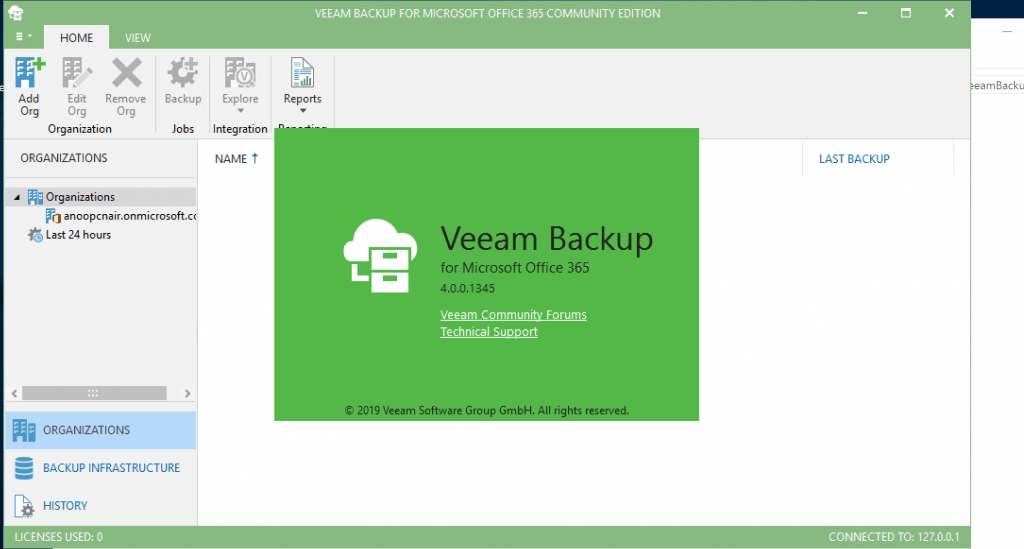
Download Veeam Backup for Office 365
Let’s download the latest version of Office 365 backup from https://www.veeam.com/backup-microsoft-office-365.html
NOTE! – Another option to download automatically from the previous version of Office 365 backup is explained in the previous blog post https://www.anoopcnair.com/veeam-backup-for-microsoft-office-365-v3/#Upgrade_to_Version_3
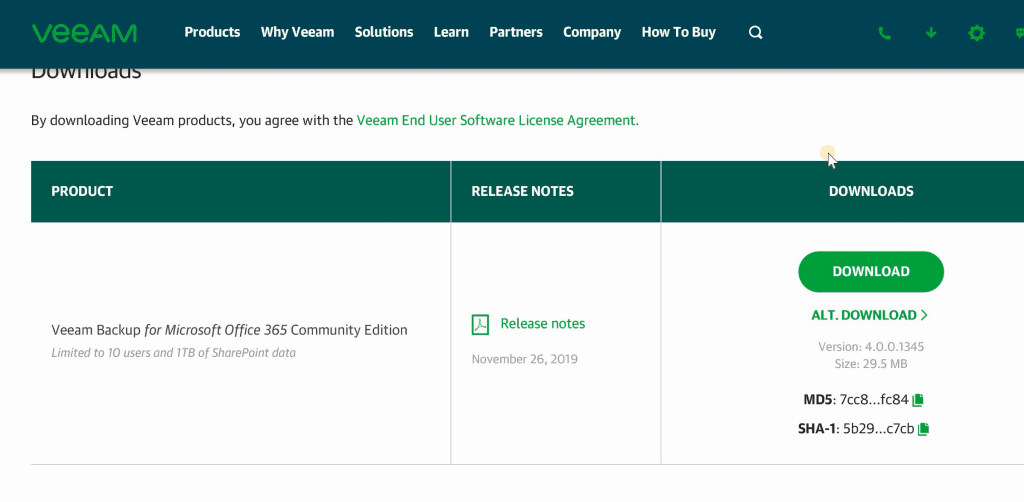
Installation – Veeam Backup for O365 v4
Installation of Microsoft Office365 backup from Veeam is a straightforward process.
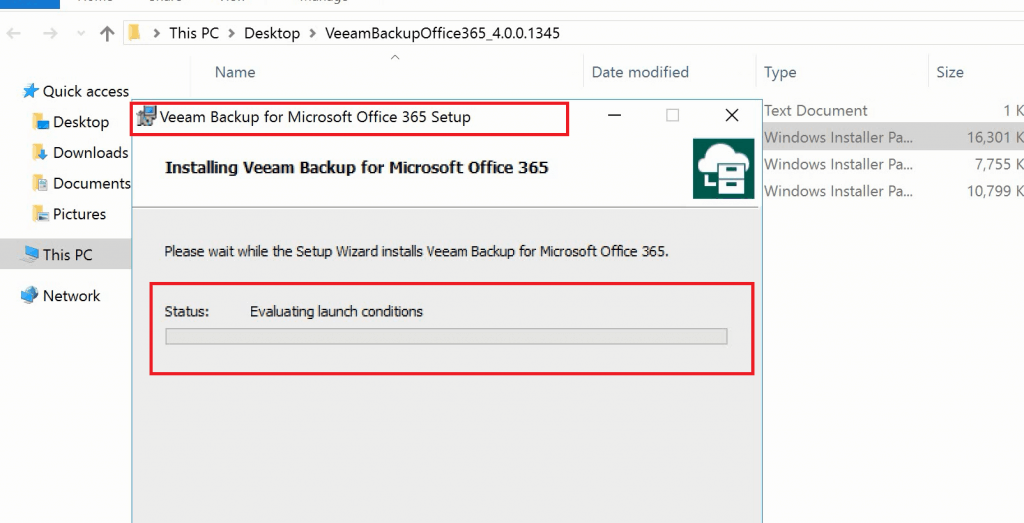
- Veeam Backup 365 – 4.0.0.1345
- Veeam Explorer for Exchange – 4.0.0.1345
- Veeam Explorer for SharePoint – 4.0.0.1345
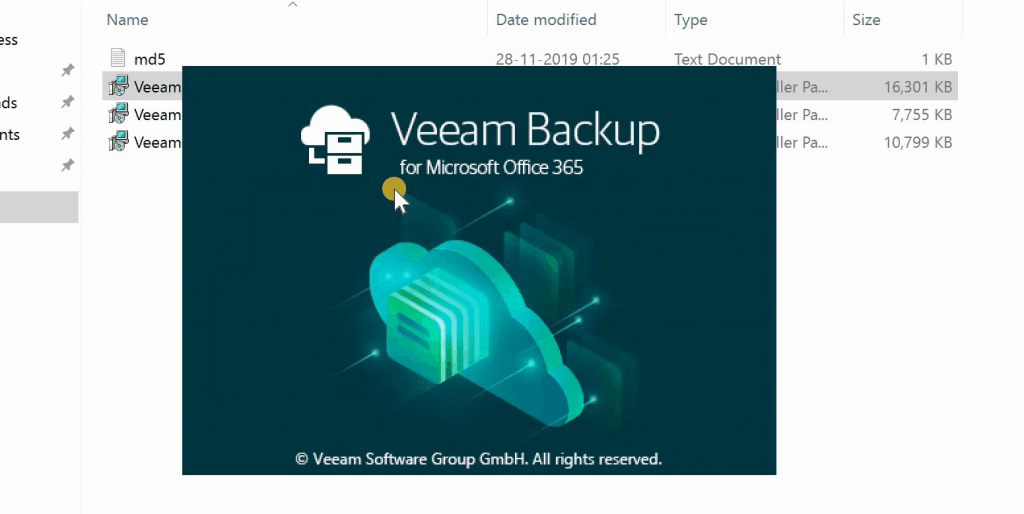
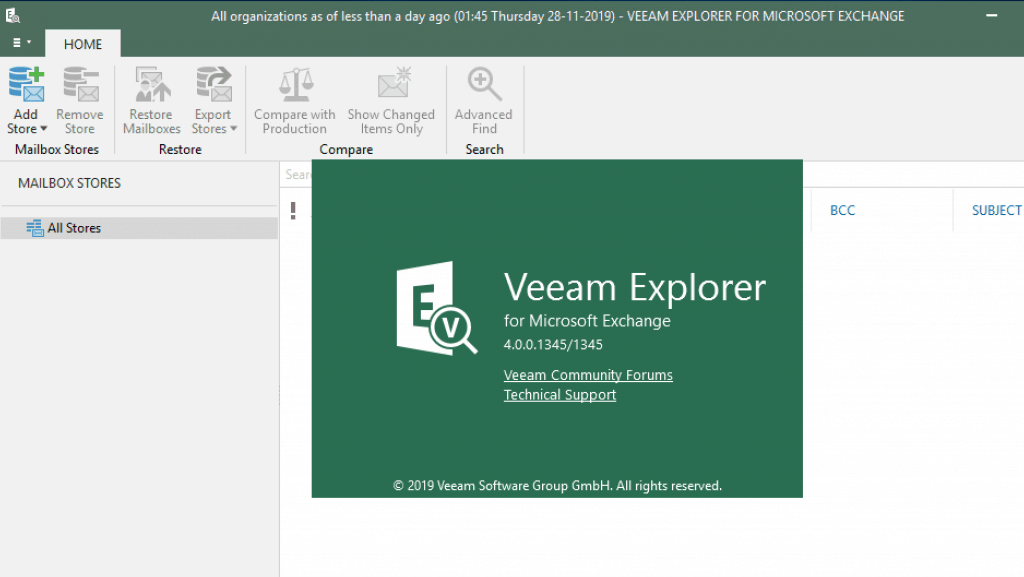
Authentication Options
Two authentication options exist to connect with Veeam Backup for the Microsoft Office 365 community version.
- Modern Authentication (Recommended)
- Basic Authentication
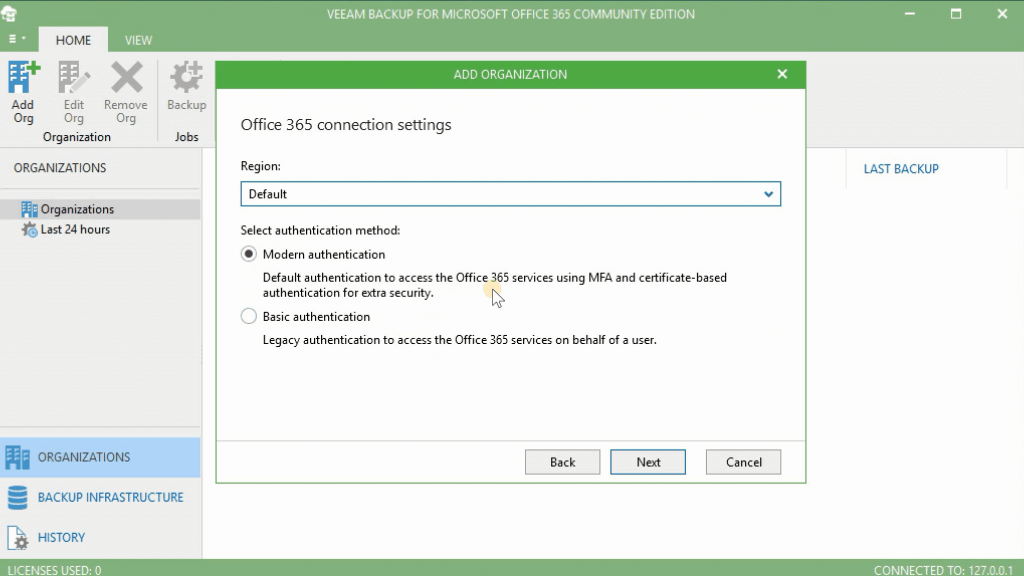
Connect to Your Office 365 Organization
Connecting to the Office 365 organization is via Microsoft Graph API and Microsoft EWS. This process is straightforward via Veeam UI.
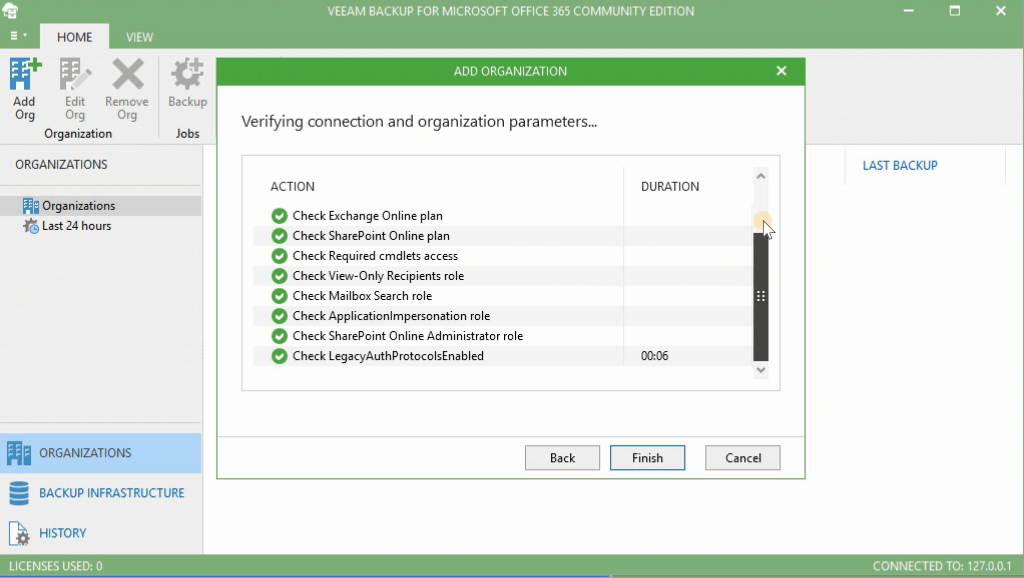
Add a Backup Job
Adding a backup job from Veeam backup for the Microsoft Office 365 community solution is also very simple. The community version of this tool has all the features available. As mentioned above, the only limitation is the maximum size of the backup.
Back up the following Objects:
- Users
- Groups
- Sites
- Organization
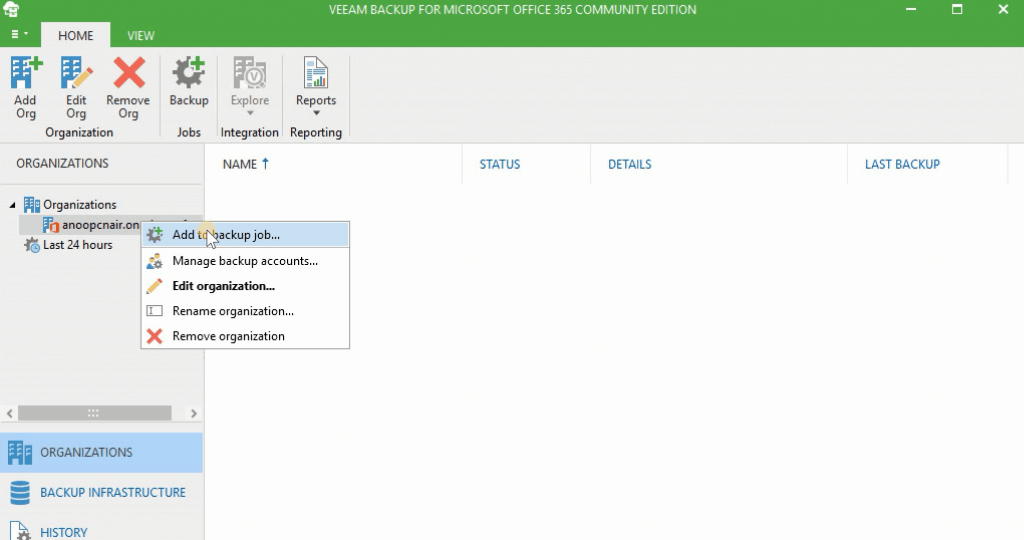
Resources
We are on WhatsApp. To get the latest step-by-step guides and news updates, Join our Channel. Click here –HTMD WhatsApp.
Author
Anoop C Nair is Microsoft MVP! He is a Device Management Admin with more than 20 years of experience (calculation done in 2021) in IT. He is a Blogger, Speaker, and Local User Group HTMD Community leader. His main focus is on Device Management technologies like SCCM 2012, Current Branch, and Intune. He writes about ConfigMgr, Windows 11, Windows 10, Azure AD, Microsoft Intune, Windows 365, AVD, etc.