This article is intended to provide detailed information about the September 2023 Patch Tuesday update for Windows 10 KB5030211. This latest update package, known as Windows 10 KB5030211, includes Microsoft’s most recent improvements and primarily focuses on addressing known issues, resolving security vulnerabilities, and improving overall system performance.
Additionally, Microsoft has introduced the KB5030217 and KB5030219 updates for Windows 11. For further details on the improvements and bug fixes, you can consult the blog post about the September Patches for Windows 11. Regarding the most recent update, Windows 10 KB5030211 focuses on addressing identified security issues in your Windows operating system.
September patches for Win10 resolve an problem impacting the Resultant Set of Policy (RSOP) where the Windows LAPS “BackupDirectory” policy setting was not being correctly reported when configured as “1” for “Back up to AAD.”
Also, this update resolves a problem affecting users of Windows Update for Business. When prompted to change their password during sign-in, the password change process fails, resulting in an inability to sign in, accompanied by error code 0xc000006d.
Zero Day Security Vulnerability for September 2023
There is two zero-day vulnerabilities announced by Microsoft with the September patch Tuesday, and that are CVE-2023-36761 related to Office Word and CVE-2023-36802 related to Microsoft Streaming Service.
| Release date | Last Updated | CVE Number | CVE Title | Publicly Disclosed | Exploitability assessment | Exploited | Mitigations | Impact | Max Severity | Tag |
|---|---|---|---|---|---|---|---|---|---|---|
| Sep 12, 2023 | Sep 12, 2023 | CVE-2023-36761 | Microsoft Word Information Disclosure Vulnerability | Yes | Exploitation Detected | Yes | Information Disclosure | Important | Office Word | |
| Sep 12, 2023 | Sep 12, 2023 | CVE-2023-36802 | Microsoft Streaming Service Proxy Elevation of Privilege Vulnerability | No | Exploitation Detected | Yes | Elevation of Privilege | Important | Microsoft Streaming Service |
Video Review of September 2023 Patch Tuesday Windows 10
Let’s have a quick Video Review of September 2023 Patch Tuesday Windows 10 KB5030211. September Patch Tuesday Windows 11 September patches KB5030217 and KB5030219 are also covered in this video.
September 2023 Patch Tuesday Report. Let’s quickly discuss Windows 11 KB5030217 KB5030219 September patches. Windows 10 patches KB5030211. These are the latest cumulative update security patches for the month of September 2023. We have also discussed 2 Zero-Day Vulnerabilities in this video.
How to Seek Windows Updates?
To improve your device’s security and performance, Windows 10 offers you the flexibility to choose when and how you receive the latest updates. You can easily customize your update preferences and review the available updates by clicking on the “Check for Windows updates” option.
Alternatively, you can seek the latest Windows update by selecting Start > Settings > Windows Update by accessing the update settings.
Microsoft releases security updates on a designated day called “Patch Tuesday,” which falls on the second Tuesday of each month at 10:00 AM PST. To ensure smooth deployment, IT professionals should take their time zones into account when scheduling their deployment plans.

Windows 10 New Improvements with September Patches
HTMD community covered all the new features or improvements of the Windows 10 22H2 release in the following blog post – New Features Of Windows 10 22H2 | Issues Fixed. All these features are included in the latest Cumulative Update released on the patch on Tuesday, 12th September 2023.
| New Improvements with September Patches | Details |
|---|---|
| September LCU This update completes the work to comply with the GB18030-2022 requirements. | Windows Backup app helps you take the backup of a Windows laptop or pc. |
| This update adds a new API for D3D12 Independent Devices. | You have the option to utilize it for generating multiple D3D12 devices on a single adapter. For additional information, please refer to the documentation on D3D12 Independent Devices. |
| September update improves how Windows detects your location. | This helps to give better weather, news, and traffic information. |
| This update extends the implementation of notification badges for Microsoft accounts within the Start menu. | A Microsoft account serves as the link between Windows and your Microsoft applications, facilitating data backup and subscription management. You can enhance security by adding additional measures to prevent account lockout. This functionality provides convenient access to critical account-related notifications. |
Issues Fixed with Windows 10 September Patches
Let’s look at the issues fixed with the Windows 10 September patch Tuesday KBs (KB5030211). The following table covers both Windows 10 22H2 and 21H2 fixes.
| Fixes with Windows 10 September Patches | Details |
|---|---|
| September patches address an issue that affects the Group Policy Service. | It won’t delay for the default 30-second period for the network to become available, leading to incorrect processing of policies as a result. |
| September update addresses an issue that affects a WS_EX_LAYERED window. | The window may display incorrectly in terms of size or position when the display screen is scaled. |
| This update addresses an issue that affects disk partitions. | The system may cease to function properly, which can happen when you remove a disk partition and allocate the freed space to an existing BitLocker partition. |
| September patches addresses an issue that affects Remote Desktop (RD) sessions. | They disconnect when multiple apps are in use. |
| This update resolves a problem impacting the Resultant Set of Policy (RSOP). | The Windows LAPS “BackupDirectory” policy setting was not being reported. This occurs when the setting is set to 1, which is “Back up to AAD.” |
| September update addresses a known issue that affects ClickOnce. | Applications deployed using ClickOnce may start requesting installation prompts, even if these ClickOnce apps are already installed and designated as “trusted.” |
| This update resolves a problem that impacts users utilizing Windows Update for Business. | Following a password change request during sign-in, the password change process fails, subsequently preventing you from signing in. The error code associated with this issue is 0xc000006d. |
Known Issues from Windows 10 KB5030211 September Patch
Let’s look at the issues fixed with Windows 10 September patch Tuesday KB (KB5030211). The following table covers both Windows 10 22H2 and 21H2 fixes.
| Summary | Originating update | Status |
|---|---|---|
| Microsoft received reports about an “UNSUPPORTED_PROCESSOR” error | OS Build 19045.3393 KB5029331 | Resolved External |
| When you open apps deployed through ClickOnce, they may display prompts for installation. | OS Build 19045.3271 KB5028244 OS Build 19044.3324 KB5029244 | Resolved |
SCCM Windows 10 KB5030211 Deployment
Learn how to Deploy Windows 10 KB5030211 September 2023 Cumulative Updates using SCCM/WSUS. You can deploy Windows 10 September 2023 CU KBs using Intune or SCCM.
You can create a monthly patch package for September 2023 using the following methods. You can also search with Windows 10 LCU for September 2023 KB5030211. The easiest way is to check from the SCCM admin console.
NOTE! You can verify the Windows 10 (OS Builds 19044.3448 and 19045.3448) by installing the September 2023 Latest Cumulative Updates.
- In SCCM Console, Navigate to Software Library\Overview\Software Updates\All Software Updates.
- You must initiate a WSUS Sync from the All Software Updates node (Right-click on the node and initiate the sync).
- Search with the following KB5030211 Number.
- Or you can search with 23-09 Cumulative Update for Windows 10, as shown in the below screenshot.
| Name of Windows 10 Patch | KB Article | Release Date |
|---|---|---|
| 2023-09 Cumulative Update for Windows 10 Version 22H2 for ARM64-based Systems (KB5030211) | 5030211 | 12/9/2023 5:00:00 PM |
| 2023-09 Cumulative Update for Windows 10 Version 22H2 for x64-based Systems (KB5030211) | 5030211 | 12/9/2023 5:00:00 PM |
| 2023-09 Cumulative Update for Windows 10 Version 22H2 for x86-based Systems (KB5030211) | 5030211 | 12/9/2023 5:00:00 PM |
| 2023-09 Cumulative Update for Windows 10 Version 20H2 for x86-based Systems (KB5030211) | 5030211 | 12/9/2023 5:00:00 PM |
| 2023-09 Cumulative Update for Windows 10 Version 20H2 for x64-based Systems (KB5030211) | 5030211 | 12/9/2023 5:00:00 PM |
- How to Create Deploy New Software Update Patch Package Using SCCM | ConfigMgr
- SCCM ADR Automatic Deployment Rule Creation Process
Intune Windows 10 KB5030211 Deployment
Let’s now check into the procedures for implementing the September 2023 (LCU) Patch Tuesday update through Intune. With the utilization of Microsoft Intune, you possess the capability to roll out the Cumulative Update (CU) for Windows 10 in September. It’s worth highlighting that the process of deploying patches via Intune varies from that employed by SCCM (Microsoft Configuration Manager).
I don’t think creating a new patch deployment policy to cater to monthly CU deployments is mandatory, but you can use the following method to expedite. The existing patch deployment policy will deliver the patches using WUfB (Windows Update for Business).
You have the option to expedite the Installation of September 2023 quality updates. Create expedited update profiles for Quality updates using the following steps.
- Sign in to the Microsoft Intune admin center https://intune.microsoft.com/
- Navigate Device -> Windows 10 quality Updates.
- Click on +Create Profile.
The following are the Settings for the Intune quality update profile for the monthly patching process if you want to expedite the deployment of patches. Otherwise, you can use the standard quality updates policy from Intune.
- Name – Windows 10 September 2023 LCU.
- Description – Recommend adding a detailed description.
- Expedite installation of quality updates if the device OS version is less than 12th September 2023 – 2023.09 B Security Updates for Windows 10 and later
- Number of days to wait before the restart is enforced – 1 Day
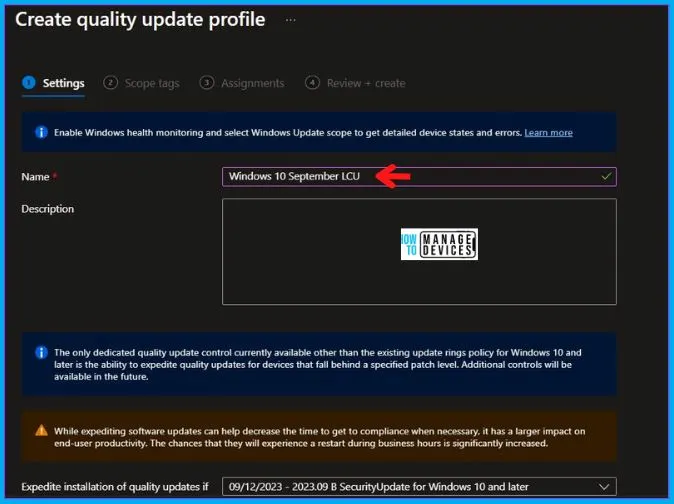
More Details on Zero Day Out Of Band Patch Deployment Using Intune MEM Expedite Best Option and Intune Reporting Issue: Expedite Windows Security Patch Deployment.
Windows 10 KB5030211 Direct Download Links
To obtain the September 2023 Cumulative Update for Windows 10 (KB5030211), we can download it manually from the Microsoft Update Catalog website. Direct links to download the September 2023 Cumulative Updates for Windows 10 are provided in the tables below.
You can check the Microsoft Update Catalog portal to get the direct download links to the hotfixes for September 2023 LCU. Check this out Microsoft Update Catalog – https://www.catalog.update.microsoft.com/ and Search Keyword 2023-09.
- Enter the KB article number
- Click the Search icon
- Search Keyword 2023-09
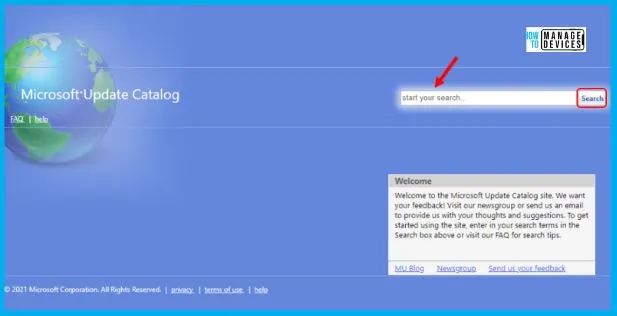
| Title | Products | Size | Direct Download |
|---|---|---|---|
| 2023-09 Cumulative Update for Windows 10 Version 22H2 for x64-based Systems (KB5030211) | Windows 10 22H2 | 758.5 MB | Download |
Automated Patch Management with Windows Autopatch
Autopatch helps streamline updating operations and create new opportunities for IT pros. The Windows Autopatch Release Management provides you with more clarity on the Quality, Feature updates, and install schedules in Intune portal, Here, you can get more information Windows Autopatch Implementation Setup Guide.
In Intune Portal, Navigate to Devices, Under Windows Autopatch. Select Release Management, which displays the updates and releases scheduled.
Author
Abhinav Rana is working as an SCCM Admin. He loves to help the community by sharing his knowledge. He is a B.Tech graduate in Information Technology.

hello,
somebody knows how to hide the new backup app to the users after it is installed trough windows update?
Thank you!
How do I rollback a CU using sccm ?