Let’s learn the Windows 11 BSOD Unsupported Processor Errors. The most recent Windows 11 update has brought about an unexpected challenge for users with MSI motherboards, causing a Blue Screen of Death (BSOD) upon installation.
Some people who updated their computers with the latest software from Microsoft on August 22, 2023 (KB5029351) are facing a problem. After they install the updates and restart their devices, they see a blue screen with an error message that says “UNSUPPORTED PROCESSOR.”
We have an article highlighting the ClickOnce App Installation Prompts and Windows 10 Update KB5028244 | Issues and Solutions. Another article shows the Start Menu Issues of Third-Party UI Customization Apps in Windows 11.
Users have been reporting an error labelled “UNSUPPORTED PROCESSOR” to Microsoft. The issue pertains to an original update, OS Build 22621.2215 KB5029351, released on August 22, 2023. As of the latest update on September 7, 2023, at 16:14 PT, the status has been marked as Resolved External. The case opened on August 23, 2023, at 19:44 PT.
- Microsoft Intune Issues with Rapid Security Response Version of iOS iPadOS and macOS Update
- Use CHKDSK Tool to Fix Windows Issues
What is the “Unsupported Processor” Error in Windows 11?

The “Unsupported Processor” error in Windows 11 is a Blue Screen of Death (BSOD) error message that some users have reported encountering after attempting to install updates released on August 22, 2023 ( KB5029351).
Windows 11 BSOD Unsupported Processor Update Errors
Microsoft and MSI are actively investigating this issue’s root cause and working hard to provide a swift resolution. If you encounter this issue, it’s a good idea to hold installing those updates until Microsoft releases a fix. They want to make sure everyone can use their computers without any problems.
| Status | Originating Update | History |
|---|---|---|
| Resolved External | OS Build 22621.30000 KB5028254 2023-07-25 | Last updated: 2023-08-17, 16:50 PT Opened: 2023-07-26, 11:24 PT |
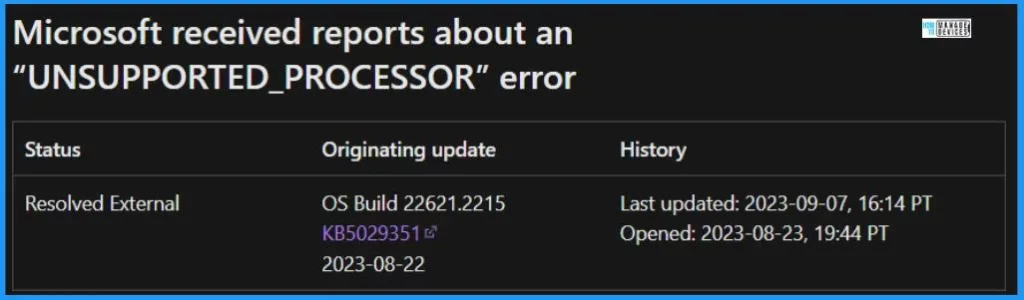
Blue Screen Hang Issue with Windows
Blue Screen errors, sometimes called black screen errors or STOP code errors, can occur when a critical issue suddenly forces Windows to shut down or restart. These errors often include a message notifying you that “Windows has been shut down to prevent damage to your computer” or a similar warning.
- For more information, visit – Resolving Blue Screen Errors in Windows – Microsoft Support
- If you call a support person, provide them with the information regarding the Stop code UNSUPPORTED PROCESSOR you have encountered.
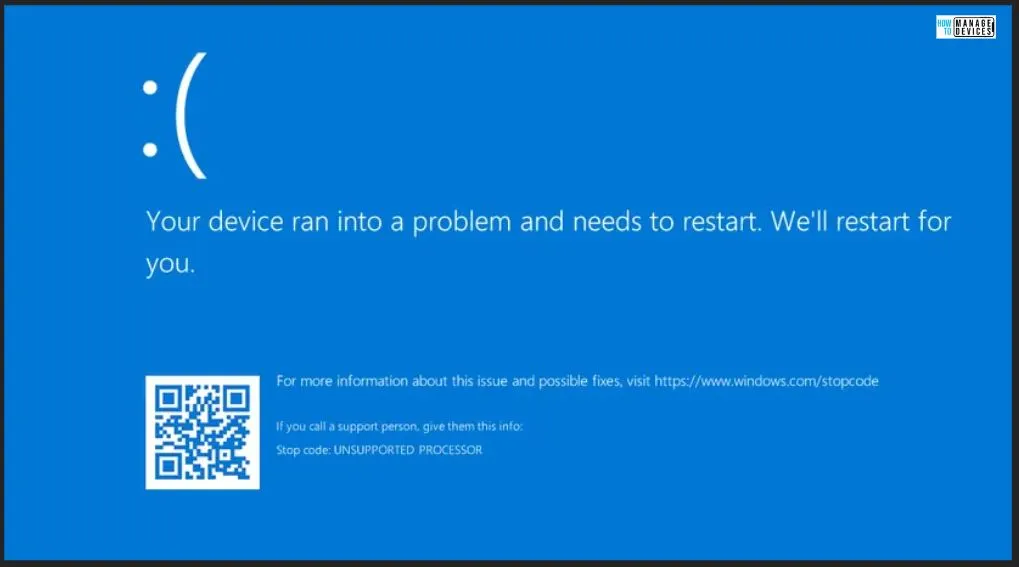
Automatic Uninstallation of KB5029351 for Smooth Windows Startup
If you encounter issues with Windows startup after installing KB5029351, be aware that the update might automatically uninstall itself to restore normal functionality. In such cases, it is strongly advised not to attempt a manual reinstallation of KB5029351.
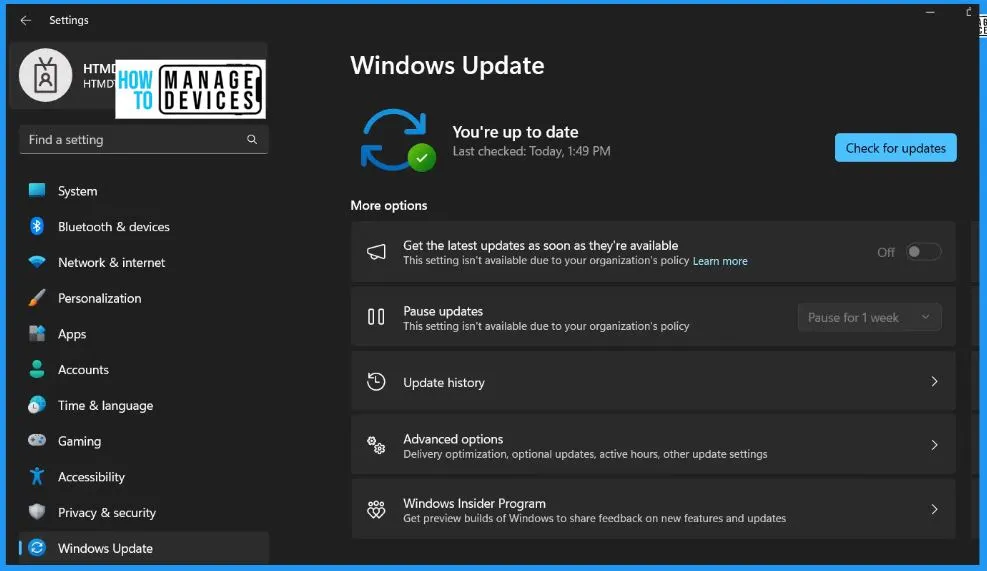
Resolution for Unsupported Processor Error in KB5029351
Microsoft’s investigation into the reports of the Unsupported Processor error has determined that this issue is unrelated to any problems within KB5029351. Instead, it appears to be confined to a specific subset of processors. Importantly, this error will not impact future monthly updates released for Windows (Sept Patch Tuesday on 12th Sept 2023).
Affected Platforms
The Unsupported Processor error associated with KB5029351 impacts specific client platforms. This includes Windows 11 versions 22H2 and 21H2, as well as Windows 10 version 22H2. It’s important to note that server platforms are unaffected by this particular issue.
| Platform | Version |
|---|---|
| Client | Windows 11, version 22H2; Windows 10, version 22H2; Windows 11, version 21H2 |
| Server | None |
Additional Information | 13th Gen Intel® Core™ Processor Families and Windows Preview Updates Blue Screen Hang Issue
Intel Corporation is the biggest global central processing unit (CPUs) and semiconductor producer. Intel knows that some people are having trouble when they try to update their computers with the latest software from Microsoft for Windows 10 and Windows 11 in August 2023.
Some computers with the newest Intel processors might show a blue screen with an error message that says “Unsupported Processor.” This happens even if the computer has the latest updates from the manufacturer. Intel is looking into this problem and working on a solution. They want to make sure everyone can update their computers smoothly.
- Problem – Some users experience blue-screen errors with the message “Unsupported Processor” when updating to the August 2023 preview updates for Microsoft Windows 10 and Windows 11.
- This happens even if users have the latest BIOS updates from their computer manufacturers.
- Intel has found that recent microcode updates to system manufacturers may be causing this error.
- They are working on a solution to fix this issue.
| Processor | CPUID |
|---|---|
| RPL-S 8P+16E | 0xB0671 |
| RPL-HX 8P+16E | 0xB0671 |
| RPL-P 6P+8E | 0xB06A2 |
| RPL-H 6P+8E | 0xB06A2 |
| RPL-PX 6P+8E | 0xB06A2 |
| RPL-U 2P+8E | 0xB06A3 |
Resolution – In September, Intel took action by providing system manufacturers with updated microcode versions 0x11D and 0x411C. These updates are specifically designed to resolve the issue faced by users of 13th Generation Intel® Core™ Processors with Performance Hybrid Architecture.
Windows 11, version 22H2 known issues and notifications | Microsoft Learn
Author
About the Author – Vidya is a computer enthusiast. She is here to share quick tips and tricks with Windows 11 or Windows 10 users. She loves writing on Windows 11 and related technologies. She is also keen to find solutions and write about day-to-day tech problems.
