The Windows 11 Sign-in options are under the power menu on the start button. This option appeared with the latest version of Windows 11 dev build 22458. The new features, fixes, and updates released with 22458 dev build of Windows 11 won’t appear in the production announced for 5th Oct.
I have fixed the Taskbar Start Button unresponsive Freeze Issue with the first RS build of Windows 11. Microsoft also introduced a new option with SMB compression in the first RS dev build of Windows 11.
Windows 11 hardware requirement is mandatory for the current Windows Insider dev build as well. So, if your device doesn’t meet the hardware requirement, you won’t get these dev channel updates of the Windows 11 insider version. More details -> PC Health Check App Windows 11 Upgrade Requirement Updates.
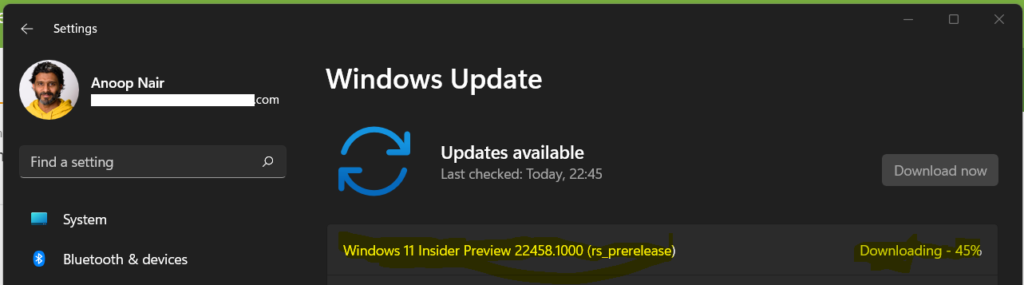
Windows 11 Sign-in Options Link
A link to sign-in options has been added to the power menu on the Start button. This is made available only in the dev channels of the Windows 11 insider version. I guess this sign-in options shortcut or link won’t be available for this year’s production Windows 11 version.
- Click on Start button.
- Click on Power Button.
- Click on Sign-in options to open the settings app to launch sign-in options.
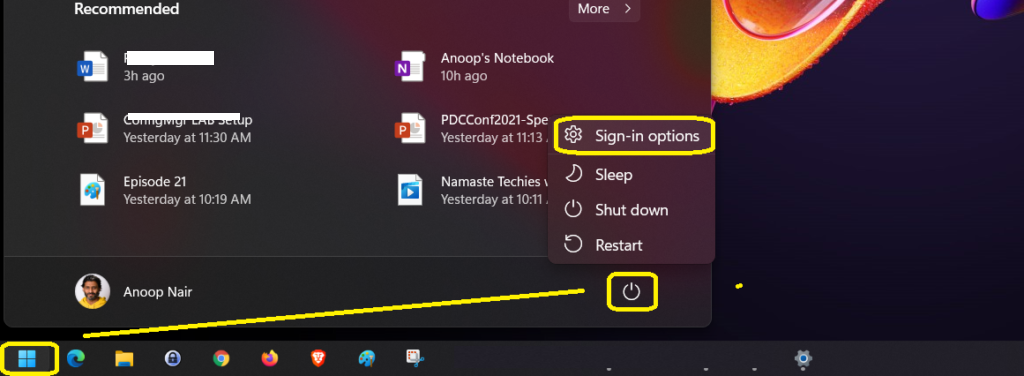
Known issues with the latest dev build: Icons on the Taskbar are shifted to the side when in the default center alignment, resulting in them getting cut off by the “show hidden icons” button when too many apps are open.
If you right-click files in OneDrive locations in File Explorer, the context menu will unexpectedly dismiss when you hover over entries that open sub-menus, such as “Open with.”
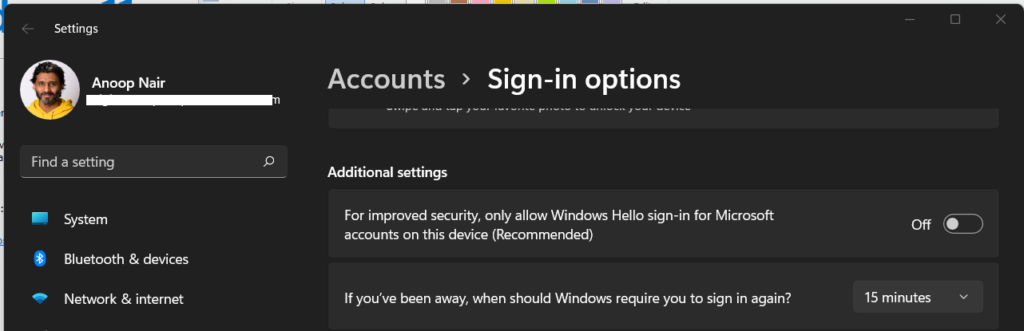

Well! I’m using Windows 11 I don’t see the signing option is under the power menu, but it appears on the left-hand side of the power menu!
I see there, are there any mistakes?
Which version of Windows 11? I think the insider version of Windows 11 is explained in this post.
I did a clean install of Windows 11 on Wednesday to the Beta Channel. I went switched to the Dev. Channel today. I am at build 25206 but do not see the sign-in options. How do I get it back?
Is there any way to remove this shortcut? I really don’t want it.
Ditto, is there any way to remove it?
I have never seen this option in registry as hid able, like other buttons. For now the only option to remove it, are some 3rd party start menu/task bar apps.