Learn how to Add SCCM Server Computer Account to SQL Login. Also, this post might help you learn how to add Sys Admin Access to a ConfigMgr server computer account. To complete this activity, the user account should have Sys Admin access to SQL DB.
System administrators, also known as Sys Admins, play a crucial role in supporting, troubleshooting, and maintaining computer servers and networks.
These skilled IT professionals ensure that an organization’s computer systems operate optimally and effectively and meet its requirements.
The following posts provide more details about ConfigMgr’s primary and Secondary server installation.
- New ConfigMgr Primary Server Installation Step-by-Step Guide | SCCM
- SCCM Secondary Server Installation Guide | Step by Step | ConfigMgr
- SCCM Secondary Site Server Upgrade to Latest Version | ConfigMgr
- SCCM Log Files Updated List Client and Server
| Index |
|---|
| Add Computer Account to SQL Login |
| Add Sys Admin Role to Server Computer Account |
| Results – Add Computer Account to SQL Login |
Add Computer Account to SQL Login
When adding a computer account to a SQL login, you can launch SQL Management Studio by right-clicking on the login folder.
- Click on New Login.
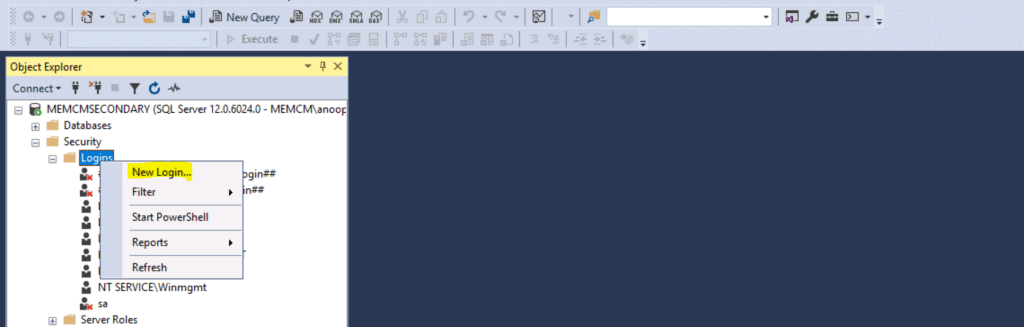
Enter the login name from the General tab.
- Enter the SCCM server name details with $ symbol
- Domain\SCCMServer_Name$ => MEMCM\CMMEMCM$
NOTE! – The search option shall not work in the SQL management studio.
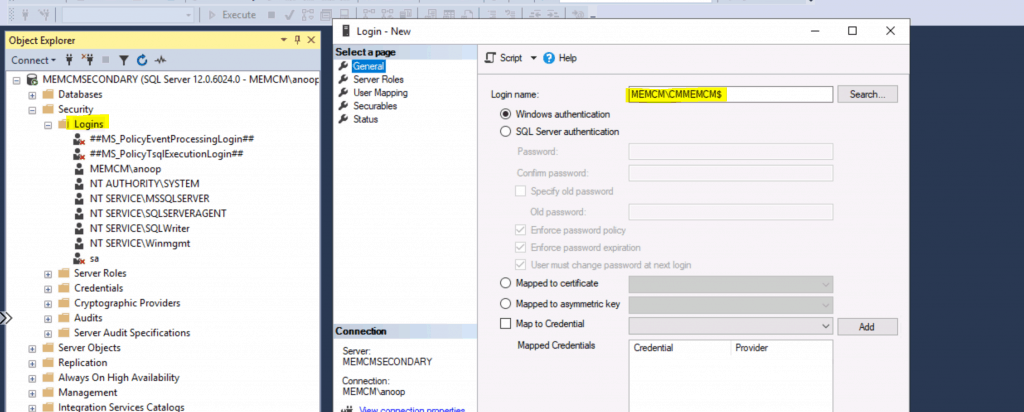
Add Sys Admin Role to Server Computer Account
To add the Sys Admin role to the server computer account, first launch SQL Management Studio. Then right-click on the computer account to select Properties and click “Server Roles“.
- Selecting the Server role grants server-wide security privileges to a user (in this case, the SCCM server computer account).
- Select the check mark for Sys Admin.
- Click OK to complete the task.
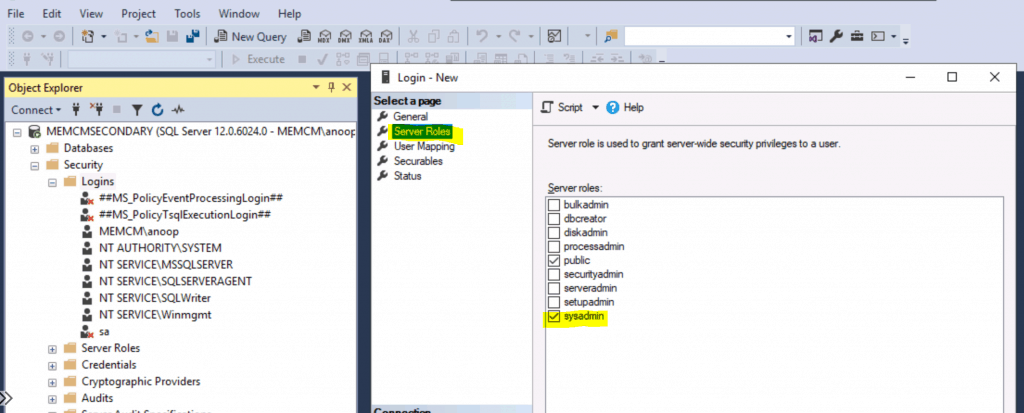
Results – Add Computer Account to SQL Login
As you can see, the SCCM server account is available in SQL Management Studio.
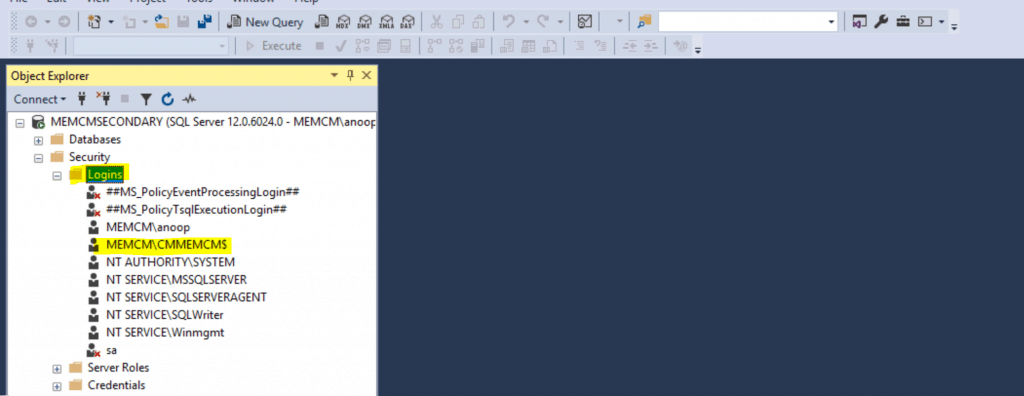
Resources
- SQL Server-Level Roles
We are on WhatsApp. To get the latest step-by-step guides and news updates, Join our Channel. Click here –HTMD WhatsApp.
Author
Anoop C Nair is Microsoft MVP! He is a Device Management Admin with more than 20 years of experience (calculation done in 2021) in IT. He is a Blogger, Speaker, and Local User Group HTMD Community leader. His primary focus is Device Management technologies like SCCM 2012, Current Branch, and Intune. He writes about ConfigMgr, Windows 11, Windows 10, Azure AD, Microsoft Intune, Windows 365, AVD, etc.

Is there a way to set SCCM up with a separate SQL using a network account rather than the SCCM Server Computer account?
Can you elaborate a bit … what is the concern with the system account? The SPN is also needed for this connectivity … from a security perspective it’s more secure than the service accounts?