Let’s understand Dell Updates Catalog V3 for SCCM. Learn more about the details of the third-party updates feature in your ConfigMgr environment. SCCM 1806 or later version can enable third-party updates (without SCUP integration).
Previously, SCUP was used to deploy third-party software updates with SCCM. However, SCCM no longer requires SCUP for this task. Microsoft applications are patched as part of the Microsoft Software Update patching process. Please note that third-party applications (non-Microsoft) are not updated using Microsoft updates.
There is no way to customize the end-user experience using a third-party patching solution from Microsoft. For example, when applications like Adobe Acrobat and Reader are open and SCCM / WSUS patching is applied, it might terminate the applications without notice.
The Third-Party Software Update Catalogs in Configuration Manager allows subscribing to third-party catalogs, publishing updates to your software update point, and deploying them to clients. You can also add custom catalogs from third-party vendors.
- SCCM Third-Party Software Updates Setup Step-by-Step Guide Post 1
- List of Free SCCM Catalogs for Third-Party Software Updates
- SCCM Third-Party Updates Background Process Guide Post 3
Free v3 Catalogs
The v3 third-party update catalogs support categories for updates. SCCM 1906 TP version introduced a new catalog version (V3) with options to select to sync only the required categories of products. Also, you get the granularity to choose the content of all updates in the selected categories.
NOTE: Selection options might be turned off for catalogs not published in the new v3 format.
v3 Partner Catalogs
Let’s see which free partner v3 catalogs are available in Configuration Manager. I shared the details of free and paid catalogs in the previous post.
While writing the blog, I noticed that the following are the 3rd party vendors that support V3 catalogs.
- HP
- Dell
- Lenovo
Dell Updates Catalog V3 for SCCM
I recently saw an announcement on Twitter (Andrew Jimenez) that Dell enabled the v3 catalog for SCCM third-party patching.
NOTE! – If you have already subscribed to the Dell catalog, you need to unsubscribe and subscribe again to get the v3 catalog. Let me know in the comments if this is NOT your experience.
You can confirm Dell Updates Catalog V3 for SCCM support by going through the following steps:
- \Software Library\Overview\Software Updates\Third-Party Software Update Catalogs
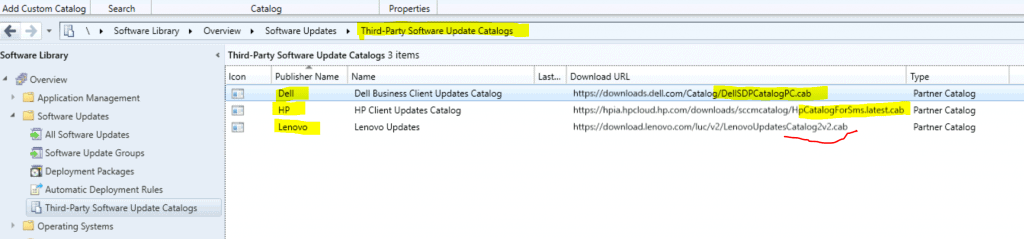
Now, subscribe to the DELL v3 driver and BIOS update catalog using the option below.
- Select the DELL partner catalog –publisher name – Dell
- Click on Subscribe to Catalog
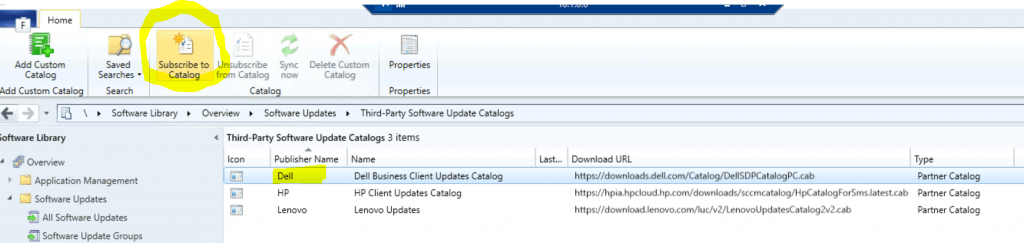
Download the URL for Dell’s third-party update catalog: https://downloads.dell.com/Catalog/DellSDPCatalogPC.cab
NOTE! – This catalog supports system driver, BIOS, firmware and software updates for Dell business client products. See https://www.dell.com/support/article/sln311138/ for more details.
Click on Next.
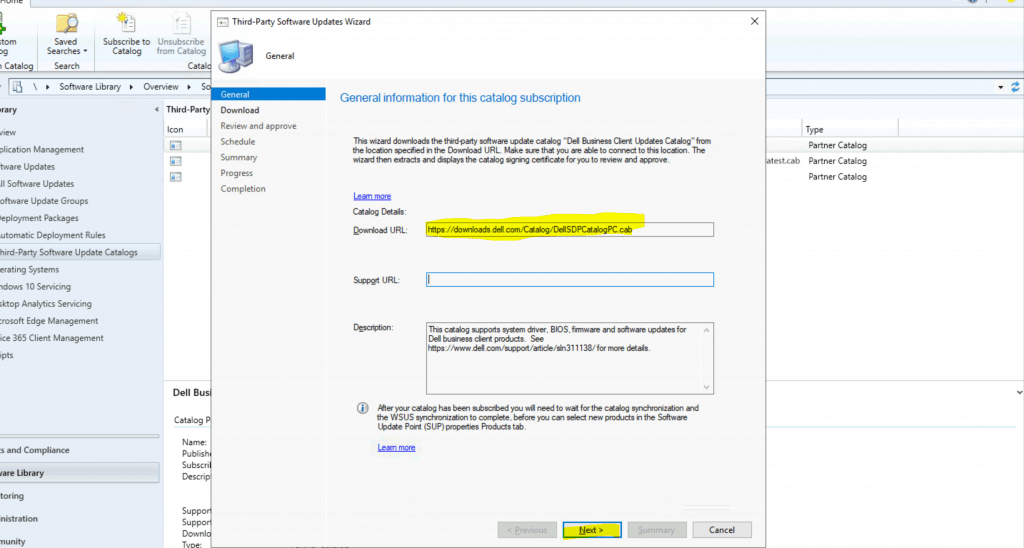
Click Next.
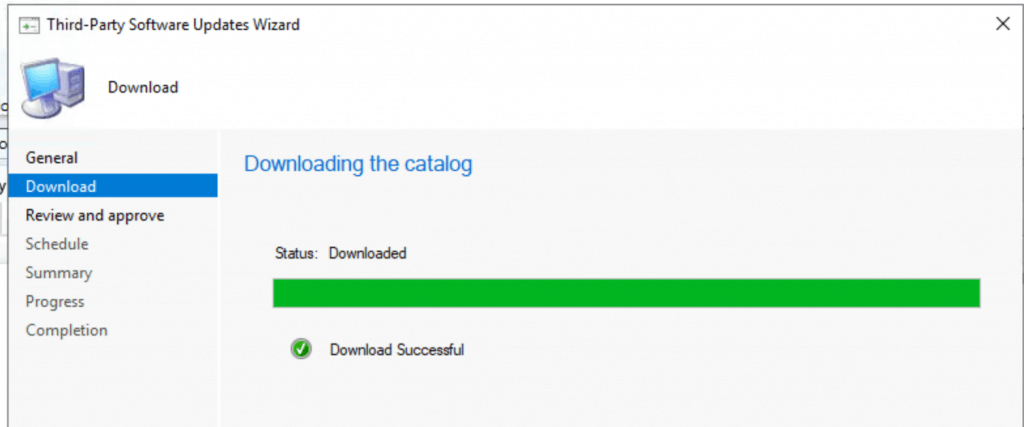
Click on View Certificates. Enable the checkbox near – I have read and understood this message.
- Click on Next.
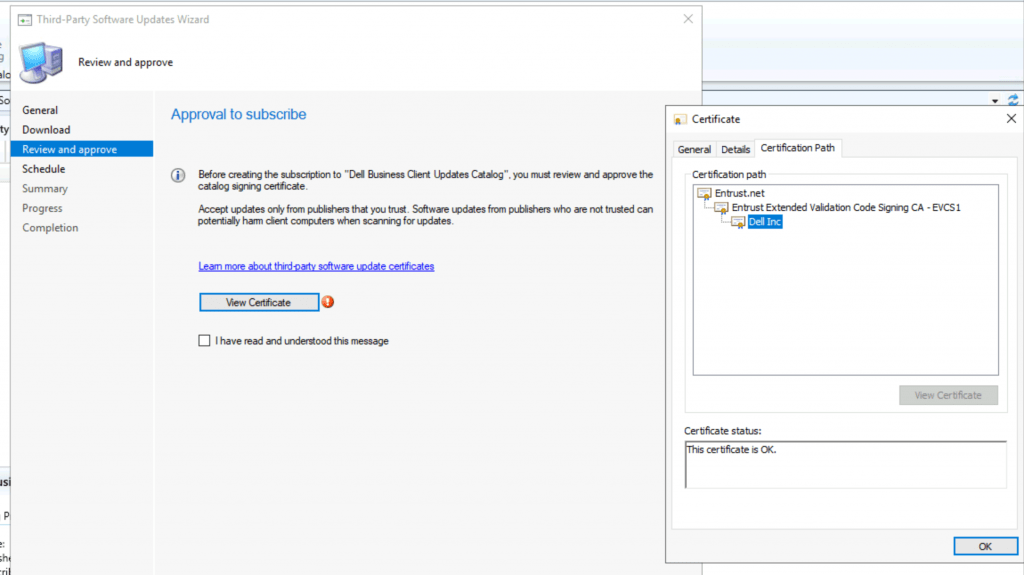
v3 – Select Update Categories
Since Dell provides a V3 catalog, you can select ONLY specific updates.
- Let’s select Dell catalog version 3 (v3) from the following option:
- Select Categories for Synchronization
- Select the Dell Models you have in your environment.
- I have chosen the Precision T790 model for the update synchronization.
- Click Next to continue.
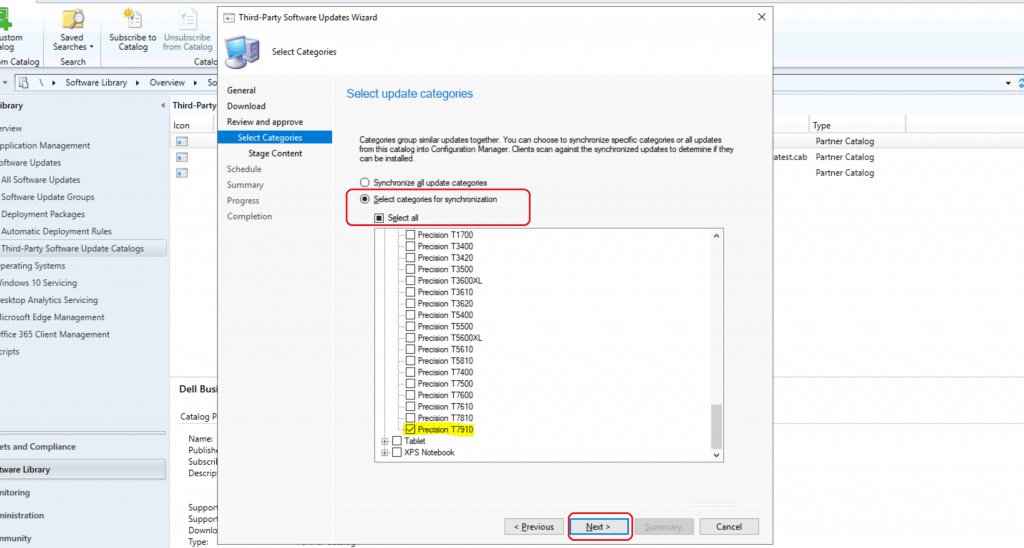
Stage Update Content for ConfigMgr Third-party Update v3 Catalog
Let’s check the options for staging Update Content for SCCM Third-party Update v3 Catalog. When you stage content, all updates in the selected categories are automatically downloaded to your top-level software update point.
When you deploy updates that have staged content, you don’t have to download them through the SCCM console first. I have selected only Dell Precision T7910 for the stage update content option.
- Select the Content download option. Do not stage content; synchronize it for scanning only [Recommended].
- I don’t recommend this option – Select the option – Automatically stage the content for selected categories.
- Click the Next button to continue.
NOTE: Staging software update content may cause a large amount of data to be downloaded to your software update point.
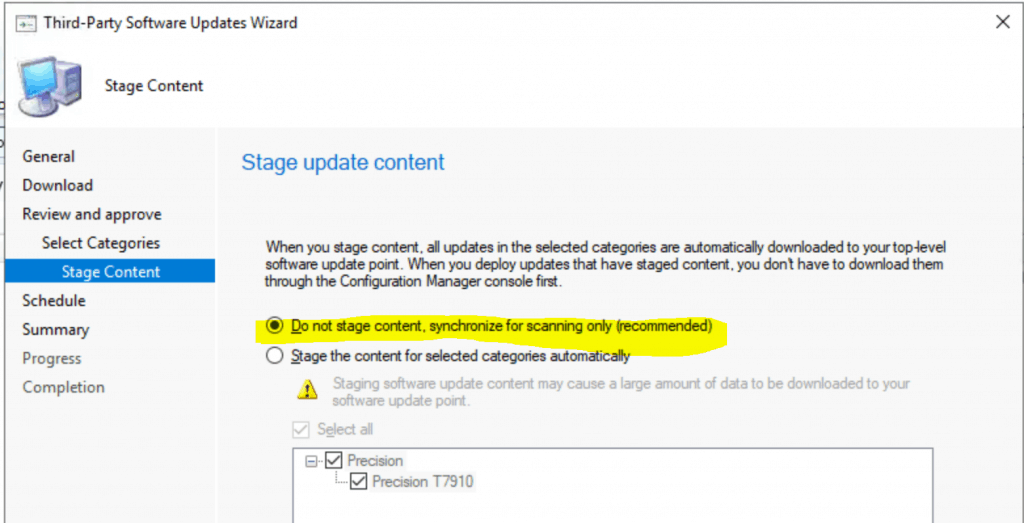
Schedule Options
Select the schedule option if your environment has any specific requirements. As you can see in the screenshot below, I usually use Microsoft’s recommended option (the default one).
- Click Next to continue.
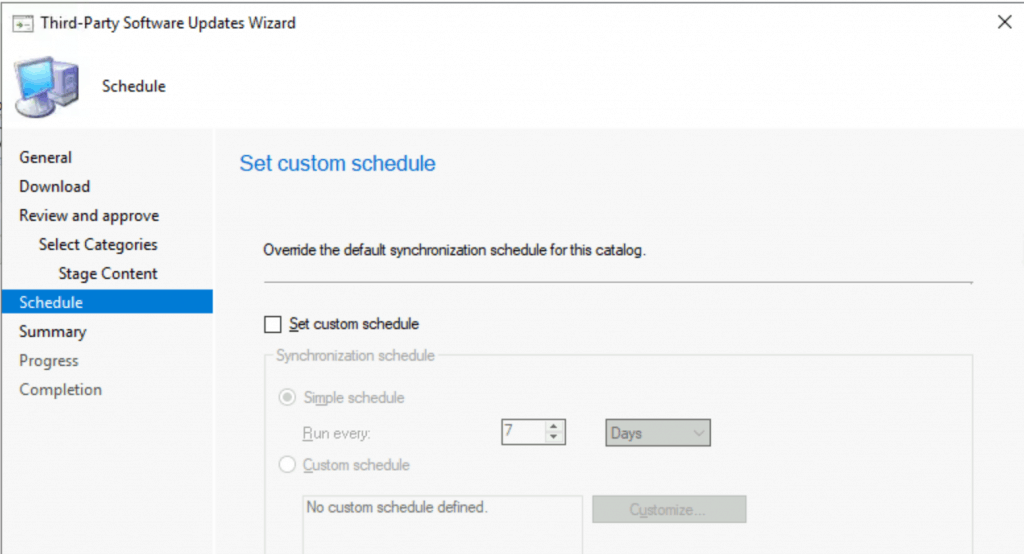
Summary
Subscribe To Catalog
• Catalog Name : Dell Business Client Updates Catalog
• Publisher : Dell
• Description : This catalog supports system driver, BIOS, firmware and software updates for Dell business client products. See https://www.dell.com/support/article/sln311138/ for more details.
• Support URL :
• Support Contact :
• Download URL : https://downloads.dell.com/Catalog/DellSDPCatalogPC.cab
Subscribed Categories
• 1 update categories were selected for synchronization
• No update categories were selected for staged content
Completion
Click on the Close button to complete the wizard.
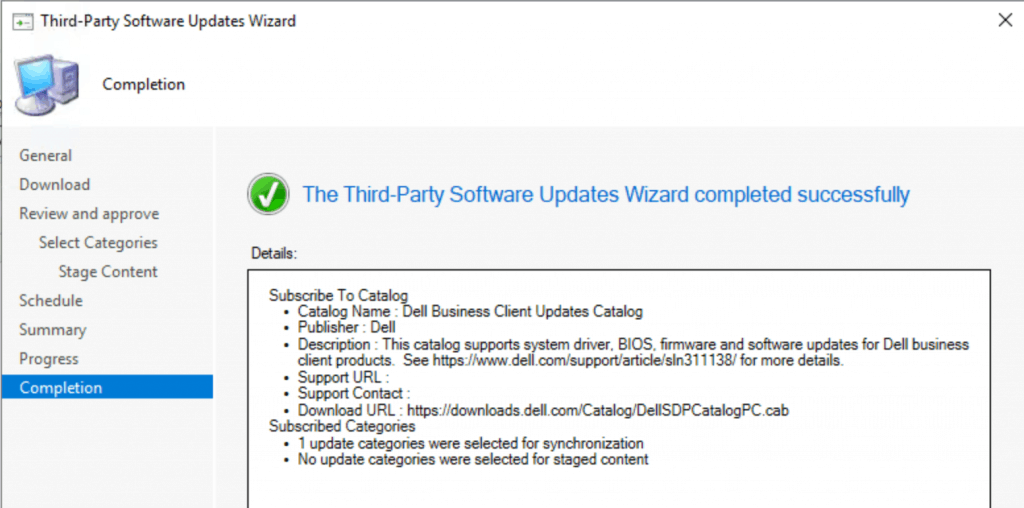
Rest of the Process – Dell Updates Catalog V3 for SCCM
The rest of the processes for getting the Dell updates into the SCCM console are already explained below:
- Third-Party Update Catalogs Sync Skipped?
- Third-Party Update Catalogs Sync Completed
- New Product listing in Software Update Point Component Properties
- Another WSUS Sync
- Publish Third-Party Software Update Content
- Download & Create Software Update Package
Troubleshooting Logs
The following post, SCCM Log file details, provides more information on the log files.
Log Files
- SMS_ISVUPDATES_SYNCAGENT.log
- Wsyncmgr.log
- WCM.log (C:\Program Files\Microsoft Configuration Manager\Logs)
- PatchDownloader.log (%temp%)
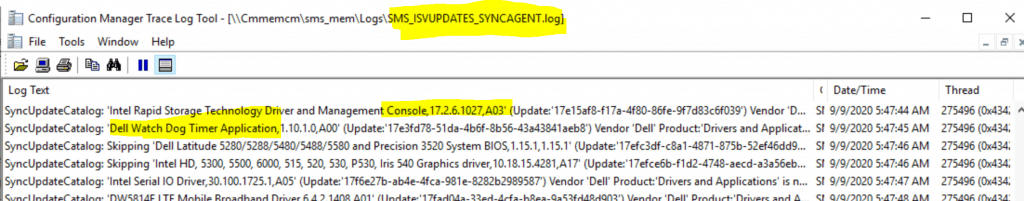
We are on WhatsApp. To get the latest step-by-step guides and news updates, Join our Channel. Click here –HTMD WhatsApp.
Author
Anoop C Nair is Microsoft MVP! He is a Device Management Admin with more than 20 years of experience (calculation done in 2021) in IT. He is a Blogger, Speaker, and Local User Group HTMD Community leader. His primary focus is Device Management technologies like SCCM 2012, Current Branch, and Intune. He writes about ConfigMgr, Windows 11, Windows 10, Azure AD, Microsoft Intune, Windows 365, AVD, etc.

Hello,
excellent post. I have problem with Dell catalog. I use MECM 2010 Hotfix Rollup (KB4600089).
I have problems with the Dell catalog. The HP catalog works fine. I can publish Third-Party Software Update Content for both catalogs. The Download and Deploy operations also work properly with the HP catalog. The Dell catalog pretends to have downloaded selected items, but will not do anything in real life. The wsyncmgr.log and SMS_ISVUPDATES_SYNCAGENT.log logs do not contain any errors :(.