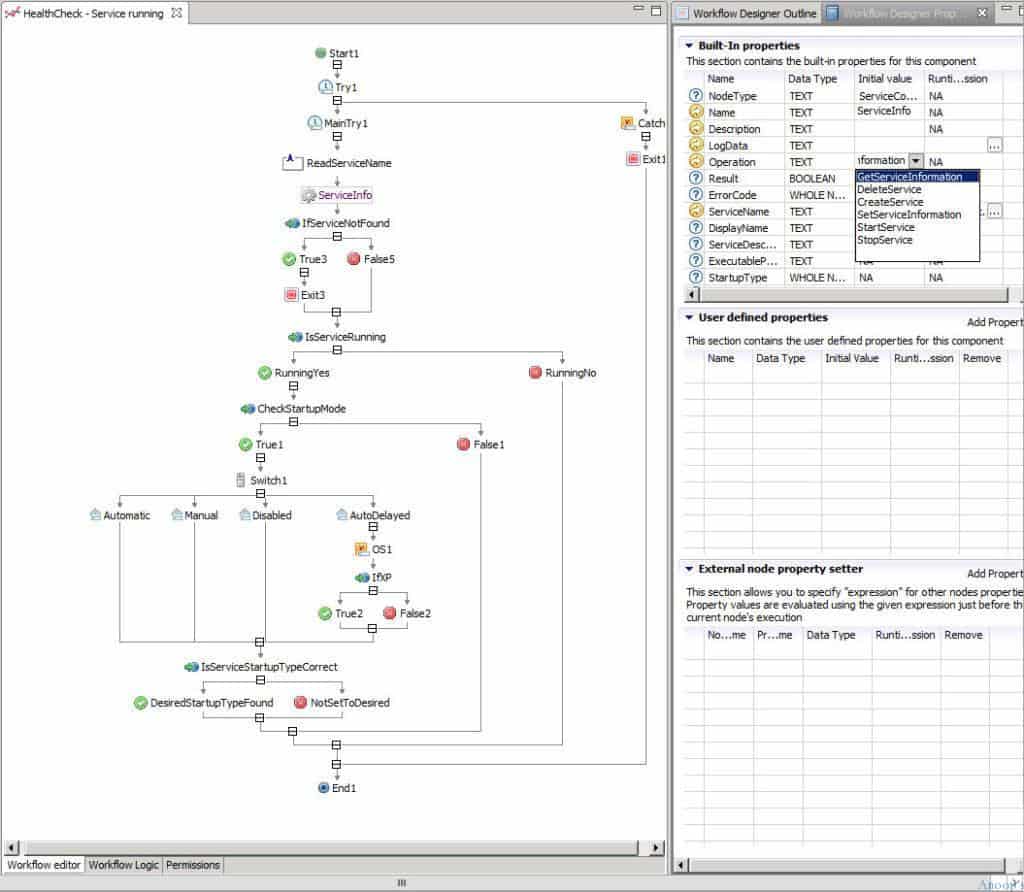Let’s discuss how to Create Scripts EXE Applications without writing Code. There are many ways to customize SCCM. PowerShell is, of course, the standard now, but it still has its limitations.
Wrapper scripts don’t let you quickly run code inside desired operations, such as after content is downloaded to a client. Also, not everybody has the time to write and debug scripts.
Adaptiva OneSite™ provides a more straightforward way to automate repeated SCCM tasks, integrate SCCM operations into broader IT processes, customize SCCM functions, and perform specialized actions.
I had blogged about “Learn How to Custom EXE Tools for SCCM Admins Daily Operations.” Create Scripts EXE Applications without writing code | Scripting?
Using the Workflow Designer, you can create, edit, test, run, and deploy workflows to automate tasks. While the System Center Orchestrator only works on servers, the Workflow Designer works on servers and clients.
Table of Contents
- Deploy CrowdStrike Using Intune EXE Deployment Guide
- Uninstall Application using Intune MEM Portal
- Windows 10 MDM Log Checklist – Ultimate Help Guide for ITPro
- Use SCCM to Collect License Details Of IBM SPSS by using SHOWLIC.EXE
- Create Script Deployment Type Using PowerShell for SCCM EXE Application
Create Scripts EXE Applications without Writing Code Scripting
Moreover, it has built-in integration with SCCM (for example, where you could create and populate a Collection). You can also use it with external systems such as Active Directory (perhaps you would create new users and configure their profile with things like drive mappings and printers).
You can control what happens in a Workflow through flow control such as “if/ then/ else,” delay, parallel execution/ multi-threading, and the like. The Workflow Designer allows you to pass values between steps in a Workflow with different values triggering different outcomes.
The Workflow Designer includes over 160 different activities. A couple of examples are working with the Registry and sending emails. However, the power is practically unlimited because you create custom activities within your Workflow.
You can make use of any existing VBScript/ PowerShell scripts you have. You can pass values into a PowerShell script, which can then set a value that can then be passed back to the Workflow Designer, so the Workflow continues depending on the outcome of the PowerShell script.
To be sure, you don’t need to do any scripting. The Workflow Designer is purely visual. However, you have the option to extend it with scripting.
Workflows can be launched independently from the server and configured to run on the client at specific times—such as before, during, or after a download. A built-in Tool Foundry lets you take a Workflow and create a standalone executable. Business workflows can also bring up a form for entry, so the workflow executes based on values entered at runtime.
References
To learn more about Adaptiva OneSite’s Workflow Designer, request a demo, and they can show all the features based on how you would use them.
http://www2.adaptiva.com/l/139131/2016-02-09/fnt2
Resources
SCCM Related Posts Real World Experiences Of SCCM Admins (anoopcnair.com)
We are on WhatsApp now. To get the latest step-by-step guides, news, and updates, Join our Channel. Click here. HTMD WhatsApp.
Author
Anoop C Nair is Microsoft MVP! He is a Device Management Admin with more than 20 years of experience (calculation done in 2021) in IT. He is a Blogger, Speaker, and Local User Group HTMD Community leader. His main focus is on Device Management technologies like SCCM 2012, Current Branch, and Intune. He writes about ConfigMgr, Windows 11, Windows 10, Azure AD, Microsoft Intune, Windows 365, AVD, etc.