Let’s discuss Enhanced Data Protection for Windows 11 Pro and Enterprise Editions. With the October 2024 security update, organizations with managed PCs running the Pro or Enterprise edition of Windows 11 will see an updated Microsoft Copilot experience.
As you know, Generative AI is an integral part of users to meet the daily workflows. Organizations prioritise privacy and security, and Microsoft continues evolving Copilot experiences in Windows to address users’ needs.
In October 2024, organizations with managed PCs running the Pro or Enterprise edition of Windows will receive an updated experience for users signing in with a work or school account. Enhanced data protection features are included to ensure the security of AI productivity tools.
It includes Improvements to privacy and security, Upcoming changes to the user experience, and How to manage these changes in your organization. In this blog post, I will explain more about Enhanced Data Protection, available for Windows 11 Pro and Enterprise Editions.
Table of Contents

Enhanced Data Protection Available for Windows 11 Pro and Enterprise Editions
Windows 11 plays a crucial role in the Zero Trust Strategy. Microsoft Copilot will protect enterprise data for users signed in with an Entra account. This is a significant step in strengthening Microsoft Copilot’s data protection. It ensures that the security, privacy, and compliance controls and commitments available for Microsoft 365 Copilot will now extend to Microsoft Copilot prompts and responses.
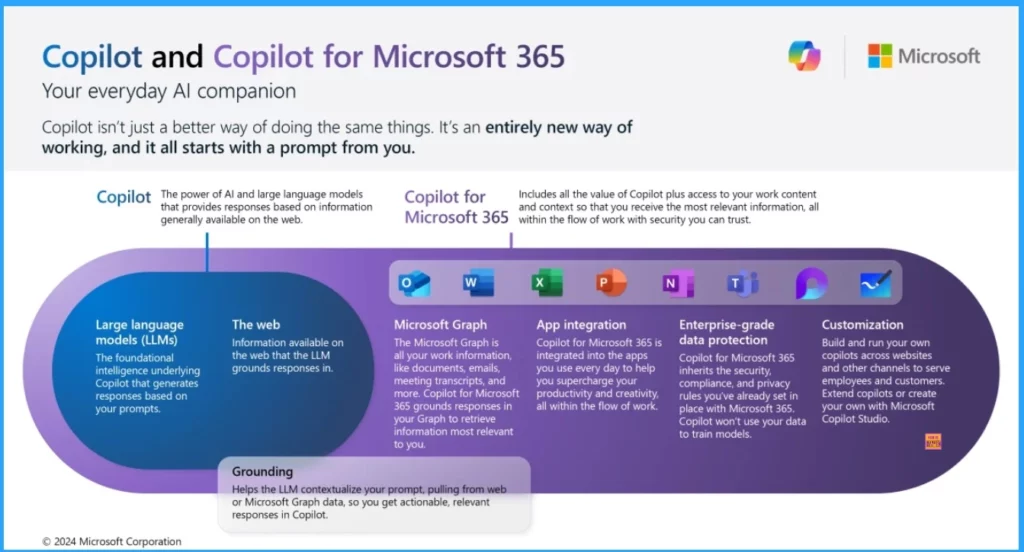
- Ensuring Data Protection through Windows Recall with New Security Architecture TPM Windows Hello
- Microsoft 365 Copilot BizChat AI Assistant Work and Web Model
- Windows 11 24H2 Personal Data Encryption Using the Unique Encryption Keys Per User Account
Easy Access Microsoft Copilot Through the Microsoft 365 App
With updates soon to managed PCs, users with work or school accounts can easily access Microsoft Copilot through the Microsoft 365 app. However, you can only access this if the user or admin elected to pin Copilot in the Microsoft 365 app.
The Microsoft 365 app comes pre-installed on all Windows PCs. This app can be uninstalled or reinstalled from the Microsoft Store and pinned to the taskbar or Start menu as desired.
| More Details |
|---|
| Microsoft 365 app simplifies access to Copilot |
| It enables people to create, share, and collaborate |
| Collaborate in one place alongside their favorite Microsoft 365 apps, such as Word, Excel, and PowerPoint. |
| For commercial organizations, Microsoft will prioritize future Copilot developments on the experience in the Microsoft 365 app, instead of Copilot in Windows. |
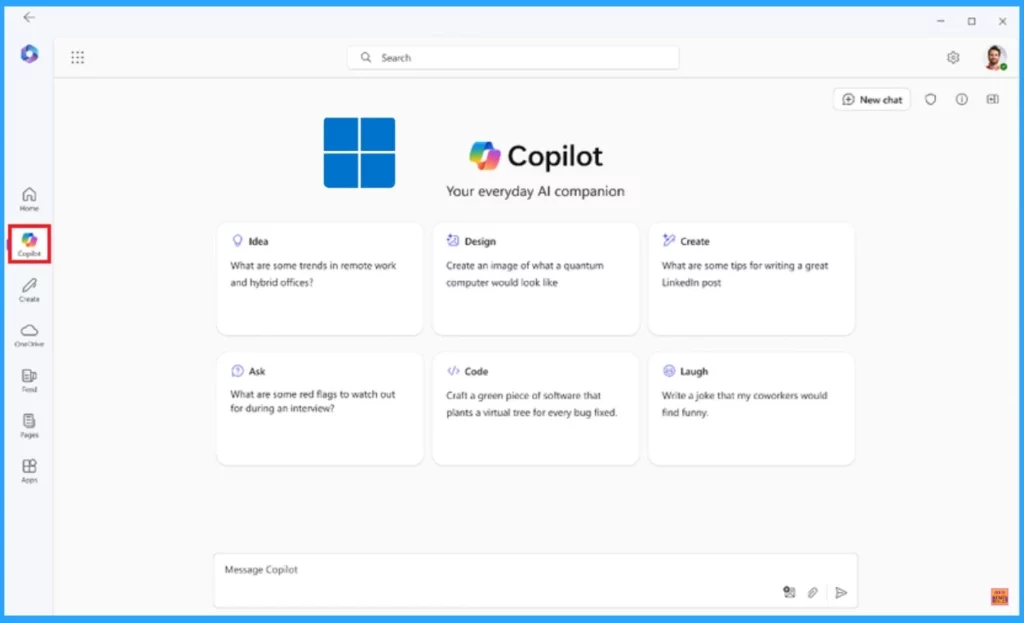
- New Exciting Features in Copilot+ PCs and Windows 11
- Windows 11 LTSC 2024 Long Term Servicing Channel is Now Available
- Microsoft 365 Copilot Agent with Copilot Studio to Improve Your Business Need
The screenshot below shows that the Microsoft 365 app can be pinned to the taskbar in Windows. The Microsoft Copilot app can also be pinned to the navigation bar within the Microsoft 365 app for easy access.
Accessing Microsoft Copilot within the Microsoft 365 app with an Entra account does not require an additional cost. Copilot chat within the app is grounded in web information. It does not access organizational resources or content within a tenant boundary, such as business apps, email, or other data.
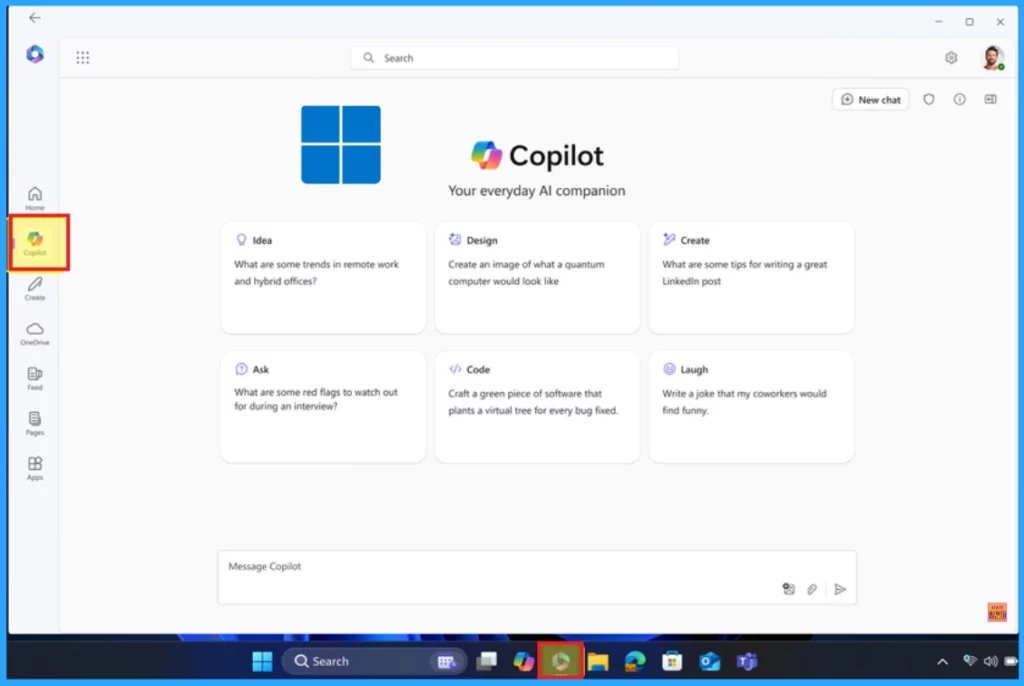
When accessing microsoft.com/copilot with an Entra account, the same web-based chat experience is available via a user’s default browser. If you have Microsoft 365 Copilot license, you will have access to both web and work modes in chat, with the option to toggle between the two.
- The work experience is an AI chat experience grounded in work data inside a tenant boundary.
- It provides the added benefits of Microsoft Graph-bound chat capabilities and the ability to search across meetings, email, files, and more.
When will Users Get This Abilities?
The update to Microsoft Copilot to offer enterprise data protection is rolling out now. Changes will be rolled out to managed PCs, starting with the September 2024 optional non-security preview release and following the October 2024 monthly security update for all supported versions of Windows 11.
Join the LinkedIn Page and Telegram group to get the latest step-by-step guides and news updates. Join our Meetup Page to participate in User group meetings. Also, Join the WhatsApp Community to get the latest news on Microsoft Technologies. We are there on Reddit as well.
Author
Anoop C Nair has been Microsoft MVP for 10 consecutive years from 2015 onwards. He is a Workplace Solution Architect with more than 22+ years of experience in Workplace technologies. He is a Blogger, Speaker, and Local User Group Community leader. His primary focus is on Device Management technologies like SCCM and Intune. He writes about technologies like Intune, SCCM, Windows, Cloud PC, Windows, Entra, Microsoft Security, Career, etc.
