Let’s discuss how to Disallow Cache Server Downloads On VPN in Windows Settings Catalog. Cache Server Downloads On VPN is one of the new settings on Microsoft Intune released 2403 version.
Microsoft Intune’s 2403 new features enhance users’ experience and functionality. Recently, Cache Server Downloads On VPN was introduced on Microsoft Intune. Microsoft introduced many Intune features in different sections.
Microsoft is dedicated to introducing new features every month. Cache Server Downloads On VPN is introduced in the Delivery Optimization category. Users can easily disallow this feature with the Windows Settings Catalog.
This setting blocks downloads from Microsoft Connected Cache servers when the device connects using a VPN. This blog post explains more about cache server downloads on VPNs and how to disable them from Intune using Settings Catalog.
- Insights of How Copilot for Security Works
- Microsoft is Working to Fix Intune 23H2 Security Baselines Issue
Disallow Cache Server Downloads On VPN in Windows Settings Catalog
Disallow downloads from Microsoft Connected Cache servers when the device connects via VPN. By default, the device can download from Microsoft Connected Cache when connected via VPN.
| Steps for Disallow Cache Server Downloads On VPN |
|---|
| Sign in to the Microsoft Intune admin center |
| Select Devices and click on Configuration |
| Click on +Create and select New Policy |
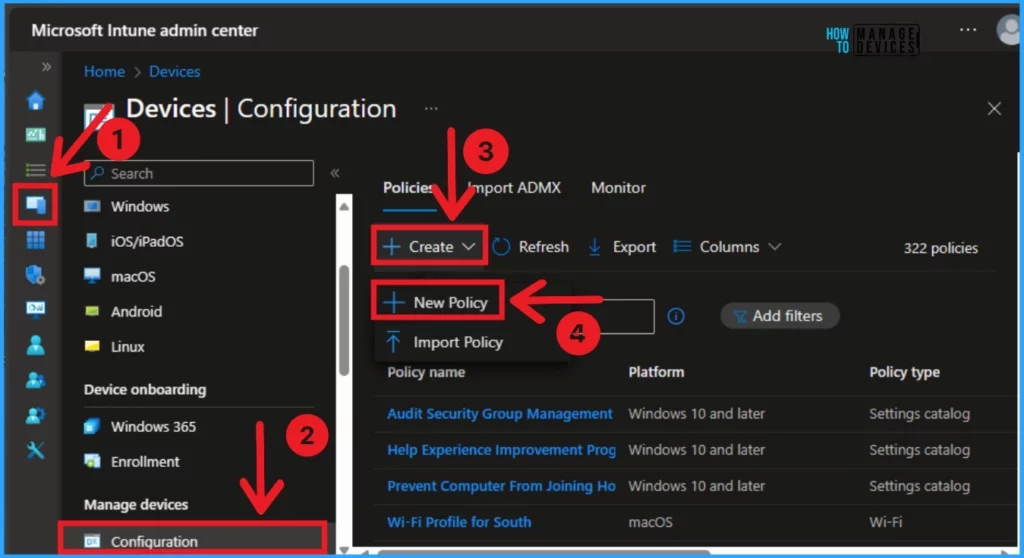
After that, a new window will appear, and you can choose the Platform and Profile Type. Select Windows 10 and later as the platform and Settings catalog as the Profile type. Then click on the Create button.
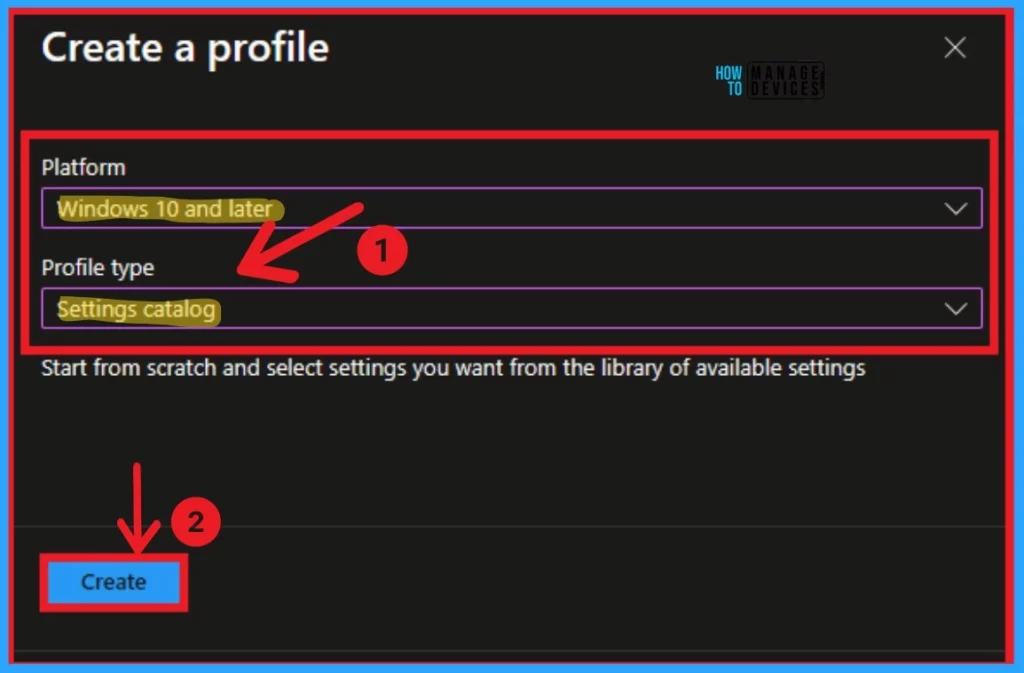
After that, you create a profile to Disallow Cache Server Downloads On the VPN. The first section of the profile creation process is Basic. In this section, you can provide the appropriate Name and Description. This is a required section, and users must add it to continue creating Profiles.
- The description allows users to know about the Policy at any time.
- Click on the Next button after adding the Name and Description.
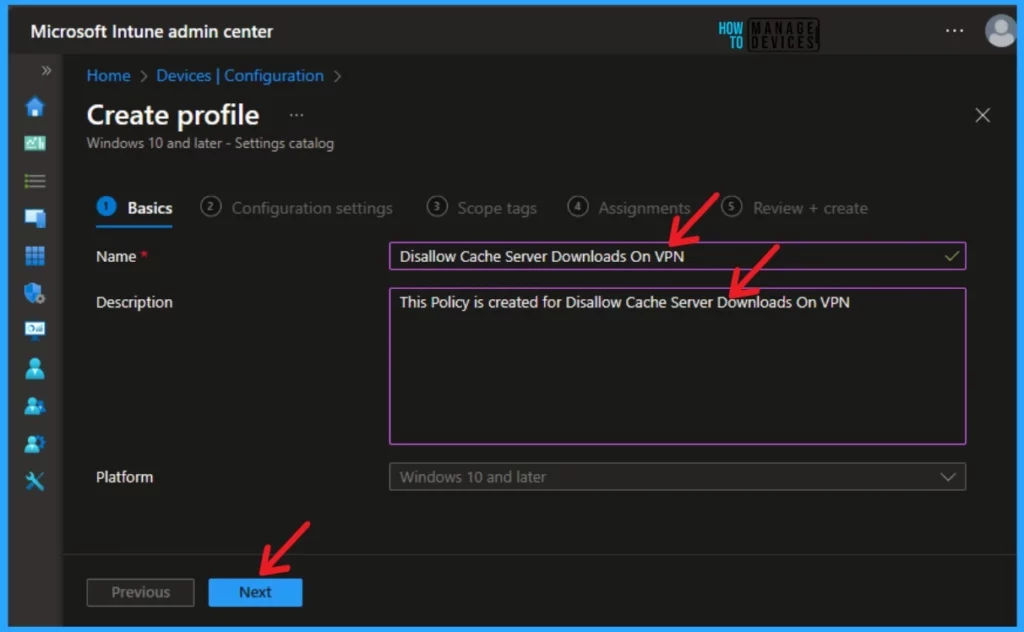
- Configure Android Shared Devices using Intune
- Install New Outlook for Windows with Microsoft Store App from Intune
Next is the Configuration section, where you can select +Add settings to continue creating the profile. This section is used to choose the settings you want to configure.
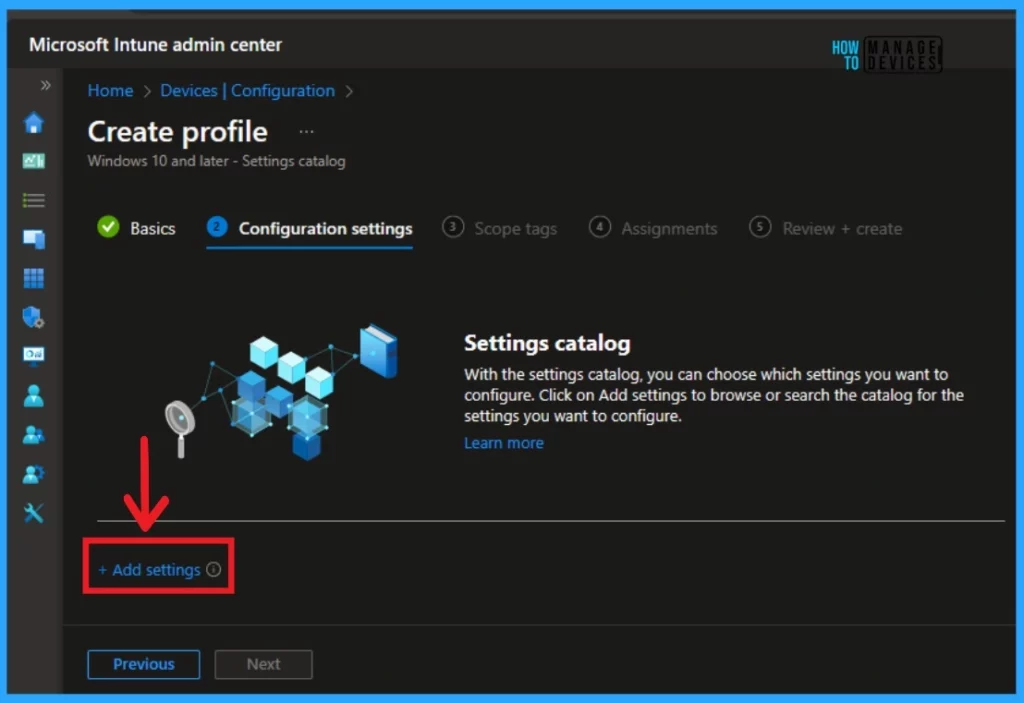
Then, the Settings Picker window will open, and you can search for the keyword of the search item. Here, the keyword is Cache Server Downloads On VPN. Then click on the Search button. After, you can browse the policy from the Delivery Optimization category. The result is shown in the screenshot below.
- Click on the Do Disallow Cache Server Downloads on VPN
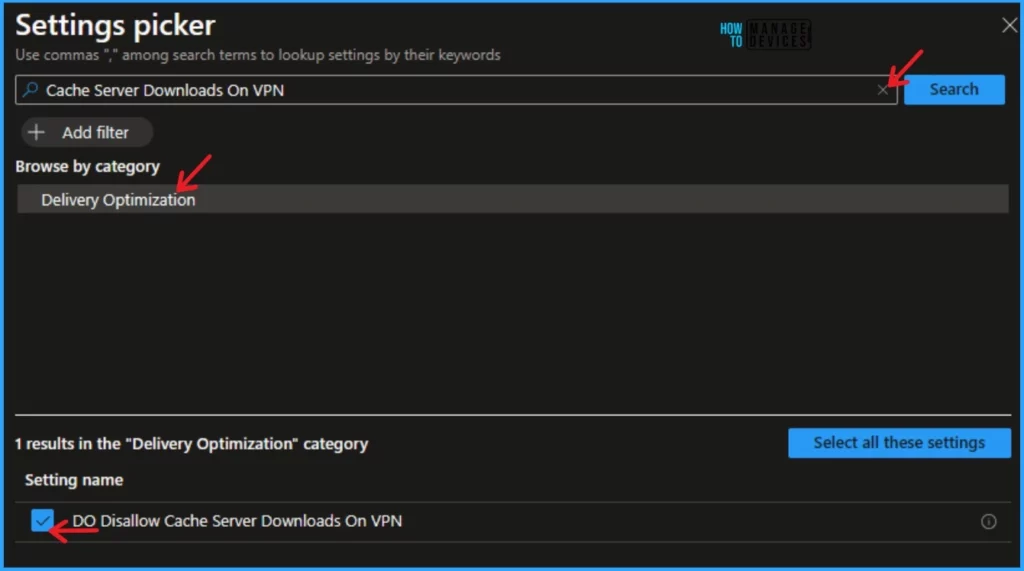
The window below shows the Configuration settings page. The list below shows how to Disable Cache Server Downloads On VPN.
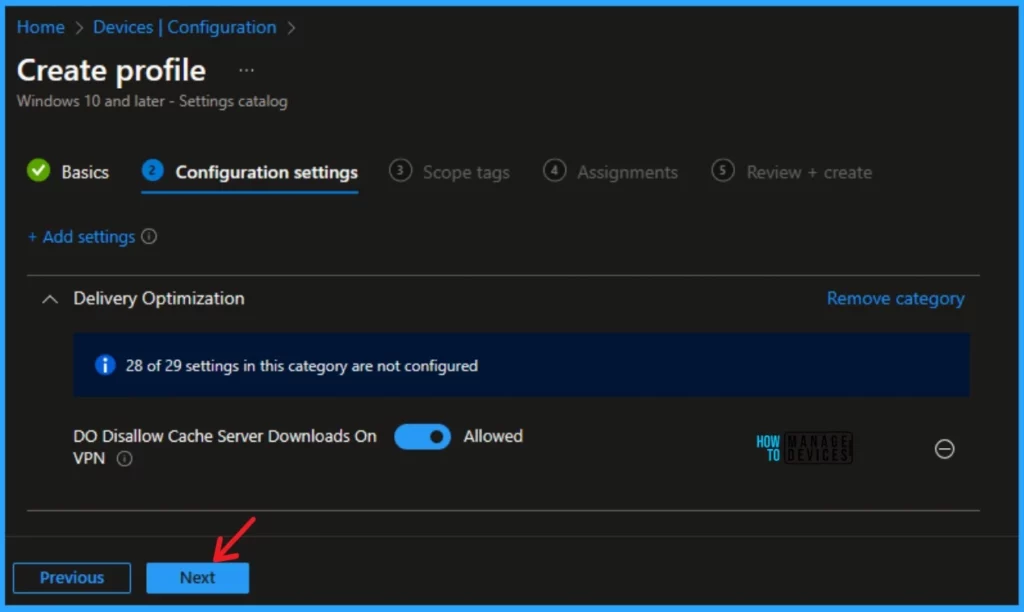
Scope Tag is the next stage of Profile Creation. You can easily skip this section or add Scope tags for your profile. However, a scope tag is not mandatory for this profile creation. If you skip this section, you can click on the Next button and continue.
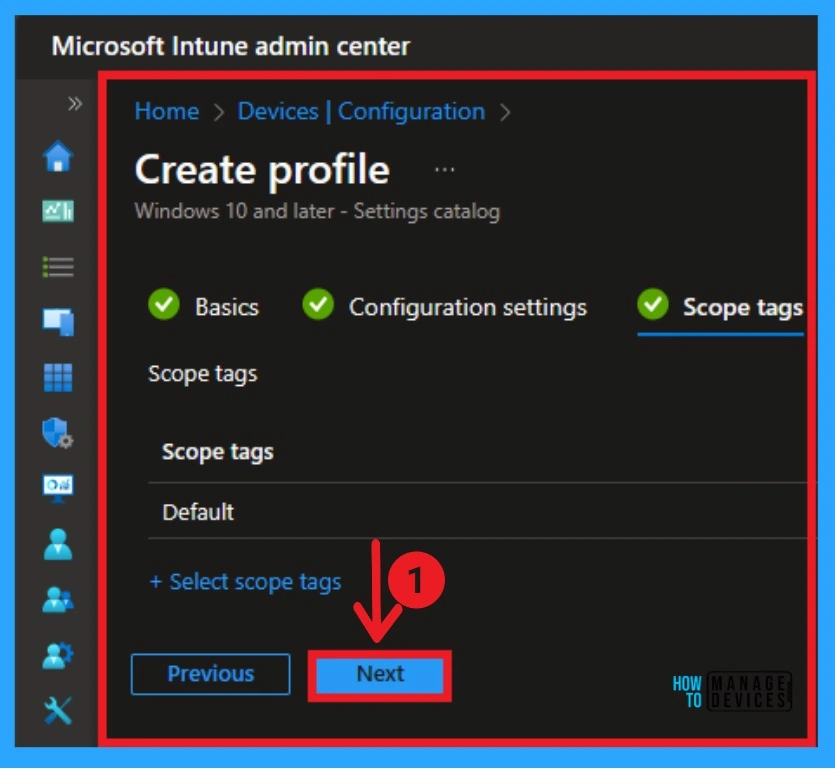
- Install Microsoft PowerToys with Intune Enterprise App Catalog App
- Best Guide to Turn on PowerShell Transcription with Intune
Next is the Assignment section. In this section, you can Add groups to turn off Copilot in Windows. To do this, add groups to the included groups. After that, a new window will appear, and you can select a group from here. Then click on the Select button and click on the Next button.
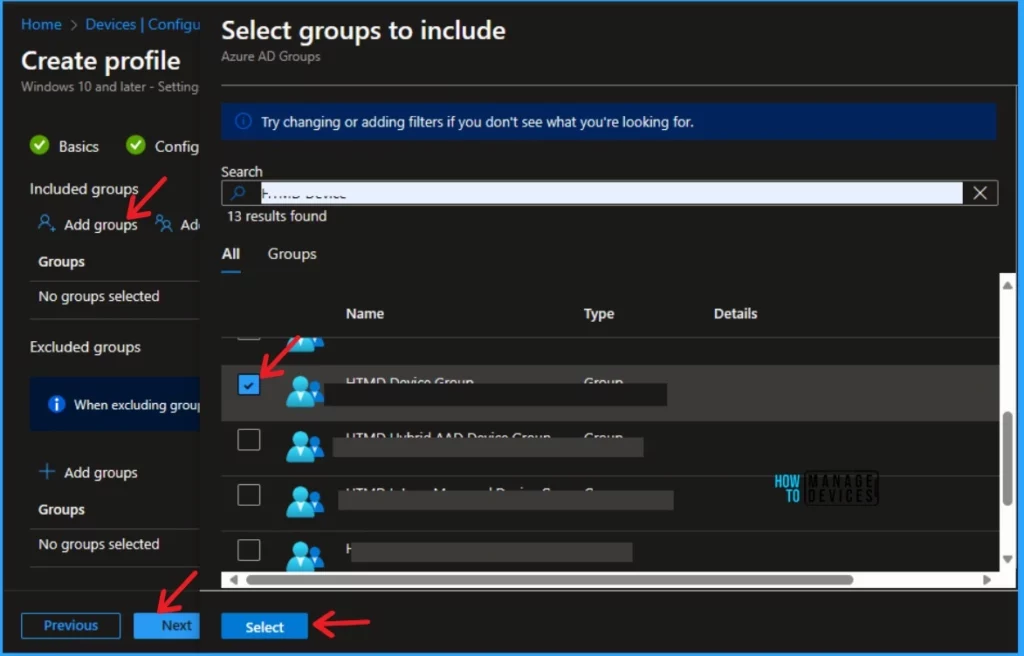
The last section is Review + Create. In this window, you can see all the details of your profile. It summarises the profile and shows the previous sections of profile creation. You can quickly go to the earlier sections if any changes are necessary. After verifying all the steps, you can complete the Profile creation.
- Click on the Review + Create button from this window
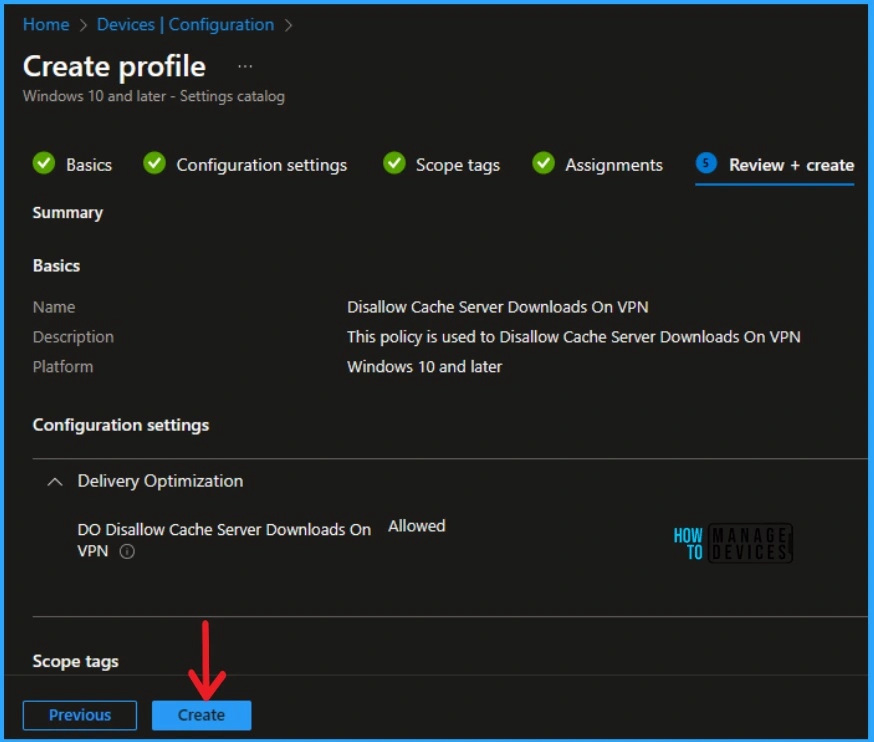
After clicking the Create button, you will receive a notification on the Intune Portal stating, “Disallow Cache Server Downloads on VPN. “ You can easily check the Created policy in the Intune Portal.
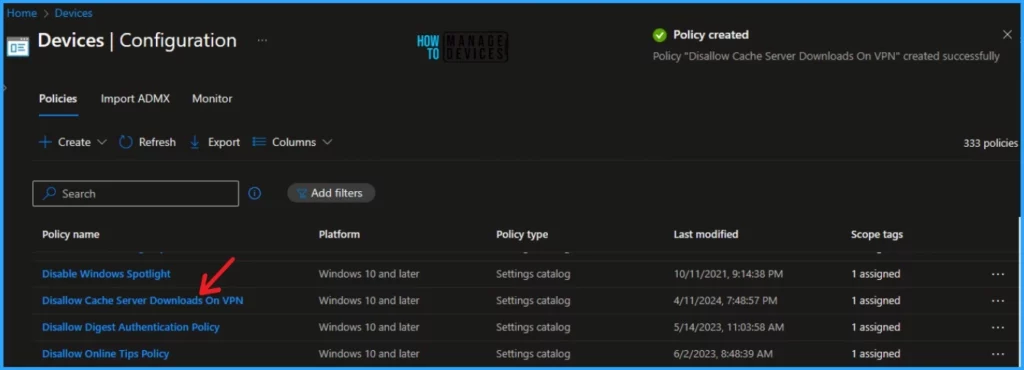
- Best Guide to Run Intune Device Query with Microsoft Graph API
- 2403 Microsoft Intune New Features March Update
We are on WhatsApp. To get the latest step-by-step guides and news updates, Join our Channel. Click here –HTMD WhatsApp.
Author
Gopika S Nair is a computer enthusiast. She loves writing on Windows 11 and related technologies. She is here to share quick tips and tricks with Windows 11 or Windows 10 users. She is Post Graduate Diploma Holder in Computer Science.
