This post provides information about the Azure icons, you can download Microsoft Azure Architecture Icons that you can use in architectural diagrams, training materials, or documentation.
Azure architecture icons, often referred to as Azure icons or Azure Symbol/Stencil Sets, are a collection of visual symbols used to create architectural diagrams for Microsoft Azure services and solutions. Microsoft provides these icons in various formats, including SVG and PNG, and they can be used in tools like Microsoft Visio or other.
Architecture diagrams can help communicate design decisions and the relationships between components of a given workload. Microsoft Azure enables you to securely manage access to Azure services and resources for your users.
Keep in mind that using these icons correctly in your architectural diagrams can significantly improve the understanding of your Azure-based solutions among team members, stakeholders, and clients, Azure Architecture Icons are a valuable resource for clear and effective communication.
- Azure Networking Services Training | Azure Tips
- Best Way To Use Azure Capacity Reservation To Reduce The Azure Cost
What is the Microsoft Azure Architecture?
Azure architecture encompasses the planning, design, and deployment of these solutions, considering various aspects like scalability, reliability, security, performance, and cost optimization.
For Example, Azure Bastion architecture diagram shows connections to virtual machines via a Bastion deployment that uses a Basic or Standard SKU.
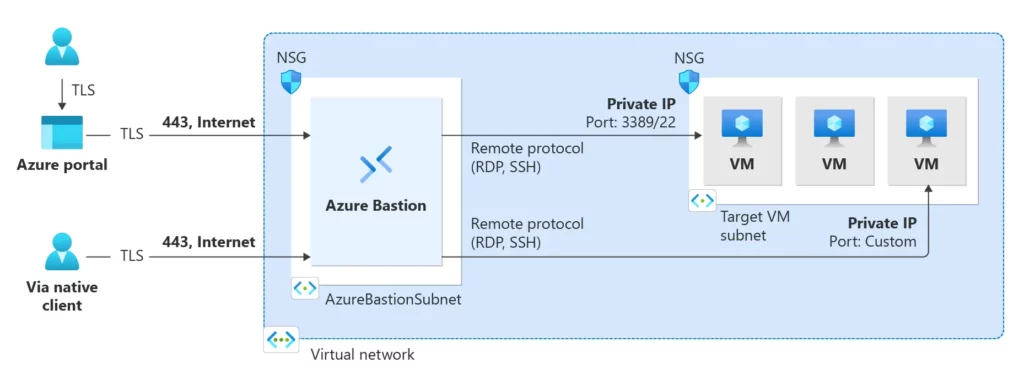
How to Use Microsoft Azure Architecture Icons
The Microsoft Azure icons are designed for use to create architecture diagrams, training materials, and documentation explaining the wide range of Microsoft products, and, more specifically, Microsoft Azure. You need to consider several Do’s and Don’ts while using for a better experience and with permitted permission from Microsoft.
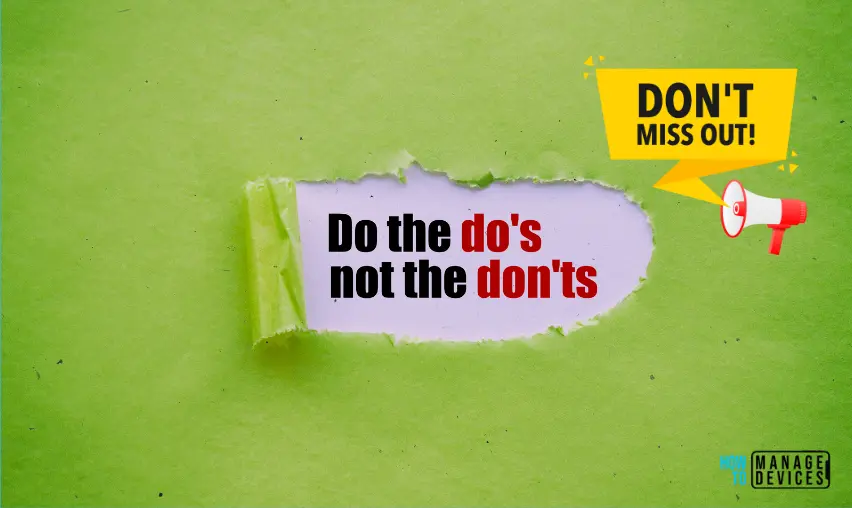
Do’s
- Use the icon to illustrate how products can work together.
- In diagrams, we recommend including the product name somewhere close to the icon.
- Use the icons as they would appear within Azure.
Don’ts
- Don’t crop, flip, or rotate icons.
- Don’t distort or change the icon shape in any way.
- Don’t use Microsoft product icons to represent your product or service.
- Don’t use Microsoft product icons in marketing communications.
Download Microsoft Azure Architecture Icons
To download Microsoft Azure Architecture icons, you need to navigate to the Microsoft official site, In the bottom section called, Icon terms. Read, and agree on the terms before proceeding to download icons. Once you are ready, Click on “I agree to the above terms. Download SVG icons.
Download the Microsoft Azure Architecture icons pack: Azure icons – Azure Architecture Center
You will be redirected directly to the download links, and the download will be automatically started in your browsers. The file called, Azure_Public_Service_Icons_V17.zip will be downloaded in a few minutes.
It’s important to note that Microsoft may update these icons and provide new sets over time. To access the most up-to-date Azure architecture icons and guidance on their usage, you should visit the official Microsoft Azure Architecture Center or search for the Azure Icon Set or Stencil Set on the official Azure website.
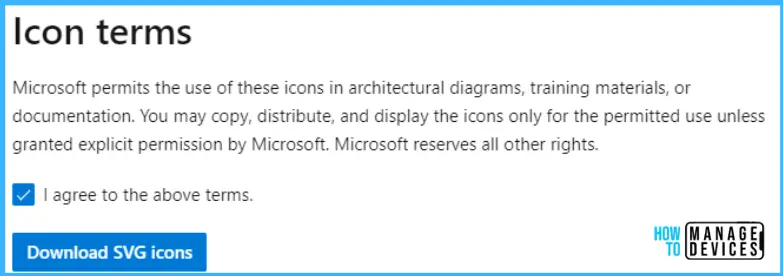
The next step would be to extract the downloaded zipped file, Inside the directory, you will find the following files should be present. Download SVG icons. More icon sets from Microsoft.
- Azure_Icons_FAQ.pdf
- Microsoft_Terms_od_Use.pdf
- Icons
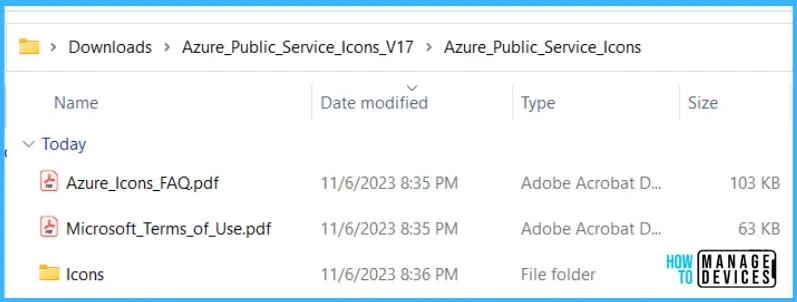
We are on WhatsApp. To get the latest step-by-step guides and news updates, Join our Channel. Click here –HTMD WhatsApp.
Author
About Author – Jitesh, Microsoft MVP, has over six years of working experience in the IT Industry. He writes and shares his experiences related to Microsoft device management technologies and IT Infrastructure management. His primary focus is Windows 10/11 Deployment solution with Configuration Manager, Microsoft Deployment Toolkit (MDT), and Microsoft Intune.
