Let’s see how to get Email Alerts for Intune Outages and status changes of Intune incidents. You can configure email alerts for the Intune incidents impacting your tenant. This also includes getting Email Alerts for Microsoft 365 Services Advisory Status Change.
Tenant service Health status helps to understand the status of the Microsoft cloud services globally and the ones impacting your tenants. There are other Microsoft URLs and Twitter handlers that provide the service health information about Microsoft 365 cloud services.
Microsoft 365 Service health status portal helps admins when service issues prevent tenant admins from accessing Service health in the Microsoft 365 admin center. You can also refer to the official Twitter handler for Microsoft 365 Status to get more details.
Harjit, my partner in crime, and I were recording the Namaste Techies show, and this email alert topic came into our discussion. So, don’t miss watching our show’s latest episode to get more details on raising Intune support requests with Microsoft.
Global Outage – Not Able to Access Admin Center
There is a global outage, and non of the tenant admins are not able to access the admin center portal to check the service status. What should we do to get the status of the service?
A similar issue happened a few weeks before with MS Teams and other core Microsoft services. You can get more details on this issue from MS Teams, Graph API, and Windows 365 Provisioning Down services are down.
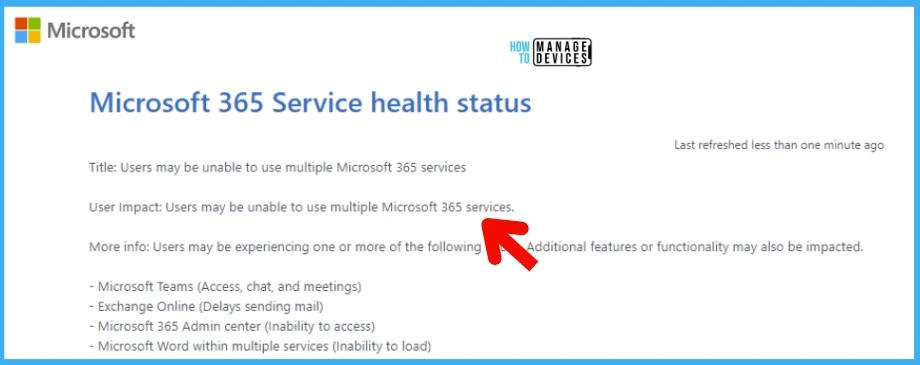
At that time, Microsoft used Microsoft 365 Service health status (https://status.office.com/) website to provide updates/status on the issue. If you have a similar issue, then even the email notification for Intune or any other services will not work.
The Microsoft 365 service Health status in normal scenarios shows a generic message, as you see below. This would be the status even though Microsoft has some active (but lesser impact) service health issues. This means the following website is only for major impacts in Microsoft 365 cloud services.
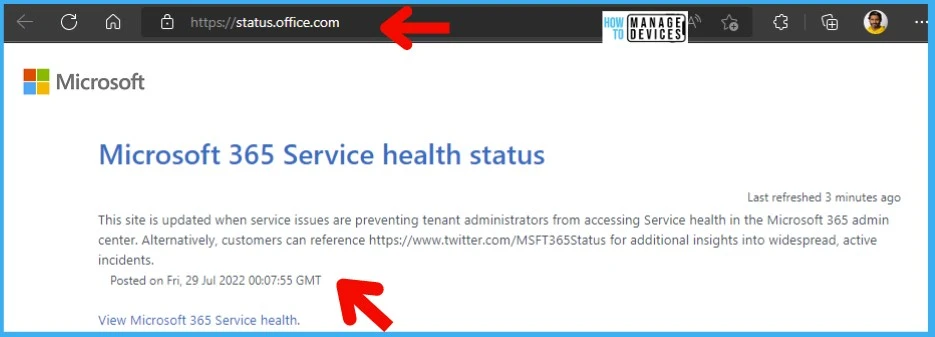
Historical Intune Outages and Advisories
You can get the details of current Microsoft Intune Outages from Intune Service Health and Message Center. I posted about many Intune Outages last week. All your Tenant Specific service outages or degradation of services will be communicated through this channel.
For the historical messages and incidents on Intune, you need to look at the following URL. Login Tenant admin permission is required to access the history of service health issues. You can view info about the history of incidents and advisories that have been resolved.
- Historical Intune Incidents and Advisories -> https://admin.microsoft.com/AdminPortal/Home#/servicehealth/history
You can also check Intune Incidents and Advisories history from the same place as other Microsoft 365 services. I have reported an issue with iOS application deployment, and that issue is also listed in the Intune incident history.
| Title | Service | ID | Status | Start Time | End Time |
|---|---|---|---|---|---|
| Some United states users may be unable to access Microsoft 365 services and features | Microsoft 365 suite | MO409239 | Service restored | August 4, 2022, 11:00 AM | August 4, 2022, 8:41 PM |
| Admins seeing stale or inaccurate data for Azure Active Directory (Azure AD) user reportsAdmins seeing stale or inaccurate data for Azure Active Directory (Azure AD) user reports | Microsoft 365 suite | MO409134 | Service restored | August 4, 2022, 5:30 AM | August 4, 2022, 5:30 AM |
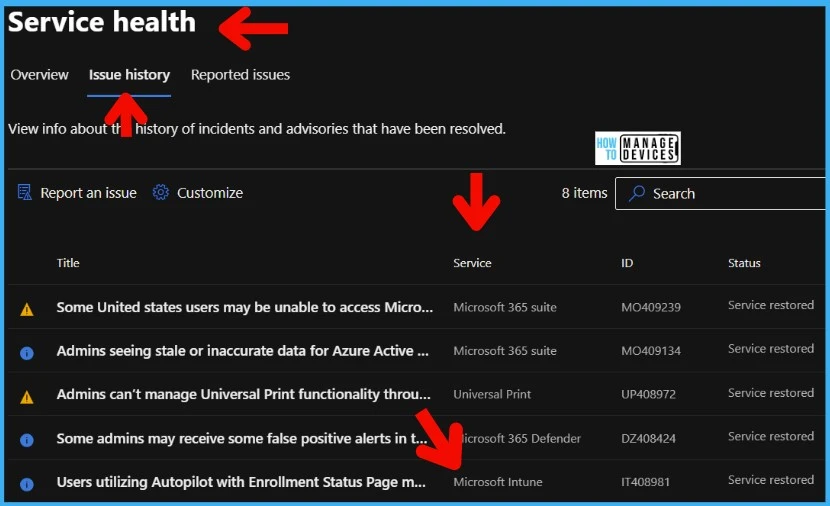
Current Microsoft 365 Outages and Advisories
You can check Current Microsoft 365 Outages and Advisories from the Microsoft 365 admin center portal. However, this requires certain permissions on the M365 portal. These incidents and advisories show up if a particular service issue impacts your enterprise tenant.
You can check the issues and health status of Intune and all other Microsoft services available with your current subscriptions from the Microsoft 365 admin center portal.
| Issue Title | Affected Service | Issue Type | Status | Updated | ID |
|---|---|---|---|---|---|
| Admins are unable to utilize search verticals via SharePoint Online sites | SharePoint Online | Advisory | Service Degraded | August 8, 2022, 6:46 PM | SP405832 |
Follow the steps below to check the Microsoft 365 current status from the M365 admin center portal (direct link below). Make sure you are already logged into the same browser with admin accounts. If not, the direct link is not going to work for you.
You must go through the steps below if you are not logged into the M365 portal already with an admin account.
- Login to https://admin.microsoft.com/
- Navigate to Health and expand health to the list Service Health tab.
- Click on the Overview tab to view active Intune Incident tickets from the M365 Admin center portal.
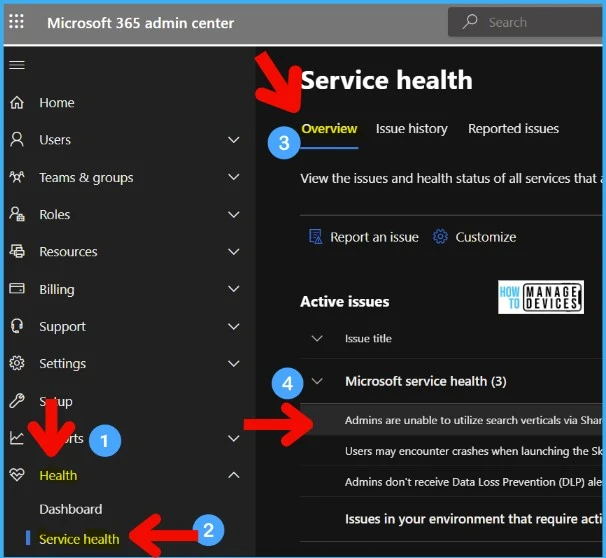
Configure Email Alerts for Intune Outages
You can configure it to receive Email Alerts for Intune Outages. There is an option to get email alerts when the Intune service status changes, for example, from Service Degraded to Service Restored.
To configure email alerts, you must login to the Microsoft 365 admin center portal with appropriate permissions. Once you login, try to click on the following link to open the Overview tab of service health status as explained in the above section.
- Open https://admin.microsoft.com/AdminPortal/Home#/servicehealth
- Click on the Customize option.
- Click on the Email tab from Customize blade popup as shown below.
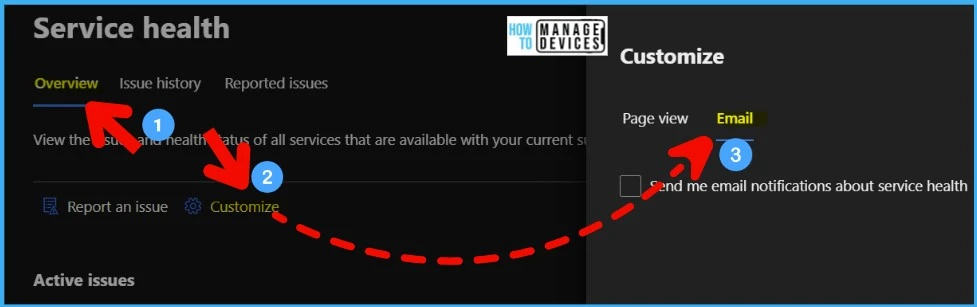
Now you must select the box “Send me email notifications about service health” to configure the email alerts for Intune Incidents. Follow the steps mentioned below:
- Enter up to 2 email addresses, separated by a semicolon (;) as shown below.
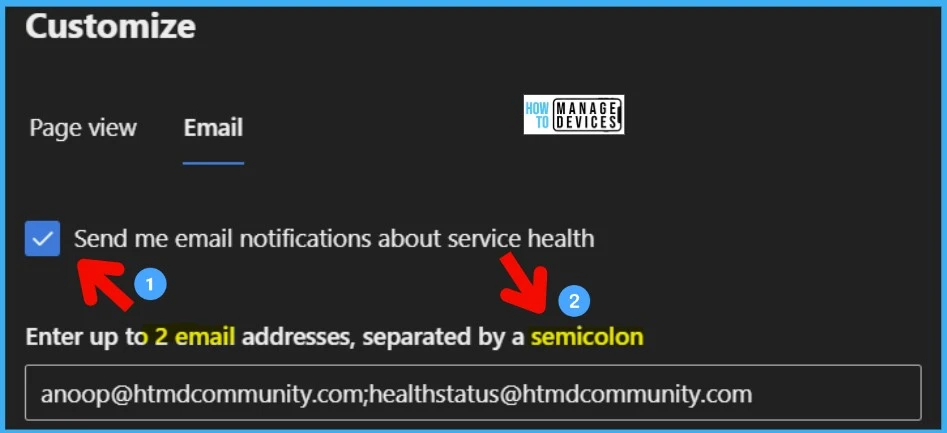
It’s time to fine-tune email alerts to avoid becoming these emails alerts as spam. You have an option to Include these issue types in email alerts. Those types include:
- Incidents
- Advisories
- Issues in your environment that require action
If you just want email alerts for Intune Outages, select only the Incidents option. So this will help to avoid a floodgate of email alerts from Advisories and other issues. I’m going to select all the 3 in this case.
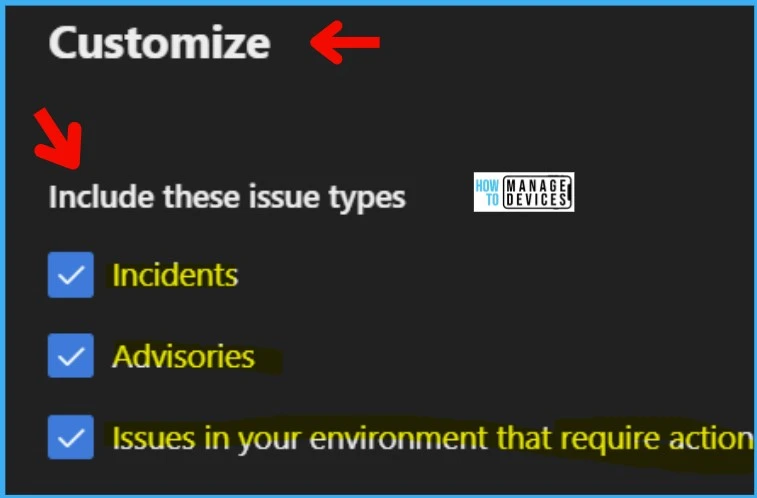
You can fine-tune the Microsoft 365 services from which you want email alerts. I will only select Intune and Windows 365 alerts for this post. This is mainly because my area of focus is Windows 365 and Intune.
NOTE! – If you are looking to create Azure AD Related alerts look for Identity Services and Microsoft 365 suit services.
Once you select the Microsoft 365 services that you get email alerts, click on the SAVE button to complete the Email Alerts for Intune Outages and Microsoft 365 Services Advisory and Status Change configurations.
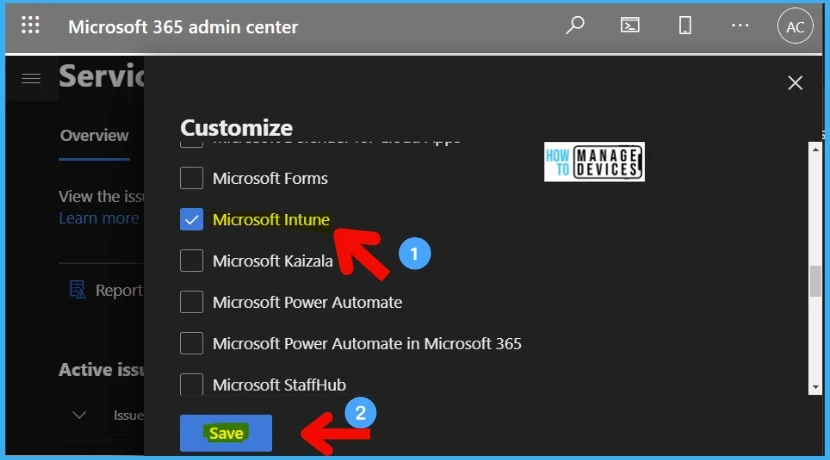
Results – Get Email Alerts for Intune Outages and Microsoft 365 Services
After configuring the email alerts for Intune Outages and Microsoft 365 cloud services, you get the following message. These alerts include the services such as Azure AD, Defender, Office 365, etc. It could take up to 8 hours before you start getting the email alerts.
Changes saved. It may take up to 8 hours for these changes to take effect.
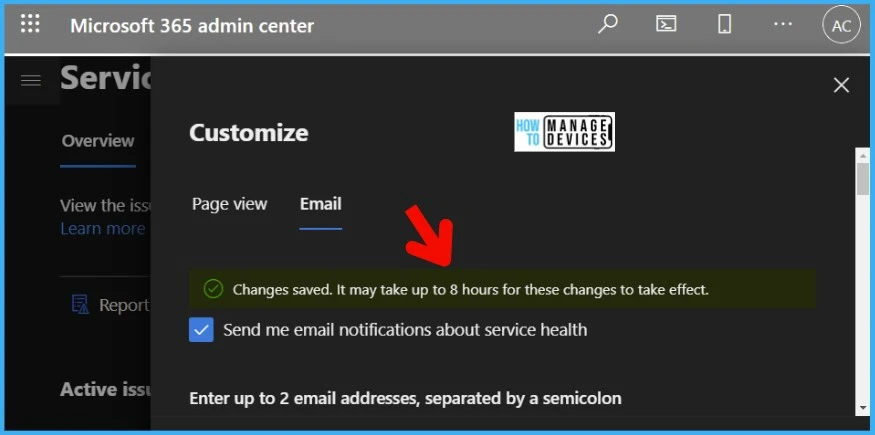
I have received the first email alert from the O365 service email ID 365 Service Alert o365mc@microsoft.com on Advisory information as Microsoft 365 suite service alert. The following was the content/format of the email alert.
| Microsoft 365 suite service alert |
| Advisory information – Title: Users are intermittently unable to view gateway connection lists within the Maker Portal and Flow Portal ID: MO411253 Status: Service Degradation Affected Services: Exchange Online, Microsoft 365 suite, Microsoft 365 suite, Microsoft Power Automate in Microsoft 365, Power Apps in Microsoft 365 Details Title: Users are intermittently unable to view gateway connection lists within the Maker Portal and Flow Portal User Impact: Users are intermittently unable to view gateway connection lists within the Maker Portal and Flow Portal. More info: Some admins are also unable to log into the Connectors and Actionable Email Developer dashboards in Exchange Online. Current status: An issue within the code that’s used to gather additional network trace data has prevented us from collecting the details we need within the expected time frame. We’ve initiated a revised network trace process that will gather the network trace data we require to further our root cause investigation and create a strategy to resolve the issue. Scope of impact: Some users and admins attempting to view gateway connection lists or log into specific dashboards are impacted. Next update by: Thursday, August 11, 2022, at 5:00 AM UTC Are you experiencing this issue? Thank you, The Microsoft team |
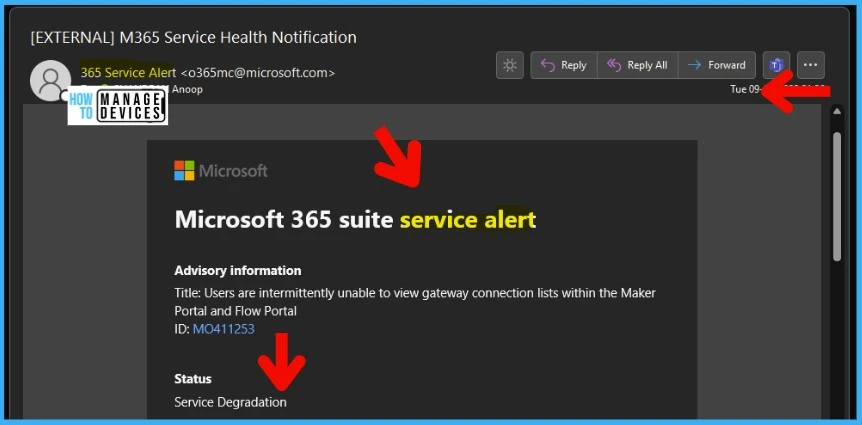
Author
Anoop C Nair is Microsoft MVP! He is a Device Management Admin with more than 20 years of experience (calculation done in 2021) in IT. He is Blogger, Speaker, and Local User Group HTMD Community leader. His main focus is on Device Management technologies like SCCM 2012, Current Branch, and Intune. He writes about ConfigMgr, Windows 11, Windows 10, Azure AD, Microsoft Intune, Windows 365, AVD, etc.
