Why are my Teams Messages Disappearing? MS Teams Graph API Windows 365 Provisioning Down. It’s ok; we all understand that Microsoft Teams is down, which can happen with any of the services. This is why the SLA is not 100%!
Here are some thoughts on the Teams outage here in this post! This outage will increase the workload for some admins /architects in the coming weeks/months.
There will be another set of Teams meetings and brainstorming sessions to discuss and document to find out alternative solutions for Teams. Even though we all know that we don’t have any very “practical” alternative solution if you are using any of the other Microsoft 365 services.
So this Teams outage is nothing related to the cooling system issues in Data Centers similar to Google Cloud and Oracle Cloud outages that happened on 20th July 2022. Those cooling issues were specifically for UK data centers.
MS Teams Graph API Windows 365 Provisioning Down
Other Microsoft 365 Services are also impacted – You can’t provision Windows 365 devices now! All automation services are down if you are using Graph API.
- Microsoft Teams (Access, chat, and meetings)
- Exchange Online (Delays sending mail)
- Microsoft 365 Admin center (Inability to access)
- Microsoft Word within multiple services (Inability to load)
- Office Online (Microsoft Word access issues)
- SharePoint Online (Microsoft Word access issues)
- Project Online (Inability to access)
- PowerPlatform and PowerAutomate (Inability to create an environment with a database)
- Microsoft Managed Desktop (Autopatching)
- Microsoft Graph API (Any service relying on this API may be affected)
- Yammer (Impact to Yammer experiments)
- Windows 365 (Unable to provision Cloud PCs)
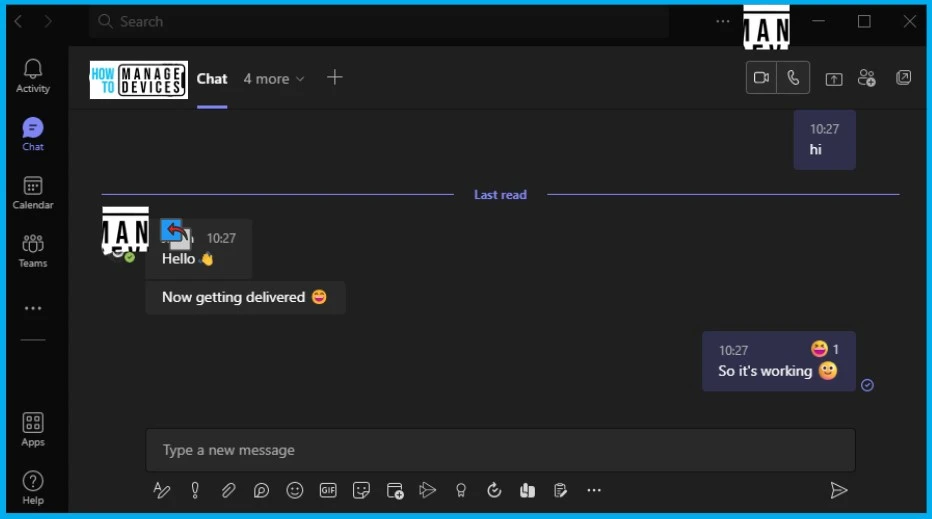
Teams Vs. Email
The main point of this post is about whether Teams are the replacement for email? We don’t think so yet! Email System has the Draft option and Auto Draft etc. if it’s not delivered, then it will be available either in Outbox or Draft!
But in MS Teams, if there is an outage, our entire message that is sent out is just getting vanished/Disappread! We don’t know any mechanism to retrieve it. Do you know any specific options to retrieve those disappeared MS Teams messages? More details are below.
Don’t we know how many of you started using the self-note feature of MS Teams? If so, there is also a big risk of losing all your work if you sent some self-notes during the Teams outage.
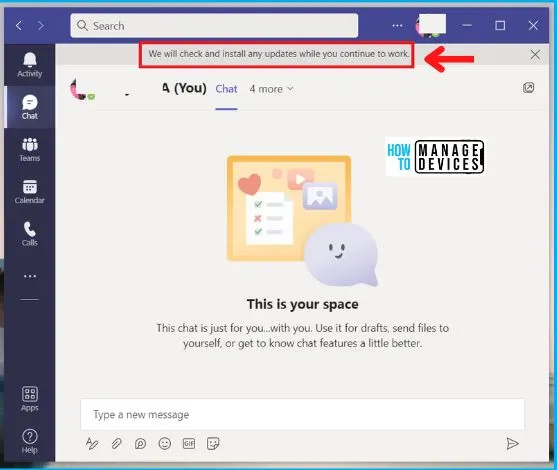
Teams is back Online – Root Cause
MS Teams is back online! We will find more news on the things that happened behind the scenes. There will be a lot of explanations that MS needs to do! So it’s storage this time and again DNS?!
As per Microsoft 365 update on Twitter -> “We’ve determined that a recent deployment contained a broken connection to an internal storage service, which has resulted in an impact. We’re working to direct traffic to a healthy service to mitigate the impact. Additional information can be found in the admin center under TM402718.”
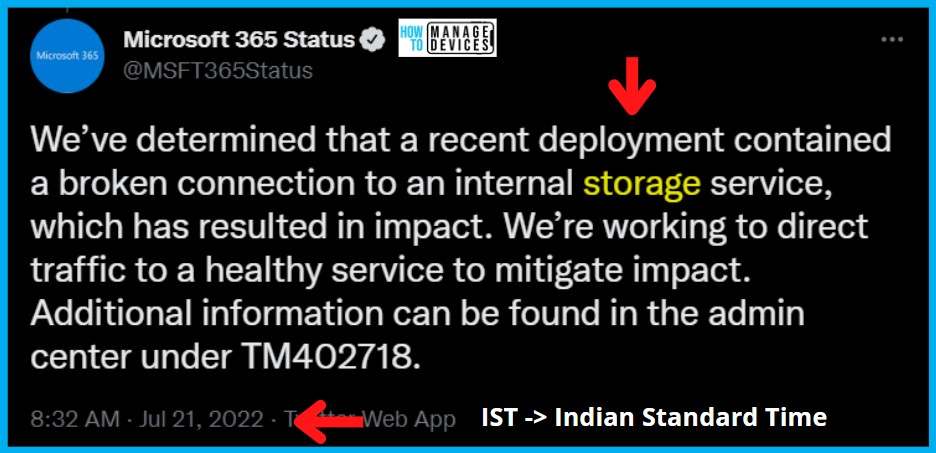
Why are my Teams Messages Disappearing?
The main question/concern we have here is to understand Why are my Messages Disappearing? All these are for Teams Desktop clients. We don’t prefer to use web clients.
The Teams messages that we sent have just vanished! It’s not there in the sender’s Teams chat history and has not reached its destination.
So, Where are my messages go? during the outage, I might have worked on much stuff and shared it in Teams channels. All are gone/vanished.
Individual messages are also a big deal because many people have started using Teams to replace email. But in the email draft option is there.
Almost all HTMD Teams policies are default, so there is no specific policy set for caching of Teams messages. It’s very disappointing to see that all the work we did in the morning is gone!
The Desktop Teams status was showing online and not getting any undelivered or sending failed messages from Teams client or service. I think there is some improvement that Teams can look into here.
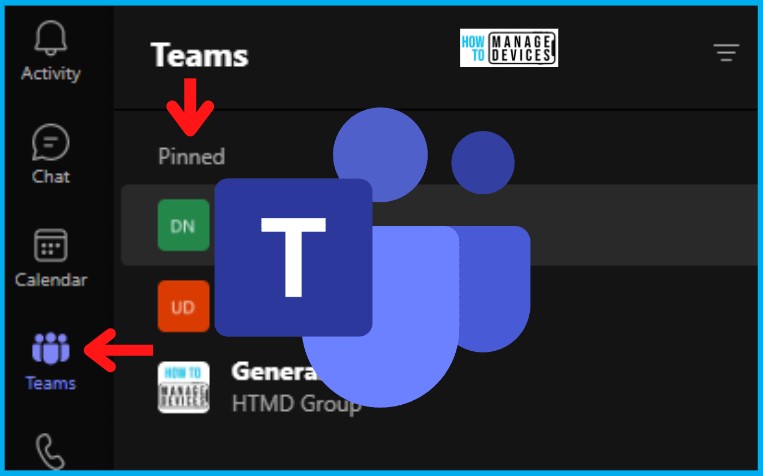
Microsoft’s Latest Update
The following is the latest update coming from Microsoft 365 via Twitter and Microsoft 365 Service health status (office.com).
Title: Users can’t access Microsoft Teams or some other services or features User Impact: Users may be unable to access Microsoft Teams and other services or features.
More info: Reported impact scenarios include, but may not be limited to the following: –
- Microsoft Teams (Access, chat, and meetings)
- Exchange Online (Delays sending mail)
- Microsoft 365 Admin center (Inability to access)
- Microsoft Word within multiple services (Inability to load)
- Office Online (Microsoft Word access issues)
- SharePoint Online (Microsoft Word access issues)
- Project Online (Inability to access)
- PowerPlatform and PowerAutomate (Inability to create an environment with a database)
- Microsoft Managed Desktop (Autopatching)
- Microsoft Graph API (Any service relying on this API may be affected)
- Yammer (Impact to Yammer experiments)
- Windows 365 (Unable to provision Cloud PCs)
The Teams desktop app may sign in successfully, though all functionalities may be down, and users may see the following message: “We ran into a problem. Reconnecting…”
Users leveraging the web client may see a message stating “Operation failed with an unexpected error.” Current status:
A large portion of the affected services has recovered; however, our telemetry indicates that a portion of users may continue to experience issues utilizing some features.
We’re performing targeted actions to address the impact that persists. If accessible, please see TM402718 and/or MO402741 in your Service Health Dashboard (SHD) for additional details related to this event. Scope of impact:
This issue may potentially affect any user attempting to utilize any of the listed Microsoft 365 services. We’re actively investigating other services to confirm the scope of impact. Next update by: Thursday, July 21, 2022, at 6:30 AM UTC
Posted on Thu, 21 Jul 2022 05:16:23 GMT
Author
HTMD Admin Account to provide news and latest updates on the known issue from Microsoft world. We cover Windows, Intune, Azure, AVD, and Windows 365 news.
