Let’s learn how you can enable windows diagnostic data and licensing usage from Intune. You found it useful to activate Windows diagnostic data within the processor configuration for your organization. This enables you, to collect diagnostic data from Windows devices, to authorize its use by Intune when it is needed by features that rely on that data.
Enabling the use of Windows diagnostic data by Intune is useful for organizations that want to collect and analyze data from their Windows devices. With this feature, administrators can configure the level of diagnostic data that is collected from Windows devices and send it to Intune for analysis.
In addition to configuring the Windows diagnostic data, administrators can also validate Windows licenses on the same Windows data page. This feature allows them to verify that the Windows devices in their organization have valid and licensed copies of Windows, ensuring compliance with licensing requirements.
Some of the features that require Windows diagnostic data include Windows Analytics, which provides insights into device performance and security, and Windows Autopilot, which enables automatic device configuration and enrollment in Intune.
- Collect Intune Logs From MEM Portal Diagnostic Data
- Intune Advanced App And Vulnerability Management For 3rd Party Patch Management From Microsoft
Enable Windows Diagnostic Data and Licensing Usage from Intune
If you want to manage the Windows data configurations for your tenant, you can do so by signing in to the Microsoft Intune admin center and using the settings to enable Intune features that use Windows diagnostic data.
- Sign in to the Microsoft Intune admin center https://intune.microsoft.com/.
- Navigate to Tenant Administration > Connectors and tokens.
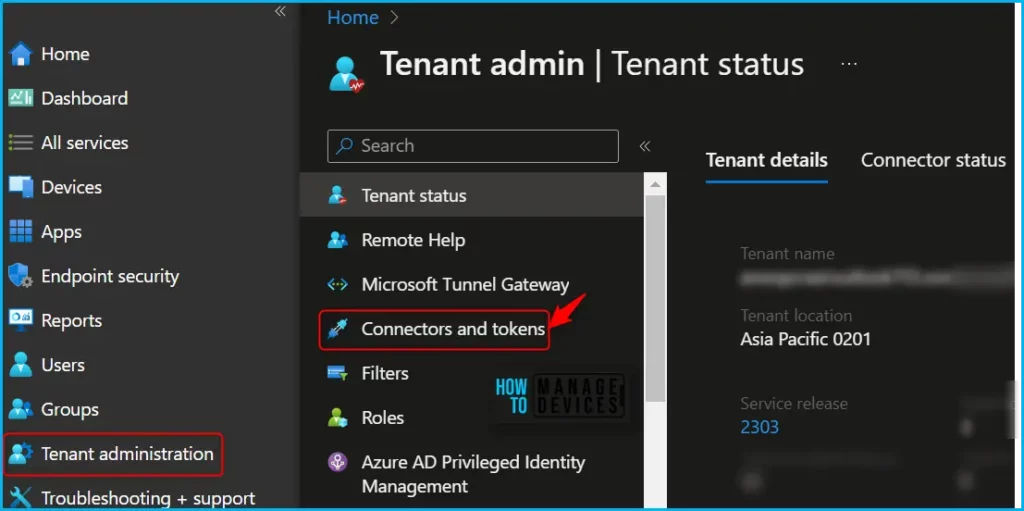
In the Connectors and token, Click on the Windows data node, here you can configure your tenant to support Windows diagnostic data in processor configuration.
Note! The Windows data page is where you can configure both the Windows diagnostic data in processor configuration and the license attestation.
Enable Windows Diagnostic setting will activate Intune features powered by Windows diagnostic data. It will also enable the Windows diagnostic data processor configuration if your tenant is not already opted-in.
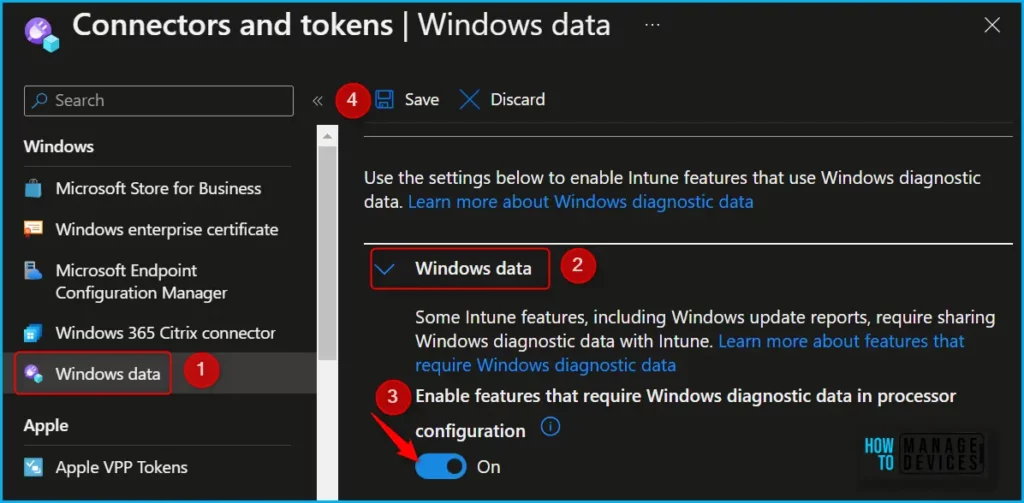
An Intune Service Administrator is required to confirm licensing requirements before using Windows 11 Upgrade Readiness report and proactive remediations for the first time.
If you want to use these features, confirm your tenant has one of the following licenses, You must be a Global Administrator or Intune Service Administrator to confirm licenses.
- Windows 10 or later Enterprise E3 or E5; or Microsoft 365 F3, E3, or E5
- Windows 10 or later Education A3 or A5; or Microsoft 365 A3 or A5
- Windows Virtual Desktop Access E3 or E5
To confirm you own the required licenses for these features, set I confirm that my tenant owns one of these license to On.
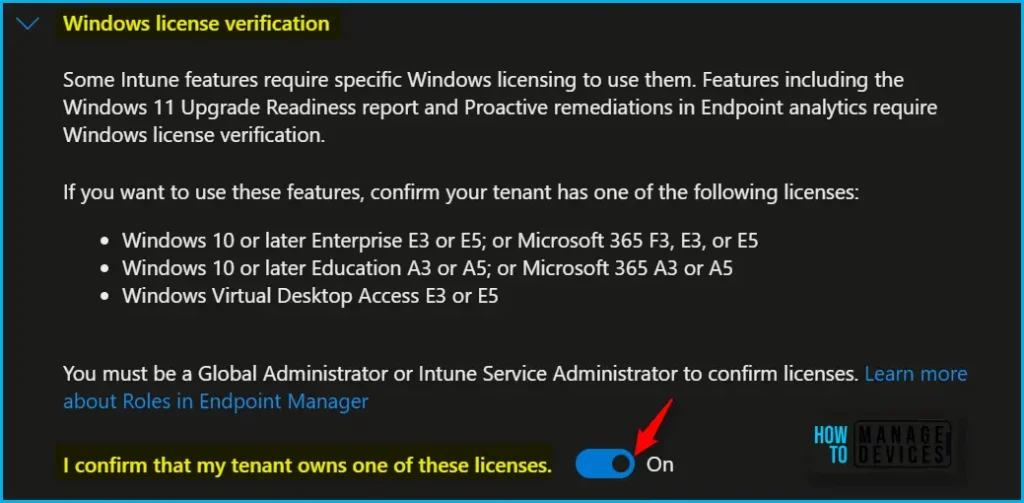
| Settings Name | Status |
|---|---|
| Enable features that require Windows diagnostic data in processor configuration | On |
| Windows license verification for Features, including the Windows 11 Upgrade Readiness report and Proactive remediations in Endpoint analytics | On |
Overall, enabling the use of Windows diagnostic data by Intune provides organizations with valuable insights into the health and performance of their Windows devices, helping them to identify and troubleshoot issues quickly and efficiently.
Author
About Author – Jitesh, Microsoft MVP, has over six years of working experience in the IT Industry. He writes and shares his experiences related to Microsoft device management technologies and IT Infrastructure management. His primary focus is Windows 10/11 Deployment solution with Configuration Manager, Microsoft Deployment Toolkit (MDT), and Microsoft Intune.
