Let’s discuss Entra ID backup using the Microsoft 365 Documentation Tool. Automatic Microsoft 365 Documentation is like having a helpful assistant for admins and consultants. It simplifies their tasks by automatically creating documentation for various Microsoft services.
It can document systems such as Microsoft Intune, Microsoft Entra ID (Azure AD), Microsoft Cloud Print, Microsoft Information Protection, and Windows 365 (CloudPC). This approach safeguards your Entra ID data through the Microsoft 365 Documentation Tool.
This user-friendly solution empowers administrators and consultants to back up critical systems, including Entra ID, alongside other Microsoft services such as Intune, Cloud Print, and Information Protection.
With this comprehensive tool, you can simplify your backup process and ensure the security of your vital data. This post provides all the details of the Entra ID backup using the Microsoft 365 Documentation Tool.

- Free Entra Training Videos | Start Learning Entra ID Azure AD
- Entra ID Best Practices Monitoring Option for the Tenant
- What is Microsoft Entra ID?
- Optimize Entra License with New Entra License Utilization Feature
Entra ID Backup using Microsoft 365 Documentation Tool
Upgrade how you document with the new Entra ID Backup module. It’s the next version of the IntuneDocumentation module and comes with more features. Now, you can save your data in JSON, CSV, or Markdown/MD formats, making it easier to use with different systems.
This upgrade gives you more flexibility and makes your documentation process simpler.
| Feature | Description |
|---|---|
| Output to JSON | Save your data in JSON format for easy compatibility with various systems. |
| Backup Configuration for Later Use | Back up your configuration now and generate documentation later for convenience. |
| Output to CSV | Export your data to CSV format for straightforward data manipulation and analysis. |
| Output to Markdown/MD | Generate documentation in Markdown/MD format for easy integration with text-based systems. |
| Flexible Authentication with MSAL.PS | Enjoy flexible authentication options using MSAL.PS for secure access to your data. |
| Support for Certificate and Secret Authentication | Authenticate using certificates or secrets for enhanced security measures. |
Usage and Installation using PowerShell
By following the below steps, you will have all the essential modules installed and ready for use. It enables you to efficiently backup and manage your Entra ID configurations.
- Access PowerShell and the required modules are readily available in the PowerShell Gallery, simplifying the installation process.
- Execute the following commands in your PowerShell environment to install the necessary modules.
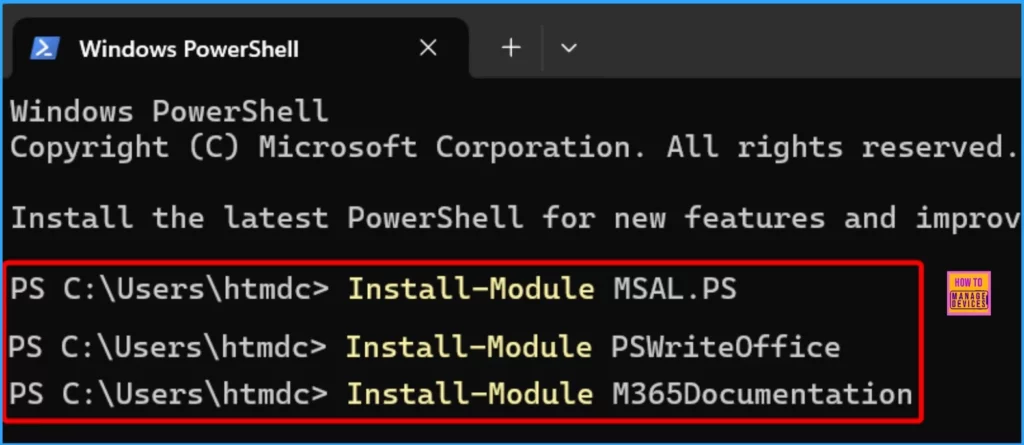
Basic Usage to Create Docx
This section contains the essential steps for creating interactive documentation. The advanced usage section covers advanced usage scenarios, such as making your app registration.
By following these steps, you can generate a Word document containing the documentation for the specified component, facilitating easy management and analysis of your Entra ID configurations.
Connect to Your Tenant
Let’s discuss how to connect your Tenant. To get started, connect to your Tenant using the following command.
Connect-M365Doc
Collect Information for Component
Let’s discuss how to collect information for the component. Let’s collect data for the Intune component, excluding the “MobileAppDetailed” section.
$doc = Get-M365Doc -Components Intune -ExcludeSections “MobileAppDetailed”
Output Documentation to a Word File
Finally, the documentation will be outputted to a Word file. You can specify the full path for the document, including the file name.
$doc | Write-M365DocWord -FullDocumentationPath “c:\temp\$($doc.CreationDate.ToString(“yyyyMMddHHmm”))-WPNinjas-Doc.docx”
Supported Components Documentation
Let’s discuss the Supported Components Documentation. The following are the supported components documentation.
1. Microsoft Endpoint Manager / Intune
Microsoft Endpoint Manager, formerly known as Microsoft Intune. It is a comprehensive cloud-based service that allows organizations to manage and secure their devices, applications, and data.
It provides a unified endpoint management solution that enables IT administrators to control and protect devices across various platforms, including Windows, macOS, iOS, and Android. The following are the supported components.
- Configuration Policies
- Compliance Policies
- Device Enrollment Restrictions
- Terms and Conditions
- Applications (Only Assigned)
- Application Protection Policies
- AutoPilot Configuration
- Enrollment Page Configuration
- Apple Push Certificate
- Apple VPP
- Device Categories
- Exchange Connector
- Application Configuration
- PowerShell Scripts
- ADMX-backed Configuration Profiles
- Security Baseline
- Custom Roles
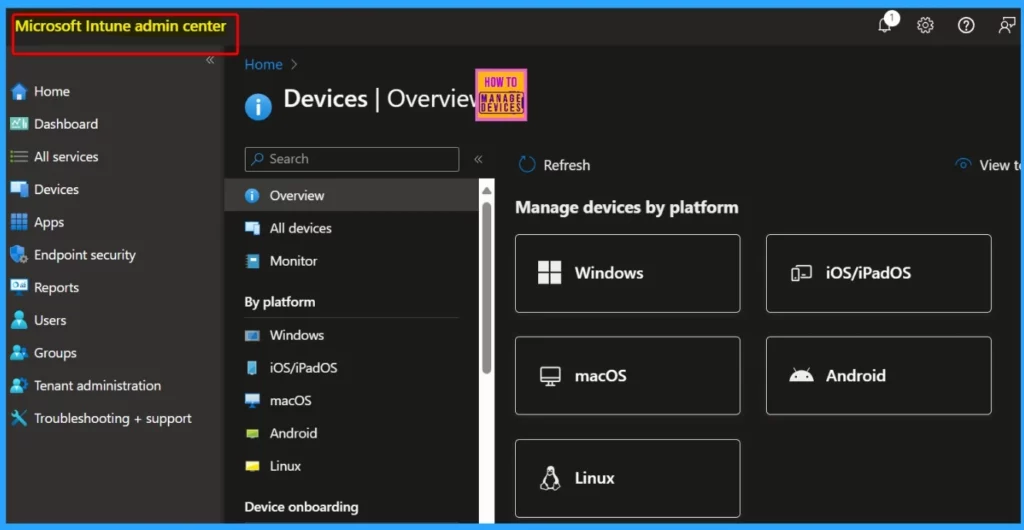
Azure AD
Azure Active Directory (AD) is Microsoft’s cloud-based identity and access management service. Azure AD provides a centralized platform for managing user identities, controlling resource access, and enforcing security policies across an organization’s cloud environment.
The following are the supported components.
- Azure AD Conditional Access Policies
- Translate referenced id’s to real object names (users, groups, roles and applications)
- Domains
- Feature Rollout Policy
- Authentication policies
- Role Assignments
- Mobile Device Management Policies
- Subscriptions / SKU
- Organizational Settings
- Administrative Units
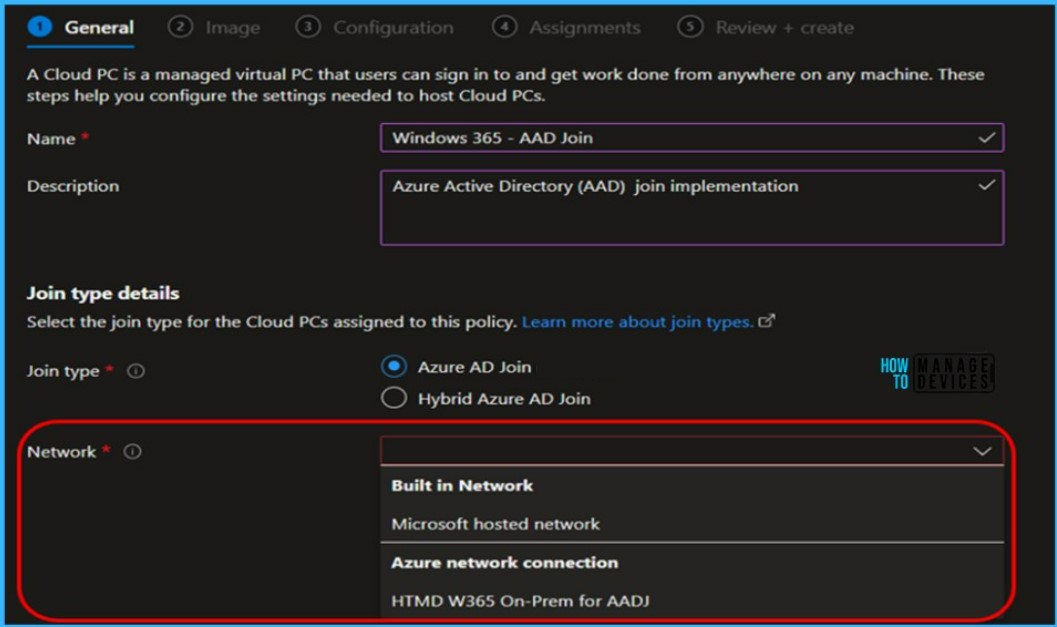
Cloud Print Documentation
Cloud print, or cloud printing, is a handy service that lets you print from any device connected to the internet. You don’t need to be physically near a printer to use it. Managing cloud print involves tracking, monitoring, and handling print setups in the cloud.
The following entities are documented in Cloud printing.
- Printers
- Connectors
- Printer Shares
Microsoft Information Protection
Microsoft Information Protection (MIP) guards your company’s essential data. It is a series of features and technologies that help you classify, label, and protect data based on its level of sensitivity. The following entities are documented.
- Labels
Windows 365 (CloudPC) Documentation
Let’s discuss the Windows 365 (CloudPC) Documentation. The supported components are Device Images, Provisioning Profiles, User Settings, and On-premises Connections.
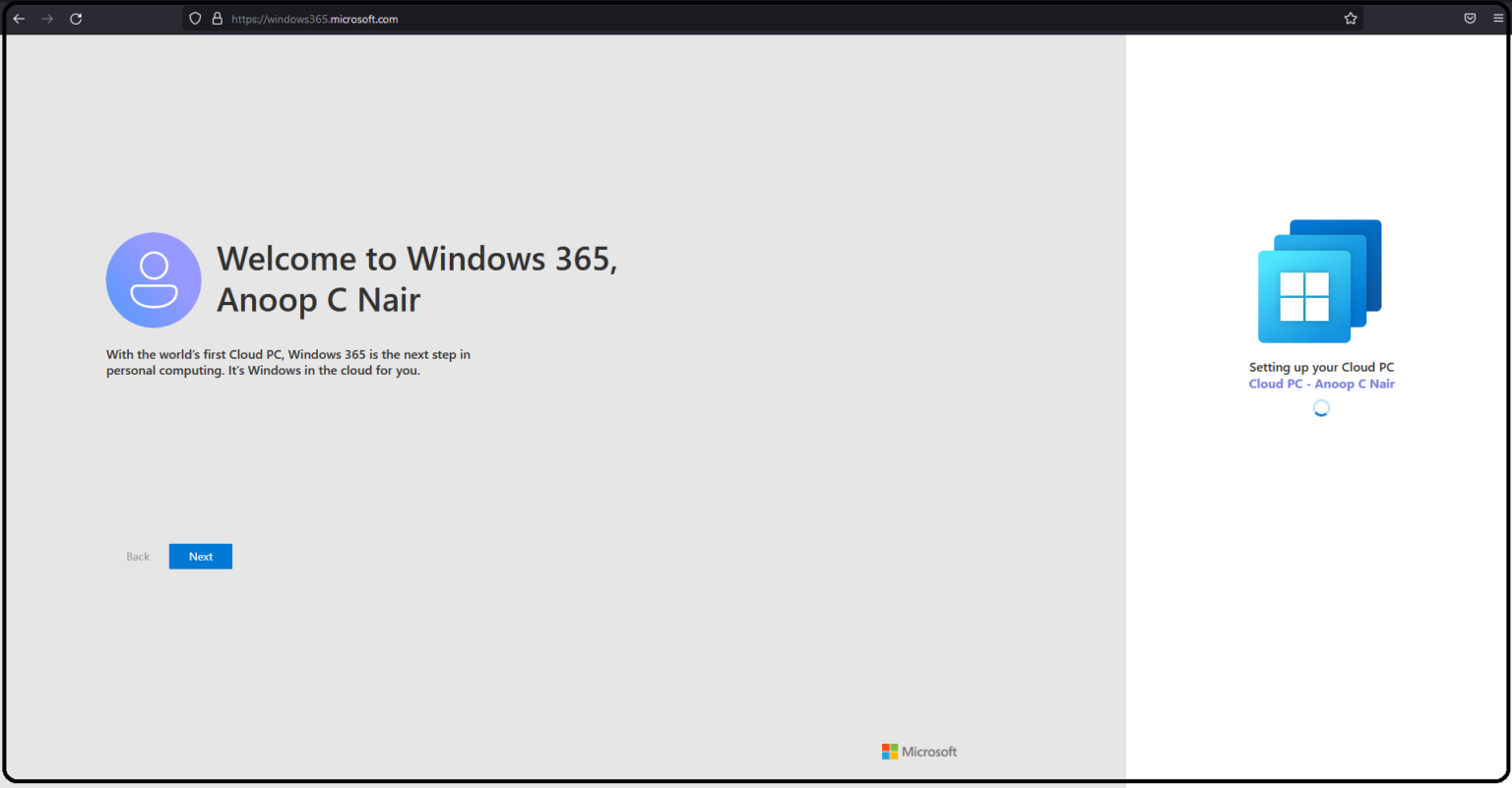
Issues and Feedback Related to this Module
If you encounter any issues or have feedback regarding this module, Microsoft encourages you to register for GitHub and post your inquiries on this project’s issue tracker. Your input is valuable to Microsoft to improve the functionality and usability of this module.
We are on WhatsApp now. To get the latest step-by-step guides, news, and updates, Join our Channel. Click here. HTMD WhatsApp.
Author
About the Author: Vidya is a computer enthusiast. She is here to share quick tips and tricks with Windows 11 or Windows 10 users. She loves writing about Windows 11 and related technologies. She is also keen to find solutions and write about day-to-day tech problems.
