Let’s try fixing the WSUS Sync issue: Failed to Create Assembly Name Object Error = 0x80131701. The previous blog posts below provide more details about SCCM WSUS and SUP setup guides.
While performing synchronization, a WSUS server acquires updates, including both update metadata and files, from an update source. Additionally, it obtains any new product classifications and categories.
To ensure proper functionality, setting up the software update point site system role on a server with WSUS installed is essential. This role configures software update settings and requests synchronization of software update metadata by interacting with WSUS services.
| Index |
|---|
| Lab Hierarchy Information |
| Summary – Failed to Create Assembly Name Object Error |
| Logs -Failed to Create Assembly Name Object Error |
| FIX SCCM Failed to create assembly Name Object Error = 0x80131701 |
Lab Hierarchy Information
- Server Environment: Windows Server 2019
- Primary Site Code: AN1
- Primary Site Server: LMECM04.Ann.com
- Software Update Point: LMECM05.Ann.com
Summary – Failed to Create Assembly Name Object Error
I was trying to set up a new software update point on a remote server; after installation of the software update point, the Sync is not working. I got the following error:
Error: I failed to create an assembly name object for Microsoft.UpdateServices.Administration. Error = 0x80131701 & Setting new configuration state to 3 (WSUS_CONFIG_FAILED)
I checked the error details in the CMTrace error lookup option but couldn’t find much information. This error is mainly related to WSUS and is not directly connected to SCCM/ Configuration Manager.
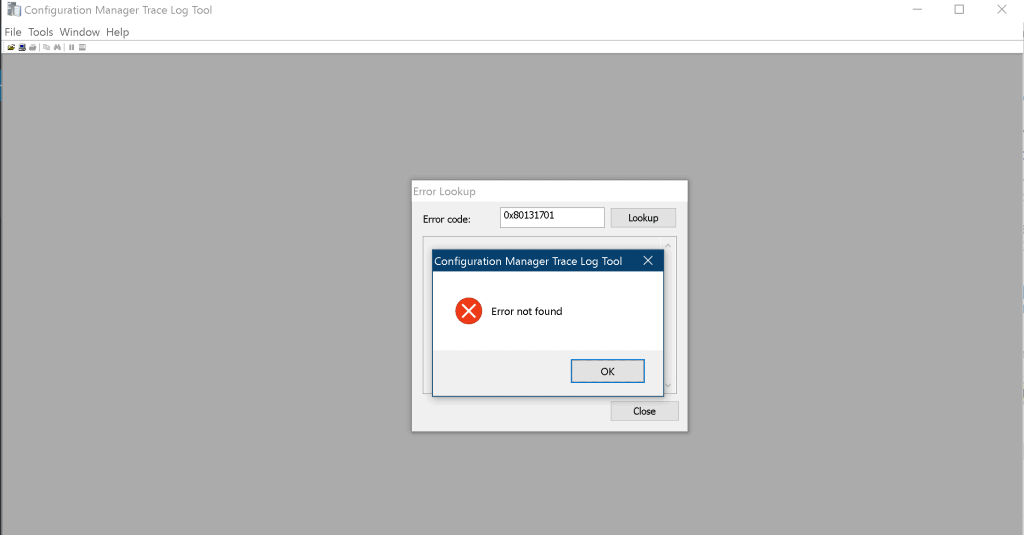
Logs -Failed to Create Assembly Name Object Error
As I always mention, SCCM Logs are always helpful to troubleshoot and find out the issue. I got the following error in the WCM.log
Failed to create assembly name object for Microsoft.UpdateServices.Administration. Error = 0x80131701. SMS_WSUS_CONFIGURATION_MANAGER 5/2/2020 1:30:48 PM 7576 (0x1D98)
Supported WSUS version not found SMS_WSUS_CONFIGURATION_MANAGER 5/2/2020 1:30:48 PM 7576 (0x1D98)
Remote configuration failed on WSUS Server. SMS_WSUS_CONFIGURATION_MANAGER 5/2/2020 1:30:48 PM 7576 (0x1D98)
Setting new configuration state to 3 (WSUS_CONFIG_FAILED) SMS_WSUS_CONFIGURATION_MANAGER 5/2/2020 1:30:48 PM 7576 (0x1D98)
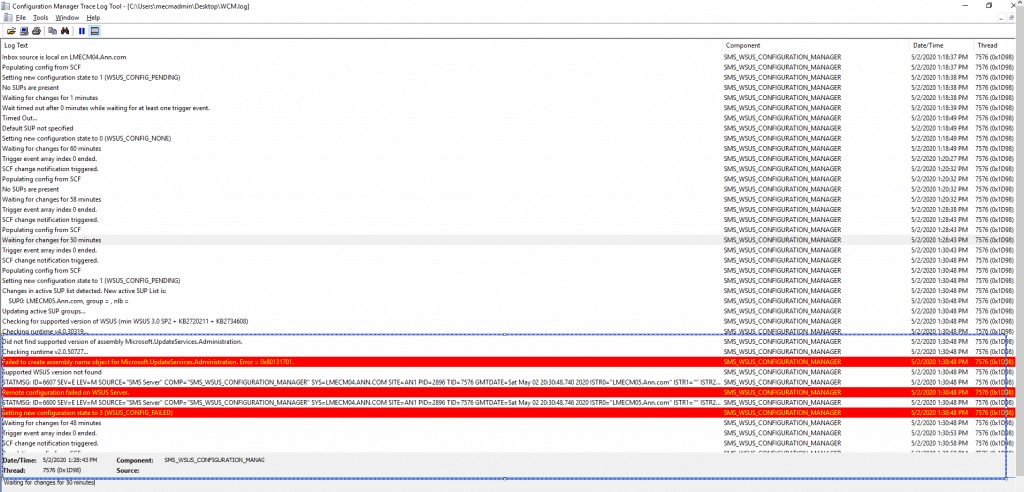
FIX SCCM Failed to create assembly Name Object Error = 0x80131701
From Windows Server 2016 and 2019, if we install the SUP role on remote Servers, we need to install the WSUS console on the Primary site server connected to the remote SUP server.
Install the WSUS console (just console) on the SCCM Primary server to fix the above error!
Reference
We are on WhatsApp. To get the latest step-by-step guides and news updates, Join our Channel. Click here –HTMD WhatsApp.
Author
Kannan is a Technical Architect with more than 15 years of experience in the IT domain. He has worked on various technologies, such as Windows server administration, SCCM, SCOM, and Desktop Engineering. For the last 10 years, he has worked in Microsoft SCCM, focusing on Configuration Manager and Intune technologies.
