Today, I will discuss how to fix the SCCM Software Center CanNot Be Loaded issue with ConfigMgr. I have had a forum thread on HTMD by Mandar Gothoskar on this topic. In this post, we will share options to resolve this issue with the software center.
Software Center is the application used, along with the SCCM client, to install applications, patches, and Windows upgrades. Additionally, the Configuration Manager App is the ConfigMgr client application that assists in checking the client’s core configuration and troubleshooting client-related issues.
You should know the difference between Software Center and Configuration Manager client apps. Those two applications have entirely different use cases. The ConfigMgr/SCCM control panel applet is where you can initiate client policies, etc.
The control panel applet is automatically added when installing the SCCM client on Windows 10 or 11 devices. I explained the Client Pus method and manual installation steps in the previous posts. There are other ways of installing clients, like Intune, etc.
Table of Contents
Issue Software Center Cannot Be Loaded
The following was displayed when the user tried to launch the software centre. The Software Center was complaining that the required components were missing. The following error is a very generic one and didn’t help much:
Software Center can not be loaded. There is a problem loading the required components for Software Center. You can try launching the Software Center later. If the problem continues, you can contact your helpdesk.
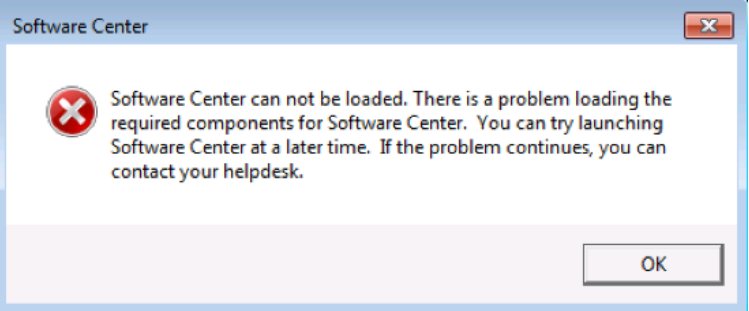
Troubleshooting Options
The following are the quick troubleshooting steps done to fix the software center cannot download issue. But these steps didn’t help much.
- Uninstalled and re-installed client (Repaired client).
- Ensure all prerequisites, such as VCRedist, Silverlight, Supported Dot Net version, etc., are installed. More details about the prerequisites are available in MS docs.
- Software Center from below path opens without any error but shows empty.
- C:\WINDOWS\CCM\ClientUX\SCClient.exe.
- I checked SCNotify_xxx.log, and it shows successful WMI queries to CCM_PROGRAM but fails to load programs in SW Center, causing it to crash immediately.
- Below cryptic lines appears in SCNotify log that fails to load X: Exception Microsoft.SoftwareCenter.Client.Data.WmiException: Provider load failure (Microsoft.SoftwareCenter.Client.SingleInstanceApplication at OnGetException).
SCCM Software Center CanNot Open
Let’s check one other option Jasmuddin Mohd explains in the comments section to fix the SCCM Software Center’s inability to be loaded issue. Follow the steps mentioned below and check whether this is working or not.
| Follow the steps mentioned below and check whether this is working or not |
|---|
| Stop SMS Agent Host-Service |
| Rename the file C:\Windows\ccm\CCMStore.sdf to CCMStore.sdf.old |
| Start the SMS-Agent-Host-Service |
| Run a Machine Policy retrieval via Configuration Manager Control Panel |
| Wait for it to process |
| Open Software Center |
Fix the SCCM Software Center cannot be Loaded Issue
Deepak shared a fix to the software center that can not be loaded. The issue in the following post is the Fix Software Center Crash Error SC Notification has stopped working. Let’s also look at other fixes the HTMD forum Community shared to fix the issue.
- Check multiple session is opened on that machine (Check whether this is a pooled VDI or not).
The other possible solution from Harjit and Guru was to fix the duplicate records issue with VDIs. This is a common issue in the VDI world when VDIs don’t follow best practices while creating golden images with SCCM clients. Duplicate GUID records could make this issue possible.
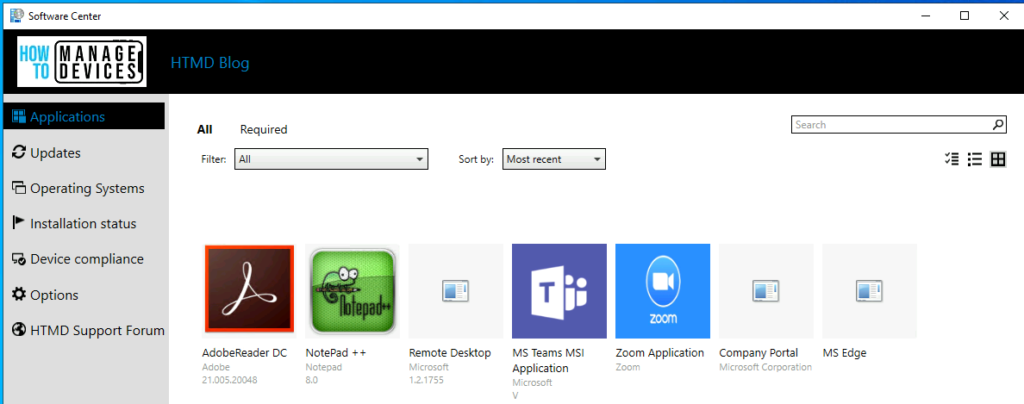
Resources
- FIX Software Center Crash Error SCNotification Has Stopped Working | SCCM | ConfigMgr
- Fix DCM Compliance Rules Error 0x87d00320 with ConfigMgr | SCCM
We are on WhatsApp. To get the latest step-by-step guides and news updates, Join our Channel. Click here –HTMD WhatsApp.
Author
Anoop C Nair has been Microsoft MVP for 10 consecutive years from 2015 onwards. He is a Workplace Solution Architect with more than 22+ years of experience in Workplace technologies. He is a Blogger, Speaker, and Local User Group Community leader. His primary focus is on Device Management technologies like SCCM and Intune. He writes about technologies like Intune, SCCM, Windows, Cloud PC, Windows, Entra, Microsoft Security, Career, etc.

I had similar issues due to certificate was not updated and initiated client policy update, and post services restart issue resolved
AAD joined pcs also have this problem if the firewall is preventing communication. Check ADALprovider.log for errors
We had the same issue it got fixed with the below steps and we were able to open the Software Center without any issues.
1. stop SMS Agent Host-Service
2.rename the file C:\Windows\ccm\CCMStore.sdf to CCMStore.sdf.old
3. start the SMS-Agent-Host-Service
4. Run a Machine Policy retrieval via Configuration Manager Control Panel
5. Wait for it to process
6. Open Software Center
Thank you. I have added this solution also into the post.
Thankyou sir for your comments on this. It works for us also
Hi All,
The solution for this issue was:
Powershell.exe Invoke-WmiMethod -Namespace root\CCM -Class SMS_Client -Name SetClientProvisioningMode -ArgumentList $false