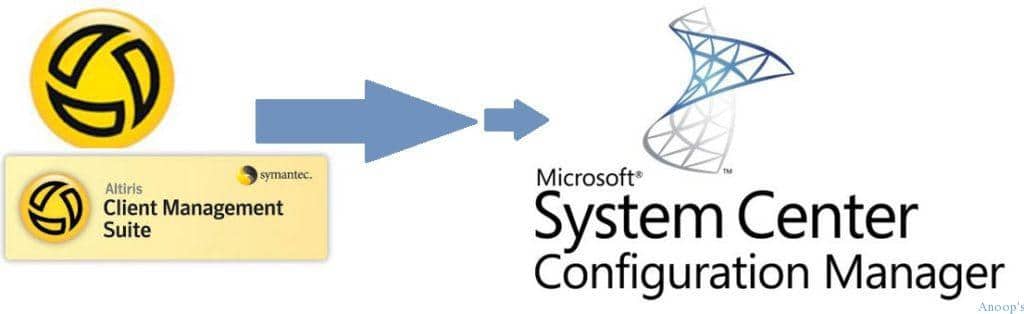Let’s learn how to Migrate from Altiris to SCCM ConfigMgr in less than 24 hours. Configuration Manager third-party tools help you migrate from Altiris to CofnigMgr within a day.
We can learn more about these migration tactics in the following sections of this post. Want to Migrate from Altiris to SCCM in less than 24 hours? Altiris was once the king of software deployment.
However, that was a long time ago. Altiris is now the Symantec Client Management Suite (powered by Altiris™ technology). While it still holds a solid customer base, ConfigMgr (SCCM) dominates the systems management market.
By some counts, SCCM has over 75% of the market. SCCM has gone far away in this comparison, and I would say there is no comparison. System management is just a subset of SCCM’s capabilities. SCCM is a full-fledged “Device Management” solution.
Table of Contents
- How to Install SQL Server as part SCCM Migration SQL Server – Installation | Part 1
- New ConfigMgr Primary Server Installation Step by Step Guide | SCCM
- Migration Guide Intune Hybrid to Intune Standalone Configuration Manager ConfigMgr SCCM
- SCCM SQL Server Database Migration | Part 2 | ConfigMgr | Step by Step
- ConfigMgr SCCM Server Hardware Migration Step-by-Step Guide to Perform
How to Migrate from Altiris to SCCM ConfigMgr in Less than 24 Hours
If you are currently running Altiris, you have probably looked at migrating to SCCM but are intimidated by the difficulty.
| How to Migrate from Altiris to SCCM ConfigMgr in Less than 24 Hours | Details |
|---|---|
| Complexity | How do you migrate thousands of Altiris content into SCCM without months of administrative effort? |
| Network impact | How do you redeliver content to remote facilities without burdening the network? |
| Disruption | How do you migrate endpoints from Altiris to SCCM without service interruptions or lengthy rollout cycles? |
| Time | How long will this take, and at what cost? |
How to Migrate from Altiris to SCCM ConfigMgr in Less than 24 hours
Some enhanced technology can make SCCM much more accessible and faster to deploy. For example, SCCM requires an extensive server infrastructure, whereas modern peer-to-peer technologies can eliminate that need. Also, better network delivery protocols are available now than BITS.
- However, the most significant challenges for Altiris migration can only be met with customized automation.
- Adaptiva has enhanced its OneSite product with new technology to improve Altiris migrations. Most importantly, it can automatically migrate content, database entries, etc., from Altiris to SCCM.
- It reads the Altiris database and converts all software releases automatically into SCCM applications. This eliminates the months that could otherwise be spent re-creating these in SCCM.
Adaptiva How to Migrate from Altiris to SCCM ConfigMgr?
Although Adaptiva has excellent technology for safely and quickly moving data over the network, OneSite offers a far better solution to Altiris migrations. It converts all the remote content into SCCM content.
Suppose your headquarters are in Paris and your office is in Santiago, Chile. All the Altiris content is staged on a package server, so you don’t need to re-deliver it from Paris to Santiago.
- Instead, OneSite will convert the content already located in Santiago into SCCM and store it in Santiago’s high-availability peer-to-peer Virtual SAN. Now imagine that instead of one remote site, you have hundreds or thousands, and you can see how months or years of migration can be accomplished in just minutes.
- Because the OneSite client can operate even when the SCCM client is not yet installed, OneSite can easily install the SCCM client and uninstall the Altiris client—worldwide. You can do this in sequence or run all of them in parallel until you are ready to decommission Altiris. OneSite makes it easy to stage and stagger this migration.
Download How to Migrate from Altiris to SCCM ConfigMgr Brochure
You can easily customize the process without coding if you have unique requirements. The entire solution is written in OneSite’s powerful visual Workflow Designer and Engine.
| Download How to Migrate from Altiris to SCCM ConfigMgr Brochure |
|---|
| There is no special cost, either; it’s provided free to OneSite customers. If you’d like more information, you can download this Rapid Altiris to the SCCM Migration brochure. |
We are on WhatsApp now. To get the latest step-by-step guides, news, and updates, Join our Channel. Click here. HTMD WhatsApp.
Author
Anoop C Nair is Microsoft MVP! He is a Device Management Admin with more than 20 years of experience (calculation done in 2021) in IT. He is a Blogger, Speaker, and Local User Group HTMD Community leader. His main focus is on Device Management technologies like SCCM 2012, Current Branch, and Intune. He writes about ConfigMgr, Windows 11, Windows 10, Azure AD, Microsoft Intune, Windows 365, AVD, etc.