Microsoft Intune End of Support for Android Device Administrator in August 2024. In 2020, Google decided to retire Android device administrator management, and they have been encouraging to transition away from it since 2017.
Google has been gradually phasing out device administrator management features and no longer offers updates or enhancements. As a result of these changes, Microsoft Intune will stop supporting device administrator management on devices that have access to Google Mobile Services (GMS) starting from August 30, 2024.
However, Microsoft Intune will not continue to provide support for device administrator management on Android 14 or earlier until that date. Microsoft Intune uses Google Mobile Services (GMS) to communicate with the Microsoft Intune company portal while managing Android devices. In certain situations, these devices might experience interruptions or a complete lack of access to GMS, temporarily or permanently.
There are many other Intune management and enrollment options for Android devices. The other management options explained below are more feature-rich than the Android Device Admin management method.
- Enroll Android Devices To Android for Work in Intune
- Configure Enrolment Notifications For New Enrolled Android Devices in Intune
What Does It Mean that Microsoft Intune is Ending Support for Android Device Administrators on GMS Devices in August 2024?

This means that after August 2024, Microsoft Intune will no longer provide technical support, updates, or compatibility for Android devices using the Device Administrator mode with Google Mobile Services (GMS).
Intune End of Support for Android Device Administrator
Starting from August 30, 2024, Microsoft Intune will not be giving help for managing Android devices with device administrator on ones that use Google Mobile Services (GMS). You can set up new devices, get technical support, or receive updates to fix bugs or security issues.
- If you currently use this method, switching to a different way of managing your Android devices in Intune before the support ends is a good idea. This will help ensure everything keeps running smoothly.
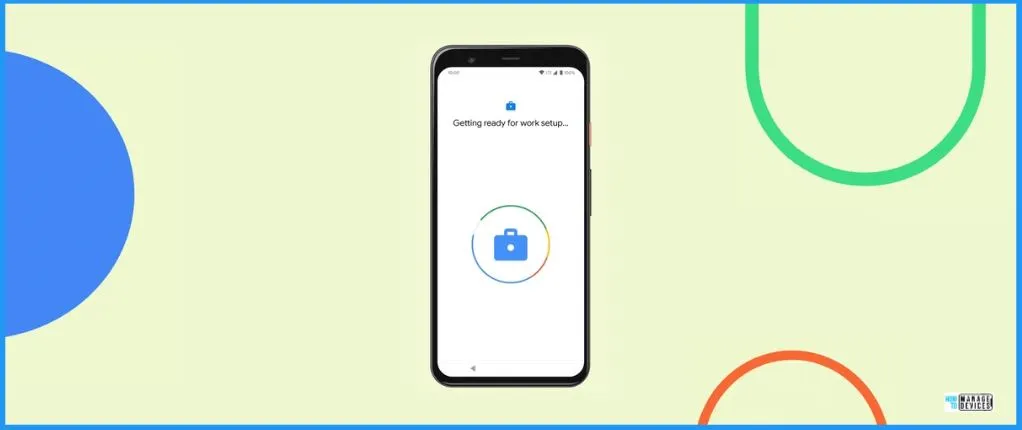
Impact of Ending Support – Devices with Access to GMS and Devices without Access to GMS
The Impact of end support includes 2 options: devices with access to GMS and devices without access to GMS. After Intune concludes its support for Android device administrators, devices with access to GMS will experience the following changes.
- Enrollment Restrictions – Users can no longer enrol on devices using Android device administrator.
- Intune will stop providing updates or modifications to Android device administrator management. This includes bug fixes, security updates, and adjustments for compatibility with new Android versions.
- Intune’s technical support will no longer be available to assist with any issues related to these devices.
Teams Certified Android Devices – Impacts
In the first half of 2024, Microsoft Teams-certified Android devices will get a firmware update. This update will move them to managing Intune’s Android Open Source Project (AOSP). However, the policies will not be moved automatically. IT admins will need to create new policies for AOSP management.
Certain legacy devices will not receive the firmware upgrade for Android (AOSP) management in Intune. These devices will continue using Device Administrator and will be supported until August 30, 2024:
- AudioCodes C448HD
- AudioCodes C450HD
- Yealink VP59
- Yealink MP52
- AudioCodes RXV80
- EPOS EXPAND Vision 3T

Other Devices without GMS Access
Intune will still allow device administrator enrollment without Google Mobile Services (GMS) access running Android 14 or earlier. However, the support will be limited because Android Enterprise management will not be available for these devices.
Using device administrators for these devices is not recommended because Google’s decision to phase out device administrators could affect how they function.
Effective Alternatives to Android Device Administrator in Intune
Microsoft Intune offers a range of effective alternatives to device administrators; each customised to address various scenarios you may currently handle with a device administrator. The right choice depends on who owns the device and whether it has access to GMS. It is also important to check if Android Enterprise is available in your country.
The Table below suggests alternate management methods for common device administrator use cases.
| Alternatives to Android Device Administrator |
|---|
| Personal device with access to GMS |
| The Corporate device with access to GMS |
| The Personal device without access to GMS |
| The Corporate device without access to GMS |
| Teams devices |
This video will teach you about Intune Supported Enrollment Methods in Windows, iOS, iPadOS, Android, MacOS, Linux, and ChromeOS device platforms.
Personal Device with Access to GMS
With the Android Enterprise personally-owned work profile management solution, you can facilitate enrollment for personal and bring-your-own-device (BYOD) scenarios. This setup involves creating a distinct work profile on the device to contain work-related applications and data.
- In the Microsoft Intune admin center, go to Devices > Enroll Devices > Enrollment device platform restrictions > Android restrictions.
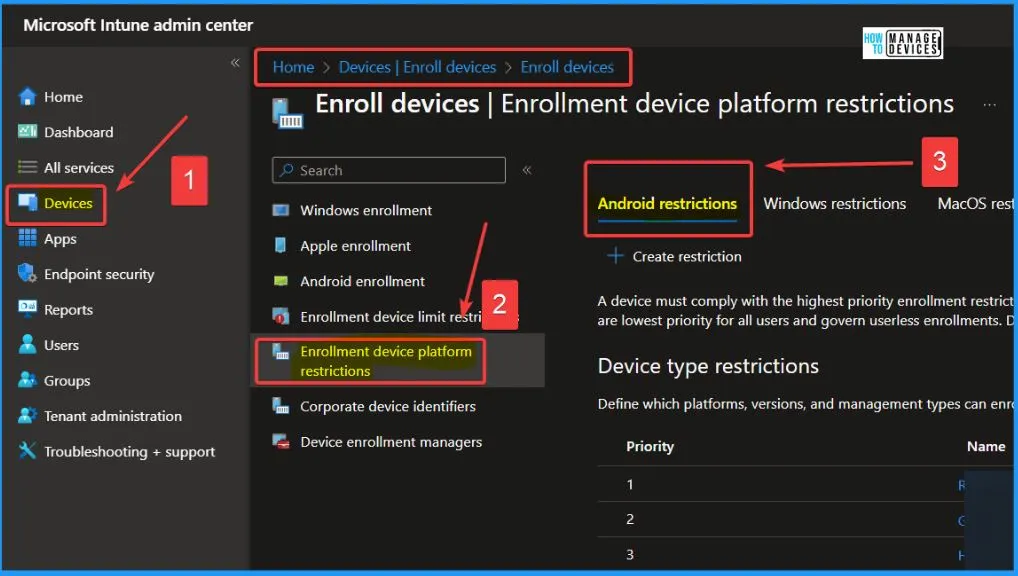
The Corporate Device with Access to GMS
The Corporate device with access to GMS, you get several options such as Corporate-Owned Work Profile, Fully Managed and dedicated. Corporate-Owned Work Profile mode allows a work profile to be created on the device, containing work apps and data.
- Fully Managed – The organization has complete control over the device and can manage all aspects, including apps, settings, and security.
- Dedicated means the Ideal for single-purpose devices; this mode ensures the device is focused on its intended function, limiting it to specific applications or tasks.
- In the Microsoft Intune admin center, go to Devices > Enroll Devices.
- Select Android enrollment > Corporate-owned, fully managed user devices.
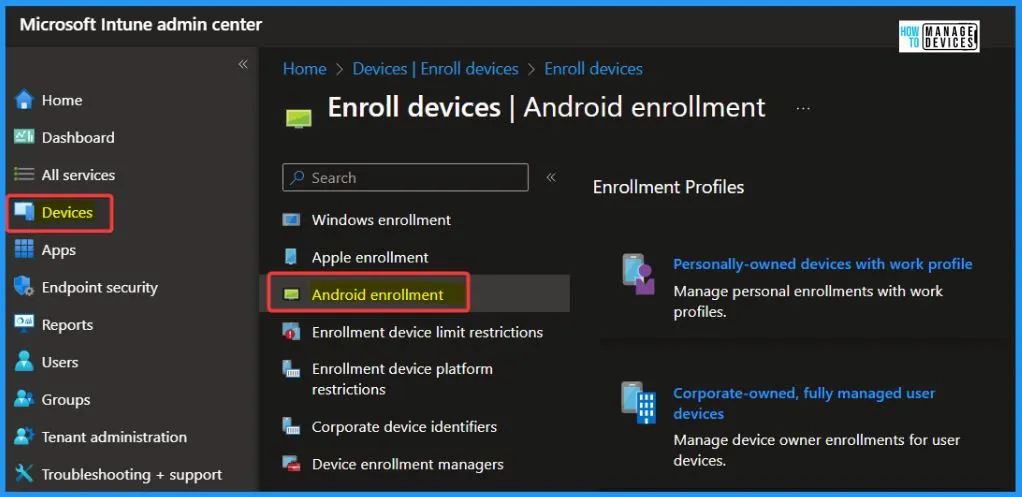
The Personal Device without Access to GMS
App Protection Policies (APP) are guidelines to safeguard an organization’s data within managed applications. These policies serve as a framework that dictates how “corporate” data is handled. A policy can be a rule that is enforced when the user attempts to access or move “corporate” data or a set of actions that are prohibited or monitored when the user is inside the app.
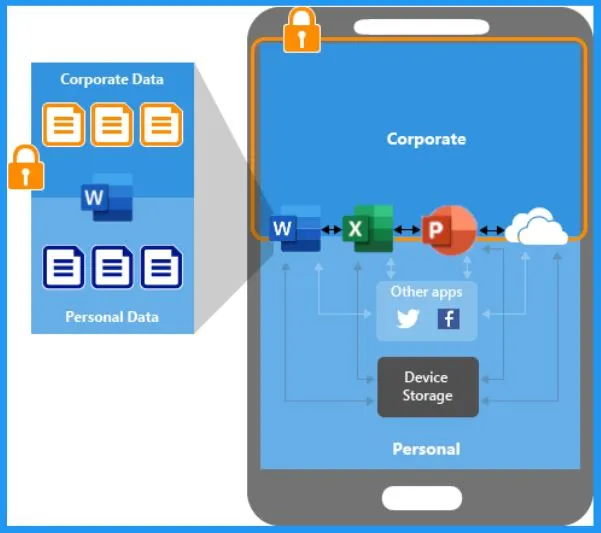
The Corporate Device without Access to GMS
Before configuring Microsoft Intune for Android Open Source Project (AOSP) devices, verifying that you are using an officially supported device is crucial. This step is essential to ensure seamless integration and functionality.
Identifying Device Administrator Devices
You can check your Intune reporting to see which devices and users may be affected. Navigate to the ‘Devices‘ section, then select ‘All devices‘. Apply a filter to the ‘OS‘ column, specifically choosing ‘Android (device administrator)’. This will provide you with a comprehensive list of relevant devices.
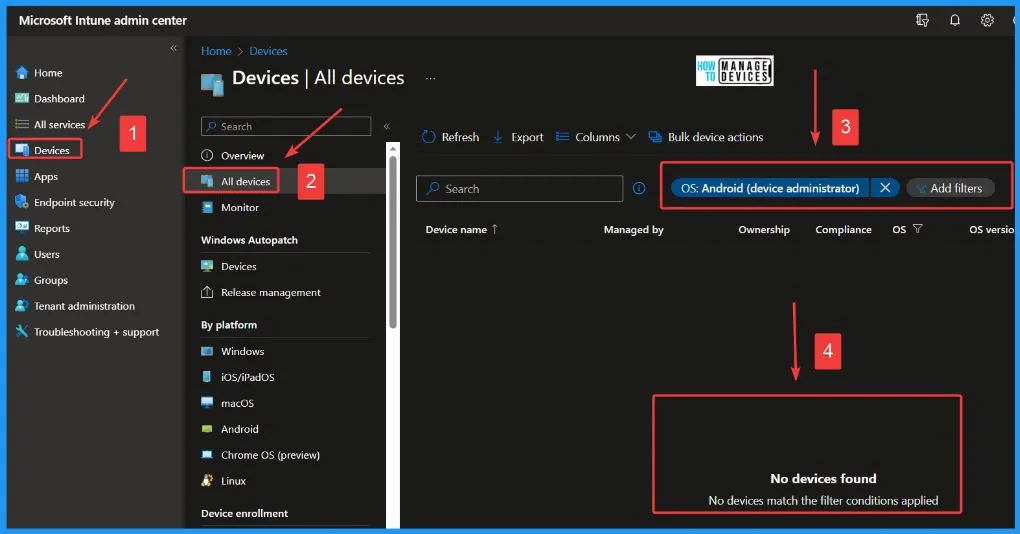
Author
About the Author – Vidya is a computer enthusiast. She is here to share quick tips and tricks with Windows 11 or Windows 10 users. She loves writing on Windows 11 and related technologies. She is also keen to find solutions and write about day-to-day tech problems.

what will happen to existing devices that are enrolled to Android Device Administrator after the August 30 EOL deadline.