Exciting News! Microsoft Intune Extends Support to Android 10 and Later from October 2024. Microsoft has announced that its Intune platform will now support Android 10 and later versions starting October 2024.
Starting in October 2024, Intune will support Android 10 and later versions for user-based management methods. This promising development enhances Intune’s compatibility and management capabilities for Android devices.
The Intune Working Time Limit Access Feature for Android Devices lets you decide when your work stuff appears on your Android device. The new working time feature is a helpful tool for businesses, especially those with employees working different shifts.
This post will give you comprehensive details about Microsoft Intune extending its support to Android 10 and later versions starting in October 2024. This move positively impacts organizations relying on Intune for device management and provides greater flexibility and functionality in managing their Android device.

- Intune Device Staging option for Android Devices
- Android Devices and Intune Remote Help Walkthrough Guide
- Intune End of Support for Android Device Administrator
- Intune Shared Device Mode for Android and iOS Devices
When will Intune Stop Supporting Android Device Administrators on Devices with Google Mobile Services (GMS)?
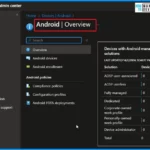
Intune will end support for Android device administrators on devices with GMS on August 20.
Read more – Intune End of Support for Android Device Administrator
Will Intune Continue Supporting App Protection Policies and App Configuration Policies for Managed Apps?
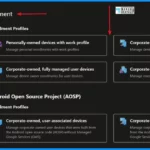
Intune will continue supporting app protection and configuration policies for managed apps.
Microsoft Intune Extends Support to Android 10 and Later from October 2024
Let’s discuss the Microsoft Intune Extends Support to Android 10 and Later from October 2024. Intune will support the following user-based management methods.
| Intune supported user-based management methods |
|---|
| Android Enterprise personally owned with a work profile. |
| Android Enterprise corporate-owned work profile |
| Android Enterprise fully managed |
| Android Open Source Project (AOSP) user-based |
| Android Device administrator |
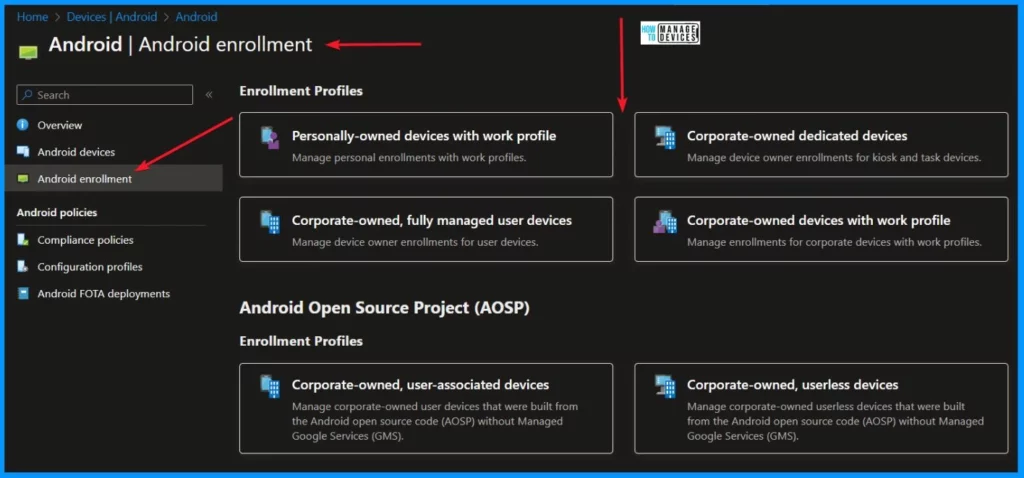
- Enroll Android Devices To Android for Work in Intune
- Configure Enrolment Notifications For New Enrolled Android Devices in Intune
MS Intune Support for Specific Android Configuration
The upcoming changes to Microsoft Intune’s support for Android operating system (OS) versions will not impact specific configurations. These configurations will continue to receive support. They are as follows.
- Android Enterprise Dedicated Devices – These devices will maintain support and can operate on Android 8 or later versions.
- AOSP User-Less – This device will also remain supported, operating on Android 8 or later.
- Microsoft Teams Certified Android Devices – This device will be supported based on the versions specified in the Microsoft Teams-certified Android device documentation.
- Teams Rooms Certified Systems and Peripherals – This device will continue to receive support unaffected by the upcoming changes.
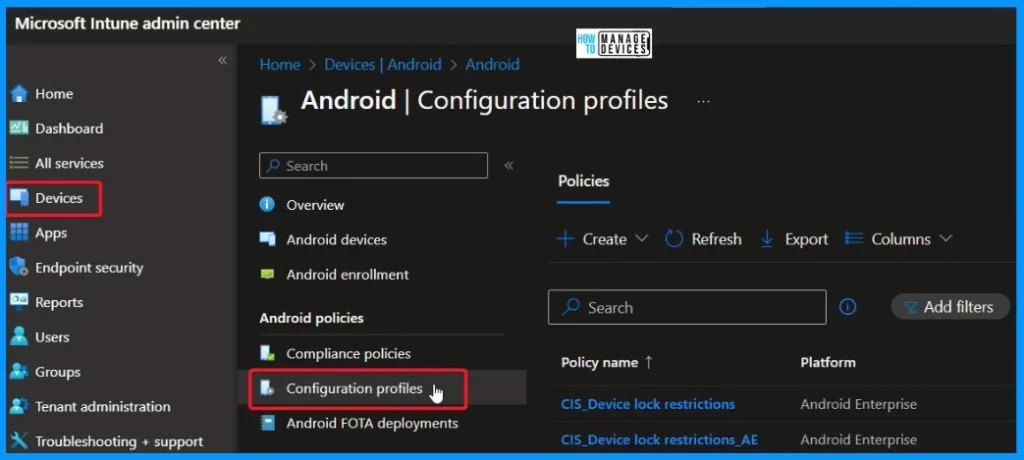
Android Version Support Strategy in Intune
Microsoft Intune plans to enhance device security by gradually transitioning to support only the 4 most recent Android versions for user-based management methods. With Google’s yearly Android releases, support for one or two older versions will be discontinued every October until only the latest 4 versions are supported.
- Intune will cease support for one version annually in October.
- It ensures ongoing security and alignment with the four latest Android versions.
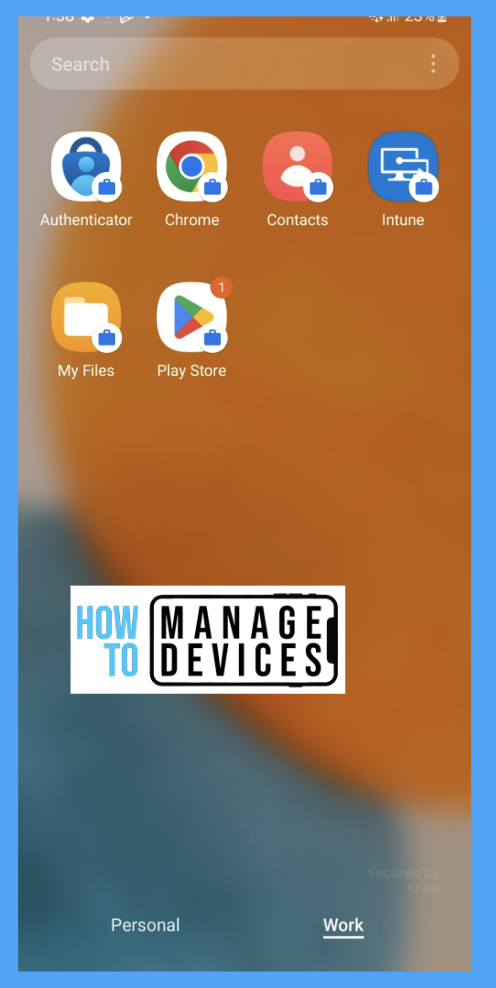
Impact of Ending Support for Older Android Versions
There are several consequences if Microsoft Intune ends support for user-based management methods on Android devices running Android 9 or earlier. They are as follows.
- Intune will no longer offer technical support
- Intune will cease addressing bugs or issues
- New and existing features may not work correctly on devices
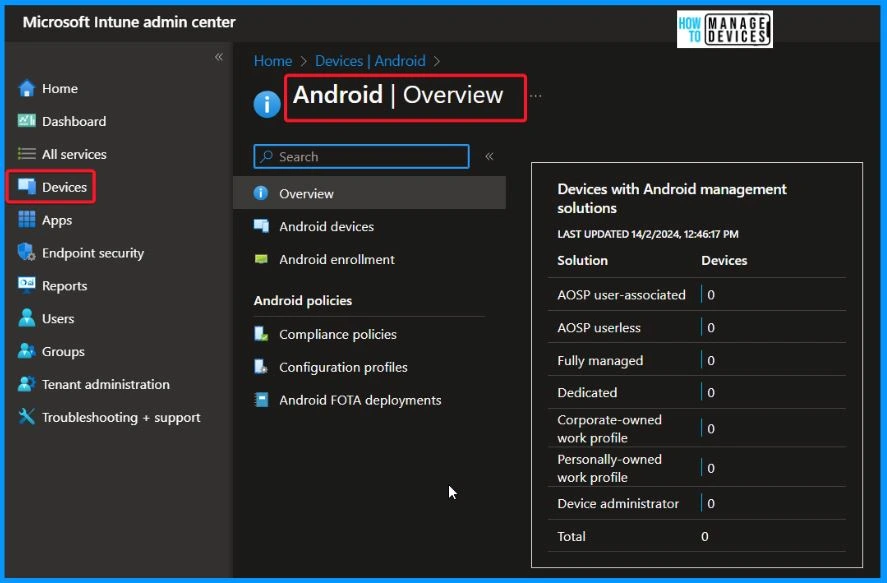
Use Intune Reporting to Identify Devices or Users
Following these steps, you can quickly identify devices or users using older Android versions. You can then take necessary actions to ensure they are updated or migrated to supported versions, minimising potential disruptions or issues.
- Devices with Mobile Device Management (MDM)
- Go to Devices and select All Devices.
- Use filters to sort devices by operating system (OS)
- Devices with App Protection Policies
- Navigate to Apps and choose Monitor, then select App Protection status
- Utilize the “Platform” and “Platform version” columns to filter devices.
- Devices with App Configuration Policies
- Go to Apps and select Monitor, then choose App Configuration status
- Use the Platform and Platform version columns to filter devices.
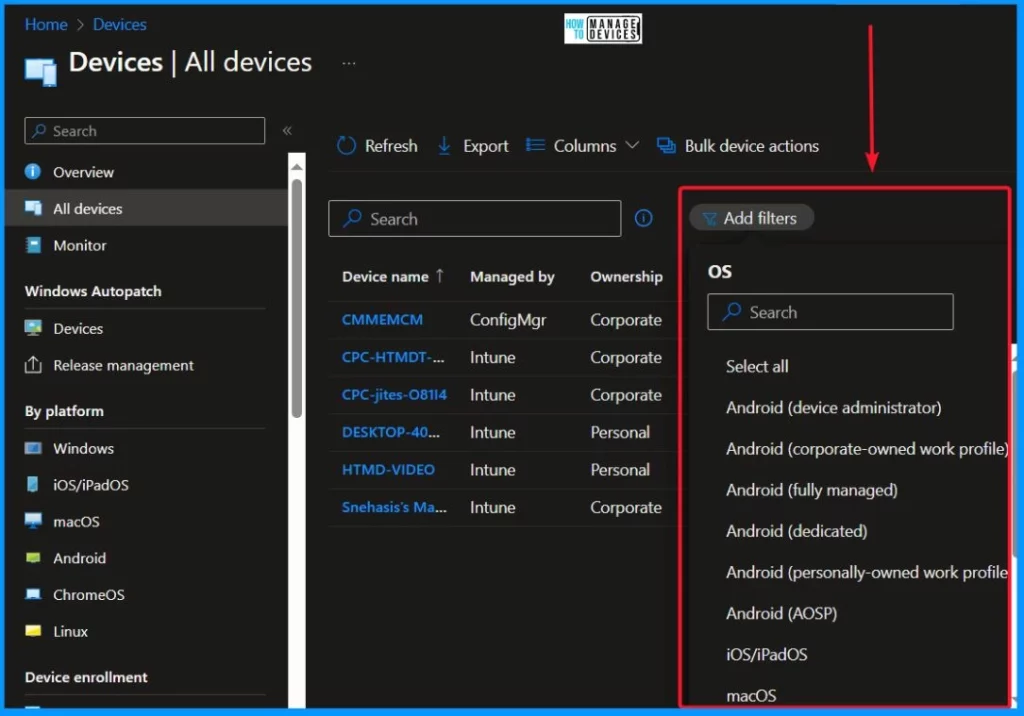
Alert Users to Update Android Version
By following the below steps, users can quickly be informed about the importance of updating their Android version. This helps maintain device security and compliance with organizational policies.
| Devices with Mobile Device Management (MDM) | Devices with App Protection Policies |
|---|---|
| Utilize a device compliance policy for Android Enterprise, Android AOSP, or Android device administrator. | Create an app protection policy specifically for devices with outdated Android versions |
| Set the action for noncompliance to send an email or push notification to users before marking them non-compliant | Configure conditional launch settings within the policy, setting a minimum OS version requirement that triggers a warning to users. |
| This will inform users of the need to update their Android version to remain compliant with organizational policies | This warning will prompt them to update their Android version to ensure compatibility with protected apps and organizational security standards. |
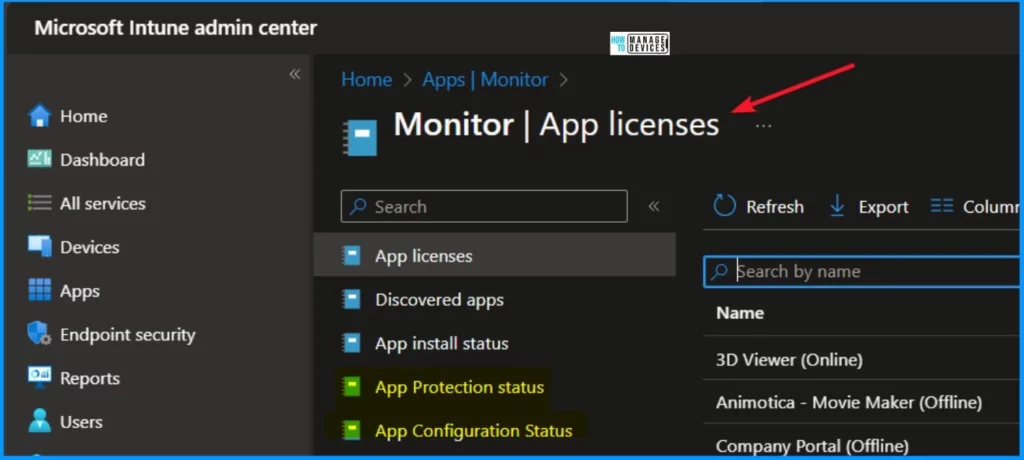
Blocking Devices Until Android Version Update
Let’s discuss the Blocking Devices Until the Android Version Update. To ensure device security and compliance, follow these steps.
| Devices with Mobile Device Management | Devices with App Protection Policies |
|---|---|
| Utilize enrollment restrictions to prevent devices running older Android versions from enrolling in MDM. Implement a device compliance policy that marks devices with outdated Android versions as non-compliant. This action will block these devices from accessing corporate resources until they update their Android version. | Create an app protection policy and configure conditional launch settings to block users from accessing protected apps if they are using older Android versions. |
Resources
Intune moving to support Android 10 and later for user-based management methods in October 2024 – Microsoft Community Hub
We are on WhatsApp now. To get the latest step-by-step guides, news, and updates, Join our Channel. Click here. HTMD WhatsApp.
Author
About the Author: Vidya is a computer enthusiast. She is here to share quick tips and tricks with Windows 11 or Windows 10 users. She loves writing about Windows 11 and related technologies. She is also keen to find solutions and write about day-to-day tech problems.
