Exciting News! Intune Remote Help available for OOBE Screen during Windows Autopilot Scenario. The latest exciting update is that Intune remote assistance functions even on the OOBE screen. If your users are uncertain about which choices to make during autopilot scenarios, the help desk can remotely access the device and guide them in selecting the right options.
This feature proves to be exceptionally beneficial for IT teams and End-Users. Remote Help is a valuable tool aimed at aiding helpdesks, which holds particular significance given the increased prevalence of remote work. Remote Help is available for Windows users and will also come to Android and Mac endpoints in future releases.
We (HTMD) have an article highlighting the Remote Help for Android in Intune for Enhancing Support and Troubleshooting and the New Intune Remote Help Solution available with Intune portal or admin center. Microsoft already has a third-party integrated solution (Teamviewer) for remote assistance or remote control from the MEM admin center portal.
Remote Help is a cloud-based solution for secure help desk connections between help desk personnel and users’ devices. Through these connections, support staff can access user devices remotely. Out Box Experience (OOBE) is a series of screens requiring customers to accept license agreements, connect to the internet, log in with or sign up for a Microsoft Account (MSA), and share information with the OEM.
- New Microsoft Intune Suite for Endpoint Management
- Install Intune Remote Help Application using Intune
- Intune Driver Firmware Update Policies | Review Approve Schedule Suspend Options
What is Remote Help?
Remote Help is a tool that will assist helpdesks—especially important as workers now work away from the office more often. Remote Help is available for Windows users and will also come to Android and Mac endpoints in future releases.
Remote Help Support for Windows Autopilot OOBE Screen?
Yes, Intune Remote Help supports Windows Autopilot OOBE Screen.
Does Remote Help Require User Intervention?
This Intune Remote Help tool requires the user to download, install and enter the code to approve the remote control.
Intune Remote Help Available for OOBE Screen during Windows Autopilot Scenario
In this video shorts, you will find comprehensive information regarding the utilization of Intune Remote Help within the context of the Out of Box Experience (OOBE) screen during a Windows Autopilot scenario. The video covers various aspects, including integrating Intune’s remote assistance capabilities into the OOBE process.
Intune Remote Help Available for OOBE Screen during Windows Autopilot Scenario
Microsoft senior program manager Arnab Mitra shared this on social media, and there was a question about does this requires user intervention. The answer to that question is yes; it does require the user intervention to download, install and enter the code to approve the remote control.
So all those things are already taken care of by Microsoft, that’s good news. As we shared before, remote Help for Android and remote helpful Mac is coming soon to Intune.
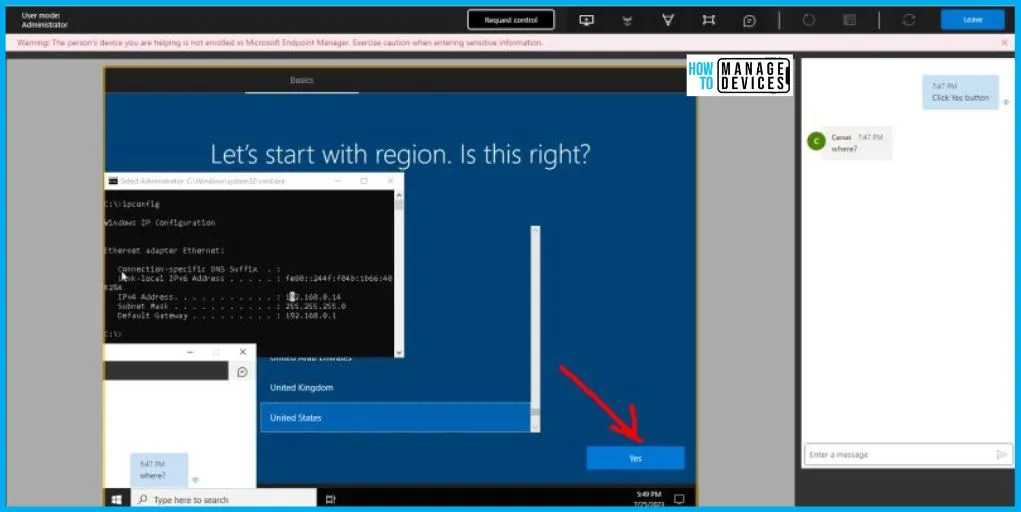
Preview Release and General Availability
Microsoft has thoughtfully provided a comprehensive overview beyond the roadmap by detailing the various release stages for the enhanced features within the Microsoft Intune Suite. The table below helps you find the features’ details, which are currently in preview, General Availability, and expected to be released in upcoming months, specific to Remote Help for Windows, Android, and Mac.
| Solution | Preview Release Date | GA Release Date |
|---|---|---|
| Remote Help – Windows | Already GA’d | Already GA’d |
| Remote Help – ServiceNow Incident Details | March 2023 | April 2023 |
| Remote Help – Android | August 2023 | 2H CY23 |
| Remote Help – Mac | NA | 2H CY23 |
Intune Remote Help for Managed Windows iOS and Android Devices
iOS, Windows, and Android Devices managed by Intune can be administered remotely using TeamViewer. Remote Help for non-Windows devices is coming soon, per the roadmap from Remya. Remote Help quickly troubleshoots and resolves technical issues and is currently only offered for Windows devices, and Microsoft is extending management to Android.
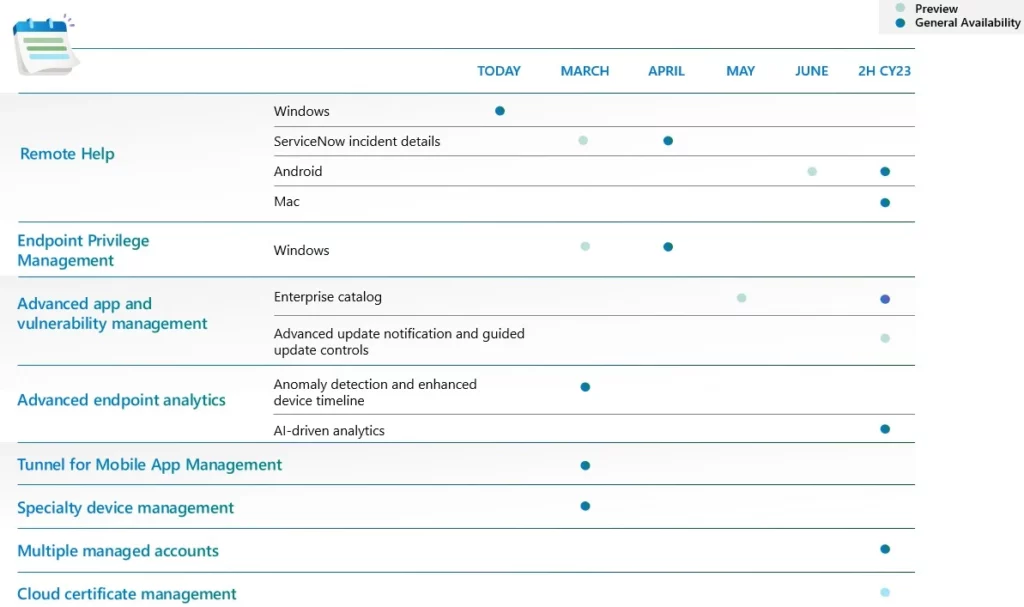
Video Experience – TeamViewer Intune Remote Assistance
In this Video Tutorial, you will learn How to Take Remote Assistance of a managed Windows Device Intune. This informative video helps you learn how to Enable Remote Assistance, download TeamViewer, Take Remote Assistance and file Transfer etc.
Author
About Author – Vidya is a computer enthusiast. She is here to share quick tips and tricks with Windows 11 or Windows 10 users. She loves writing on Windows 11 and related technologies. She is also keen to find solutions and write about day-to-day tech problems.

What you fail to add is its $3.50 per user per month. A staggering amount when you add up users across an estate for something many wont use