Let’s discuss the New feature Join Microsoft Teams Rooms with Meeting ID and Password on Windows. This new update allows us to join Microsoft Teams Room meetings with Meeting ID and Passcode on Windows. Teams Pro customers can access this feature.
Microsoft 365 Roadmap introduces many features, which include Microsoft Teams developments. Teams Rooms Joining with Meeting ID and Passcode on Windows is the new feature provided by Microsoft 365 roadmap. This feature is in the Rollout phase, and you can access this feature on December 2024.
It helps to ensure security and privacy at a higher level for Pro customers in Teams Rooms. Users can easily join the meeting in Teams Room with Meeting ID and Passcode, and this feature enhances the Teams Room abilities. Microsoft Teams Pro provides existing features of Microsoft Teams Rooms.
Teams Pro is a managed service platform with automated updates, problem detection & resolution at scale and more. Microsoft Teams Pro is optimized for hybrid meetings, enhancing your experience with AI-powered features.
What is Microsoft Teams Rooms?

Microsoft Teams Rooms for Windows brings HD video, audio, and content sharing to Microsoft Teams calls and meetings wherever you host them, from small huddle areas to large conference rooms.
Microsoft Teams Rooms Joining with Meeting ID and Password on Windows
Microsoft Added Meeting ID and passcode to join Teams Rooms Windows in the roadmap for April 2023. This feature was last modified on August 2023. This Update is only available on the Teams Room Desktop.

Teams Pro customers can explore this feature very soon, and this feature enhances Teams Room abilities. High security and privacy are the important factors of this feature. The feature ID for the Teams Rooms new feature is 101332 – Microsoft 365 Roadmap – View Latest Updates | Microsoft 365.
| Feature | Phase | Rollout Start |
|---|---|---|
| Microsoft Teams: Meeting 1d and passcode to join on Teams Rooms on Windows | General Availability | December 2024 |

- Microsoft Teams New Features Early 2023
- New Microsoft Teams Client Experience Teams Admin Center Policy for New Client Rollout
Teams Pro provides users with comprehensive self-management tools and intelligent camera and speaker support. The rolled-out feature helps Teams Rooms Pro customers easily join the meeting without a meeting link.
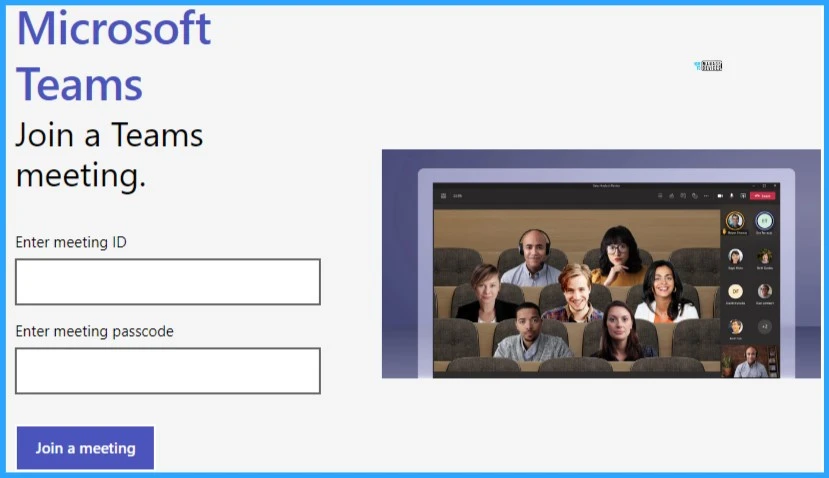
Author
Gopika S Nair is a computer enthusiast. She loves writing on Windows 11 and related technologies. She is here to share quick tips and tricks with Windows 11 or Windows 10 users.
