Let’s see news related to KB10503003 Hotfix Released for SCCM 2107 Early Ring. Microsoft released the first hotfix for the 2107 version of Configuration Manager.
This update is available only for the SCCM (a.k.a. ConfigMgr) environments where you have used a PowerShell script to make the 2107 update available.
The KB10503003 was released to address late-breaking issues resolved after version 2107 became available globally. I have also documented the known issues and fixes with the 2107 version of SCCM; this hotfix migrates some of those issues.
This hotfix update does not apply to SCCM sites that downloaded version 2107 on August 18, 2021, or later. So don’t worry if you don’t see the update available in the SCCM console. This fix might not be required for your environment. This update, KB10503003, fixes five known issues for the early ring of 2107.
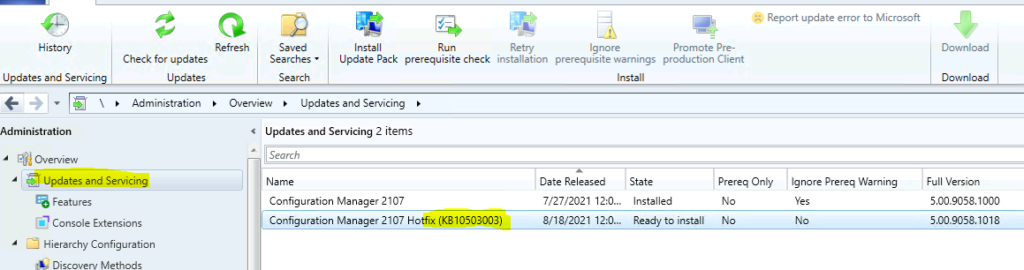
Table of Contents
Install SCCM 2107 Hotfix KB10503003
Let’s quickly install the update on the SCCM 2107 primary server. The installation process is straightforward. Below is a summary of the hotfix package installation.
- Launch the Configuration Manager Console.
- Select the Administration tab.
- Expand Overview -> Select Updates and Services.
- The update Configuration Manager 2103 Hotfix Rollup KB10503003 is Ready to install stage.
- Click on Install Update Pack.
- Click Next.
- Select Client Update Settings. More details about the pre-prod client testing option are given in the following post – SCCM Client Upgrade – Promote Pre-Production Client To ProductionI selected this option for LAB Upgrade without validating.
- Validate in pre-production collection.
- Click on Next.
- Accept the license and click on Next to continue.
- Check the Summary of the updated package installation
- Click on Close to complete Configuration Manager Updates Wizard.
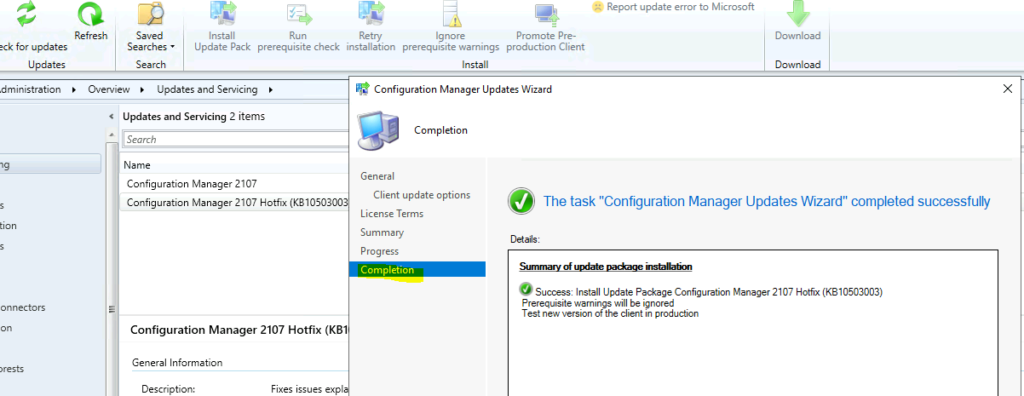
- Install Update Package Configuration Manager 2107 Hotfix (KB10503003)
- Prerequisite warnings will be ignored
- Test new version of the client in production
- How to Use the SCCM Update Registration Tool to Import Hotfix
- Latest Fixes for SCCM 2211 KB16643863 Hotfix Update Rollup
Issues Fixed with KB10503003
Microsoft has fixed the following issues with the SCCM 2107 early ring.
| Components | Details |
|---|---|
| Tenant Attach Issue | Not all devices are visible in the Microsoft Endpoint Manager admin center immediately. |
| Clients Fail to Run Task Sequence | Unable to download policies for applications referenced in the Task Sequence. |
| Management point installation or update fails. | The site system has a version of Visual C++ redistributable lesser than 14.28.29914. |
| CMPivot favorite queries Issues | Shows unexpected characters like \r or \t |
| Client Upgrade to 2107 | Co-management policy for AVD, Desktop Analytics related policy, WUfB for Windows 10 ARM, Microsoft Edge Profile policy issues |
Latest Version of SCCM 2107 after KB10503003 Hotfix Install
The following is the latest version of SCCM 2107.
- 2107 Full Versions – 5.00.9058.1018
- 2107 Client Version – 5.00.9058.1018
- 2107 Console version – 5.2107.1059.2300
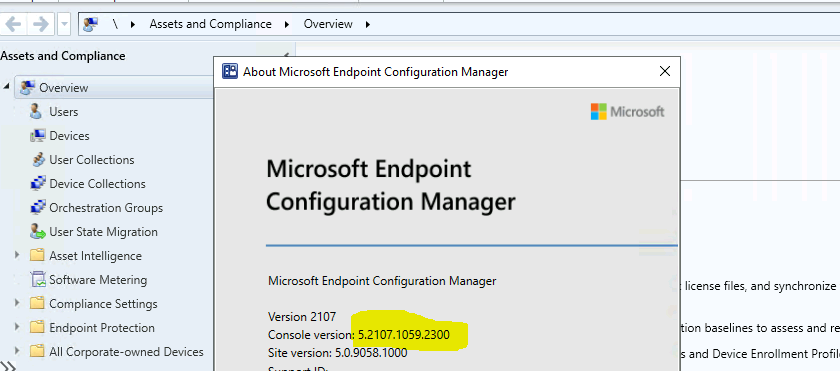
Resources
We are on WhatsApp. To get the latest step-by-step guides and news updates, Join our Channel. Click here –HTMD WhatsApp.
Anoop C Nair has been Microsoft MVP for 10 consecutive years from 2015 onwards. He is a Workplace Solution Architect with more than 22+ years of experience in Workplace technologies. He is a Blogger, Speaker, and Local User Group Community leader. His primary focus is on Device Management technologies like SCCM and Intune. He writes about technologies like Intune, SCCM, Windows, Cloud PC, Windows, Entra, Microsoft Security, Career, etc.

We just installed 2107 last weekend and we may still have the second issue. Any hint is welcome.
Two Install Application steps fail with:
Policy Evaluation failed, hr=0x87d00267
Install application action failed: ‘Microsoft VisualBasicForApplications 7.1’. Error Code 0x87d00267
Policy Evaluation failed, hr=0x87d00267
Install application action failed: ‘Microsoft MSXML 4.0 SP3’. Error Code 0x87d00267
I think you are getting to another known issue https://www.anoopcnair.com/sccm-task-sequence-app-failure-error-0x87d00267/
Yes sir, that is correct. Works now. Thanx!