Let’s find the List of Intune Default Reports. The Ignite session discusses Intune Advanced Reporting details.
Below are more details about the session and Intune Reporting. The Update Compliance report for patching reports also needs additional configuration. Read More -> Configure Update Compliance Patch Management Reports Using Intune And Log Analytics.
There are methods to troubleshoot patching issues using updated compliance data and log analytics with KQL queries. I have explained this process -> Update Compliance Queries To Troubleshoot Intune WUfB Patch Deployment.
Here is the list of Intune Default Reports. We have shared more details about Intune default reports in several posts. You can refer to Intune default posts from the HTMD Blog.
- Intune Device Encryption Status Report
- Track Who Modified Intune App Deployment From Audit Logs
- How to Get Application Version Details From Intune
- Windows Feature Update Device Readiness Intune Report
Intune Reports | Strategic Options | Types of Reports | Custom Reports | Workbooks
In the following video, let’s discuss Intune Reports and Strategic Options, Types of Reports, Custom Reports, and Workbooks.
List of Intune Default Reports
What’s new in Microsoft Endpoint Manager, including Microsoft Intune and Configuration Manager (Part 2 of 2) by Paul Mayfield, Terrell Cox, and Micro-Scott.
Microsoft Intune reports help you monitor endpoint health and activity across your organization and provide additional reporting data.
Microsoft significantly improved Intune reporting; this post shows the Intune reporting options. For more details, check out the resources section.
NOTE! – All the screenshots are taken from the demo and slides of the igniting session.
Intune advanced reporting:
- Operational
- Timely
- Focused
- Actionable
- Organizational
- Broad
- Aggregated
- Scheduled
- Historical
- Trends
- Metrics
- Analytics
- Specialist (Azure Log Analytics)
- Query
- Join
- Alertable
- Antivirus Agent Status Intune Report | Endpoint Manager
- Intune Co-Management Workloads Report | Endpoint Manager
Operational Reports – In-console Reporting
Operational Reports mean In-console troubleshooting and other reports already available in Intune.
Organizational Reports – Device Compliance
The device compliance report provides an overview of aggregated metrics for large datasets. It shows all device compliance states and offers a breakdown of records with visualized metrics. Users can apply filters and generate reports to view the latest data and individual records.
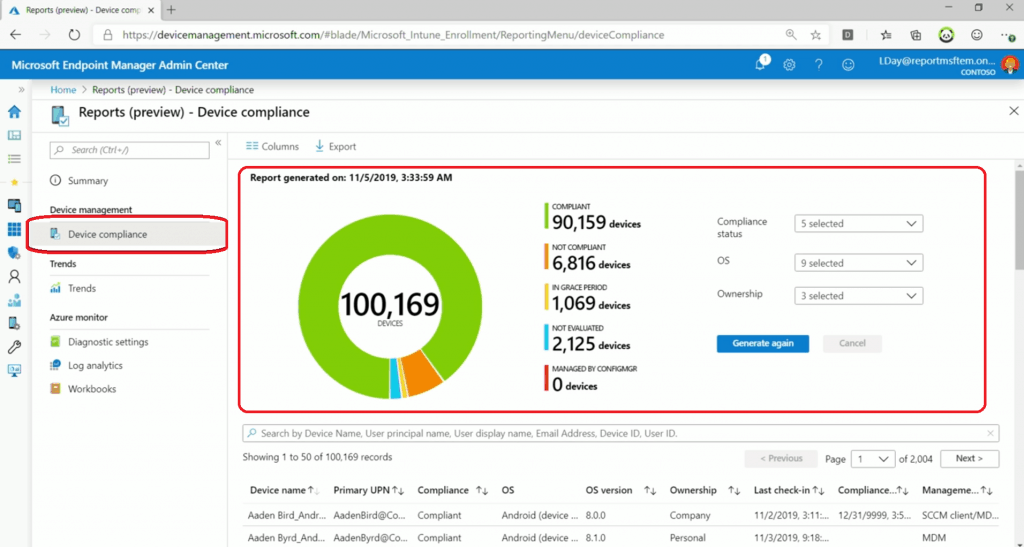
- Windows 10 Feature Update Intune Report | Endpoint Manager
- How to Use Group Policy Analytics in Intune Portal | Endpoint Manager
Historical -Trends
The device compliance trend report helps identify long-term trends for device compliance and provides aggregated data over time. It is useful for making informed decisions and investigating anomalies. Filters can be applied to view specific trends, and the report offers a near real-time snapshot of the current tenant state.
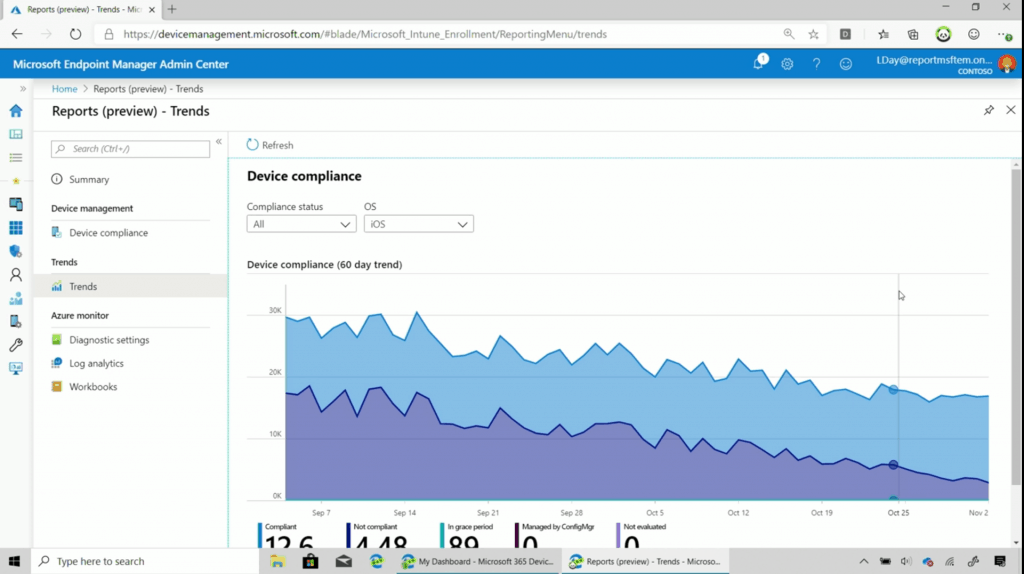
- Sign-in Activity Reports in Intune portal | Endpoint Manager
- Intune Device Compliance Reports | Endpoint Manager
- Azure Active Directory sign-in activity reports – preview
Specialist Reports – Azure Log Analytics Reports
We can create a specialist report correlating device details, including ownership and compliance data. This custom report can then be integrated into an existing Microsoft Entra admin center dashboard for easy access and visibility.
Log Analytics serves as the principal tool in the Azure portal for crafting log queries and actively examining the query results. It is the preferred platform for writing and testing log queries before using them elsewhere in Azure Monitor.
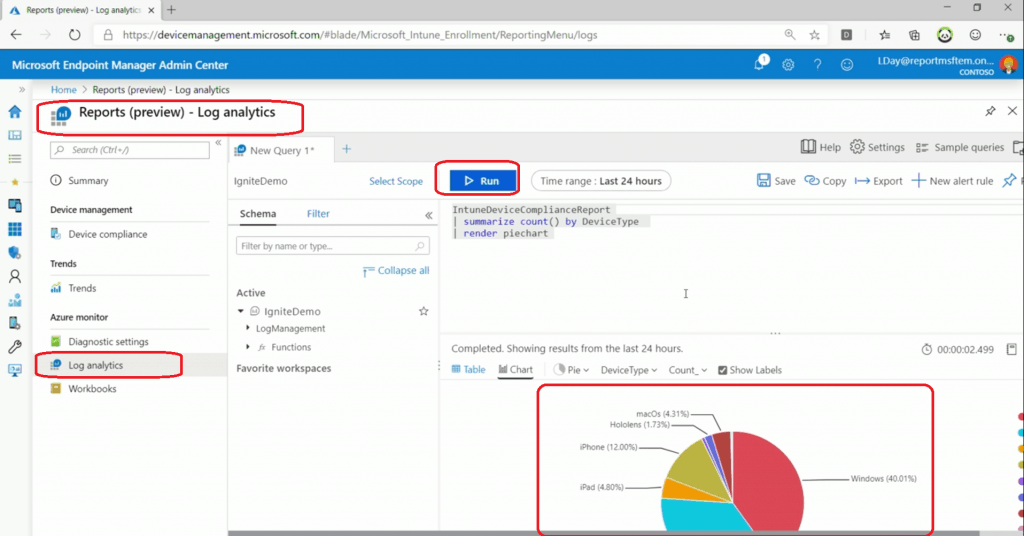
Intune Custom Dashboard – Azure WorkBooks Reports
Workbooks combine text, Analytics queries, Azure Metrics, and parameters into rich interactive reports. Workbooks are editable by other team members with access to the same Azure resources.
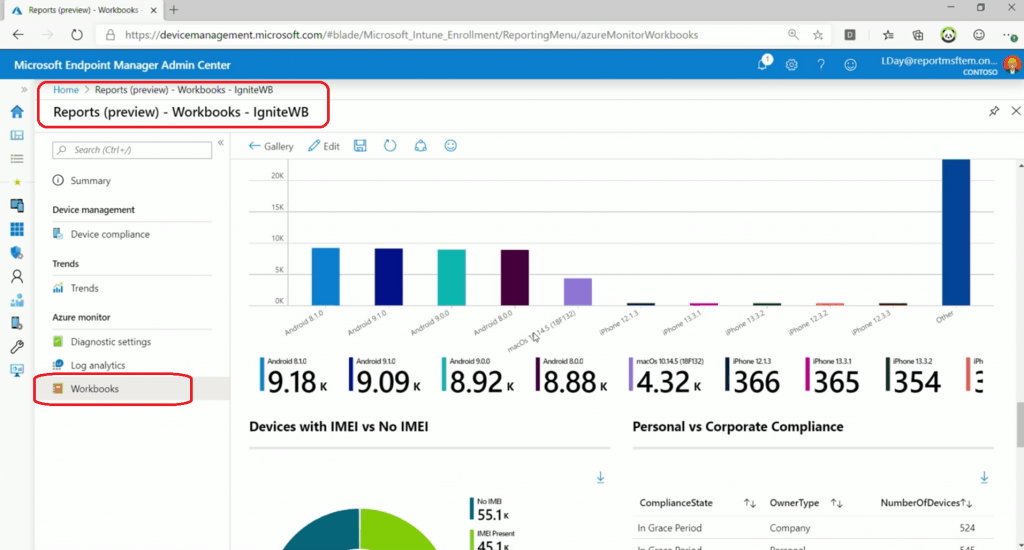
Resources
- Ignite 2019 Coverage
- Microsoft Endpoint Management SCCM Intune Windows Updates
- Microsoft Endpoint Manager is the future of SCCM Intune MEMMI MEMCM
- iOS Android macOS Mobile Enrollment Options with Intune
- Basics of Windows Dynamic Update Explained Update Management
- WVD End User Experience Availability Updates
- MSIX Updates from Ignite Reliability Network Disk-space
- Microsoft Learning Certification Exams Updates
- On-Prem WVD Options Azure Quantum Qualys Scan Integration
- Intune Reporting Strategies Advanced Reporting (this post)
We are on WhatsApp. To get the latest step-by-step guides and news updates, Join our Channel. Click here –HTMD WhatsApp.
Author
Anoop C Nair is Microsoft MVP! He is a Device Management Admin with more than 20 years of experience (calculation done in 2021) in IT. He is a Blogger, Speaker, and Local User Group HTMD Community leader. His main focus is on Device Management technologies like SCCM 2012, Current Branch, and Intune. He writes about ConfigMgr, Windows 11, Windows 10, Azure AD, Microsoft Intune, Windows 365, AVD, etc.