Bonjour tout le monde! Today, we have an exciting topic to discuss: macOS Devices Migration Framework to Intune from Jamf Kandji JumpCloud Platforms. We aim to provide a constructive, step-by-step guide to help you migrate to Microsoft Intune easily and ensure your macOS devices function efficiently after the migration.
Did you know it’s possible to switch to Microsoft Intune from other MDM platforms such as Jamf, Kandji, JumpCloud, etc.? This can be done in just a few steps by using the right migration approach tailored to fit your organization’s needs. The decision to migrate to Intune will depend on your current mobile device management (MDM) environment, business goals, and technical requirements.
This article will provide expert guidance on migrating seamlessly from any MDM platform to Intune. Additionally, we will conduct a comparative analysis of the features of all the MDM products and highlight their respective advantages to help you make an informed decision.
Our previous article provided a detailed comparison between Microsoft Intune and Jamf Pro, where we explored the different types of management, such as simple and complex, and highlighted the importance of choosing a solution that aligns with specific business and technical needs.
If you haven’t had the chance to read the article yet, we encourage you to check it out here: Microsoft Intune Vs Jamf macOS Device Management Enhancements. It’s an informative read that can help you make better decisions when choosing a management solution.

If you find my articles informative and helpful, I suggest you take a look at my previous article on the Best Guide to Install Windows 11 using Parallels Desktop on macOS. This article provides valuable insights on installing Windows 11 on a Mac device using the Parallels Desktop app for virtualization.
We aim to help you make the most out of using two operating system platforms and explain the purpose and benefits of doing so efficiently and effectively. Suppose you’ve been following my articles about managing macOS devices with Microsoft Intune. In that case, I invite you to explore my other posts to broaden your knowledge by checking out all my posts here.
Jamf to Intune Migration of Mac Devices—Easy Process
HTMD Team aim to provide a constructive, step-by-step video to help you migrate to Microsoft Intune easily and ensure your macOS devices function efficiently after the migration.
What is MDM Solution?
Mobile Device Management (MDM) is a powerful solution to help organizations manage and secure their mobile devices effectively. With MDM software, Admins can remotely manage an organization’s fleet of mobile devices without compromising the end-user experience.
Admins can have control of apps, content, and security to ensure that employees can work on managed devices without any concerns. In addition, MDM software can handle the corporate space on personal devices and offer a comprehensive kiosk configuration feature to secure corporate data on dedicated or single-purpose devices.
This way, Admins can provide the right access to resources while keeping your data safe. Moreover, MDM tools should offer cross-platform support for Bring-Your-Own-Device (BYOD) and Corporate Devices throughout their life cycles, ensuring they are always up-to-date and secure.

Purpose of Implementing MDM Solutions for Device Management
In today’s world of Mobile Device Management (MDM) Solutions, Admins must understand their organization’s purpose and choose an MDM solution that aligns with their requirements. It’s important to note that MDM solutions differ based on the platforms they support. Hence, organizations need to discuss the best option for their business needs.
Businesses may also choose to implement multiple MDM solutions to meet their requirements. However, Microsoft’s Intune MDM Solution supports almost 6 platforms in a single portal, making it an excellent option to consider. Before implementing it, Admins should evaluate whether it meets all their requirements and aligns with their organization’s purpose.
Below are the types of platforms Intune currently supports :
- Android
- iOS/iPadOS
- Linux
- macOS
- Windows
- Chrome OS

Here are some additional purposes for implementing MDM solutions in organizational environments:
1. Data Security and Privacy: MDM is an essential tool that empowers organizations to enhance the quality of their data, make it easily accessible to all stakeholders, and safeguard it against security threats. By implementing MDM, businesses can streamline their operations, improve decision-making, and maintain trust with their customers.
2. Data Governance: MDM plays a crucial role in facilitating the proper data utilization in a safe, secure, and compliant manner. By enforcing data privacy and security measures and adhering to regulatory requirements, MDM helps organizations maximize the value of their data while minimizing the risk of potential data breaches.
3. Data Quality Assurance: MDM systems provide valuable assistance to businesses by allowing them to monitor the flow of data, document its transformation, and maintain data accuracy using advanced quality technologies. Additionally, MDM systems help businesses eliminate redundant data, which enhances the efficiency of the overall data management process.
4. Security: MDM solution empowers IT administrators to proactively safeguard their organization’s mobile devices by enforcing security policies, such as device encryption, password requirements, and remote wiping of devices in case of loss or theft. This helps prevent data breaches and ensures the safety of sensitive information.
5. Scalability: Undoubtedly, Mobile Device Management (MDM) solutions empower businesses to effortlessly manage and monitor a vast number of devices at the same time.
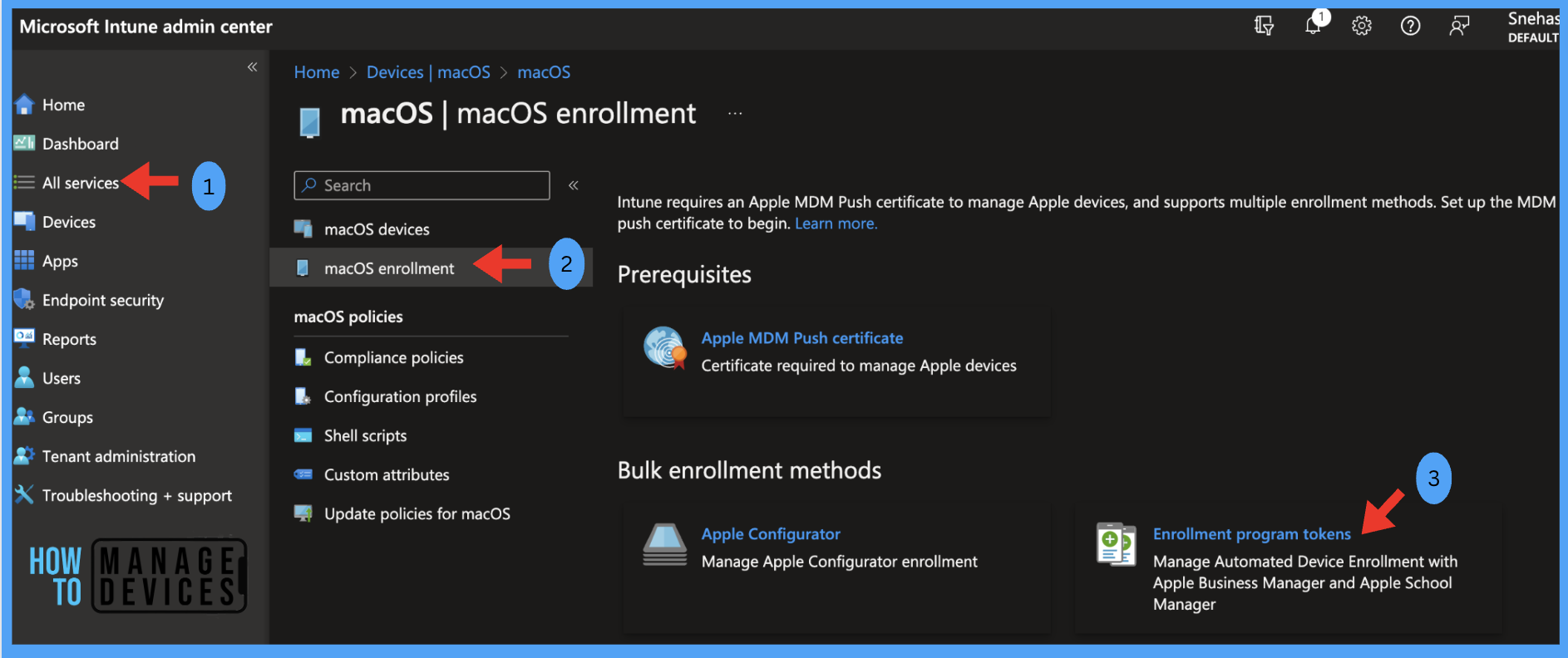
Types of MDM Solutions for Mac Device Management
Let’s explore the different types of MDM solutions available for Mac device management and the features each offers. To make a fair comparison, we will consider popular MDM solutions like Jamf Pro, Kandji, JumpCloud, Mosyle, Addigy, and Intune. This will help us to evaluate and select the best MDM solution that meets our requirements.
| Features | Jamf Pro | Kandji | JumpCloud | Mosyle | Addigy | Microsoft Intune |
|---|---|---|---|---|---|---|
| Local Agent or binary | Yes | Yes | Yes | Yes | Yes | Yes |
| Command Line Interface for Local Agent or binary | Yes | Yes | Yes | |||
| Endpoint Detection and Response & Antivirus | Additional Cost | Additional Cost | Additional Cost | Additional Cost | Additional Cost | |
| Self Service | Yes | Yes | Yes | Yes | Yes | |
| Custom Configuration Profiles Creation | Yes | Yes | Yes | Yes | Yes | Yes |
| Built-in Notifications for End-users | Yes | Yes | Yes | Yes | ||
| Forced Application installation by MDM | Yes | Yes | Yes | Yes | Yes | Yes |
| Forced Application Updates push by MDM | Yes | Yes | Yes | Yes | Yes | Yes |
| Declarative Device Management | Yes | Yes | Yes | Yes | Yes | |
| Offline mode enforcement by Local Agent | Yes | |||||
| Device Supervising | Yes | Yes | Yes | Yes | Yes | Yes |
| Automated Device Enrollment & Support | Yes | Yes | Yes | Yes | Yes | Yes |
| ADE Automatic User Creation from Identity Providers like OIDC, Microsoft Entra ID, Okta, Google Workspace, etc.) | Additional Cost | Additional Cost | Yes | Additional Cost | Yes | |
| Login Window replaced with Identity Providers | Additional Cost | Additional Cost | Yes | Additional Cost | Yes | |
| Identity Providers Password Sync with the local account in Mac | Additional Cost | Additional Cost | Yes | Additional Cost | Yes | |
| Migration agent or package from previous MDM | Yes | Yes | ||||
| OS Updates Push | Yes | Yes | Yes | Yes | Yes | Yes |
| Local Admin Password Solution support | Yes | Yes | Yes | Yes |
Steps for MacOS Devices Migration to Intune
Organizations should compare and contrast the options available to them to make informed decisions about the most effective MDM solution for their needs. While Intune offers the convenience of supporting 6 platforms through a single portal, it is important to consider the limitations that come with it, as outlined in the table above.
By thoughtfully evaluating their options, organizations can select an MDM solution that is well-suited to their unique requirements. If an organization plans to migrate Mac devices from an existing MDM solution to Microsoft Intune, they can follow these steps to ensure a seamless transition while protecting the organization’s data.
1. Set up Intune and ensure that the MDM Authority is set to Intune. To check MDM Authority is set to Intune, Click Tenant Administration > Tenant Status > Tenant Details > Check MDM Authority status.
For more details on how to check Tenant Status, go through the articles Microsoft Intune 2312 December Update New Features.

2. Deploy apps and create App protection policies to protect the organization’s data in apps during the migration process until devices are enrolled and managed by Intune. For more details, you can go through our articles below.
- How to deploy DMG apps in macOS using Intune
- How to deploy unmanaged macOS App using Intune
- How to deploy macOS Web App using Intune

3. Unenroll devices from the existing MDM provider. When devices are unenrolled, they will not receive any policies, including the ones that provide protection. The devices will be vulnerable until they enrol in Intune and start receiving new policies.
4. To ensure a smooth unenrollment process, provide users with specific unenroll steps and guidance from existing MDM providers on how to unenroll devices. Clear and helpful communication can minimize end-user downtime, dissatisfaction, and helpdesk calls.
5. Optionally, Organizations can use Conditional Access to block devices until they enrol in Intune. For more details, follow our article below. To create a Conditional Access policy, On Microsoft Entra ID > Protection > Conditional Access > Create new policy.

6. Create a baseline of compliance and device settings that all users and devices must have. These policies can be deployed when users enrol in Intune. For more details, follow the below article.

7. Configure device features and settings to secure devices and access resources.
8. Ensure that users are provided with clear, step-by-step instructions for enrolling in Intune. Read the articles listed below to learn about the available enrollment methods for Mac devices.
- Types of MacOS Enrolment Methods in Microsoft Intune
- Direct Enrollment for macOS Using Intune
- Block macOS Enrollment in Intune
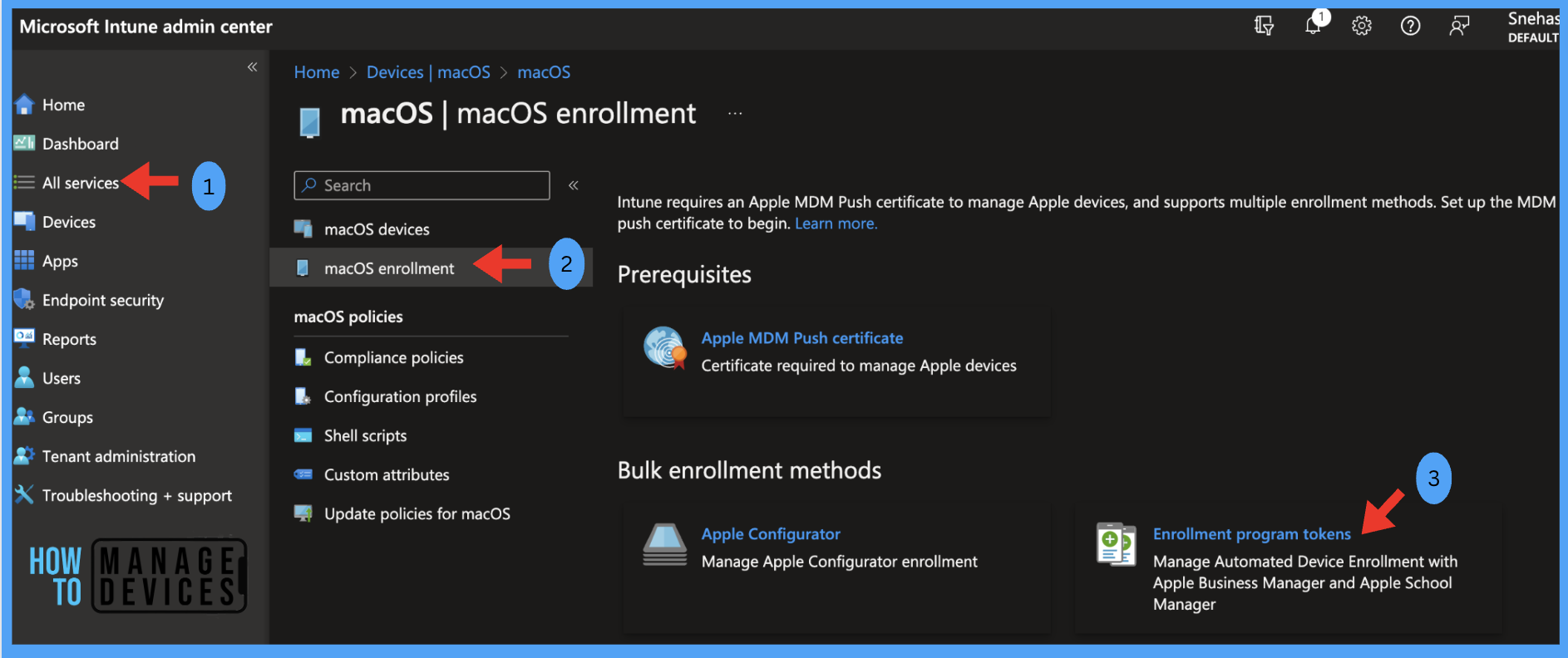
Recommendations
If Admins plan to switch from an existing MDM/MAM provider to Intune, the following things must also be considered to ensure a smooth and successful migration.
1. Make a note of the tasks and features currently used with your existing provider. This will help in understanding which tasks to perform in Intune.
2. Using a phased approach is best to ensure a seamless transition. Admins can pick a small group of pilot users to test and receive feedback from end-users on migration and gradually add more groups until they reach full-scale deployment.
3. It’s important to closely monitor each phase’s helpdesk load and enrollment success. Admins should provide enough time to evaluate the success criteria for each group before moving on to the next one.
4. During pilot deployment, validating a few key tasks is essential to ensure that everything is working as expected. These include checking enrollment success and failure rates, ensuring corporate resources work as intended, and reviewing compliance reports to identify any issues or trends.
5. Once the Admins are satisfied with the first phase of migration, repeat the process for the next phase. Keep repeating the phased cycles until all users are migrated to Intune.
6. Throughout the migration, make sure that the helpdesk is ready to support end users. IT Admins can run voluntary migration to estimate the support call workload but don’t set enrollment deadlines until the helpdesk can handle all remaining users.
By following the above-mentioned steps, IT Admins can ensure a smooth and successful transition to Intune with minimal disruption to your business operations.
We are on WhatsApp now. To get the latest step-by-step guides, news, and updates, Join our Channel. Click here.
Author
Snehasis Pani is currently working as a JAMF Admin. He loves to help the community by sharing his Apple Mac Devices Support knowledge. He is an M.Tech graduate in System Engineering. Do check out his profile on Twitter & Linkedin.

Hi, nice article!
What about Workspace ONE for macOS? Do you have a comparison with WS1 and Intune as well?