Exciting News! Microsoft Copilot for Security is Generally Available. Microsoft Copilot for Security is an AI tool that allows security and IT teams to protect their systems quickly and efficiently. Customers can use it by setting up the capacity to run all Copilot tasks.
Last month, Microsoft Secure announced that Copilot for Security was coming soon. Now, it’s here. You can buy it starting April 1, 2024. This is excellent news for anyone wanting to boost device and data security. Copilot for Security helps you stay safe from cyber threats.
Microsoft Copilot for Security is a newly released tool to enhance cybersecurity measures for businesses and organizations. This tool is now generally available and accessible to a wider audience, including businesses and individuals.
In this post, you will find comprehensive details about the availability of Microsoft Copilot for Security. Use Copilot for security to bring the full power of OpenAl architecture to defend your organization on the machine.

- Overview of Security Copilot with Microsoft Intune
- Create New Intune Policy using Copilot
- New Intune Troubleshooting options using Security Copilot
- Intune Device Assistance Features with Copilot
- Data Flow Architecture for Intune and Security Copilot
What’s a Security Compute Unit (SCU)?
Security Compute Unit (SCU) measures the computing power you pay for when using Microsoft Copilot for Security. It is a token that represents the amount of computational resources needed to generate answers to the questions you ask Copilot.
How Many SCUs Do I Need to Buy?
It depends on your needs, but you can start with 1 to 3 SCUs. This lets you test out Copilot for Security for one hour. You can easily buy more in the portal if you need more computing power.
Does My Data Stay within Europe when using Microsoft Copilot for Security?
Microsoft Copilot for Security ensures that customer data is stored in the geographical location of their home tenant. If your tenant is set up in the European Union (EU), your data will be securely stored within the EU boundaries.
Is Copilot for Security Limited to Microsoft Security Products?
No, Copilot for Security is not restricted to Microsoft’s security products. It supports third-party integrations that are generally available within the product. Additionally, several integrations are currently in preview, with many more planned.
Is Microsoft Defender for Threat Intelligence (MDTI) Part of Copilot for Security?
Microsoft Defender for Threat Intelligence (MDTI) is integrated into Copilot for Security, and its functionalities are included in the pricing structure. With Copilot for Security, users can query all content and data within Microsoft Defender for Threat Intelligence (MDTI).
Microsoft Copilot for Security is Generally Available
Microsoft Copilot for Security is now available for everyone to use. Microsoft made it easy to start by offering it as a pay-as-you-go service at an affordable price of just $4 per Security Copilot Unit (SCU).

Flexible Pricing Model with SCUs
Let’s discuss the Flexible Pricing Model with SCUs. With Microsoft Copilot for Security, customers benefit from a flexible, consumption-based pricing model. This approach empowers users to begin with minimal investment, experiment, and gain insights from their usage.
- Copilot capacity is quantified in Security Compute Units (SCUs), representing the computational resources required to perform various security tasks.
- Microsoft recommends provisioning at least 3 SCUs per hour as a starting point.
- This allows users to initiate their Copilot journey with sufficient computational power to explore its capabilities and realise its benefits.

Getting Started with Copilot for Security
If you start with Copilot for security, customers will require an Azure subscription. Those who don’t have an existing Azure subscription can quickly sign up for one to access Copilot’s robust security capabilities.
After getting the Azure subscription, customers can purchase Security Compute Units (SCUs) either through the Copilot for Security or the Azure portal. You can buy SCUs from the Copilot for Security portal or Azure portal.
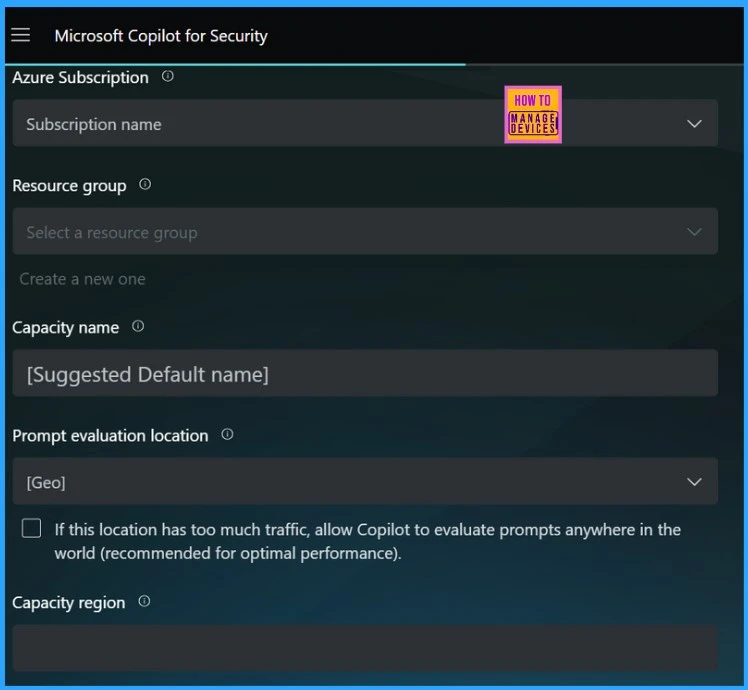
- Turn Off Copilot in Windows using Intune and Group Policy
- Overview of Security Copilot with Microsoft Intune
- Turn Off Copilot in Windows using Intune and Group Policy
- Download Microsoft 365 Copilot Architecture Visio
Select the Number of Units
The window below allows you to select the number of security compute units easily. Security compute units provide the computing power that drives the copilot for a security experience and cost USD 4 per unit.
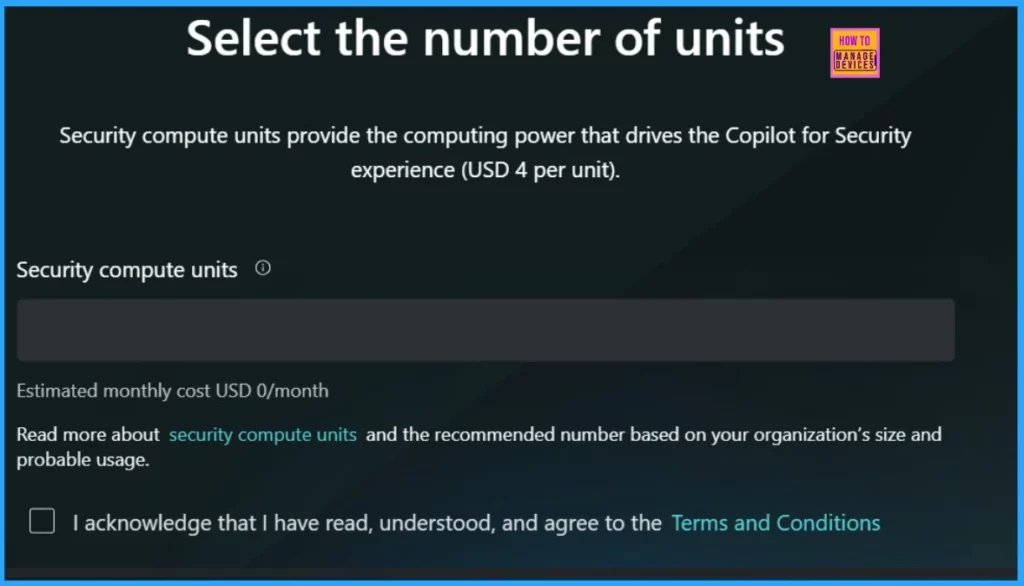
Set Up your Copilot Capacity
Before customers can fully use the services, they must go through the “first run experience.” Customers need to do a few things, such as add capacity to their workspace, choose how they want to share their data and define roles to decide who gets access to what.
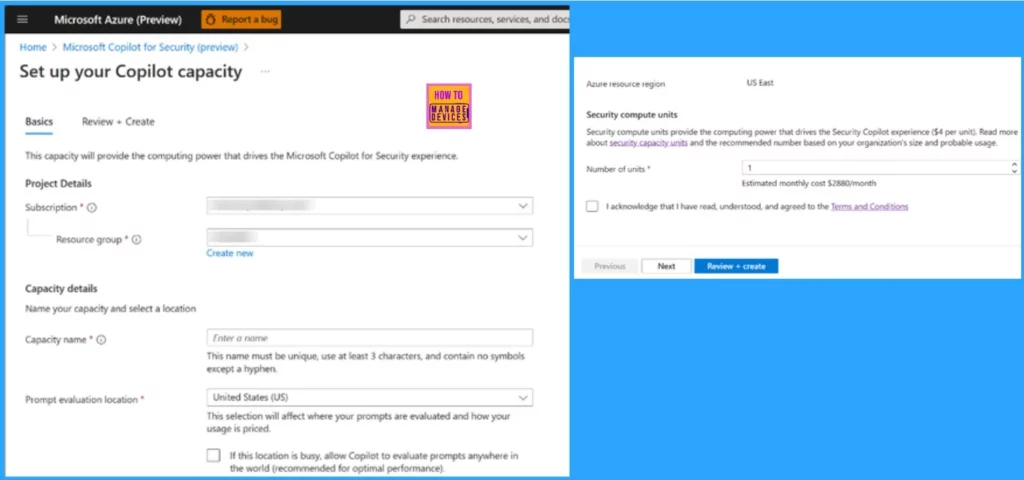
Usage Monitoring
With the in-product dashboard, customers can easily see how many SCUs they have available and monitor their usage. This helps them determine whether they need to get more SCUs as they use the services more.
The number of security compute units available to your organization is determined by the units you have purchased per hour. At times, some usage beyond what you have purchased might be allowed.

Introducing the Copilot for Security Pricing Page
Microsoft launched a new pricing page for Copilot for Security. This tool is designed to give you all the details you need about pricing and help you estimate your monthly bill.
Our pricing page provides clear and comprehensive information about the pricing structure, making it easier than ever to understand the cost of Copilot for Security.
For Microsoft Copilot for Security Pricing Link – New pricing page

Introducing the Copilot for Security Calculator
Microsoft introduced a new calculator for Copilot for Security. The calculator lets you quickly input your usage details and estimate your monthly bill. It’s a great way to plan your budget and ensure you get the most out of Copilot for Security.
So, whether you are a new or existing customer, you must check out our new pricing page and calculator to make the most of your Copilot for Security experience.
For Microsoft Copilot for Security Calculator Link – Calculator
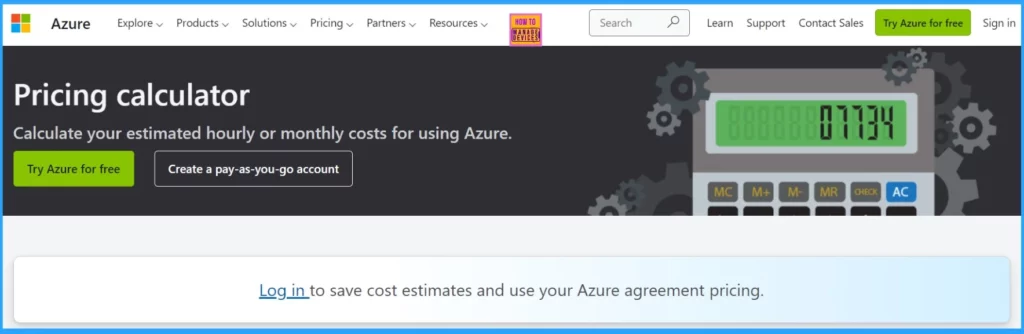
We are on WhatsApp now. To get the latest step-by-step guides, news, and updates, Join our Channel. Click here. HTMD WhatsApp.
Author
About the Author: Vidya is a computer enthusiast. She is here to share quick tips and tricks with Windows 11 or Windows 10 users. She loves writing about Windows 11 and related technologies. She is also keen to find solutions and write about day-to-day tech problems.
