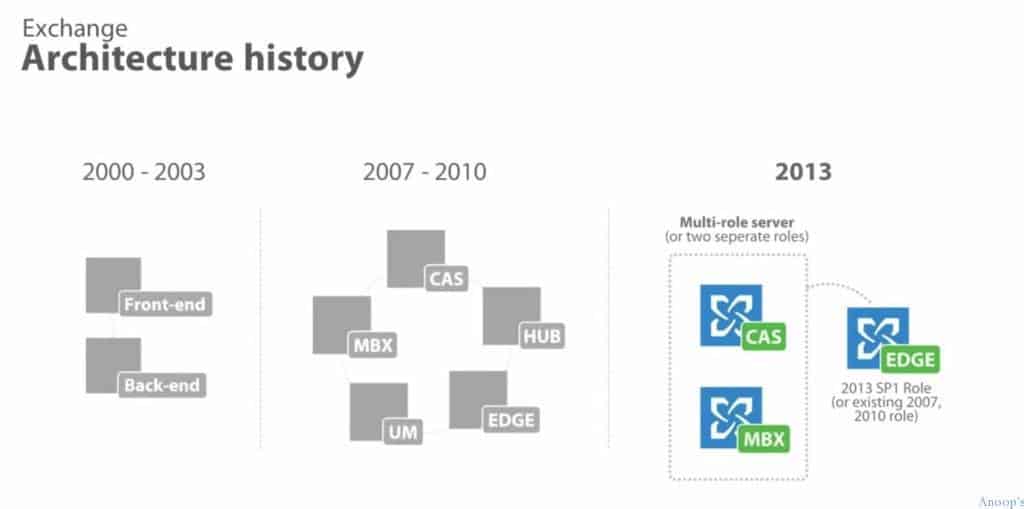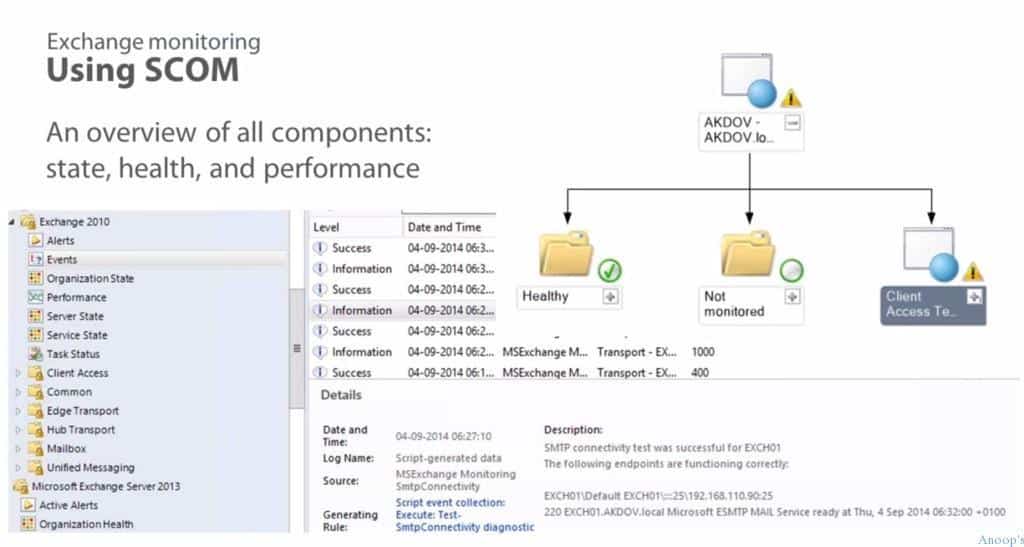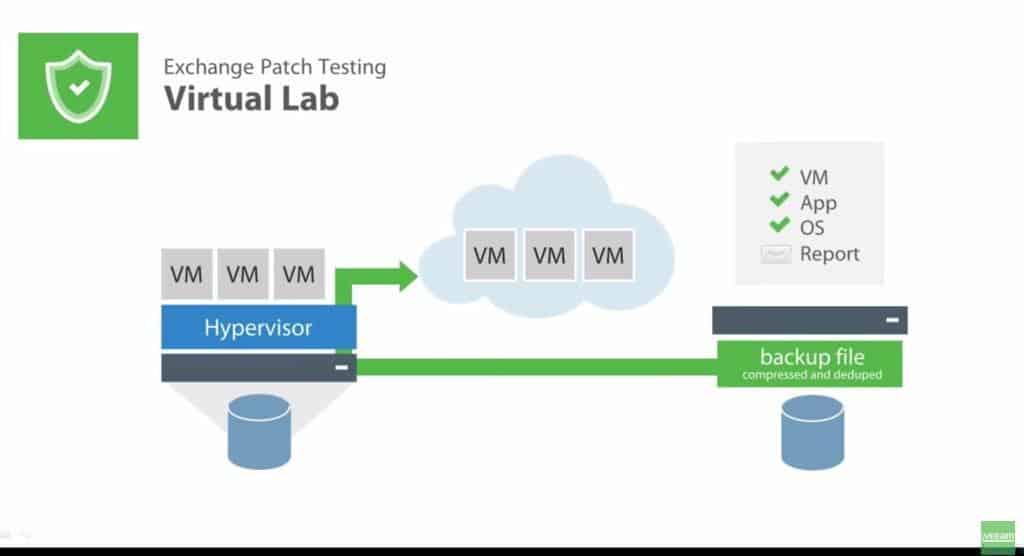Microsoft Exchange Server Veeam Explorer Training Video? This is my first post about the Exchange server. In this post, I will share 3 training videos for Microsoft Exchange 2013. This will help IT Pros like me gain more knowledge about Exchange servers.
Start learning Exchange with these training videos. More details about videos and presentations are here. Veeam is freeing these videos as part of their IT Pro community activities.
Veeam Explorer for Microsoft Exchange is a great tool that provides instant visibility into your Exchange backups and offers many other advanced features.
The first tutorial covers Microsoft Exchange components and dependencies for mail transport, a mailbox, and client access servers (CAS). Microsoft Exchange Server Veeam Explorer Training Video?
| Index |
|---|
| Microsoft Exchange Server Veeam Explorer Training Video |
| Part 1: Installation, Deployment, Architecture |
| Part 2: Management & Monitoring |
| Part 3: Protecting Exchange with Veeam |
- Veeam Backup for O365 v4 Community Version Upgrade Guide
- Veeam Backup for Microsoft Office 365 Guide
- Veeam Availability Suite v10 is Here!
- Veeam Vanguard Summit 2019 a Quick Recap
Microsoft Exchange Server Veeam Explorer Training Video
Let’s discuss the Microsoft Exchange Server Veenam Explorer training video. The screenshot below helps you show more details.
Part 1: Installation, Deployment, Architecture
Exchange monitoring using SCOM includes installation, deployment, architecture, and an overview of all components’ states, health, and performance.
Part 2: Management & Monitoring
This episode includes general management, troubleshooting, compliance, policies, email archiving, and the use of PowerShell. It will also cover monitoring Exchange with the Event viewer and System Center and discuss the Exchange best practice analyzer.
Part 3: Protecting Exchange with Veeam
In the final episode, you will learn about general security, high availability, and recovery. We will review built-in methods, how to use Veeam for Instant VM Recovery™, item-level recovery, and Exchange patch testing with Veeam’s Virtual Lab.
Resources
Windows 10 is the Latest Version Of the Client Operating System From Microsoft
We are on WhatsApp now. To get the latest step-by-step guides, news, and updates, Join our Channel. Click here. HTMD WhatsApp.
Author
Anoop C Nair is Microsoft MVP! He is a Device Management Admin with more than 20 years of experience (calculation done in 2021) in IT. He is a Blogger, Speaker, and Local User Group HTMD Community leader. His main focus is on Device Management technologies like SCCM 2012, Current Branch, and Intune. He writes about ConfigMgr, Windows 11, Windows 10, Azure AD, Microsoft Intune, Windows 365, AVD, etc.