Today is March 31, 2023; Microsoft was planning to retire Microsoft Store for Business and Microsoft Store for Education. But the good news is that they will not retire these stores very soon. Many SCCM admins without co-management (and Cloud Attach) can breathe easily for some more time now.
Microsoft will not provide any support for Microsoft Store for Business (MSfB) and Education on the Windows operating system at a later point in time. Customers will need to find alternative solutions for managing app distribution and management for their Windows devices which SCCM manages without co-management.
Microsoft updated that the retirement of the Microsoft Store for Business and the Microsoft Store for Education, originally scheduled for March 31, 2023, has been postponed. They will share an update here on plans when they’re available.
On September 15, 2023, Microsoft Store for Business and Education apps will be removed from the Intune admin center. Apps on the device will remain until intentionally removed. The Microsoft Graph API microsoftStoreForBusinessApp will no longer be available about a month later.

SCCM and Microsoft Store for Business Support (NON – Co-Management Scenario)
For now, nothing changes as the Microsoft Store for Business is still available to provide offline Store apps as needed. Once the Microsoft Store for Business does retire, however, some changes will be needed, but the exact changes involved are still in the design and development phase.
Updated on 13th April 2023 – As per Jason Sandys from Microsoft, The retirement of MSfB (Microsoft Store for Business) is still postponed indefinitely at this time to allow for “alternate” uses of the MSfB, like offline apps. This is applicable to SCCM Scenarios.
Ending Support for Microsoft Store for Business and Education Apps for Intune
In April 2023, Microsoft will begin ending support for the Microsoft Store for Business experience in Intune. With the recent release of Windows Autopilot provisioning support and upcoming support of system context for the Microsoft Store app in Intune.
- The process will occur in multiple phases, as shown in the below table.
| Date | Ending support for the Microsoft Store for Business experience in Intune. |
|---|---|
| On April 30, 2023 | Intune will disconnect Microsoft Store for Business services. Microsoft Store for Business and Education apps will no longer be able to sync with Intune, and the connector page will be removed from the Intune admin center. |
| June 15, 2023 | Intune will stop enforcing online and offline Microsoft Store for Business and Education apps on devices. |
| On June 15, 2023 | Microsoft Store for Business and Education apps will be removed from the Intune admin center. |
Intune integration with the new Microsoft Store (WPM Winget) is already in place, so Intune admins are OK with this situation. However, as I mentioned before, Microsoft must devise a solution for SCCM to handle this situation more smoothly. None of the Microsoft communication on postponed talks about SCCM, and it concerns many organizations.
The following is the message from Microsoft 365 admin center. When the Microsoft Store for Business and Education portals are retired, admins can no longer manage the list of Microsoft Store for Business and Education apps synced or download offline content from the Microsoft Store for Business and Education portals.
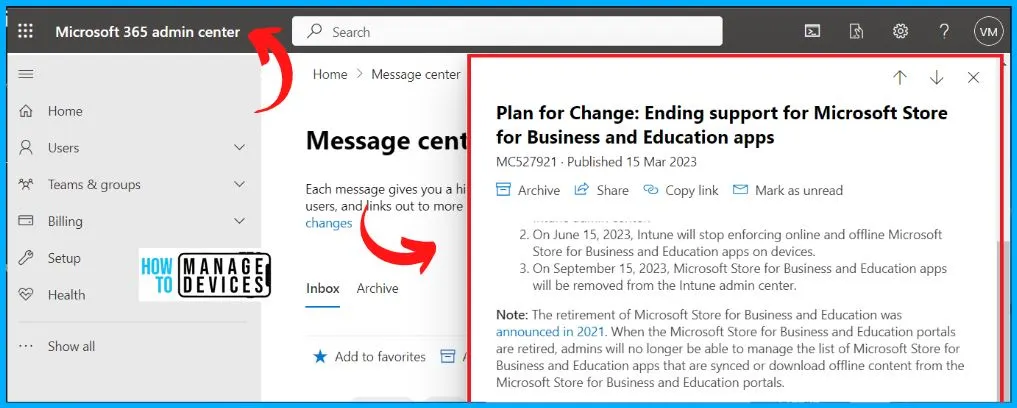
The Impact of the Retirement of Microsoft Store for Business and Education on Your Organization
If you are using Microsoft Store for Business and Education apps, the following is the Impact of the Retirement of Microsoft Store for Business and Education on your organization.

- On April 30, 2023 – We can no longer add or sync new Microsoft Store for Business apps in Intune.
- On June 15, 2023 – Downloaded applications and existing synced Intune app objects from the Microsoft Store for Business and Education will remain on the device with limited support. Users may still be able to access the app from their devices, but it will not be supported.
- On September 15, 2023 – Microsoft Store for Business and Education apps will be removed from the Intune admin center. Apps on the device will remain until intentionally removed.
How Windows Package Manager supports Microsoft Store and private repository apps
Microsoft Store on Windows enhances the ability to bring rich, relevant, and capable apps to your employees using Endpoint Manager. Below is the Basic diagram outlining how Windows Package Manager supports Microsoft Store and private repository apps.
To adapt to the retirement of Microsoft Store for Business and Education, we suggest utilizing the new Microsoft Store app experience in Intune to add your apps. However, if an app is not accessible through the Microsoft Store, you must obtain an app package from the vendor and install it as a Win32 or line-of-business (LOB) app.
- Add Microsoft Store apps to Microsoft Intune.
- Add a Windows line-of-business app to Microsoft Intune.
- Add, assign, and monitor a Win32 app in Microsoft Intune.
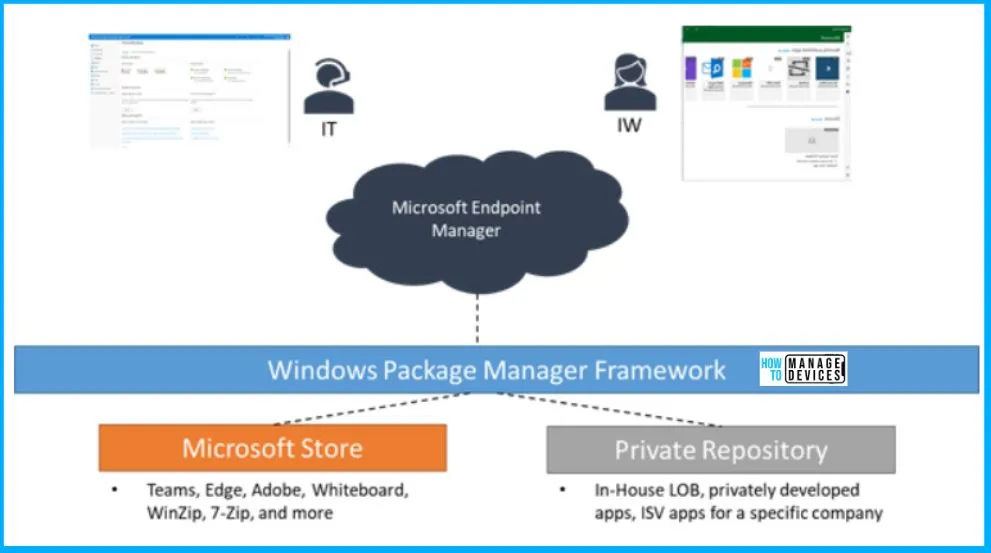
New Method to Add Microsoft Store Apps to Microsoft Intune
The Windows Package Manager integration announcement was made during the retirement of the Microsoft Store for Business and Education announcement. The Intune Microsoft Store integration repository is a Windows Package Manager (WPM) Integration with Intune (aka MEM).
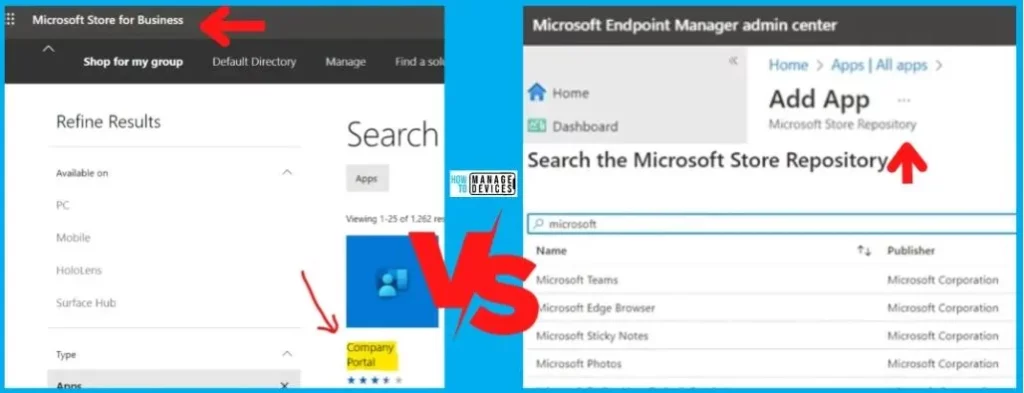
Microsoft communicated last year that the Windows Package Manager (WPM) would be tightly integrated with store apps via Intune MEM Admin center portal. This integration helps enterprise admins to install, update, and manage apps easily.
Note! – Expected Features with new Microsoft Store Repository Integration with Intune offer a consumer-like experience for employees with all the IT control you want to be integrated into Intune, giving you an improved solution over what was available in the Microsoft Store for Business.”
We look forward to the following features with Microsoft Store Repository Integration with Intune.
| Better Integration Experience | Better App Deployment | Better Update Controls | Easy Install | Easy Uninstall |
|---|---|---|---|---|
| MSfB integration experience with Intune was not first class. | MSfB -You must sync each app manually to make it available in Intune. | MSfB – There is no native update control for store apps. | MSfB – Standard install options | MSfB – Standard uninstall options. |
| New Microsoft Store Repository – Better experience in integration. | New Microsoft Store Repository – New apps will automatically be available. | New Microsoft Store Repository – Better control over Store app update deployments from Intune. | New Microsoft Store Repository – Custom Install options including Offline/Online versions of apps. | New Microsoft Store Repository – Custom uninstall options to manage complex scenarios. |
Impact for SCCM with Retirement of MSfB or MSfE
If you already have co-management in SCCM, then you don’t need to worry about this, but if it’s not enabled for your SCCM, then you need to find an alternate solution for SCCM to deploy the store apps after retirement.
The alternate solutions are to use the WinGet command line tool to install the apps. Try to find other classic packaging options or a non-Microsoft Store application version.
The co-management is not feasible for many organizations because of their complex AD structure. Anoop shares many reasons in one of his videos, such as AD forest trust and AAD connect sync dependencies for Hybrid Azure AD Joined scenario, etc.
Author
About Author – Vidya is a computer enthusiast. She is here to share quick tips and tricks with Windows 11 or Windows 10 users. She loves writing on Windows 11 and related technologies. She is also keen to find solutions and write about day-to-day tech problems.
