Let’s learn how VMware Workspace ONE works with Windows 10. Windows 10 modern management is a new mantra for all organizations. More details about VMware’s management options.
VMware Workspace ONE is a powerful management platform that enables IT administrators to efficiently control end users’ mobile devices and cloud-hosted virtual desktops and applications. This can be accomplished seamlessly from the cloud or from an on-premises deployment.
Workspace ONE offers end-users password-less single sign-on to a comprehensive catalog, granting access to a wide range of applications, including mobile apps, web apps, cloud apps, and Windows apps. After signing in, end-users are empowered to independently select the applications they require to enhance productivity without the need for IT intervention.
VMware’s main feature offerings on Windows 10 and modern device management are the following: VMware offers two options (CDN and peer-to-peer) for delivering content to client devices.
| Index |
|---|
| Peer-to-Peer Solution |
| Webinar Modern Management |
| The main feature of VMware |
|---|
| CSPs/Profiles |
| Software Distribution Product Provisioning |
| CDN + Peer-to-Peer (P2P) |
| OOBE/AutoPilot/Dell Cloud Provisioning |
| Workspace ONE Catalog |
| BitLocker Lifecycle Management |
| Smart Groups & Assignment Groups |
| Windows Update Profile |
| Product Provisioning |
| Group ID & Enrollment Group |
| Device Services (Mobile and Mac Devices Only) |
| Device Services (Windows Devices) |
| Parent/Child Organization Group |
Peer-to-Peer Solution
What are the content delivery options for modern management via VMware Workspace ONE? VMware Workspace ONE tightly integrates with a third-party CDN to deliver content.
The problem with CDN is internet download. What will happen if 10,000 Windows 10 devices download content from the internet CDN? Is that a good modern content delivery solution?
With Workspace ONE and Adaptiva OneSite VMware Edition, you don’t need one download from the CDN more than once. How many Windows 10 clients or subnets you have in the enterprise network doesn’t matter.
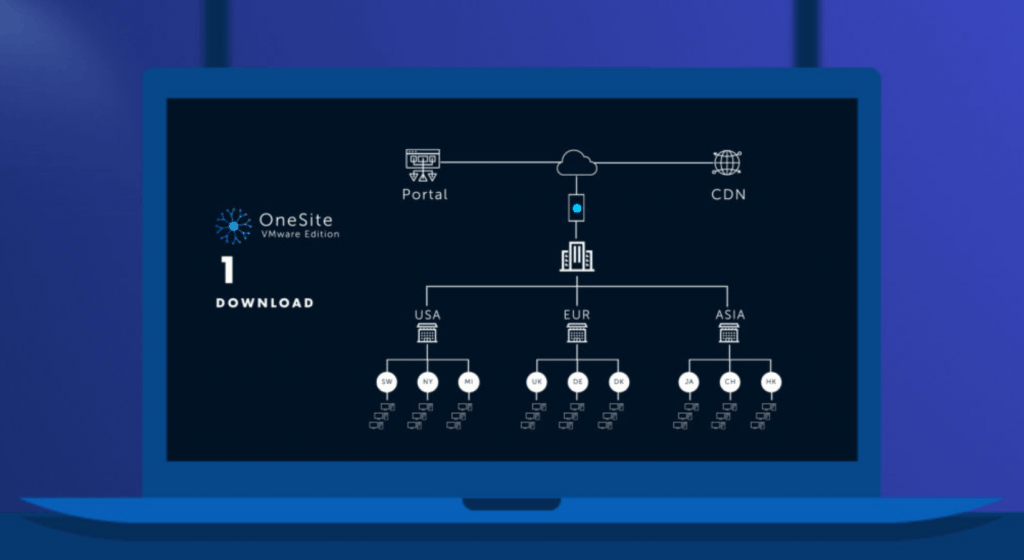
Webinar Modern Management
Here is the opportunity to learn how Adaptiva OneSite VMware Edition can speed up Windows 10 modern management with your Workspace ONE environment.
You can register for the upcoming 30-minute (Smart 30 Webinar: Radically Accelerate VMWare Workspace ONE App Delivery).
Tuesday, September 24th, 2019 9a-9:30 PDT / 12p EDT / 5p BST
Resources
We are on WhatsApp. To get the latest step-by-step guides and news updates, Join our Channel. Click here –HTMD WhatsApp.
Author
Anoop C Nair is Microsoft MVP! He is a Device Management Admin with more than 20 years of experience (calculation done in 2021) in IT. He is a Blogger, Speaker, and Local User Group HTMD Community leader. His main focus is on Device Management technologies like SCCM 2012, Current Branch, and Intune. He writes about ConfigMgr, Windows 11, Windows 10, Azure AD, Microsoft Intune, Windows 365, AVD, etc
Anoop,
I met VMWare few days ago and we found the VMWare solution quite good. In addition to that, they were able to answer to our question related to Modern Windows Management and Unified Management. Currently, we are using few solutions which could replace (macOS management with Jamf, SCCM device management for some scenarios, and Intune modern management).
We like also the P2P solution which is going to support in Q4 also macOS. We discussed this P2P aspect for Intune which is coming later as part of a SCCM branch later maybe next year.