Exciting News! New 7 Windows 365 Graph API Queries for CloudPC Management. Microsoft released 7 new queries for the Windows 365 Graph API, empowering users with more control over their CloudPC environments.
Windows 365 Graph API allows you to manage your CloudPC easily. It will enable you to perform various tasks to control your virtual Windows environment. It is designed to simplify CloudPC management and enhance user experience.
Some Windows 365 APIs are now available for everyone to use through the Microsoft Graph v1.0 endpoint. It helps developers and users alike can access these APIs to make their Windows 365 experience even better.
Whether you are building new apps or integrating existing ones, these APIs provide a straightforward way to tap into the power of Windows 365. This post provides all the details of the New 7 Windows 365 Graph API Queries for CloudPC Management.

- Intune Policy Assignment Classification Easy Secrets of using Graph API with PowerShell
- Windows 365 AI-based Cloud PC Resize Recommendations
- How to Connect AVD Remote Desktop Resources Client or Browser?
- How to Deploy Remote Desktop Client using ConfigMgr | SCCM | WVD
What Can We Do with Microsoft Graph APIs for Windows 365?
Microsoft Graph APIs for Windows 365 empower users to tailor their Windows 365 management experiences to their specific requirements. These APIs enable tasks such as managing Cloud PCs and device images, conducting health checks on Azure network connections, and creating/assigning provisioning policies, among other functionalities.
New 7 Windows 365 Graph API Queries
Windows 365 APIs are now officially available for everyone to use. Microsoft is excited to share that this is the first batch of APIs ready for general use. Microsoft is also continuing to develop new features and improve existing ones.
Microsoft Graph Beta Endpoint and v1.0 Endpoint
The Microsoft Graph has two endpoints, beta and v1.0. Each serves a distinct purpose in developing and deploying Microsoft Graph APIs. Both are explained below in detail.
The beta endpoint provides innovation and experimentation, and the v1.0 endpoint offers a stable foundation for developers to build upon, balancing agility and reliability in the Microsoft Graph ecosystem.
Beta Endpoint
The Microsoft Graph beta endpoint includes APIs the Microsoft team is developing. It is a testing ground for new features and UI elements, allowing experimentation and iteration before broader release.
The beta endpoint powers the development of new functionalities and user interfaces. It is important to note that it is subject to change without prior notice.
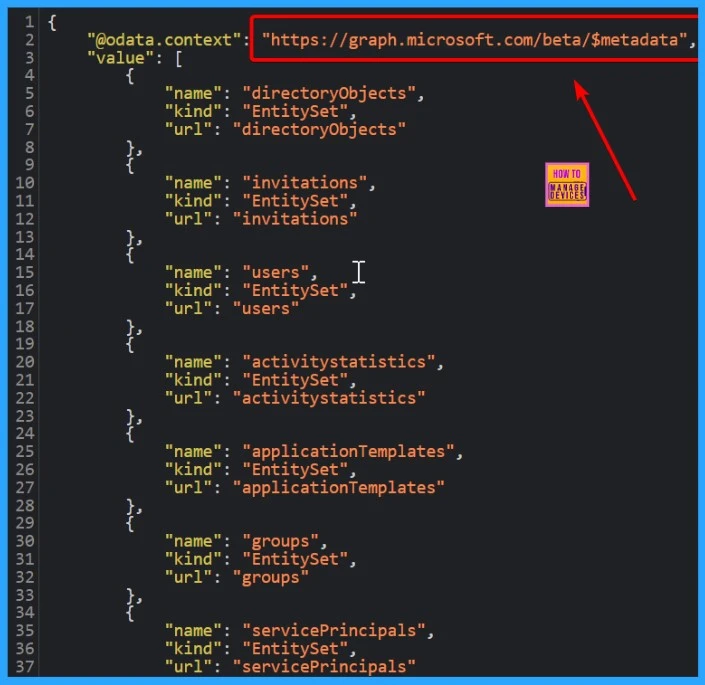
v1.0 Endpoint
The Microsoft Graph v1.0 endpoint contains APIs that are ready for general use. These APIs have been carefully reviewed and tested to ensure they work well for developers. When updates are made to these APIs, they are designed to add new features without causing problems for existing apps.
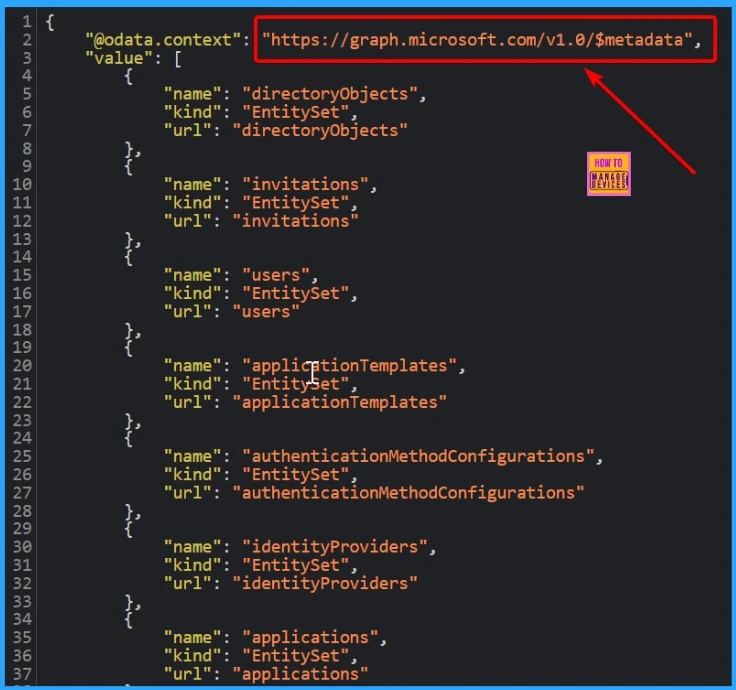
Windows 365 APIs Now Available in Microsoft Graph v1.0 Endpoint
Microsoft announced that, previously available in beta, the following Windows 365 APIs are now accessible via the Microsoft Graph v1.0 endpoint. This development significantly improves users’ ability to manage their cloud-managed virtual desktops quickly and efficiently.
7 Windows 365 Graph API Queries for CloudPC
Let’s discuss the 7 Windows 365 Graph API Queries for CloudPC. The New 7 Windows 365 Graph API Queries for CloudPC Management are the following.
| API Name | Functionality |
|---|---|
| CloudPC | Facilitates creating, managing, and troubleshooting health checks on Azure network connections for Cloud PCs. |
| CloudPcAuditEvent | Enables users to access audit activity logs, recording various activities related to Cloud PCs. |
| CloudPcOnPremisesConnection | Facilitates the creation, management, and troubleshooting of health checks on Azure network connections for Cloud PCs. |
| CloudPcProvisioningPolicy | Allows users to create, manage, and assign provisioning policies to user groups for configuring Cloud PCs. |
| CloudPcUserSetting | Permits users to manage Cloud PC user settings, including permissions and restore point frequency. |
| CloudPcDeviceImage | Provides functionality for creating, viewing, and deleting image resources for Cloud PCs. |
| CloudPcGalleryImage | Enables users to view properties of gallery image resources stored in Azure for Cloud PC provisioning. |
Sample Queries for Windows 365 Graph APIs
With a valid Windows 365 license and the necessary permissions to utilize Windows 365 Graph APIs, users can explore and experiment with the following basic methods to query data.
- Access Microsoft Graph Explorer – Make sure you have the necessary permissions, then head over to the Microsoft Graph Explorer platform.
- Log in to Microsoft Graph Explorer using your account credentials. This step is essential for accessing and testing the APIs.
- Copy and paste or manually type the URLs below into the Microsoft Graph Explorer interface. These URLs correspond to different Windows 365 Cloud PC v1.0 APIs.
- Once you have entered the URLs, select the “Run query” button to execute the queries
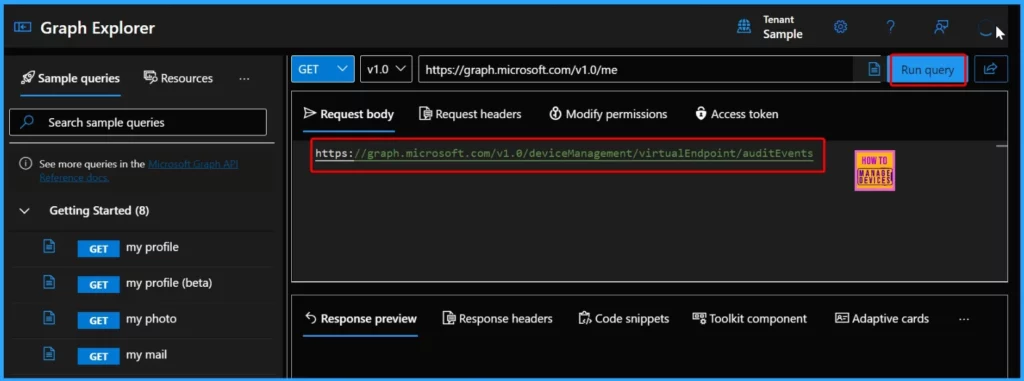
We are on WhatsApp now. To get the latest step-by-step guides, news, and updates, Join our Channel. Click here. HTMD WhatsApp.
Author
About the Author: Vidya is a computer enthusiast. She is here to share quick tips and tricks with Windows 11 or Windows 10 users. She loves writing about Windows 11 and related technologies. She is also keen to find solutions and write about day-to-day tech problems.
