Great news from Microsoft! Let’s learn about New Azure Virtual Desktop App in the Microsoft Store, Winget, and Microsoft Intune. The public preview of the Azure Virtual Desktop app is now up and running on the Microsoft Store.
The newly launched Azure Virtual Desktop app is now available for download in the Microsoft Store. Users can easily access the app and benefit from its comprehensive features and enhanced flexibility. There is no AVD App for Mac, Linux, iOS, Android, etc.
With the help of the new Azure Virtual Desktop app, users can enjoy a seamless virtual desktop experience. The new AVD app offers a range of new capabilities not available in the previous Remote Desktop client for Windows.
Microsoft has not announced the details of the AVD App for other platforms, such as Linux, iOS, Android, and macOS. Azure Virtual Desktop app is a remote desktop solution from Microsoft. It enables users to access virtual desktops and applications from anywhere in the world using any device with an internet connection.
- How to Connect AVD Remote Desktop Resources Client or Browser?
- How to Deploy Remote Desktop Client using ConfigMgr | SCCM | WVD
New Azure Virtual Desktop App
The Azure Virtual Desktop app provides a highly efficient and user-friendly way to access virtual desktops and applications from anywhere at any time. Users can access virtual desktops and applications from anywhere, using any device with an internet connection, and enjoy a seamless and consistent experience across different operating systems.
This is a cause for excitement as users can now easily access the app and explore its features. Kathryn Jakubek shared this update on April 18, 2023.

Use Intune to Install New AVD App
You can deploy the new AVD app from Microsoft Intune. You can easily add apps into Intune, The WPM integration with store apps helps enterprise admins to manage apps, and updates to Windows app management in Intune with Winget.
- Sign in to the Microsoft Intune admin center https://Intune.microsoft.com.
- Navigate to Apps Blade and filter on Windows Apps.
- Click the +Add button to select the new Microsoft Store app application type.
From the drop-down menu – You can select Microsoft Store App (NEW) Intune application type. The Microsoft Store App (Legacy) is going to get retired soon.

- Click on the Select button to start searching for new Microsoft Store apps based on Windows Package Manager (Winget.exe).
- Click on the Search the Microsoft Store App (New) link to continue to the search page.
In the search bar, type the name of the app that you want to find. You can only search by app name. In this scenario, search with the keyword “Azure Virtual Desktop.” A list of apps is displayed, providing a large variety of apps designed to work on your Windows devices.
- Choose the app that you want to deploy and click Select.
As you can see in the below screenshot, the next screen automatically populates with all the metadata for Azure Virtual Desktop App, as you can see in the below table and screenshot. More details on the rest of the steps are available -> Deploy New Microsoft Store Apps Type From Intune With Winget.
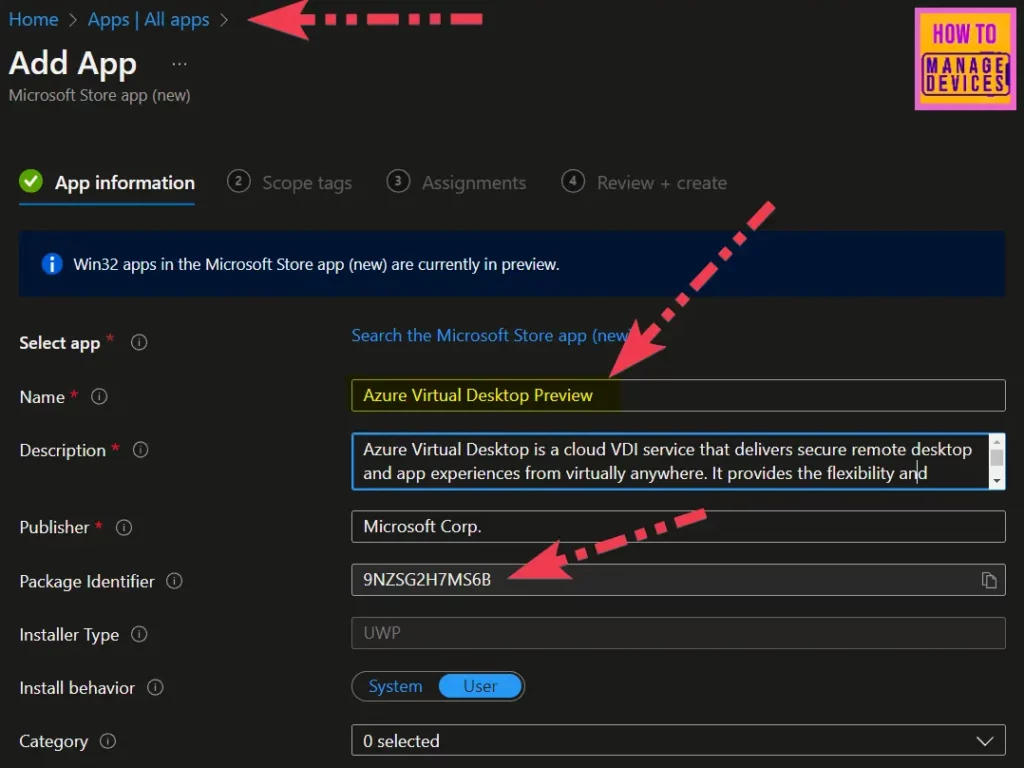
New Features of Azure Virtual Desktop App
Azure Virtual Desktop is a cloud VDI service that delivers secure remote desktop and app experiences from virtually anywhere. It provides the flexibility and control organizations need with exclusive support for Windows 11 and Windows 10 multi-session cost-saving capabilities and Azure’s built-in security and reliability.
- When using the Azure Virtual Desktop app, company data remains safe and secure as it is stored in the cloud instead of on personal devices.
- This cloud-based approach offers several advantages, including reducing the risk of data loss or theft from lost or stolen devices.
- The cloud-based infrastructure of the Azure Virtual Desktop app offers a reliable and secure way to access company data from anywhere.
Note! – Install the Azure Virtual Desktop store app for full access to your remote desktops and apps and receive automatic updates to all the latest features and new releases.
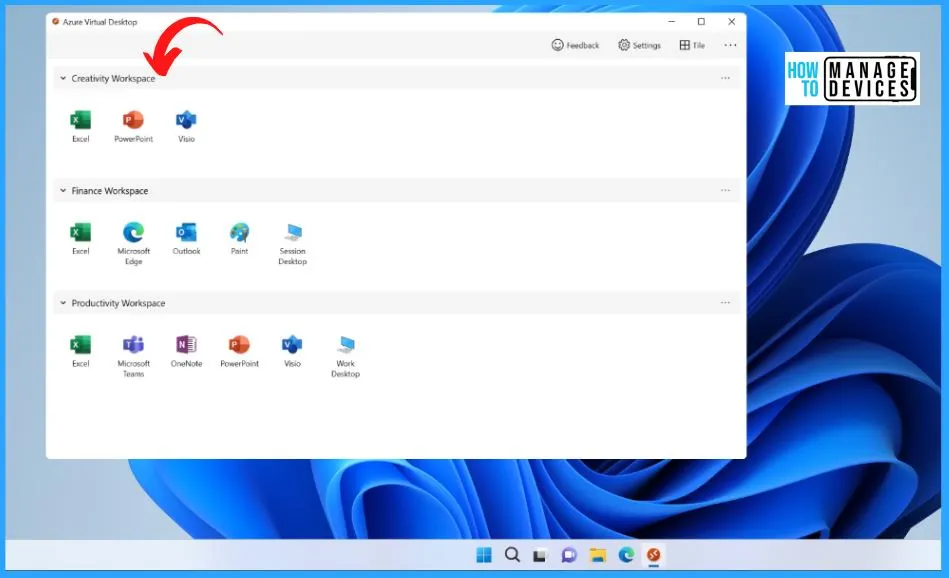
Aditional Capabilities of New Azure Virtual Desktop App
The Azure Virtual Desktop app offers comparable features and flexibility as the Remote Desktop client for Windows and includes some new capabilities. The following are the new capabilities or parts of the new Azure Virtual Desktop App.
| New Azure Virtual Desktop App | Remote Desktop Client |
|---|---|
| Updates are automatic | Updates are only available through manual download |
| Users no longer need to be concerned about missing an update | It is important for users to be mindful of updates |
| Keep users current on all the latest features and releases | Chance to miss the latest features and releases |
| Reduce the clutter of apps in their Start menu | Not available |
1. Automatic Updates
The Remote Desktop client requires manual downloads for updates, which can be a hassle for users who may miss important updates. However, with the Azure Virtual Desktop app, updates are automatic, so users no longer need to be concerned about missing an update.
- The app’s automatic update system ensures that users always have access to the most up-to-date version without any additional effort.
- The Automatic updates keep users current on all the latest features and releases.
2. Reduce the Clutter of Apps in the Start Menu and Personalize it by Picking the Remote Apps
The new Azure Virtual Desktop app allows users to declutter their Start menu by selecting and pinning only the needed remote apps. This personalized approach simplifies the Start menu and makes it easier for users to access their most frequently used remote apps with just a single click.
- The Azure Virtual Desktop app provides a tailored and efficient Start menu experience.
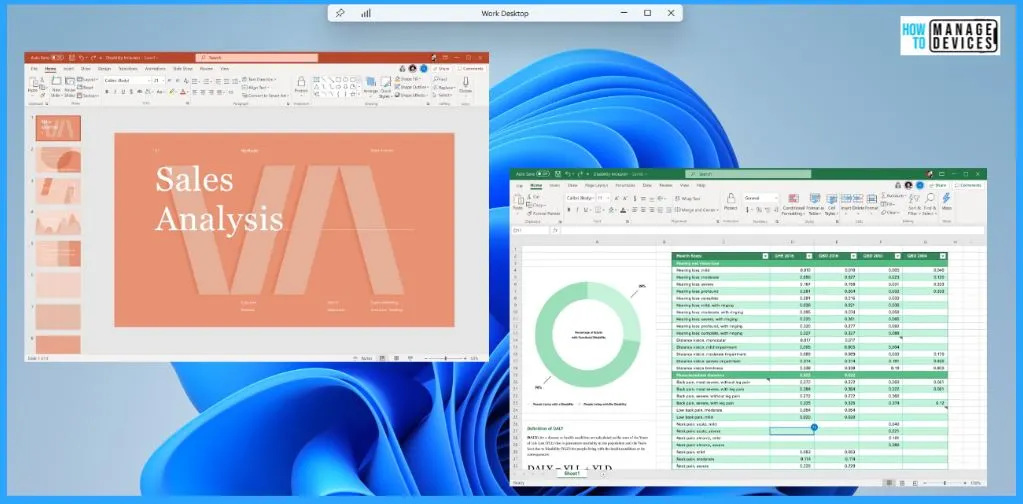
New Azure Virtual Desktop App Runs on Windows 10 and Windows 11
Users can easily run the Azure Virtual Desktop app on Windows 10 and Windows 11 operating systems. This compatibility ensures that a wider range of users can benefit from the app’s features and functionalities, regardless of which version of Windows they are running.
- Whether users have upgraded to the latest Windows 11 or are still using Windows 10, they can use the Azure Virtual Desktop app to enhance their remote desktop experience.
Reference site – Announcing Public Preview of the new Azure Virtual Desktop app in the Microsoft Store – Microsoft Community Hub
Author
About Author – Vidya is a computer enthusiast. She is here to share quick tips and tricks with Windows 11 or Windows 10 users. She loves writing on Windows 11 and related technologies. She is also keen to find solutions and write about day-to-day tech problems.
