Let’s dicuss the New Company Portal Experience Monitor App Installation Progress and Compliance Status Reporting. The Windows Company Portal has added helpful features to improve user experience.
Autopilot is improving the Company Portal experience to match Autopilot provisioning better. Once Autopilot finishes, the Company Portal will launch automatically, ensuring a smooth transition for users.
Company Portal now lets you track the progress of app installations to see which apps are installed, which are still pending, and if there are any issues. It also shows your device’s compliance status, letting you know if it meets the organization’s security and policy requirements.
If it’s not compliant, you’ll get steps to fix it. Additionally, you can install apps on your Windows device from other devices, like your phone or another PC. These features make it easier to manage apps, stay secure, and work more efficiently.
Table of Contents
New Company Portal Experience Monitor App Installation Progress and Compliance Status Reporting
Jason Roszak, Microsoft’s vice president of product management, is crucial in improving the user experience with Autopilot and the company portal. Autopilot is now designed to align the company portal experience with Autopilot provisioning seamlessly.
| Windows Company Portal |
|---|
| Monitor app Installation progress |
| Compliance status reporting |
| Install apps from other devices |
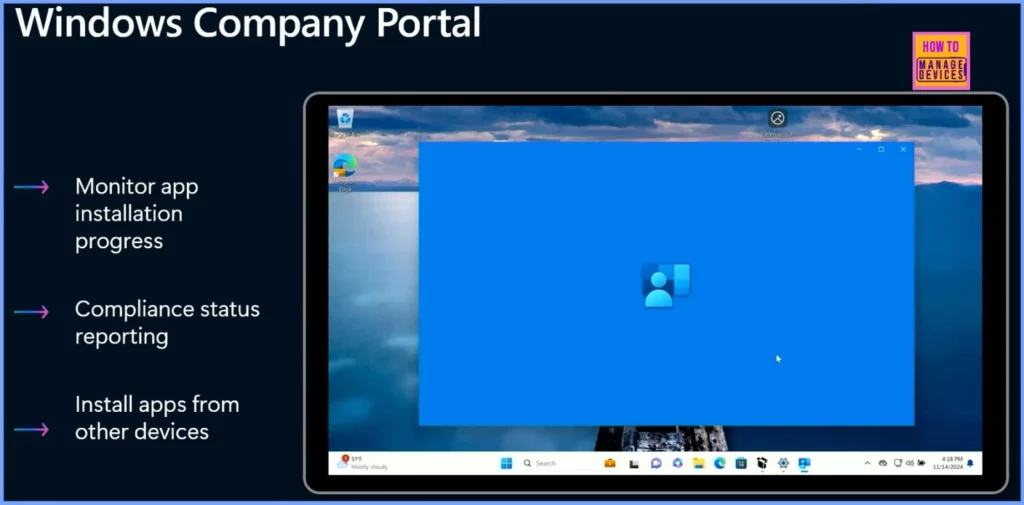
- Best Guide to Deploy New Intune Company Portal App on Windows using Intune
- New Appearance for Intune Company Portal App for Windows
- Quick and Easy way to Turn on PowerShell Audit using Intune Policy
Compliance Status Reporting
The Company Portal launches automatically as soon as the Autopilot process is finished. This update ensures that users can immediately access the apps and resources they need without delays. It simplifies the setup process and creates a smoother transition for employees, saving time and making the onboarding experience more efficient and user-friendly.
In the Company Portal, you can check your device’s compliance status. If it says “Can access company resources,” your device meets your organization’s compliance and security policies and can safely access company resources without any issues.
- The Company Portal features a redesigned experience for improved usability.
- Device compliance status is displayed as the first step in the process.
- Before starting app and policy provisioning, the portal validates device compliance with organizational policies.
- If the device is non-compliant, the user is notified about the issues.
- Clear instructions are provided to help the user fix the device and bring it into compliance.
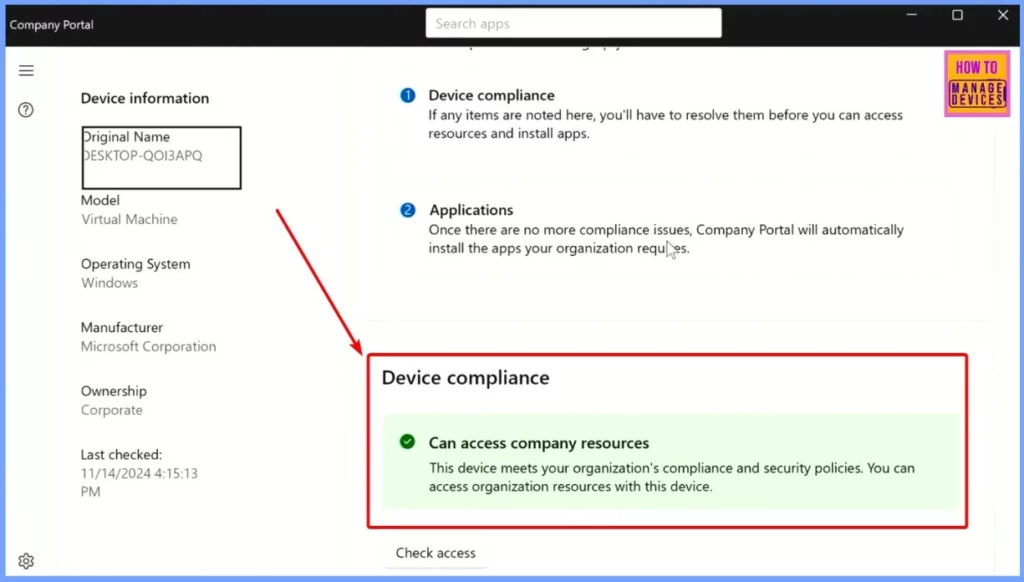
New Progress Indicator for App Installations
The second thing you’ll notice is a new progress indicator for app installations. This indicator shows you the status of apps being installed on your device. This progress bar will let you know how the installation is going for any apps you didn’t choose to install during the Out-Of-Box Experience (OOBE).
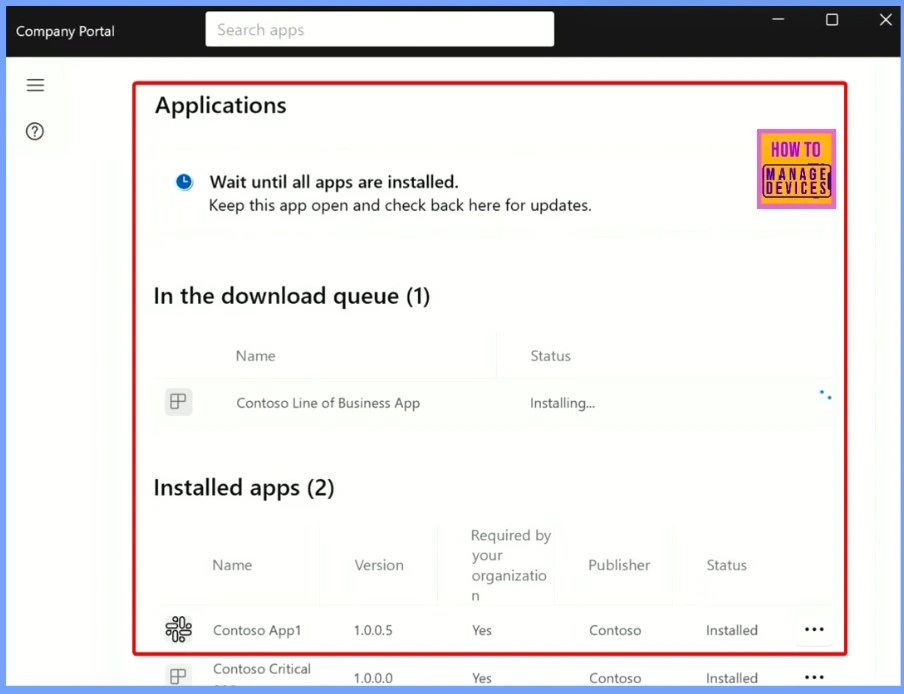
- Easier Way to Enable Local Security Authority Protection Mode with Intune
- Easy Way to Remove Microsoft Teams Personal with Intune
- Sign-in to Microsoft Apps with Passkey on Android using Authentication Broker Intune Company Portal
- MS Intune Stop Supporting User Enrollment with Company Portal for iOS iPadOS
We are working to make the experience much more intuitive so that users can quickly understand what’s happening at each step. Users will know what’s happening with their devices and apps by providing clear status updates and progress indicators.
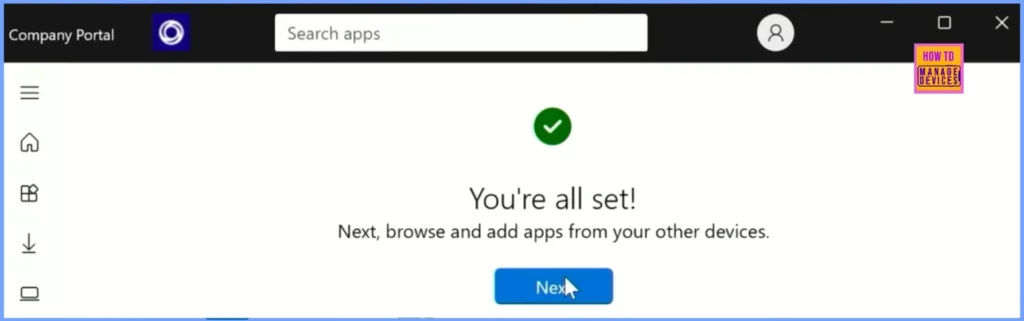
Install Apps from Other Devices
One of the improvements Microsoft is focusing on is making your new PC feel like your old one. Since all your devices are managed through Intune, you can see which apps were installed on your previous devices, whether Windows or iOS.
Based on this, Microsoft can recommend the same apps to you. This makes it easy to quickly add those apps to the Company Portal, so you can easily access and install them on your new device, making the transition smoother.
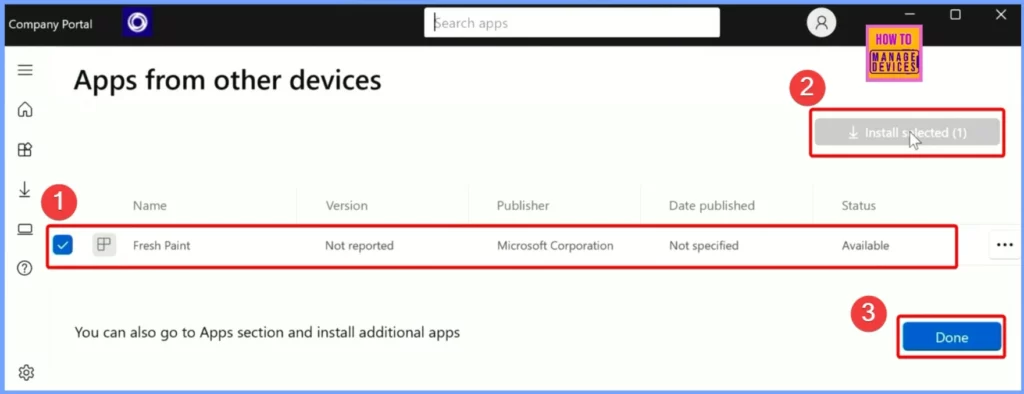
The Company Portal home screen shows a list of recently published apps. These apps have recently been made available to install on your device, making finding and accessing the latest apps you need easier.
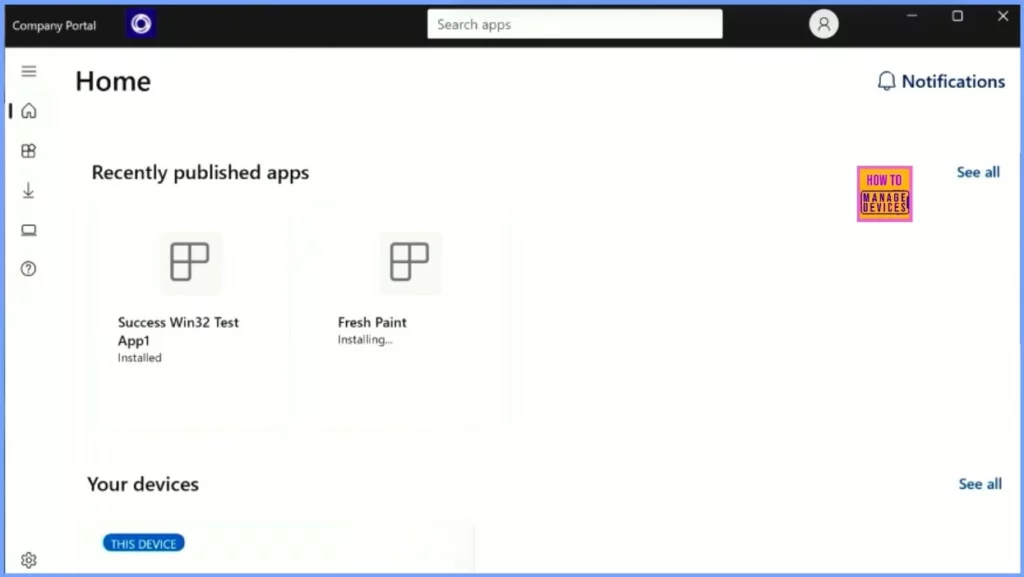
Need Further Assistance or Have Technical Questions?
Join the LinkedIn Page and Telegram group to get the latest step-by-step guides and news updates. Join our Meetup Page to participate in User group meetings. Also, Join the WhatsApp Community to get the latest news on Microsoft Technologies. We are there on Reddit as well.
Resources
Simpler, smarter and more secure endpoint management with Intune
Author
Anoop C Nair has been Microsoft MVP from 2015 onwards for 10 consecutive years! He is a Workplace Solution Architect with more than 22+ years of experience in Workplace technologies. He is also a Blogger, Speaker, and Local User Group Community leader. His primary focus is on Device Management technologies like SCCM and Intune. He writes about technologies like Intune, SCCM, Windows, Cloud PC, Windows, Entra, Microsoft Security, Career, etc.
