Let’s discuss the New Intune Reporting Changes and Details about Data Platform coming to you by 2024. The article can examine the depth of the reporting and data platform. Data is a toolbox complete with possibilities. We can use it to create reports or dive into analytics to learn exciting things.
As per Microsoft, creating a powerful reporting and data platform is crucial for maximizing our information. While working with data for reporting and analytics seems straightforward, it’s more challenging. These latest details are coming from the Technical Takeoff session by David Alessi.
The process involves several key steps, and a simple way to understand it is by breaking it down into ingestion, transformation, access, and action. Firstly, “ingestion” is like gathering raw data from different places, such as databases or files. This step is tricky because data comes in various forms and sizes, making it essential to handle it carefully.
Then comes “transformation,” where we clean and organize the raw data to make it worthwhile. Access involves creating a safe and controlled way for people and systems to get the processed data. Finally, there is “action,” where the transformed data is used.
- Windows Feature Update Failures Intune Report
- Intune Report for Devices without Compliance Policy
- Intune Report for AAD Joined Vs Hybrid AAD Joined Devices using KQL Query
What is the Role of a Data Platform in Reporting and Analytics?
A data platform is the foundation for leveraging data in various ways, including reporting and analytics. It provides the infrastructure and tools to collect, organize, and make sense of data for informed decision-making.
Why is Obtaining the Right Data Considered Challenging in the Data Platform Process?
While obtaining data may seem simple, the challenge lies in dealing with diverse sources and formats and ensuring data quality. Ingesting accurate and relevant data sets the stage for meaningful analysis and reporting.
New Intune Reporting Changes and Details about Data Platform
Building a solid data platform involves carefully collecting data, cleaning it up, controlling access, and putting it to work for the organization’s benefit. Each step is crucial in ensuring we have data and use it effectively.
- Action – The transformed data is put to use
- Access – Involves creating a safe and controlled way for people and systems to get the processed data.
- Transform – It helps to clean and organize the raw data to make it worthwhile.
- Ingestion – It helps to gather raw data from different places, such as databases or files.
| What is a Data Platform |
|---|
| Action |
| Access |
| Transform |
| Ingestion |
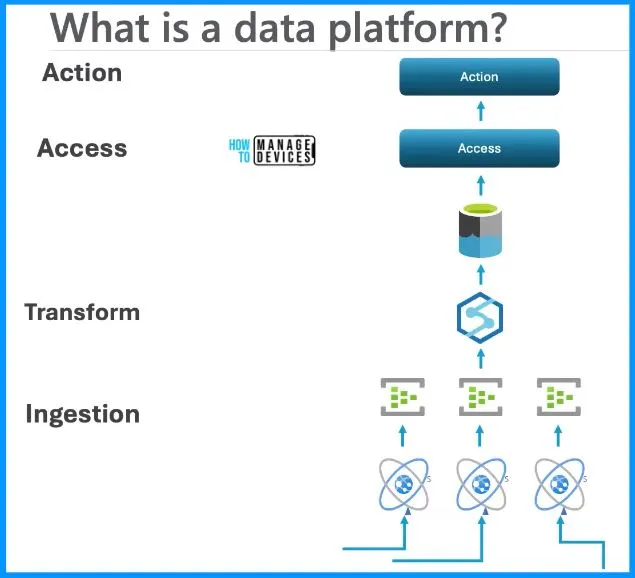
Intune Data Platform Ingestion
Let’s break down how data gets into Intune through ingestion. There are 3 main ways; the first and most common is through “device check-in.” When someone adds a device to Intune, that device regularly checks in. This usually happens every 8 hours if the device works fine online. But if a device is offline, like not connected to the internet, it won’t check in until it’s back online.
During these check-ins, the device shares different types of data. So, think of it as the device giving updates about itself every 8 hours, providing us with information about its health and status.
- 3 primary ingestion sources for Device and App data
- Checkin-typically every 8 hours
- Sensor -from seconds to < 1 hour
- Sidecar – every 24 hours
- Challenges
- Staleness
- Missing data
- Inconsistencies across ingestion data
| In the Future |
|---|
| MORE MORE MORE |
| MORE DATA |
| MORE device platforms |
| MORE controls |
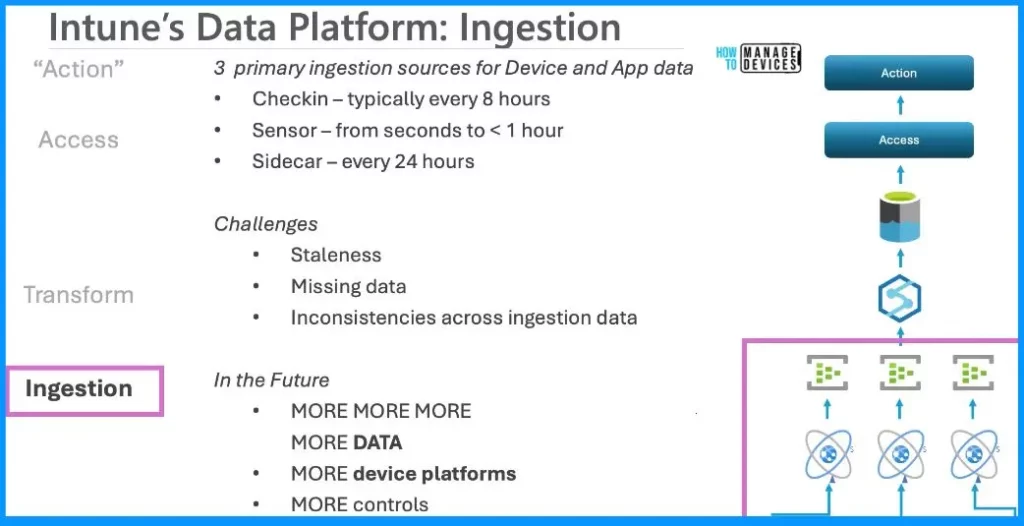
Intune Data Platform Transform
Now, let’s talk about the transformation part. It is not enough to collect data; we need to make it worthwhile. Imagine having a troubleshooting or event log—having the data is one thing, but it doesn’t help if you don’t know how to use it.
Some logs are like speaking a different language—so detailed and noisy that understanding them can be challenging. This is where transformation comes in. We need to make the data usable, especially if it’s unfamiliar.
- Transformation is like turning that complicated log into something clear and understandable.
- It’s the process of making data ready for action.
- Analytics, which gives us insights, is the result of this transformation.
- So, think of it as translating complex data into a language that everyone can understand and use.
| In the Future > Transform to a well-defined schema | Details |
|---|---|
| Action | Analytics is the result of transforming |
| Access | Challenges > Latency from ingestion to access > Inconsistent ways to transform |
| Transform | In the Future > Transform to a well-defined schema |
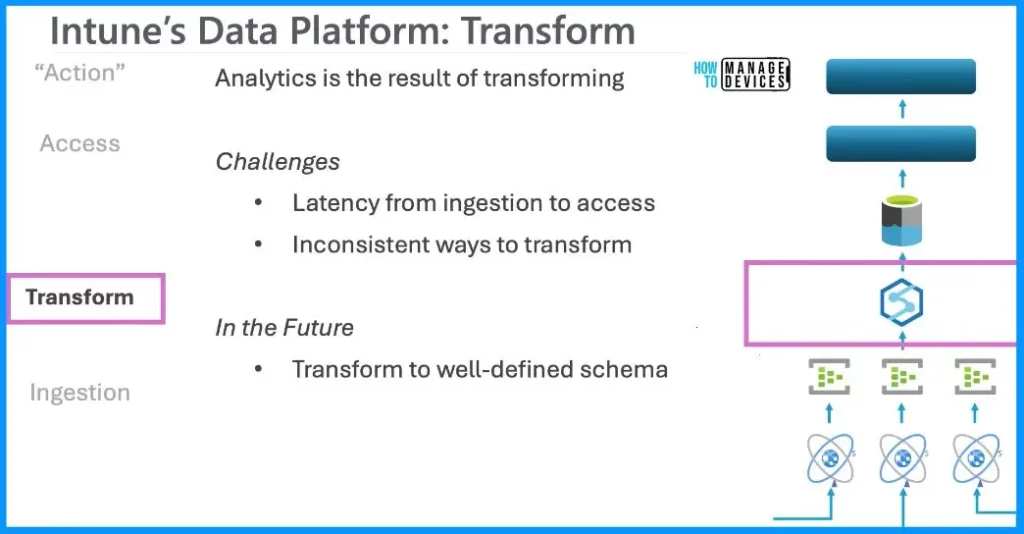
Intune Data Platform Access
Now, let’s talk about accessing the data in the Intune Data Platform. Unsurprisingly, having valid data is excellent, but what’s the point if it’s hard to get to? In the past, we used something called “reporting V1.”
Think of a V1 report as a not-so-great report in the Intune console. It might lack search options, filtering, or sorting on columns, making it challenging. Imagine a basic table without many features—that’s probably a V1 report. It’s the most basic kind, not very user-friendly or flexible.
- First, there was Reporting V1
- Via Graph API
- Then there came Reporting V2
- It’s still through Graph API, but “better.”
- Added Export API and Log Analytics
- Challenges
- Still migrating from V1 to V2
- Inconsistencies across Graph APIs
- Inability to access data for custom reports
- In the Future
- Complete the migration to V2
- More ways to get the data you need
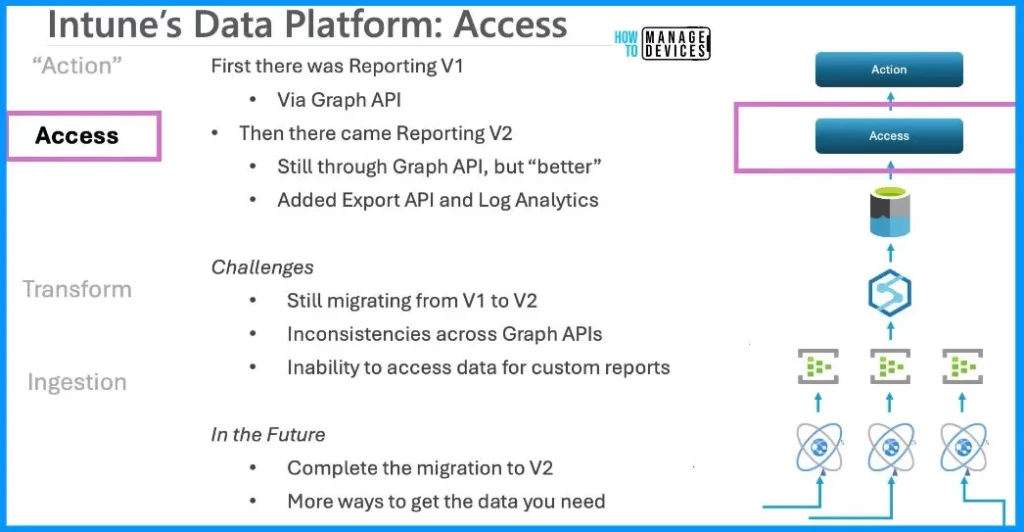
Intune Data Platform Actions
Let’s dive into the last point – Actions. It is one thing to gather and transform data into something useful and then have it in your hands. But it doesn’t mean much if you can’t take action on it.
- Today, we have Proactive remediations.
- Challenges
- Data is not connected to Admin actions like “deploy an app” or “deploy a configuration.”
- In the Future
- More ways to act on the data
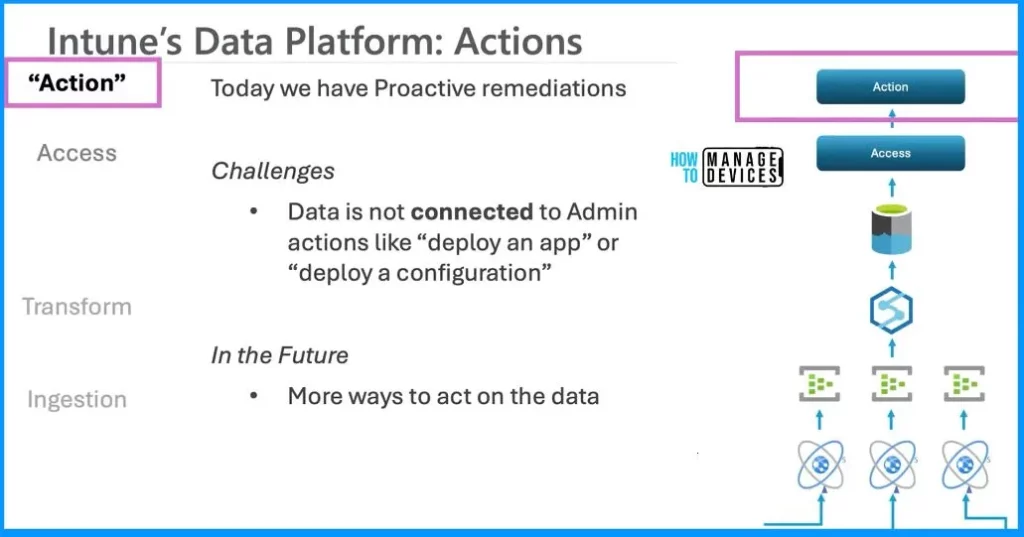
Reporting Today
Let’s talk about reporting today. There are two main ways to get this information: Synchronous (UI API) and Asynchronous (Export API). If you use the UI API, you get a little bit of data at a time, but it works for most Intune data.
On the other hand, the Export API provides all the data at once, but not all reports have switched to it yet. So, depending on your needs, you might choose one.
| Synchronous (UI API) | Asynchronous (Export API) |
|---|---|
| UI APIs load a small amount of data and must be called many times for a full set. | Export APIs provide all data for 1 call + Download. |
| Most Intune data is available. | Not all reports have been onboarded to Export API. |
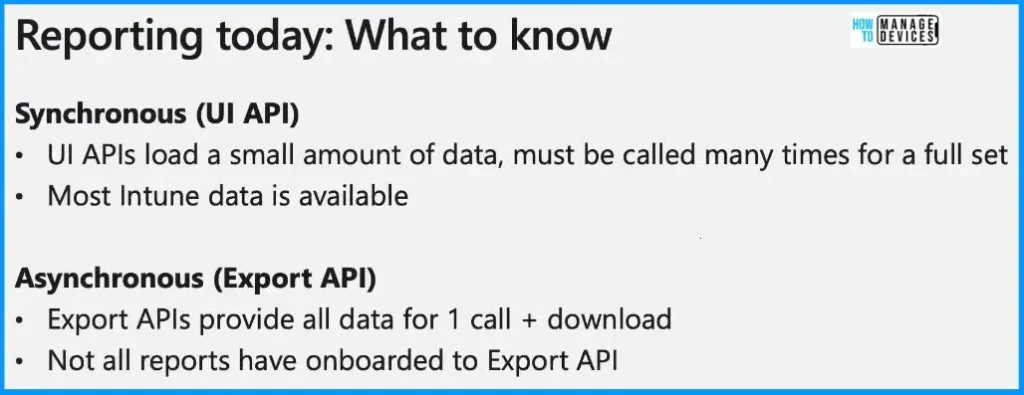
UI Graph API
For those who prefer visuals, let’s talk about the UI API. Imagine a console report where you see a picture showing 1 to 50 of 83 records. Now, here’s the thing: this API will likely give you 50 records at a time, no matter what you ask for. Its main job is to display each page with 50 records on the console.
- Look at the URL at the top of the slide, and you will see it’s something like “reports/SL/get-device-non-compliance-report.”
- This is essentially the address or code that tells the system to get this specific report about non-compliant devices.
- The UI API is like a tool designed for the console to show you a limited set of records at a time.
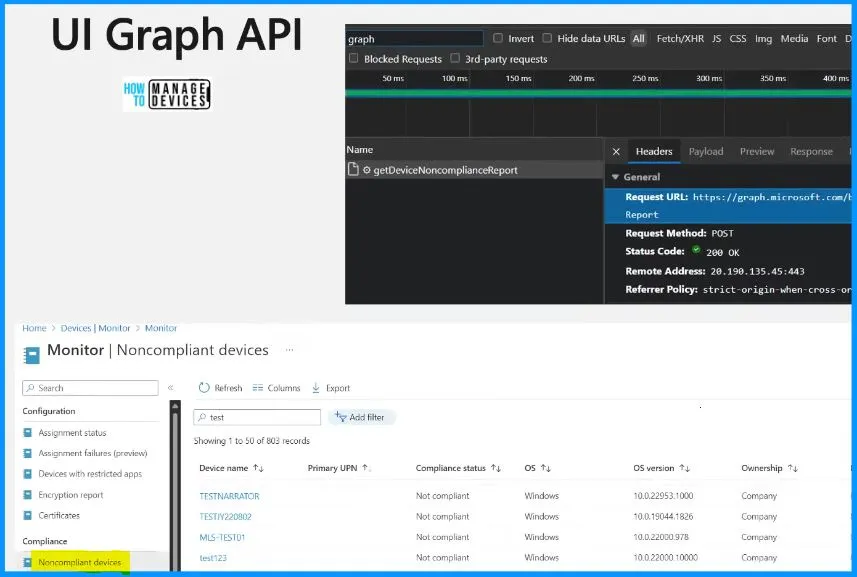
Export API
Let’s shift to the Export API. If you click the “Export” button on the same report, you will encounter a different API. It starts with “reports/export/jobs,” and this is the Export API. You dive into the payload. When you call the API, you input your payload. For instance, you might have “report name=device non-compliance” and “format=CSV” (you can also use JSON).
- Understanding filters for the Export API is pretty straightforward.
- In the report, you can set your filters and then use network tracing to determine how they work.
- The Export API lets you export data from a report with specific details like format and filters, making it quite flexible for your needs.
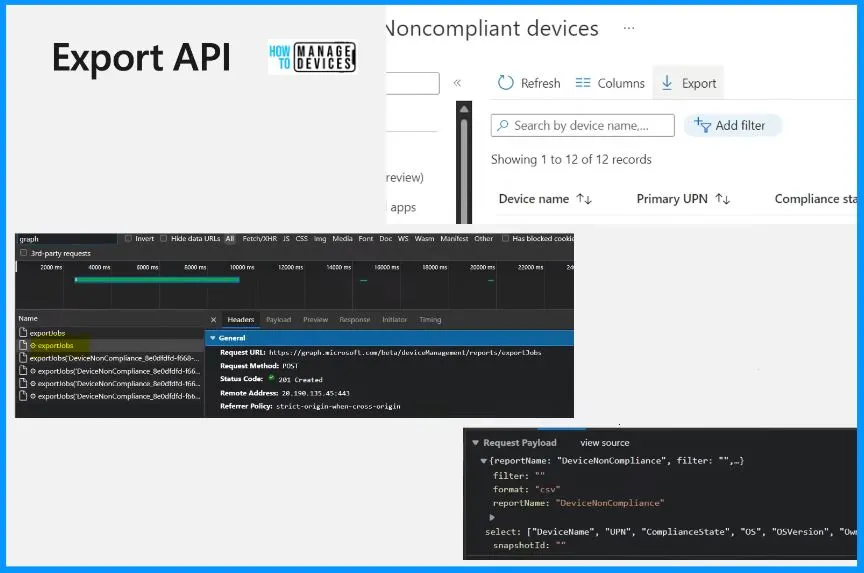
What Next for Reporting
Let’s look ahead at what’s coming up for reporting. Reporting is evolving, and there’s ongoing work on Reporting v2. This means improvements and new features are on the way. Soon, you can search for what you need; those search terms will carry over when you export data. This makes finding specific information much more accessible.
- Continued progress to Reporting v2
- Search for export (what’s in the search box will carry over to export)
- More and better filtering is coming soon
- Improved Export
- More and more precise indicators of data age (data freshness)
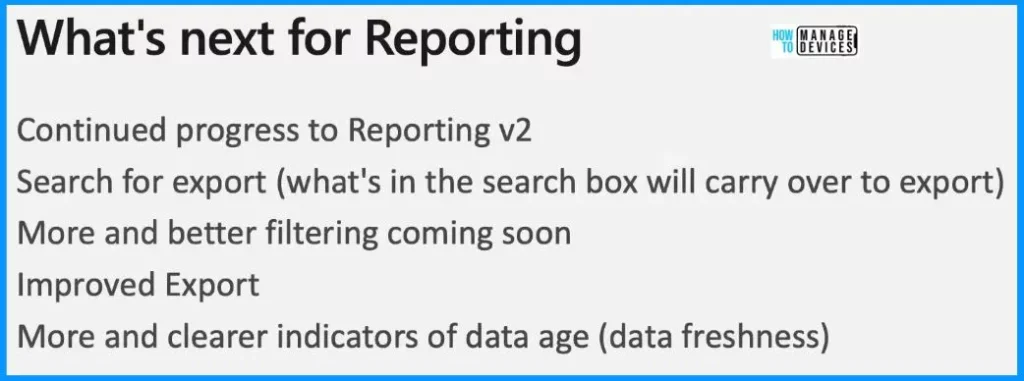
(328) Advanced analytics: supercharge real-time reporting with insights that matter – YouTube – NOTE! – Microsoft shared detailed information on New Intune Reporting Changes and Details about the Data Platform with the latest Technical Takeoff session by David Alessi.
We are on WhatsApp. To get the latest step-by-step guides and news updates, Join our Channel. Click here – HTMD WhatsApp.
Author
About the Author – Vidya is a computer enthusiast. She is here to share quick tips and tricks with Windows 11 or Windows 10 users. She loves writing on Windows 11 and related technologies. She is also keen to find solutions and write about day-to-day tech problems.
