Let’s discuss how the Quick Machine Recovery automatically fixes Windows 11 boot issues. This feature was announced by Microsoft CEO Satya Nadella during Microsoft Ignite 2024.
Windows 11 version 24H2’s new Quick Machine Recovery (QMR), designed to automatically fix critical device issues. This feature is now accessible to Windows Insiders in the Beta Channel. This feature, part of Microsoft’s Windows Resiliency Initiative, aims to streamline boot problem resolution.
System failures often trap devices in Windows RE, leading to productivity loss and demanding extensive IT intervention. Instead of requiring manual troubleshooting, this feature uses Windows RE to automatically deploy fixes, efficiently restoring affected devices.
In this blog post, I will provide an overview of the QMR feature in the Windows 11 24H2 Beta Channel. I will also explain the capabilities available in this initial release and how administrators can use this new functionality to address device issues.

Table of Contents
What are the Advantages of Quick Machine Recovery?
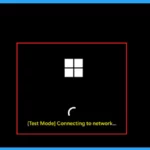
Quick Machine Recovery, a new Windows 11 security feature, helps fix computer problems remotely. It lets IT admins use Windows Update to repair computers that won’t start, without needing to be there. This makes fixing big problems faster.
> Remote Recovery
> Boosting Security and Resiliency
Quick Machine Recovery in Windows 11 24H2
Windows 11 24H2 devices offer Quick Machine Recovery. It is enabled by default for Home users. Pro and Enterprise administrators have full control to enable, customize, and manage the settings of this feature.
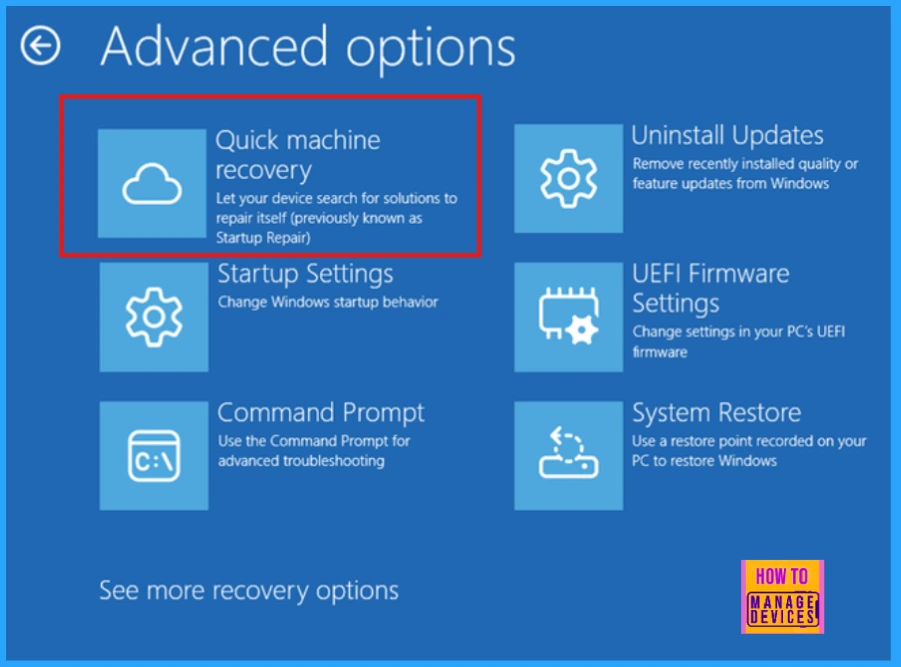
- Top 5 Windows 11 Security Features Microsoft Announced During Ignite 2024
- Most Asked 54 Windows 365 Cloud PC Interview Questions and Answers
- Top 83 Windows 11 Desktop Admin Interview Questions
Initial Release Experiences
Quick Machine Recovery allows IT admins to remotely fix unbootable PCs using Windows Update. It works in Windows Recovery Environment (WinRE) and automatically solves problems, which reduces downtime and increases system reliability. The following table will showcase the initial release experiences of QMR.
| Feature | Description |
|---|---|
| Enable/disable | IT admins can control Quick Machine Recovery using the RemoteRemediation CSP or directly on the device via reagentc.exe in an administrative command prompt. |
| Preconfigure Experience | IT admins can pre-enter network credentials for seamless automated remediation delivery. They can also set the scanning interval (recommended: 30 minutes) and timeout (recommended: 72 hours) for optimal operation. |
| Test | IT admins can simulate the QMR process in test mode to verify readiness before deployment. A test remediation package will be made available in the coming days, providing a practical demonstration of the feature. |
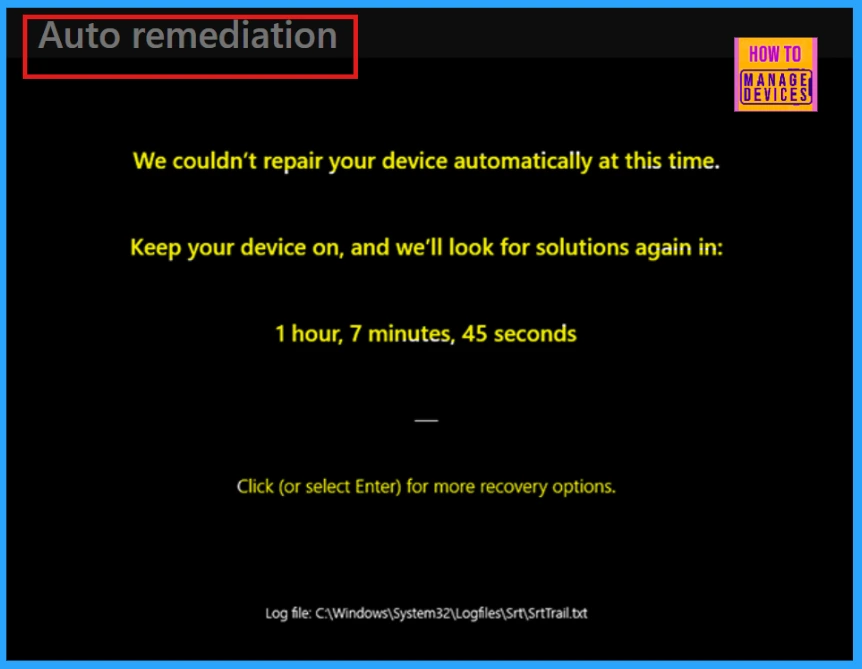
Working Process of Quick Machine Recovery
Quick machine recovery helps systems stay strong by detecting and automatically fixing failures to reduce downtime. During a large outage, if enabled, the process would be:
- Device Enters Recovery Mode: A Windows 11, version 24H2 device experiencing a critical boot failure enters Windows Recovery Environment (Windows RE).
- Network Connection Established: Windows RE uses Ethernet or WPA Wi-Fi to connect to Microsoft’s recovery services. It plans to add more network configuration options in future updates.
- Remediation Rollout: Microsoft uses Windows Update to fix the problem, following the device’s configured update policies. They ensure a safe and controlled rollout of the remediation.
- Incident analysis: To determine the cause of widespread issues, Microsoft examines crash data from affected devices. When a large-scale outage is identified, an internal team develops, tests, and prepares a targeted solution.
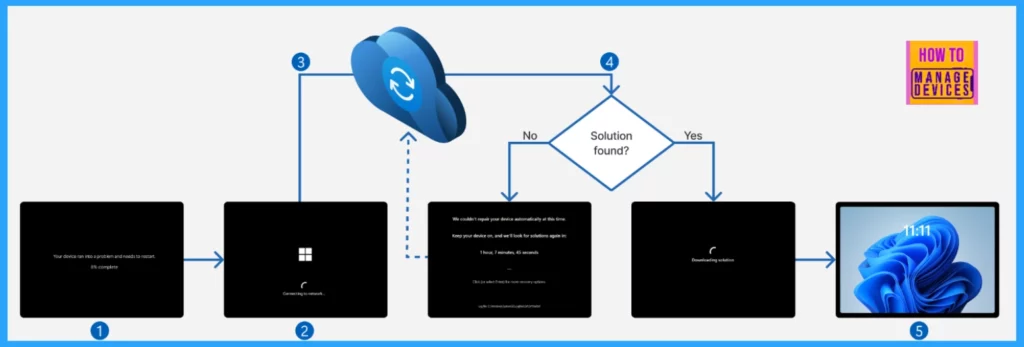
Resources
Need Further Assistance or Have Technical Questions?
Join the LinkedIn Page and Telegram group to get the latest step-by-step guides and news updates. Join our Meetup Page to participate in User group meetings. Also, Join the WhatsApp Community to get the latest news on Microsoft Technologies. We are there on Reddit as well.
Author
Anoop C Nair has been a Microsoft MVP for 10 consecutive years from 2015 onwards. He is a Workplace Solution Architect with more than 22+ years of experience in Workplace technologies. He is a Blogger, Speaker, and Local User Group Community leader. His primary focus is on Device Management technologies like SCCM and Intune. He writes about technologies like Intune, SCCM, Windows, Cloud PC, Windows, Entra, Microsoft Security, Career, etc.
